Overview of this book
We’re in an exciting era of web development marked by the rapid evolution of the JavaScript ecosystem. Remix offers the necessary abstractions to take advantage of the latest advancements in React and beyond. With this Remix book, you can elevate your skills from React development to full stack web development, unlocking the full potential of the latest technologies, such as edge functions, streaming, and the full stack of the web platform.
This book guides you through Remix’s thoughtfully designed conventions, levers, and primitives to sharpen your web development skills. In this book, you’ll develop a personal finance management application—a dashboard that mimics both personal and enterprise use cases. Each chapter introduces new concepts, such as routing, data fetching, mutations, error handling, and state management, as well as advanced topics, such as real-time communication, edge deploys, and caching strategies to create a great user experience from end to end. As you apply each concept to the finance dashboard, you’ll discover how you can supercharge your React app with Remix. The final section of this book covers migration strategies, guiding you on how to transition an existing application to Remix.
By the end of this book, you’ll have a comprehensive understanding of Remix and the experience of building a full stack web app from start to finish.
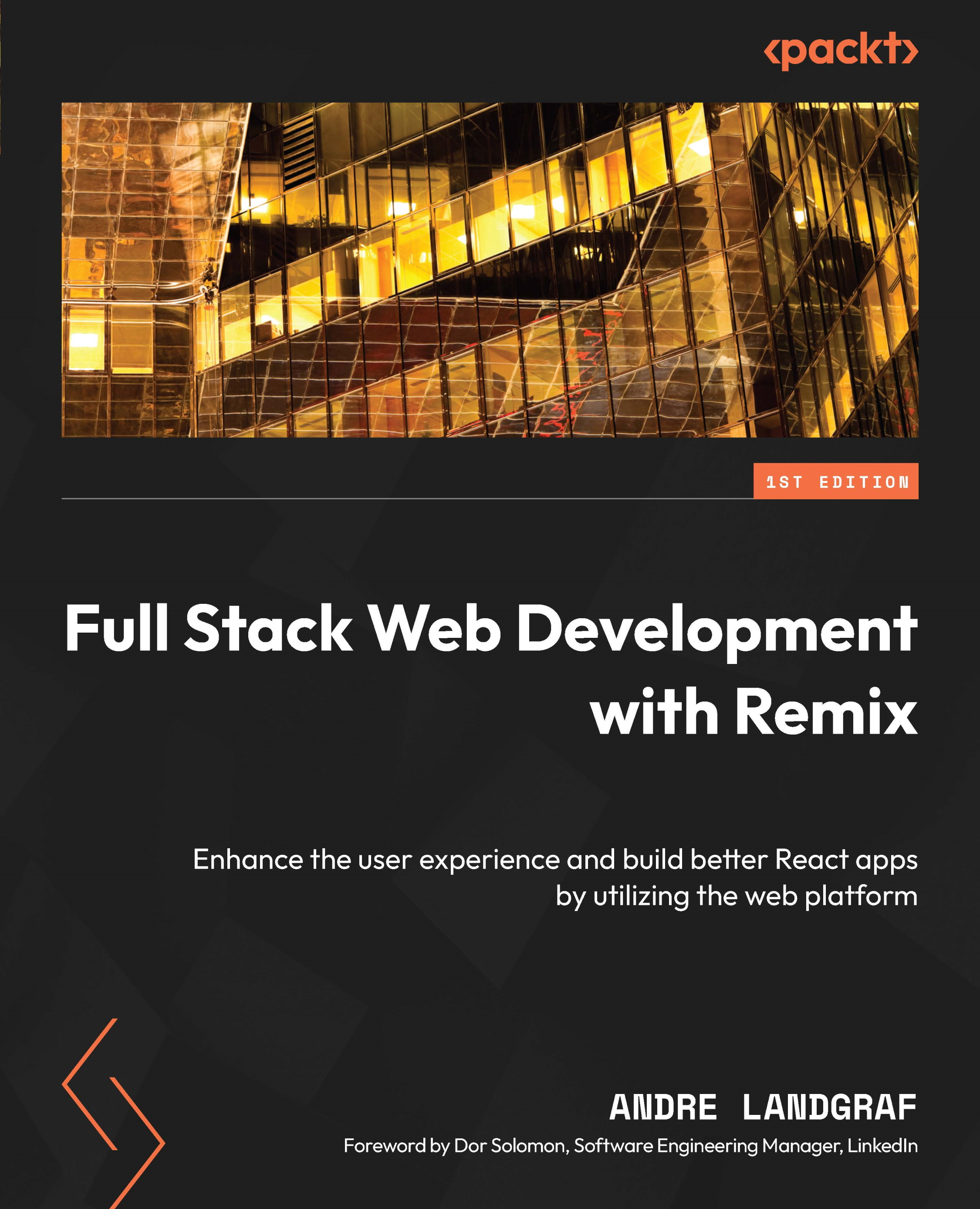
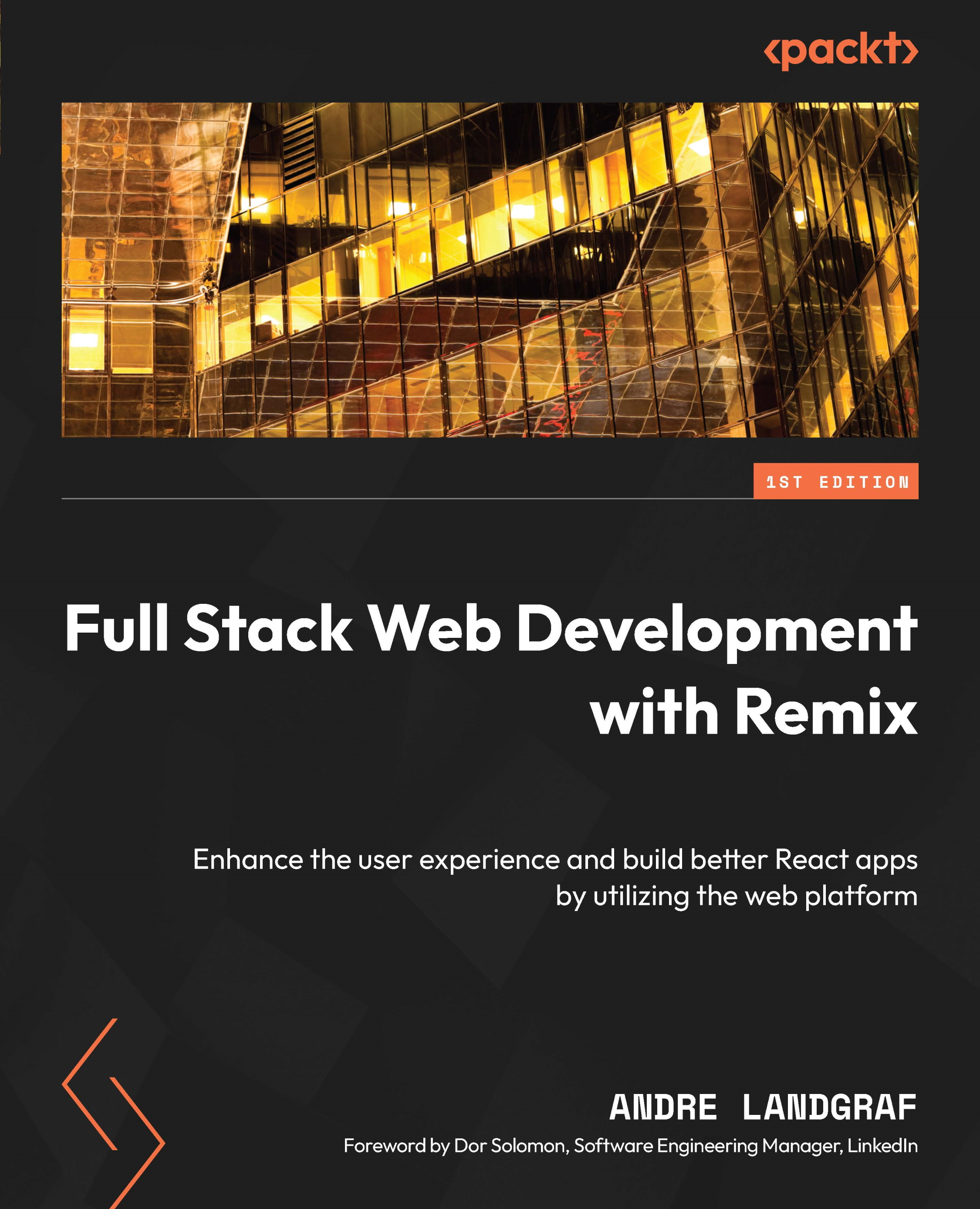
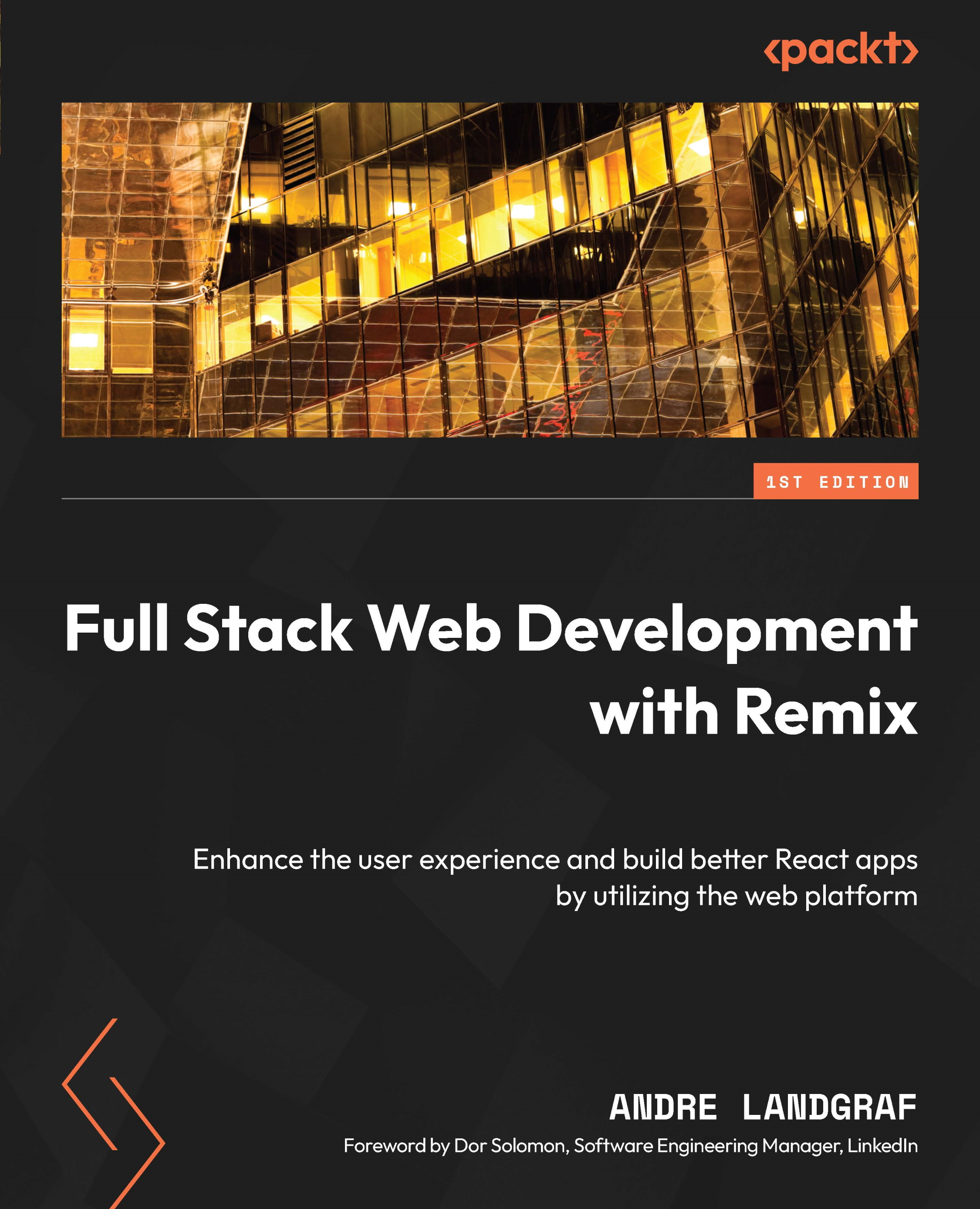
 Free Chapter
Free Chapter
