Overview of this book
Canvas is an online learning management system (LMS) and one of the most powerful teaching tools that educational institutions worldwide have adopted thanks to its streamlined functionality, intuitive user interface, and robust features. This revised second edition of Canvas LMS Course Design will show you how to design, create, and teach engaging classes in online, hybrid, or fusion settings using the Canvas LMS.
The book will guide you through the steps of setting up your Canvas account, creating activities and assignments, designing and customizing the course layout, and teaching your course. Whether you're using an institutional or Free-for-Teacher account, you'll be able to use Canvas for grading, feedback, and communication with and between students. As you progress, you'll learn how to integrate external apps and services with Canvas. Finally, the book features an exclusive section detailing how you can use Canvas' built-in resources as well as other resources to tackle challenges while working with the LMS. Throughout, this book will give you the technical knowledge you need to create unique learning experiences for students.
By the end of this Canvas LMS Course Design, you'll be able to successfully teach online with the help of logical descriptions and step-by-step screenshots that clearly explain how to build a phenomenal course.
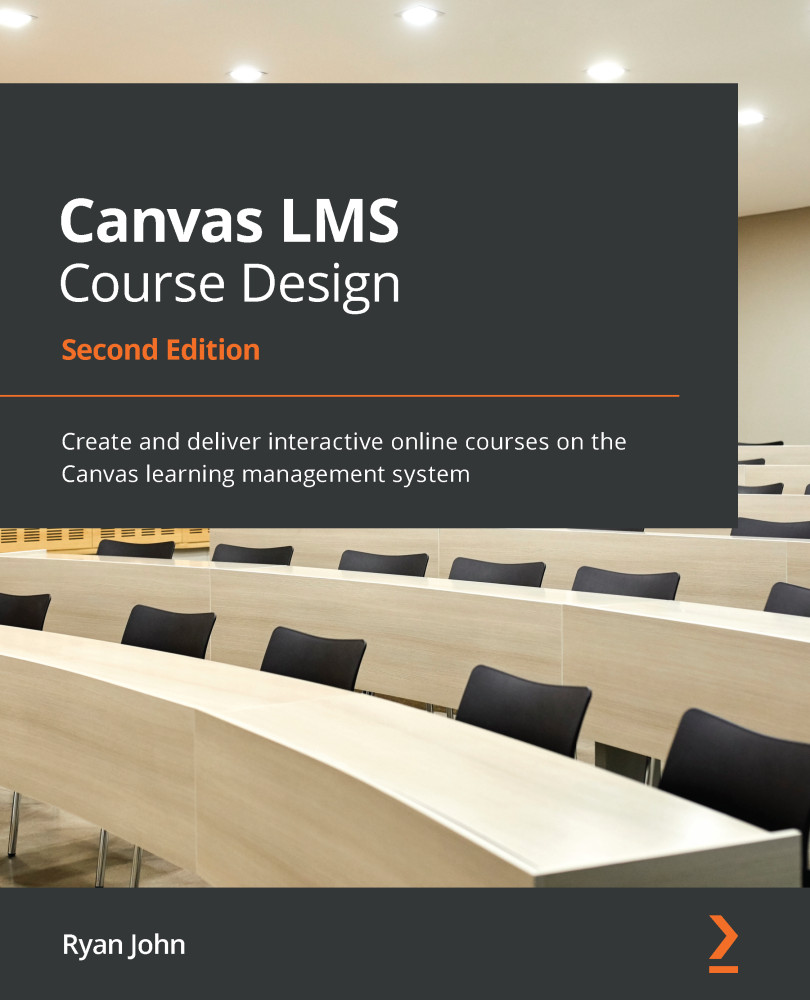
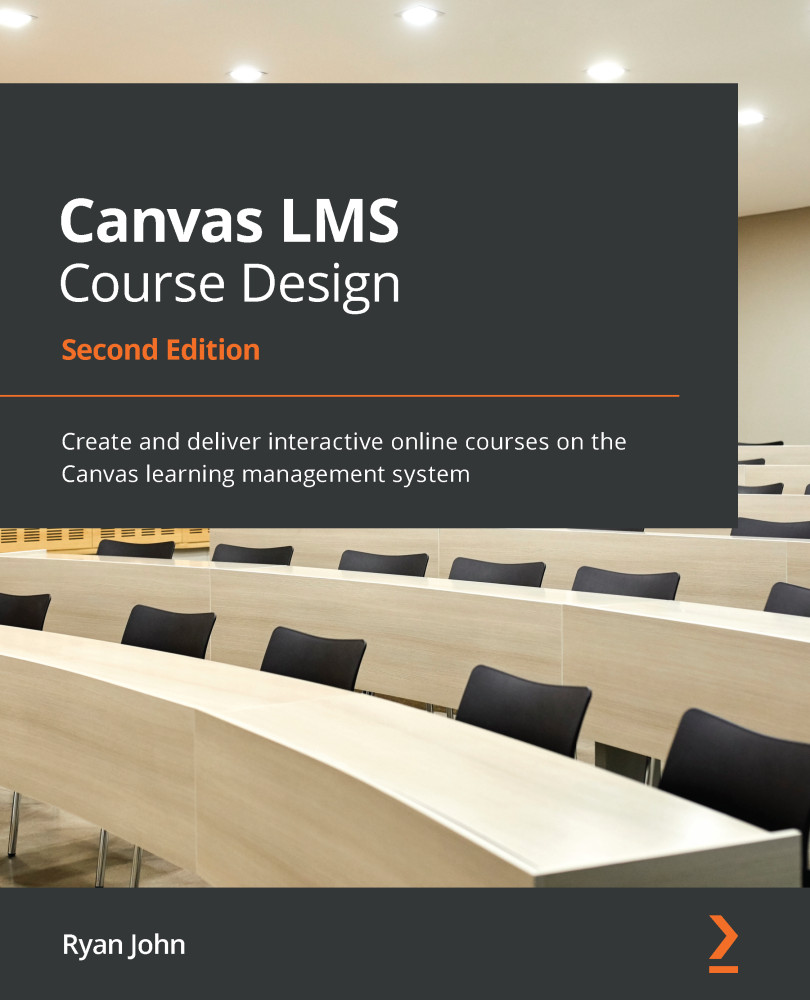
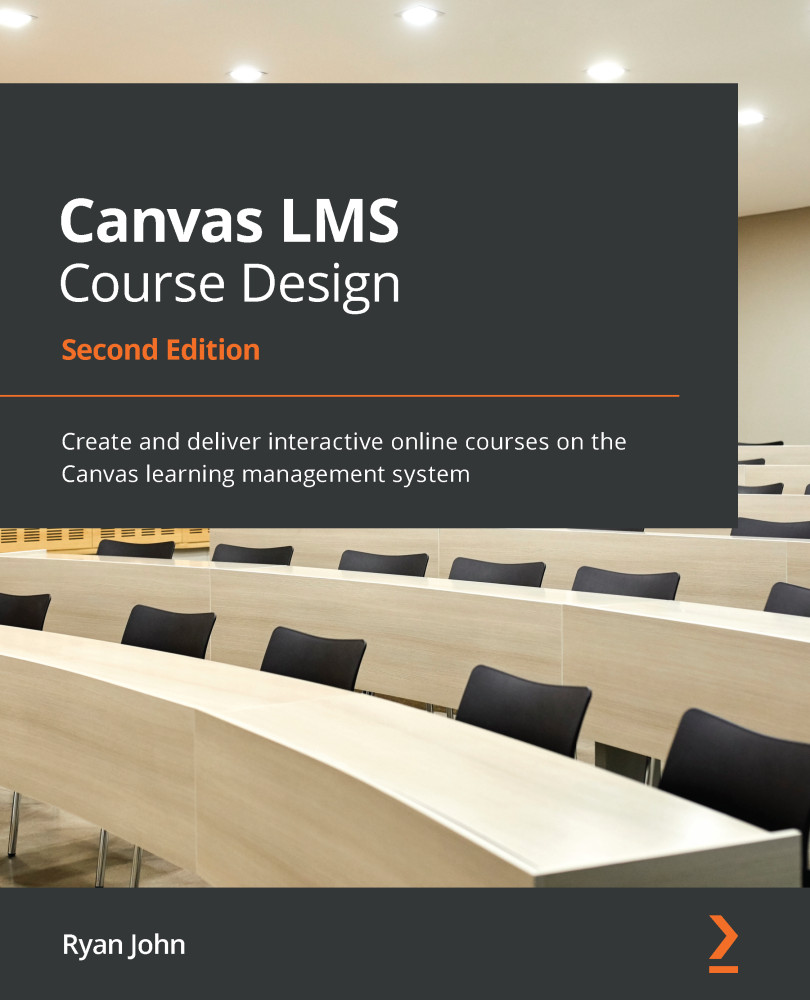
 Free Chapter
Free Chapter
