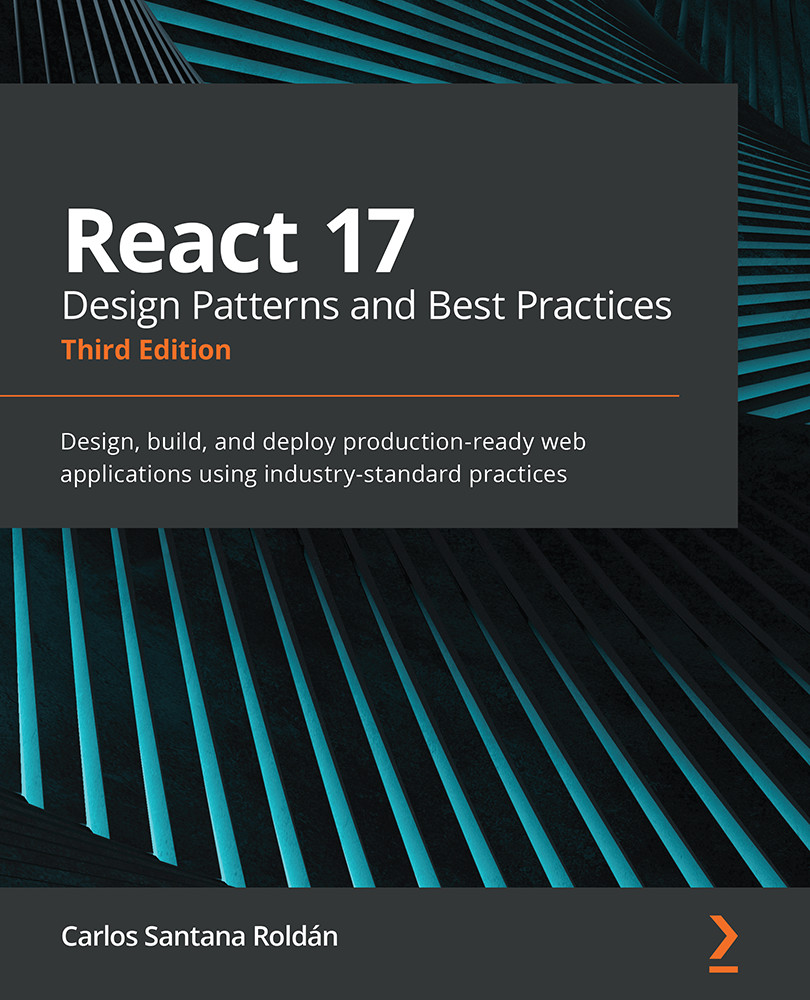In this chapter, we are going to learn how to implement forms with React. As soon as we start building a real application with React, we need to interact with the users. If we want to ask for information from our users within the browser, forms are the most common solution. Due to the way the library works and its declarative nature, dealing with input fields and other form elements is non-trivial with React, but as soon as we understand its logic, it will become clear. In the next sections, we are going to learn how to use uncontrolled and controlled components.
Uncontrolled components
Uncontrolled components are like regular HTML form inputs for which you will not be able to manage the value yourself but instead, the DOM will take care of handling the value and you can get this value by using a React ref. Let's start with a basic example—displaying a form with an input field and a Submit button.
The code is pretty straightforward:
import...