Overview of this book
Node-RED is a free and open source flow-based programming tool used to handle IoT data that allows programmers of any level to interconnect physical I/O, cloud-based systems, databases, and APIs to build web applications without code.
Practical Node-RED Programming is a comprehensive introduction for anyone looking to get up to speed with the Node-RED ecosystem in no time. Complete with hands-on tutorials, projects, and self-assessment questions, this easy-to-follow guide will help you to become well versed in the foundations of Node-RED. You’ll learn how to use Node-RED to handle IoT data and build web applications without having to write complex code. Once you’ve covered the basics, you’ll explore various visual programming techniques and find out how to make sample flows as you cover web development, IoT development, and cloud service connections, and finally build useful real-world applications.
By the end of this book, you’ll have learned how to use Node-RED to develop a real-world application from scratch, which can then be implemented in your business.
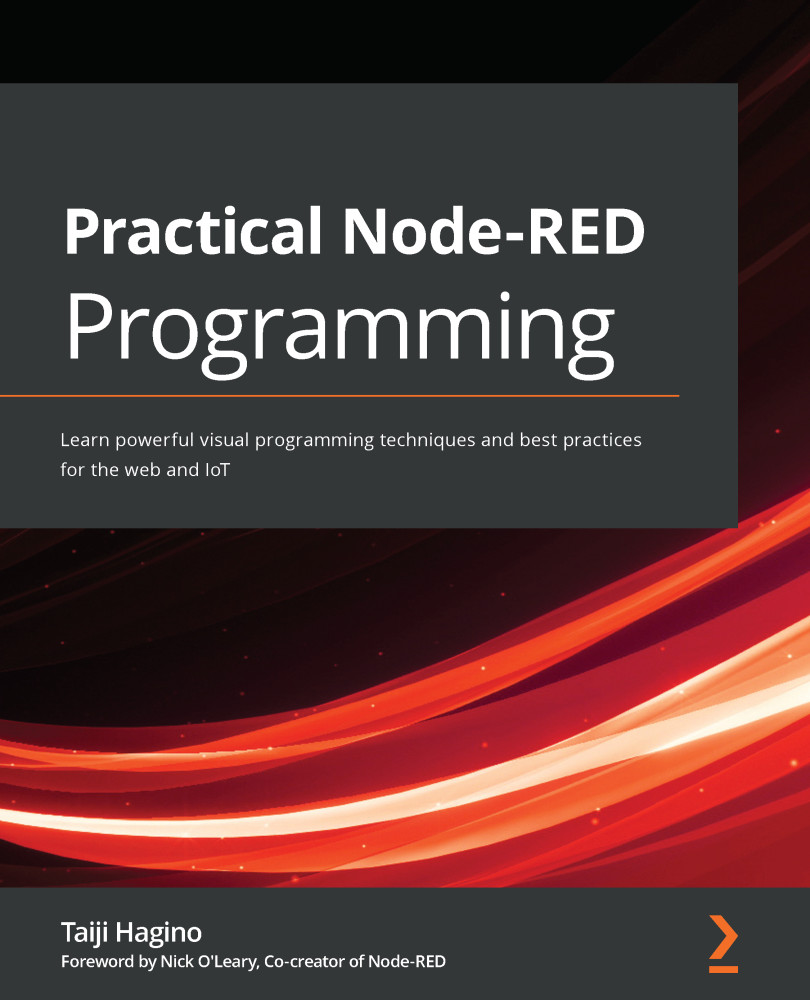
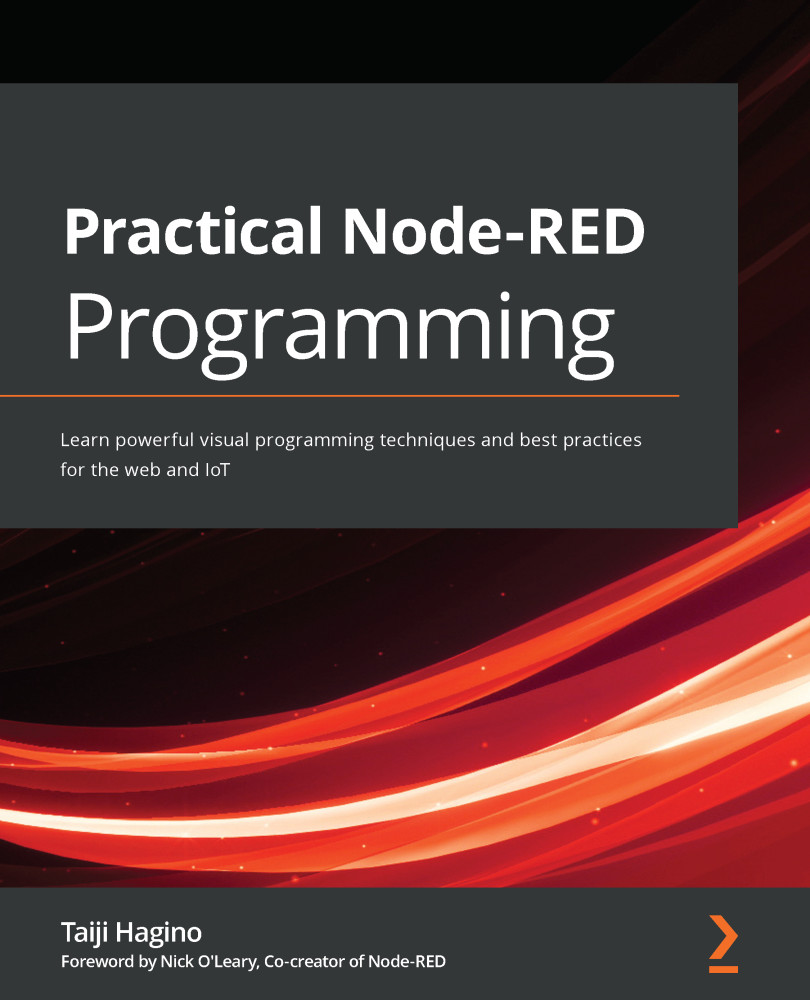
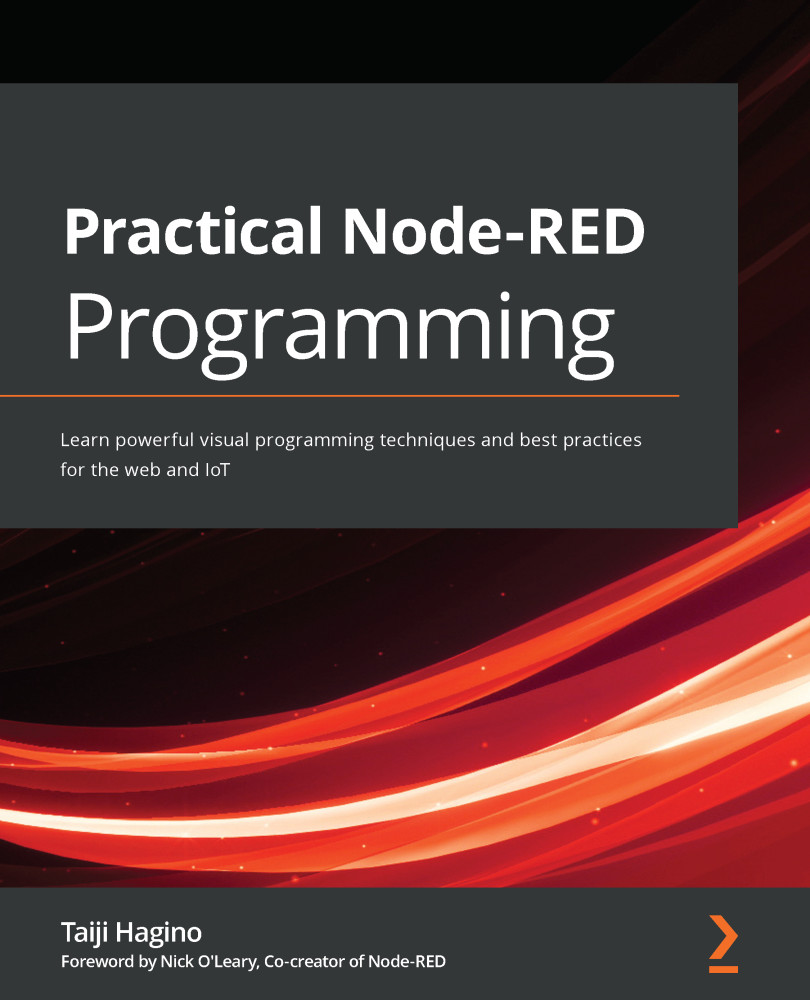
 Free Chapter
Free Chapter
