We're going to cover how to install WordPress in three different ways.
-
Book Overview & Buying
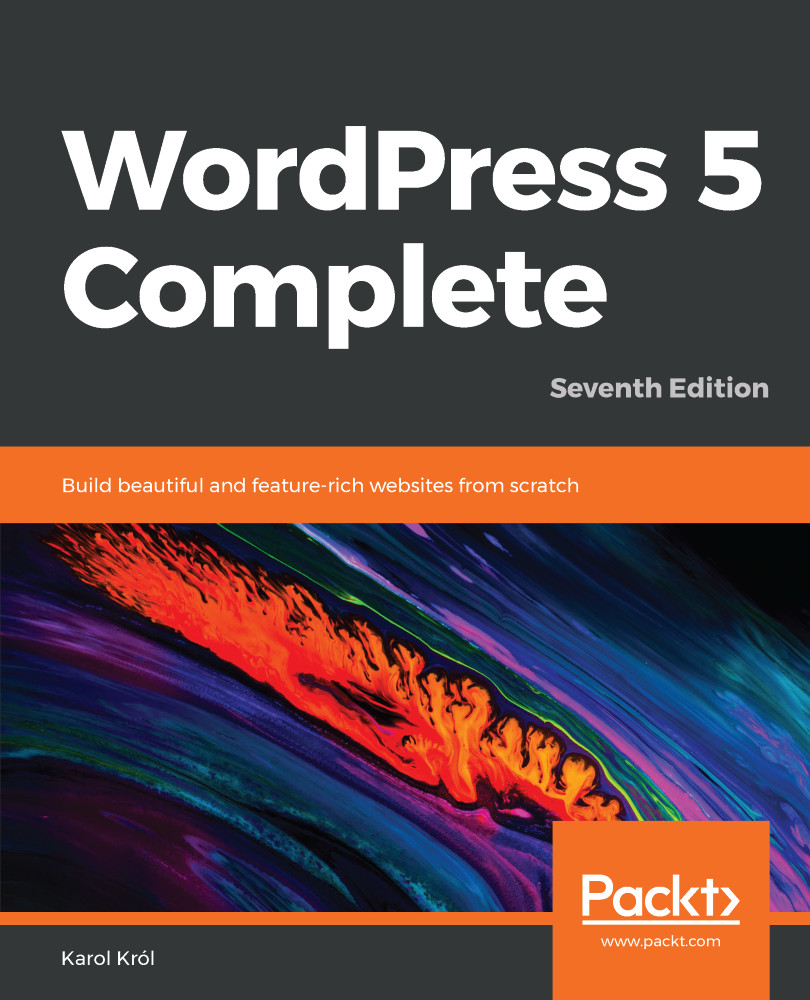
-
Table Of Contents
-
Feedback & Rating
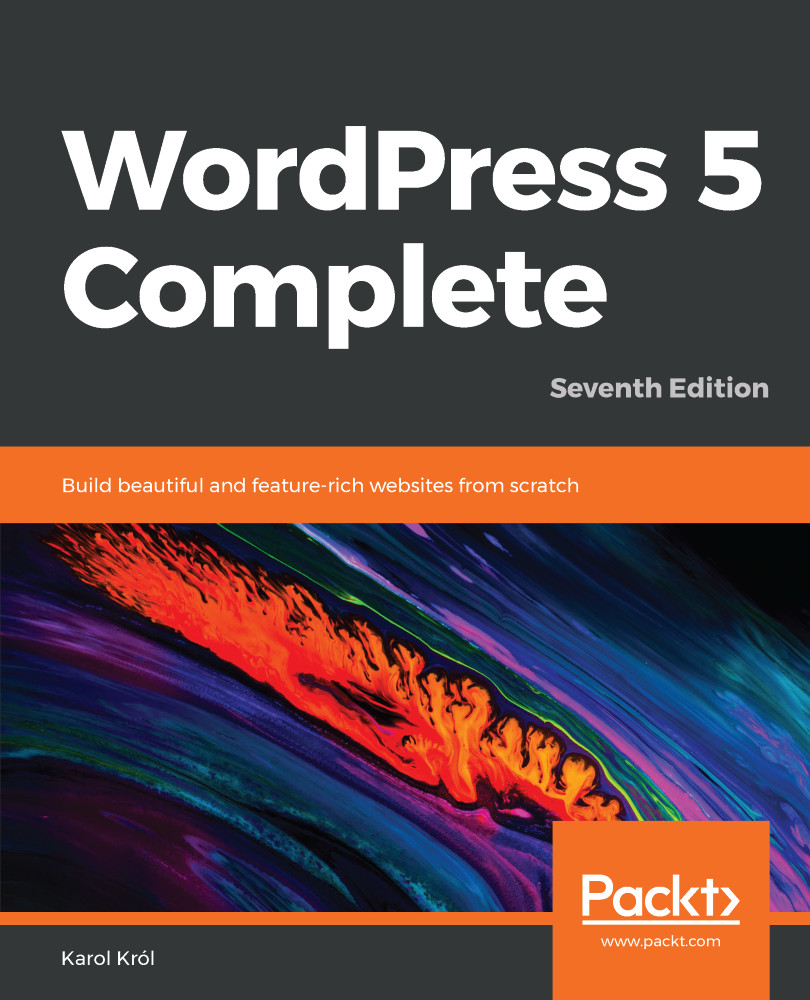
WordPress 5 Complete
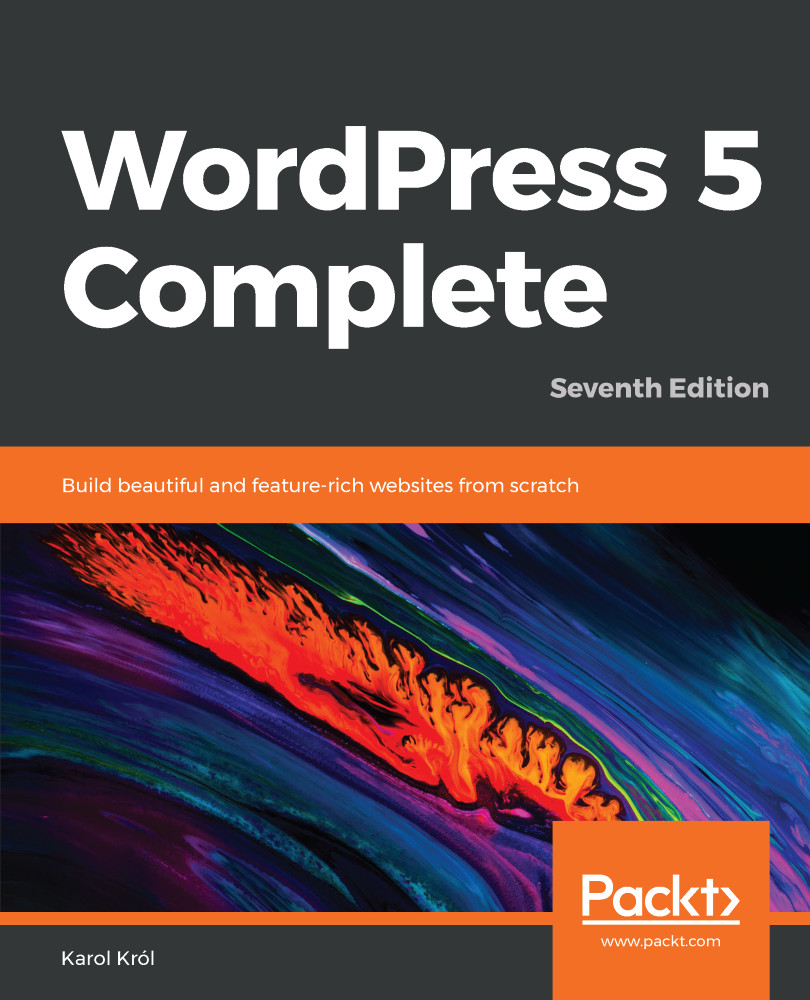
WordPress 5 Complete
Overview of this book
Back in the day, when you wanted to launch a new website, you either had to learn web programming yourself or hire a professional who would take care of the whole process for you. Nowadays, with WordPress, anyone can build an optimized site with the least amount of effort possible and then make it available to the world in no time.
Here, in the seventh edition of the book, we are going to show you how to build great looking and functional websites using WordPress. The new version of WordPress – 5.0 – comes with a few important changes, and we tell you all about how to use them effectively. From crafting content pages using the block editor, and customizing the design of your site, through to making sure it's secure, we go through it all.
The book starts by introducing WordPress and teaching you how to set it up. You are then shown how to create a blog site, start writing content, and even use plugins and themes to customize the design of the site and add some unique elements to set it apart. If you want to get more in-depth, we also show you how to get started creating your own themes and plugins. Finally, we teach you how to use WordPress for building non-blog websites.
By the end of the book, you will be sufficiently skilled to design high-quality websites and will be fully familiar with the ins and outs of WordPress.
Table of Contents (18 chapters)
Preface
Introducing WordPress
Getting Started with WordPress
Creating Blog Content
Pages, Media, and Importing/Exporting Content
Section 2: Customizing WordPress
Plugins - What They Are and Why You Need Them
Securing your WordPress Website
Choosing and Installing Themes
Customizing your Website Appearance/Design
Developing your Own Theme
Social Media Integration, Podcasting, and HTTPS
Developing Plugins, Widgets, and an Introduction to REST API
Section 3: Non-Blog Websites
Creating a Non-Blog Website Part One - The Basics
Creating a Non-Blog Website Part Two - E-Commerce Websites and Custom Content Elements
Other Books You May Enjoy
Customer Reviews

