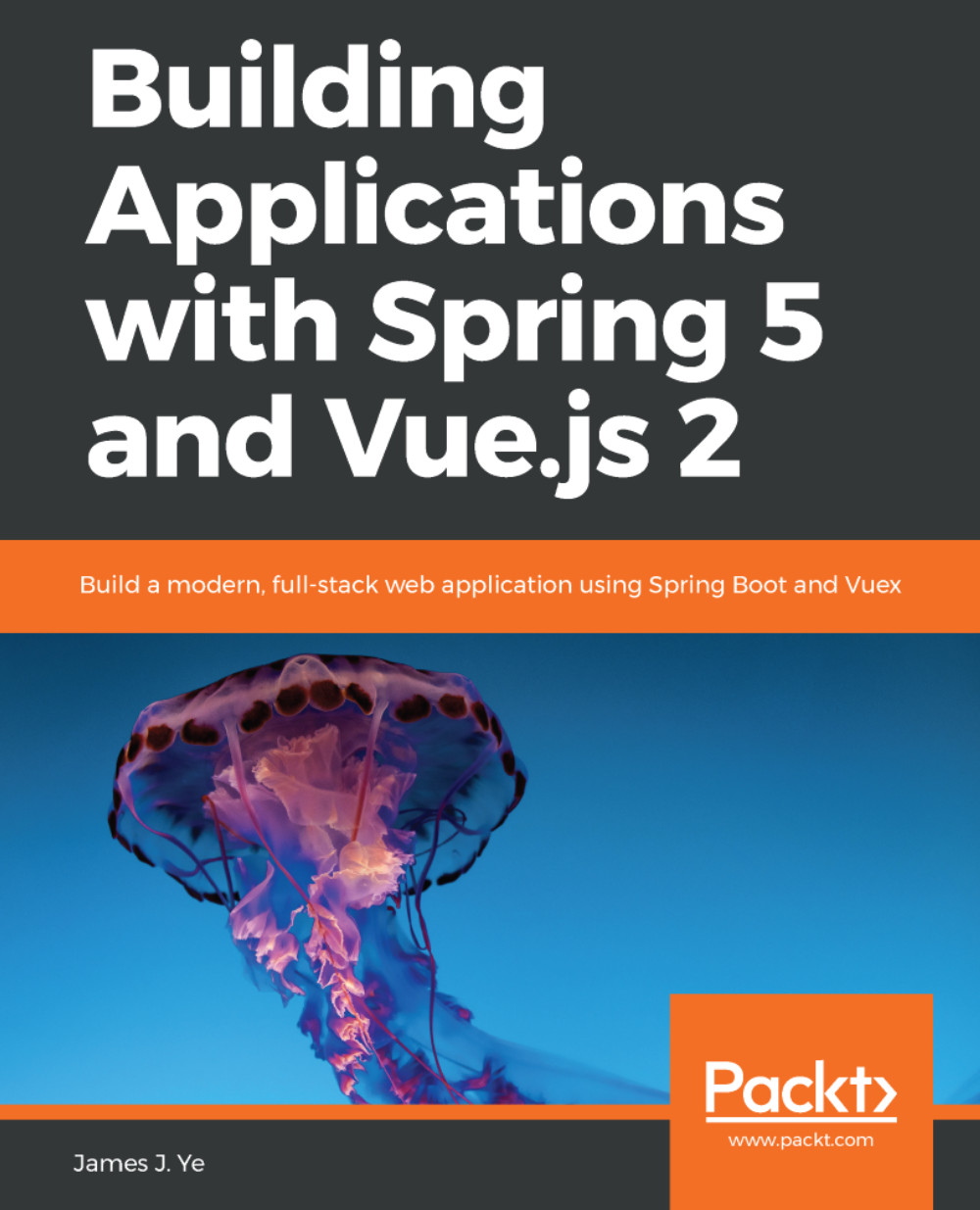Chapter 1, Modern Web Application Development - This Is a New Era, introduces JavaScript from a Java developer's perspective by highlighting the parts that confuse Java developers the most. It also introduces the basics of ES6.
Chapter 2, Vue.js 2 - It Works in the Way You Expected, introduces all aspects of Vue.js 2, from its fundamental concepts to its internal reactivity system.
Chapter 3, Spring 5 - The Right Stack for the Job at Hand, introduces the major features of Spring Framework 5, including Inversion of Control (IoC) and dependency injection, Spring MVC, Spring JDBC, JPA, Spring AOP, transaction management, and Spring Boot.
Chapter 4, TaskAgile - A Trello-like Task Management Tool, introduces requirement management in an Agile project, user story writing, and wireframe creation. It also discusses the Agile methodology and the skill sets a full-stack developer should have.
Chapter 5, Data Modeling - Designing the Foundation of the Application, introduces data modeling, the goal of data modeling, and the three stages of data modeling: from conceptual data modeling to logical data modeling, and then to physical data modeling.
Chapter 6, Code Design - Designing for Stability and Extensibility, introduces Agile code design, design principles, and design patterns. It also discusses the code design of TaskAgile applications.
Chapter 7, RESTful API Design - Building Language Between Frontend and Backend, introduces RESTful API characteristics, RESTful API design procedure, the implementation of Spring MVC, API consumption, and API testing.
Chapter 8, Creating the Application Scaffold - Taking off Like a Rocket, introduces how to create an application scaffold with Spring Initializr and vue-cli, as well as how to put these two ends together.
Chapter 9, Forms and Validation - Starting with the Register Page, is a step-by-step tutorial on how to create the register page of a TaskAgile application, from the frontend to the backend, including unit tests at both ends.
Chapter 10, Spring Security - Making Our Application Secure, is a step-by-step tutorial on how to create the login page of a TaskAgile application, from the frontend to the backend, including end-to-end testing of the register page and the login page.
Chapter 11, State Management and i18n - Building a Home Page, is a step-by-step tutorial on how to create the home page of a TaskAgile application, covering the use of Vuex and the implementation of i18n.
Chapter 12, Flexbox Layout and Real-Time Updates with WebSocket - Creating Boards, is a step-by-step tutorial on how to create a boards-based UI by using Flexbox, as well as how to implement real-time updates with WebSocket.
Chapter 13, File Processing and Scalability - Playing with Cards, is a tutorial on the implementation of cards on the boards page. It focuses on file processing and the use of the message queue.
Chapter 14, Health Checking, System Monitoring - Getting Ready for Production, focuses on the use of Spring Profile and Spring Boot Actuator to prepare for application release.
Chapter 15, Deploying to the Cloud with Jenkins - Ship It Continuously, introduces continuous delivery, the creation of API integration tests, and the use of Jenkins and Docker to ship an application.