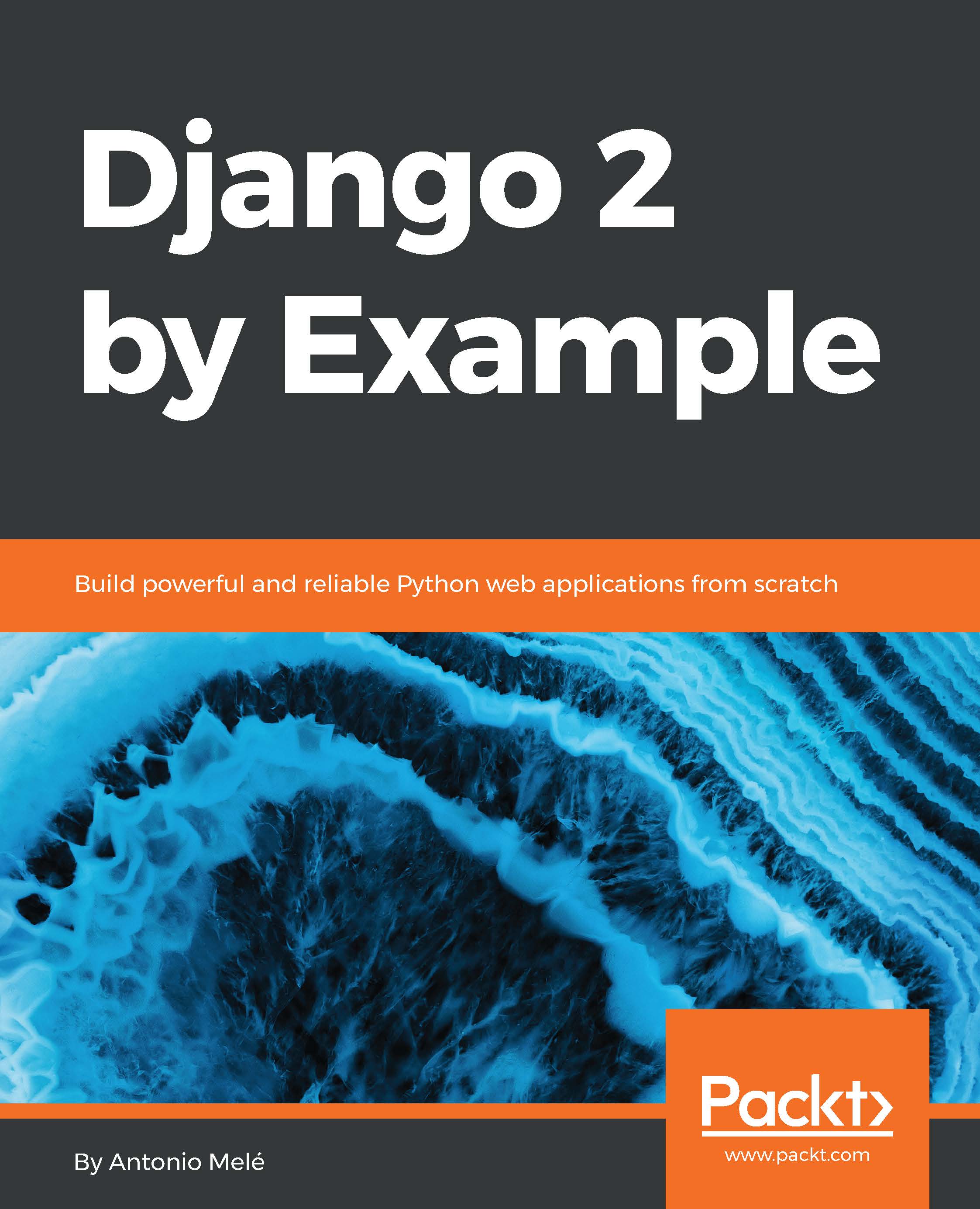We will allow users to bookmark and share images they find on other websites and on our site. For this, we will need to do the following tasks:
- Define a model to store images and their information
- Create a form and a view to handle image uploads
- Build a system for users to be able to post images they find on external websites
First, create a new application inside your bookmarks project directory with the following command:
django-admin startapp images
Add the new app to the INSTALLED_APPS setting in the settings.py file, as follows:
INSTALLED_APPS = [
# ...
'images.apps.ImagesConfig',
]
We have activated the images application in the project.