Your sitemap lays out the structure of your website, acting as a blueprint for building. The sitemap is the foundation of your information architecture, which is a word to describe the way in which visitors move around your site. Good information architecture is essential to enable your target audience to take the desired actions on your site. If visitors can't easily find what they need, they will leave in an instant.
Even if you start out by writing things on paper, it's a good idea to make an electronic version of your sitemap, because you will be able to copy/paste page titles directly into Squarespace later.
Note
The card sorting technique can be a useful way to quickly map out your website structure. The following blog post explains the and how to use it: http://bit.ly/umh-pages-content
Some people like to use software such as Microsoft PowerPoint, Apple Keynote, or Google Drive Drawings to layout their sitemap in a flowchart (organizational chart) style. Others prefer to use a word processor and create the sitemap as a text outline. Whichever way you choose, remember the following tips.
Don't make your customers work hard
Remember your customers' primary and ensure that your site structure makes it easy for them to perform that action. Put yourself in their shoes and think about what they expect to see in your site, and where.
This is especially important if you are creating a website to replace an existing one. Don't just copy your existing site structure; take the time to revisit your site through the eyes of a customer.
You may many or just a few pages for your website. Either way, it's worth remembering that not every page or link is created equal. You can use a footer or sidebar on your website to house links to the less important information, such as terms and conditions, newsletter signup, or delivery information.
If you have several key areas, you might want to break them down into subpages to keep each page short and sweet.
Don't use jargon or uncommon words as labels for site pages or sections. A first-time customer won't know that The Scoop is your news page, KDD Lite is the internal name for one of your services, or Gimme Gimme Gimme is your online shop section. You less than 2 seconds to show your customers what they came for; don't make them have to think about what things mean.
Try to use common words such as Home, Shop, and Contact, because today's web users are accustomed to these labels. Unless your brand or product names are well known, consider using more general terms as labels for the pages or sections.
Even if one of your brand values is quirkiness or playfulness, you can convey this through your text, images, and visual elements-keep your navigation labels clear and concise.
One trend in website navigation is to action words. This can make your site feel more inclusive and dynamic, and encourage your visitors to perform certain tasks. If you do this, be careful to ensure that the words are still clear and concise. The following table shows some examples:
Include notes or wireframes
As you go along, include any to yourself that you need to remember, such as cross-linking pages between sections or links to external sites as Facebook.
You might find it easier to keep notes in separate schematic drawings for certain pages. If so, go ahead and make some page wireframes (sketches) in addition to your sitemap. Tools as https://moqups.com/,http://lumzy.com/, or Google Drive Drawings can create simple wireframes and are useful if you need to share your ideas or get approval from colleagues.
Once you have finished your sitemap and wireframes, have someone else look them over to sense-check. This could be a colleague or friend, ideally someone who fits your target audience.
Note
Avoid reinventing the wheel. Refer back to the websites in your idea boards when working on your own sitemap.
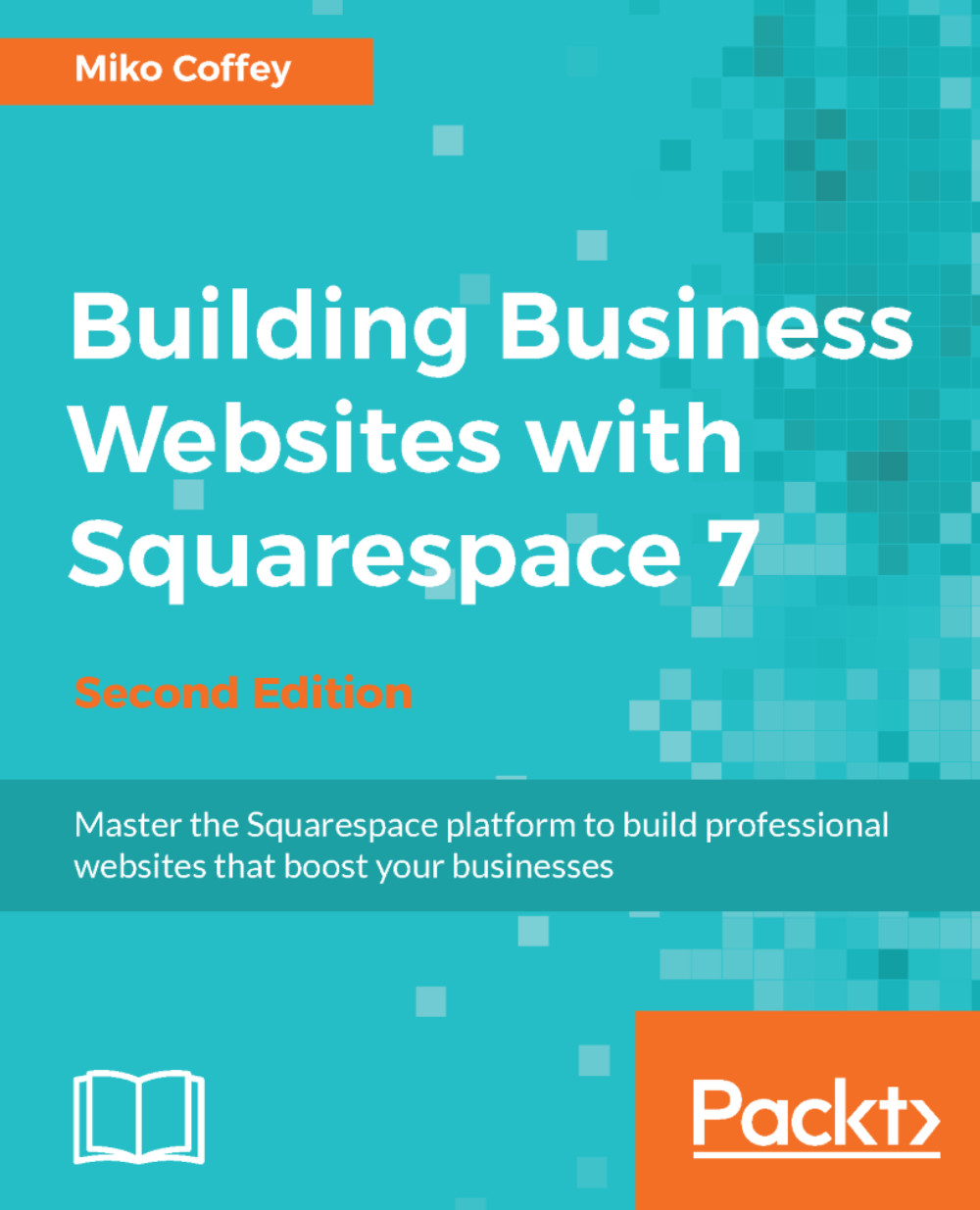
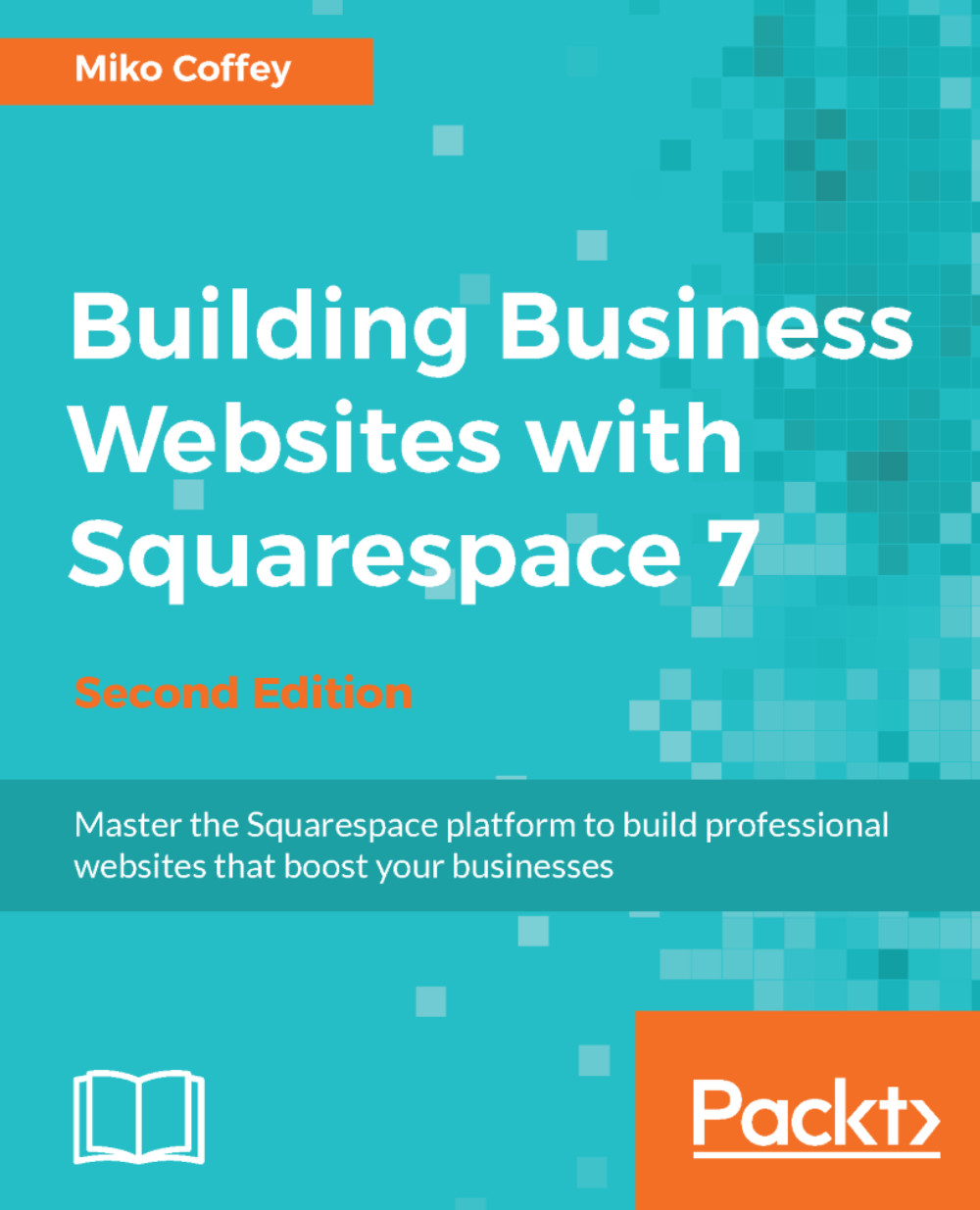
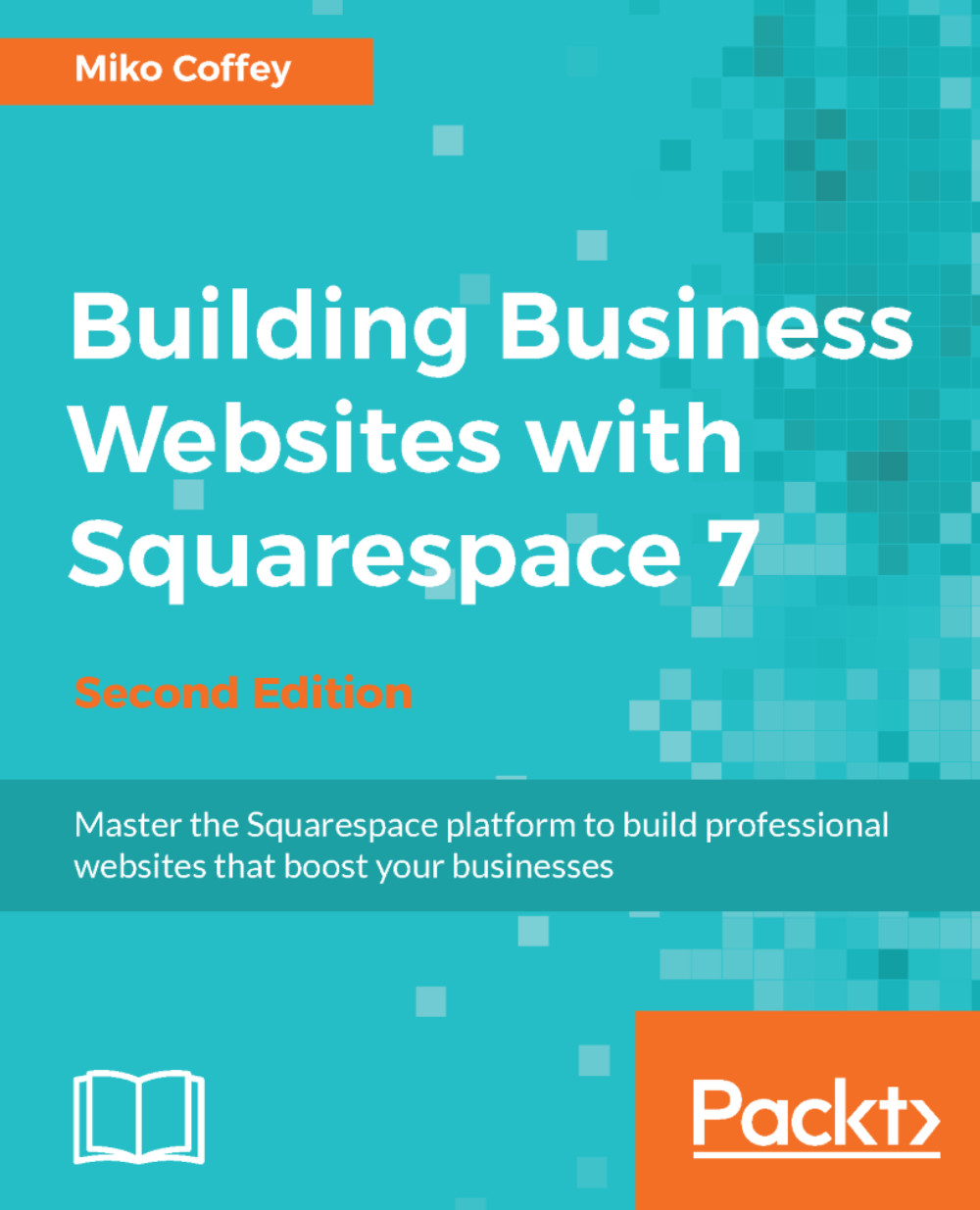
 Free Chapter
Free Chapter
