Now, let's try to sum up everything and see how it actually looks in the code. We will use Visual Studio 2017 for this. The first step is to create a reactive microservice, and then we will move onto creating a client for consuming the service created by us.
-
Book Overview & Buying
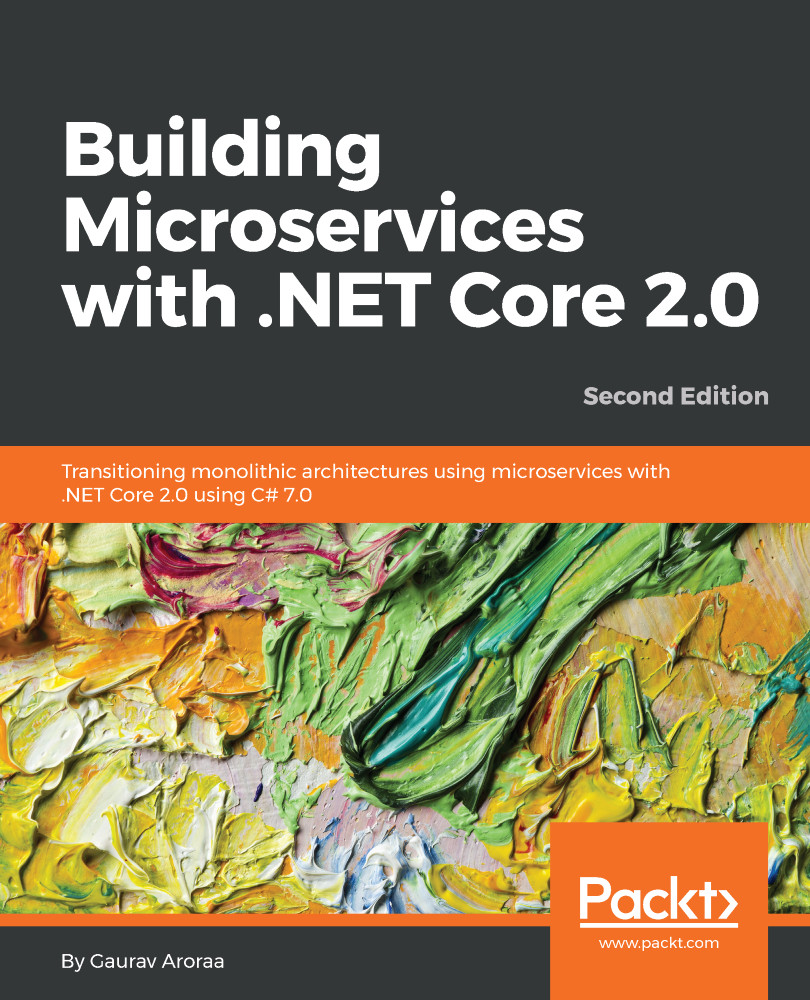
-
Table Of Contents
-
Feedback & Rating
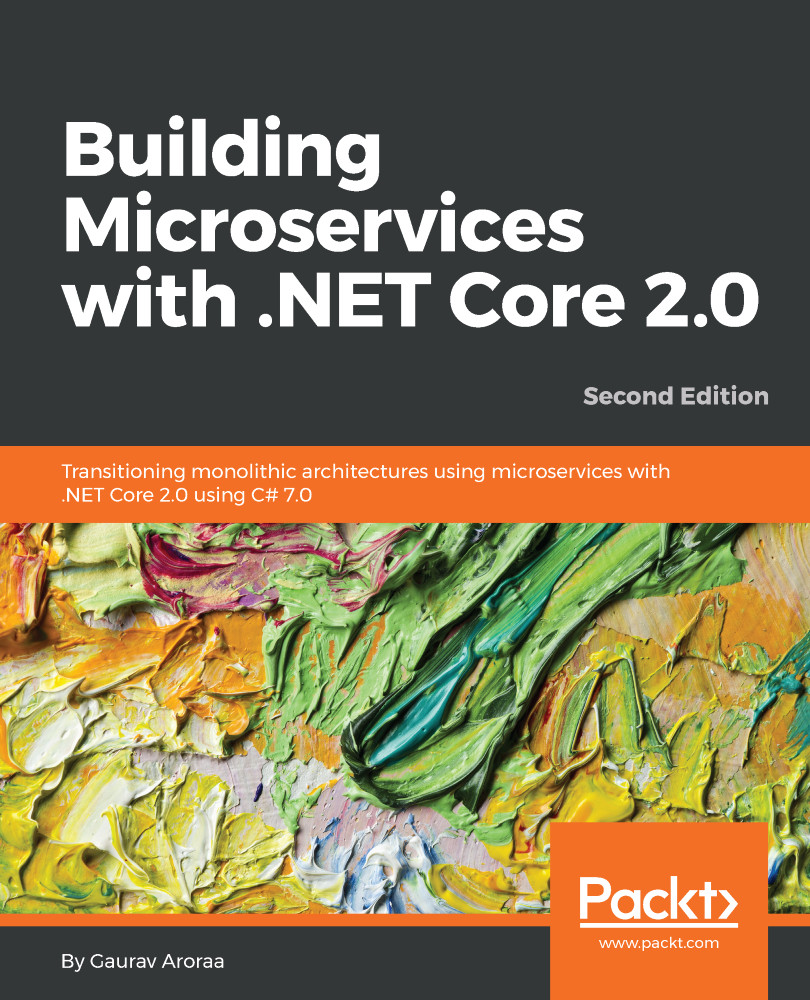
Building Microservices with .NET Core 2.0
By :
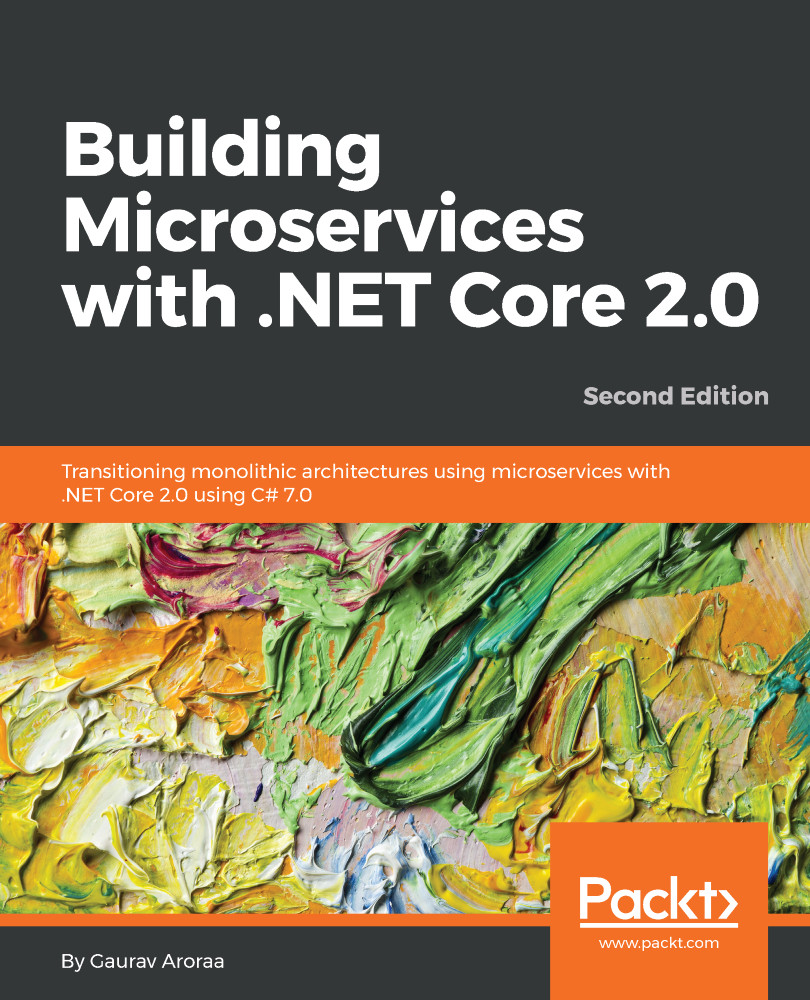
Building Microservices with .NET Core 2.0
By:
Overview of this book
The microservices architectural style promotes the development of complex applications as a suite of small services based on business capabilities. This book will help you identify the appropriate service boundaries within your business. We'll start by looking at what microservices are and their main characteristics.
Moving forward, you will be introduced to real-life application scenarios; after assessing the current issues, we will begin the journey of transforming this application by splitting it into a suite of microservices using C# 7.0 with .NET Core 2.0. You will identify service boundaries, split the application into multiple microservices, and define service contracts. You will find out how to configure, deploy, and monitor microservices, and configure scaling to allow the application to quickly adapt to increased demand in the future.
With an introduction to reactive microservices, you’ll strategically gain further value to keep your code base simple, focusing on what is more important rather than on messy asynchronous calls.
Table of Contents (11 chapters)
Preface
 Free Chapter
Free Chapter
An Introduction to Microservices
Implementing Microservices
Integration Techniques and Microservices
Testing Microservices
Deploying Microservices
Securing Microservices
Monitoring Microservices
Scaling Microservices
Introduction to Reactive Microservices
Creating a Complete Microservice Solution
Customer Reviews
