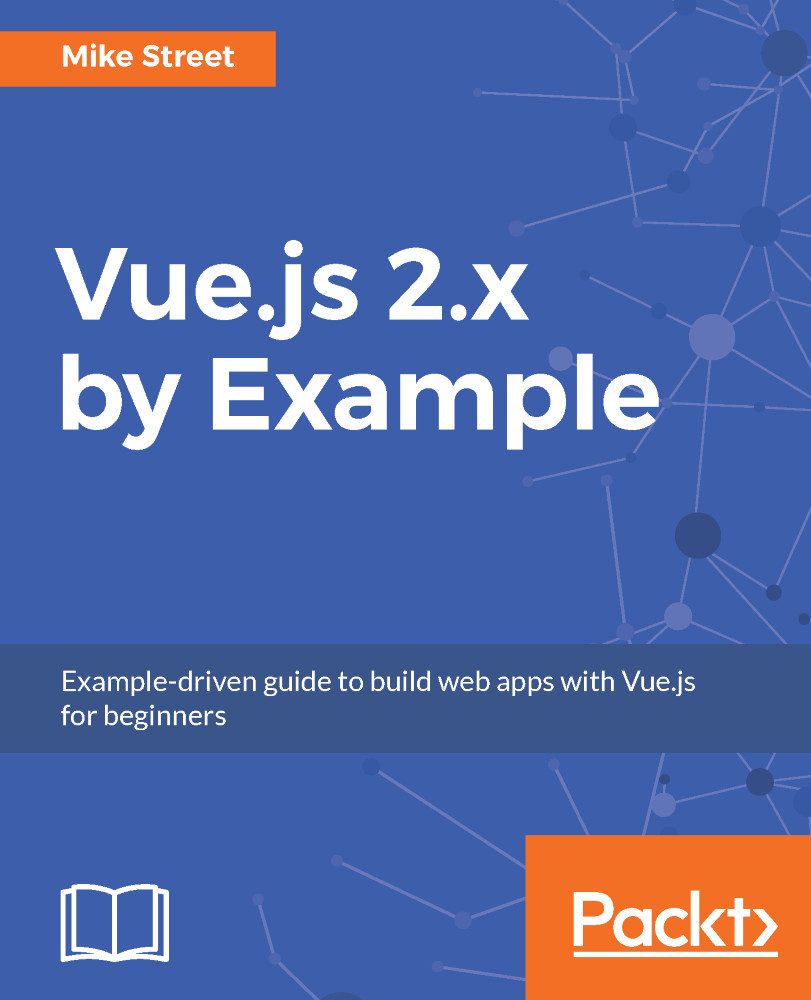Chapter 1, Getting Started with Vue.js, shows how to get started with Vue by including the JavaScript file. We then move onto initializing your first Vue instance and looking at the data object along with examining computed functions and properties and finally learning about Vue methods.
Chapter 2, Displaying, Looping, Searching, and Filtering Data, describes how to display lists and more complex data with Vue using v-if , v-else and v-for. It then looks at how to filter the lists using form elements, followed by applying conditional CSS classes based on the data.
Chapter 3, Optimizing Our App and Using Components to Display Data, is about optimizing our Vue.js code by reducing the repetition and logically organizing our code. Once complete, it looks at how to create Vue components and use them with Vue, how to use props and slots with components, and utilizing events to transfer data between components.
Chapter 4, Getting a List of Files Using the Dropbox API, presents loading and querying the Dropbox API and listing the directories and files from your Dropbox account. It then looks at adding a load state to your app along with using Vue animations.
Chapter 5, Navigating through the File Tree and Loading Folders from the URL, explains how to create a component for both files and folders, and add links to the folder component to update the directory listing. it also covers how to add a download button to the file component and create a breadcrumb component so the user can easily navigate back up the tree and dynamically update the browser URL, so if a folder is bookmarked or a link is shared, the correct folder loads.
Chapter 6, Caching the Current Folder Structure Using Vuex, shows how to get started with Vuex along with storing and retrieving data from the Vuex Store. It then looks at how to integrate Vuex with our Dropbox app, how to cache the current Dropbox folder's contents, and loading data from the store if required.
Chapter 7, Pre-Caching Other Folders and Files for Faster Navigation, describes the process fof pre-caching folders, storing the parent folder's contents, and how to cache the download links for the files.
Chapter 8, Introducing Vue-Router and Loading URL-Based Components, explores Vue-Router initialization and its options and how to create links with Vue-Router. It then looks at how to make dynamic routes to update the View based on the URL. From there, it describes how to use props with URLs, nest and name routes,and navigate programmatically.
Chapter 9, Using Vue-Router Dynamic Routes to Load Data, is about outlining our components and routes, loading a product CSV file and creating an individual product page with images and product variations.
Chapter 10, Building an E-Commerce Store, Browsing Products, describes how to create a homepage listing page with specific products, create a category page with a reusable component, create an ordering mechanism, create filters dynamically, and allow the user to filter the products.
Chapter 11, Building an E-Commerce Store, Adding a Checkout, is about building the functionality to allow the user to add and remove products to their basket, allow a user to check out and add an order confirmation page.
Chapter 12, Using Vue Dev Tools and Testing Your SPA, covers the usage of the Vue developer tools with the applications we've developed and has an overview of testing tools and applications.