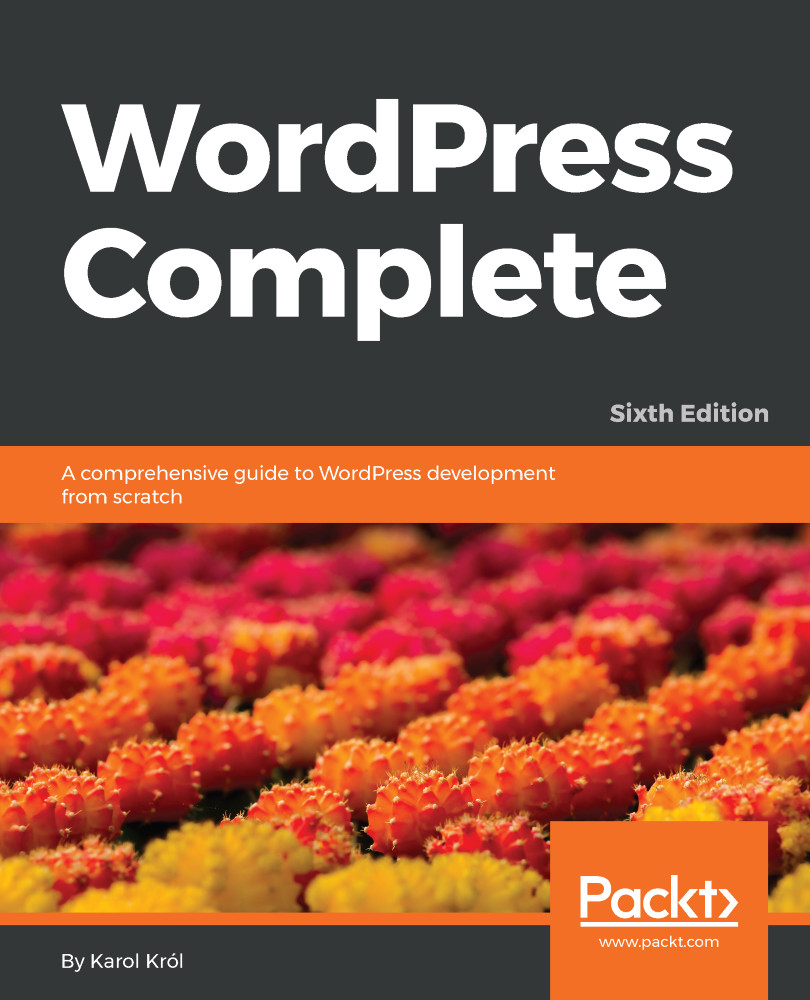Overview of this book
WordPress Complete, Sixth Edition is a practical guide for everyone who wants to start their journey as an online publisher, website owner, or even a website developer. It takes you step-by-step through the process of planning out and building your site, and offers loads of screenshots and examples along the way. It's also a beginner's guide to theme and plugin development.
This book begins with the basics of WordPress, followed by the different components that you as a developer will need to use to work swiftly and efficiently.
The book starts by introducing WordPress to new readers in this field. You are then shown how to set it up, implement a blog, and use plug-ins and widgets. You'll use themes to make any website look and feel better and more original. You also learn how to create your own themes and perform testing to ensure your website is bug-free. You will also acquire some idea of how to use WordPress for non-blog-like websites.
By the end of the book, you will feel confident enough to design high-quality websites and will be familiar with the ins and outs of WordPress