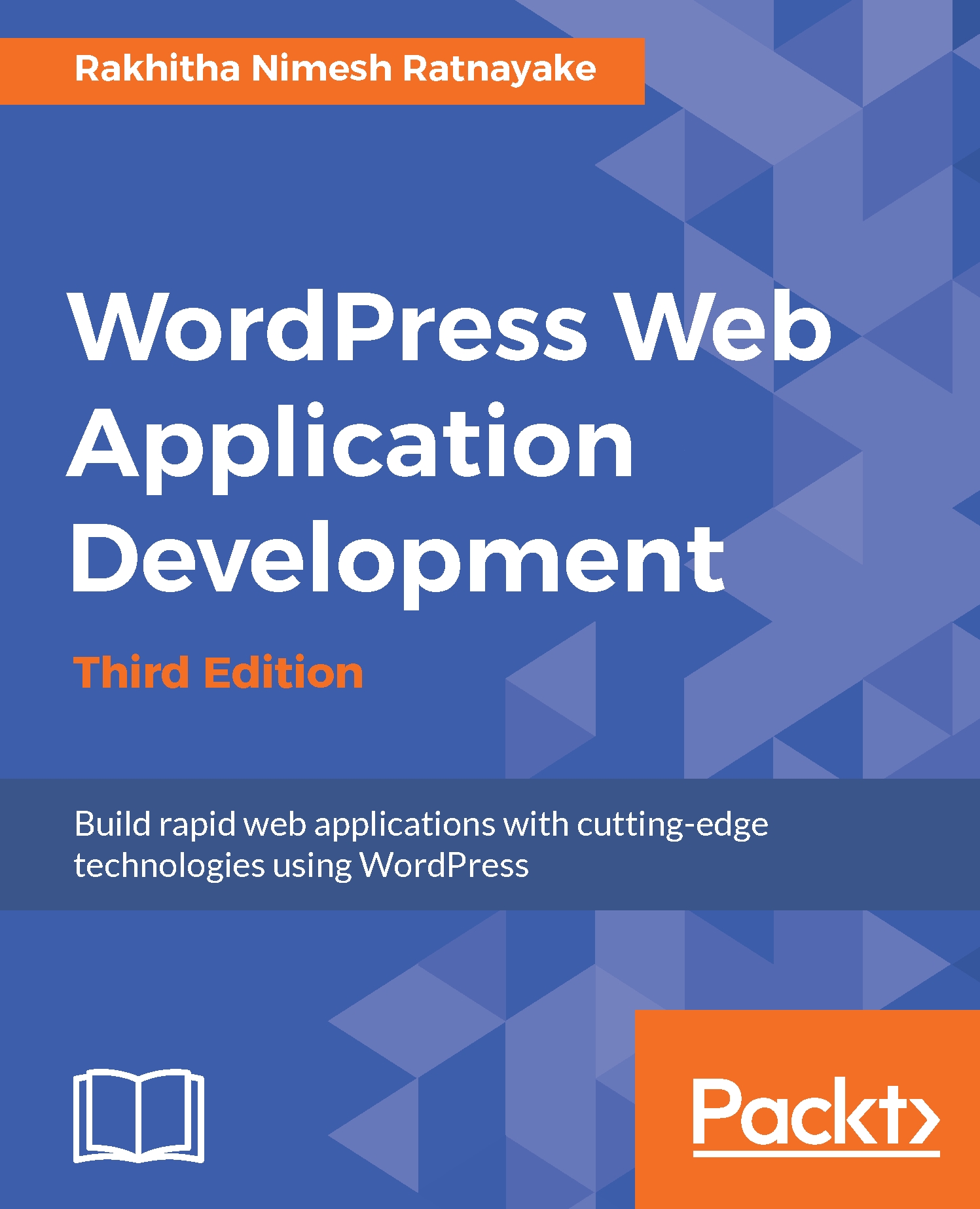Overview of this book
WordPress is one of the most rapidly expanding markets on the Web. Learning how to build complex and scalable web applications will give you the ability and knowledge to step into the future of WordPress. WordPress 4.7 introduces some exciting new improvements and several bug fixes, which further improve the entire development process.This book is a practical, scenario-based guide to expanding the power of the WordPress core modules to develop modular and maintainable real-world applications from scratch. This book consistently emphasizes adapting WordPress features into web applications. It will walk you through the advanced usages of existing features such as access controlling; database handling; custom post types; pluggable plugins; content restrictions; routing; translation; caching; and many more, while you build the backend of a forum management application.
This book begins by explaining how to plan the development of a web application using WordPress' core features. Once the core features are explained, you will learn how to build an application by extending them through custom plugin development. Finally, you will explore advanced non-functional features and application integration.
After reading this book, you will have the ability to develop powerful web applications rapidly within limited time frames.