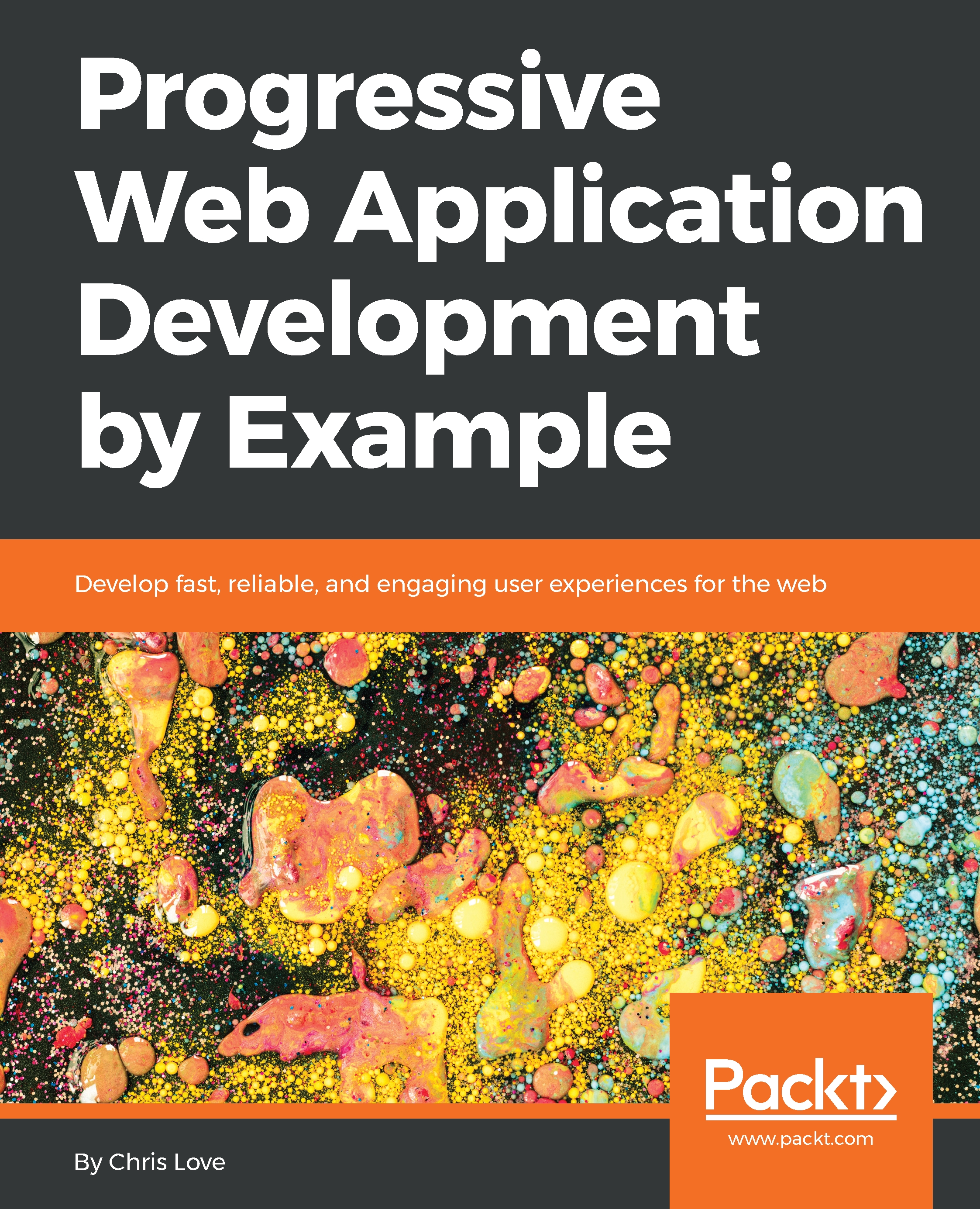Way back in 1996, Internet Explorer introduced the iframe element as a way to load web content asynchronously in a web page. Over the next two years, the concept evolved into the first implementation of what we now know as the XMLHttpReqest object.
Back then, it was known as XMLHTTP and was first shipped in Internet Explorer 5.0. Soon after, Mozilla, Safari, and Opera all shipped implementations of what we now call XMLHttpRequest.
Up to this point, web pages were static and required an entire reload when a user navigated from one page to another inside the same site.
In 2004, Google started making wide use of what we now call AJAX in Gmail and Google Maps. They showed us how to leverage in-browser requests to the server and how to manipulate the DOM in response to the server's payload. This is typically done by calling an API that returns JSON data.
As with...