-
Book Overview & Buying
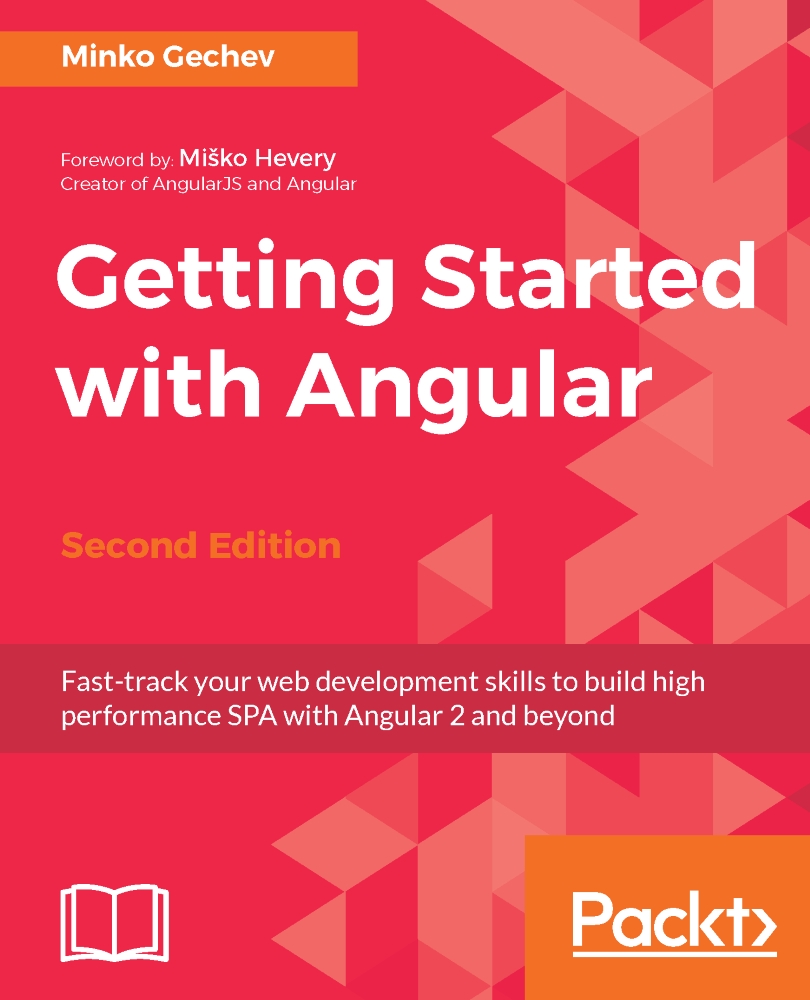
-
Table Of Contents
-
Feedback & Rating
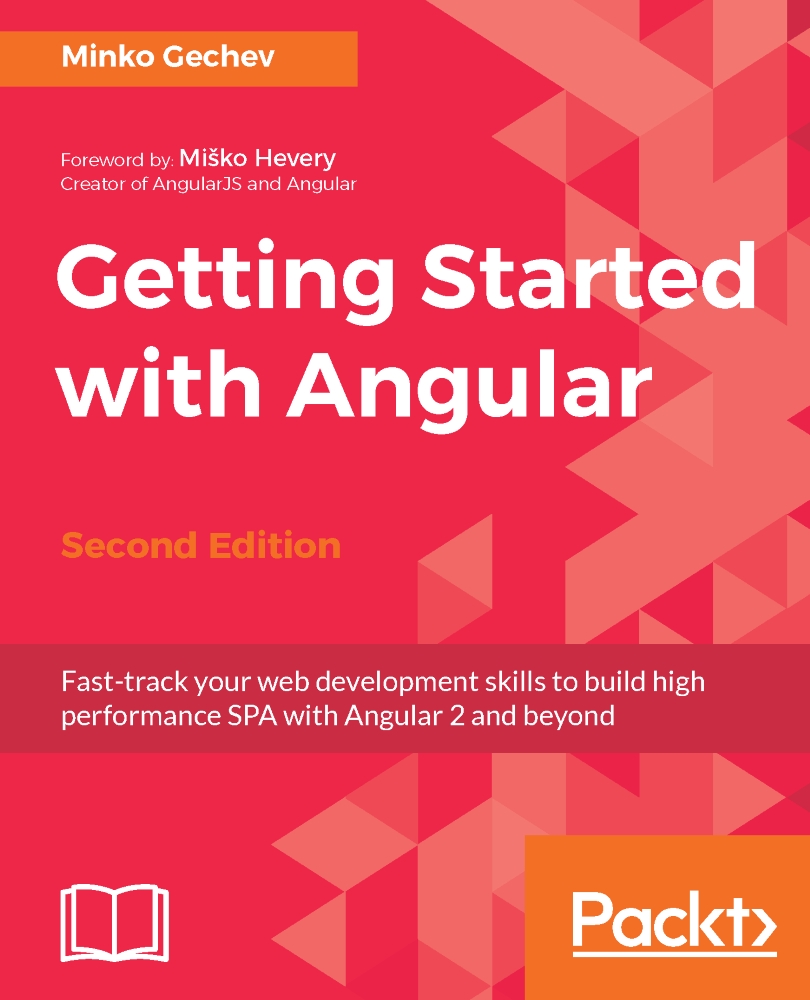
Getting Started with Angular - Second edition
By :
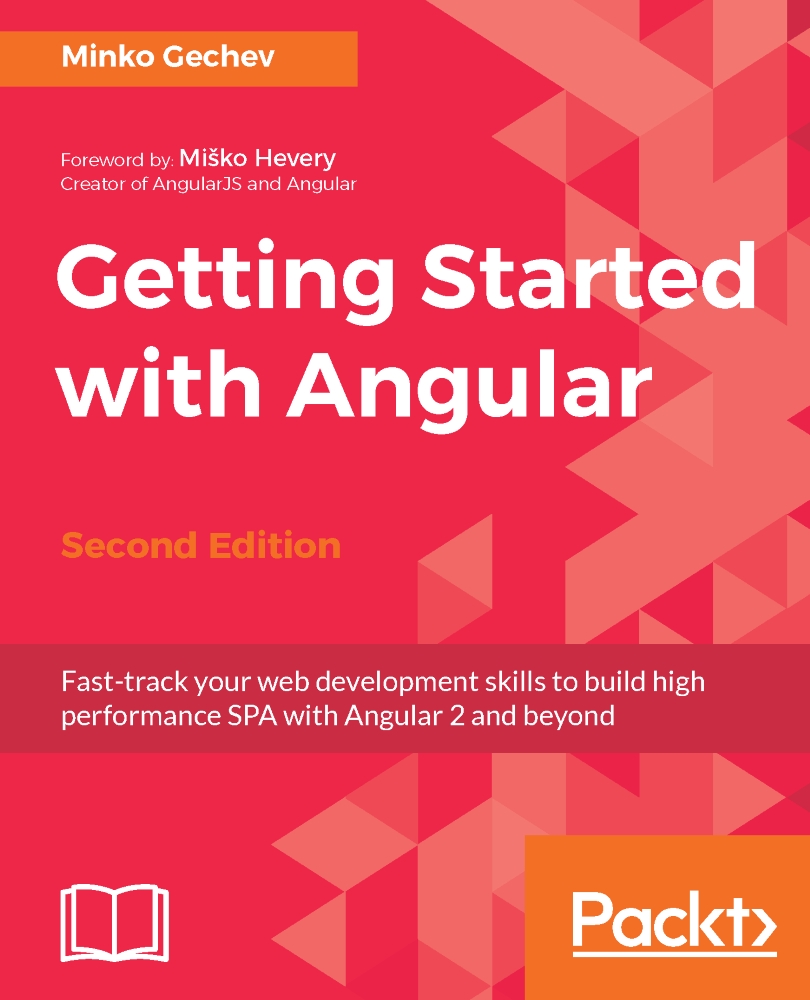
Getting Started with Angular - Second edition
By:
Overview of this book
Want to build quick and robust web applications with Angular? This book is the quickest way to get to grips with Angular and take advantage of all its new features.
Table of Contents (9 chapters)
Preface
 Free Chapter
Free Chapter
1. Get Going with Angular
2. The Building Blocks of an Angular Application
3. TypeScript Crash Course
4. Getting Started with Angular Components and Directives
5. Dependency Injection in Angular
6. Working with the Angular Router and Forms
7. Explaining Pipes and Communicating with RESTful Services
Customer Reviews
