Overview of this book
Vue.js is one of the latest new frameworks to have piqued the interest of web developers due to its reactivity, reusable components, and ease of use.
This book shows developers how to leverage its features to build high-performing, reactive web interfaces with Vue.js. From the initial structuring to full deployment, this book provides step-by-step guidance to developing an interactive web interface from scratch with Vue.js.
You will start by building a simple application in Vue.js which will let you observe its features in action. Delving into more complex concepts, you will learn about reactive data binding, reusable components, plugins, filters, and state management with Vuex. This book will also teach you how to bring reactivity to an existing static application using Vue.js. By the time you finish this book you will have built, tested, and deployed a complete reactive application in Vue.js from scratch.
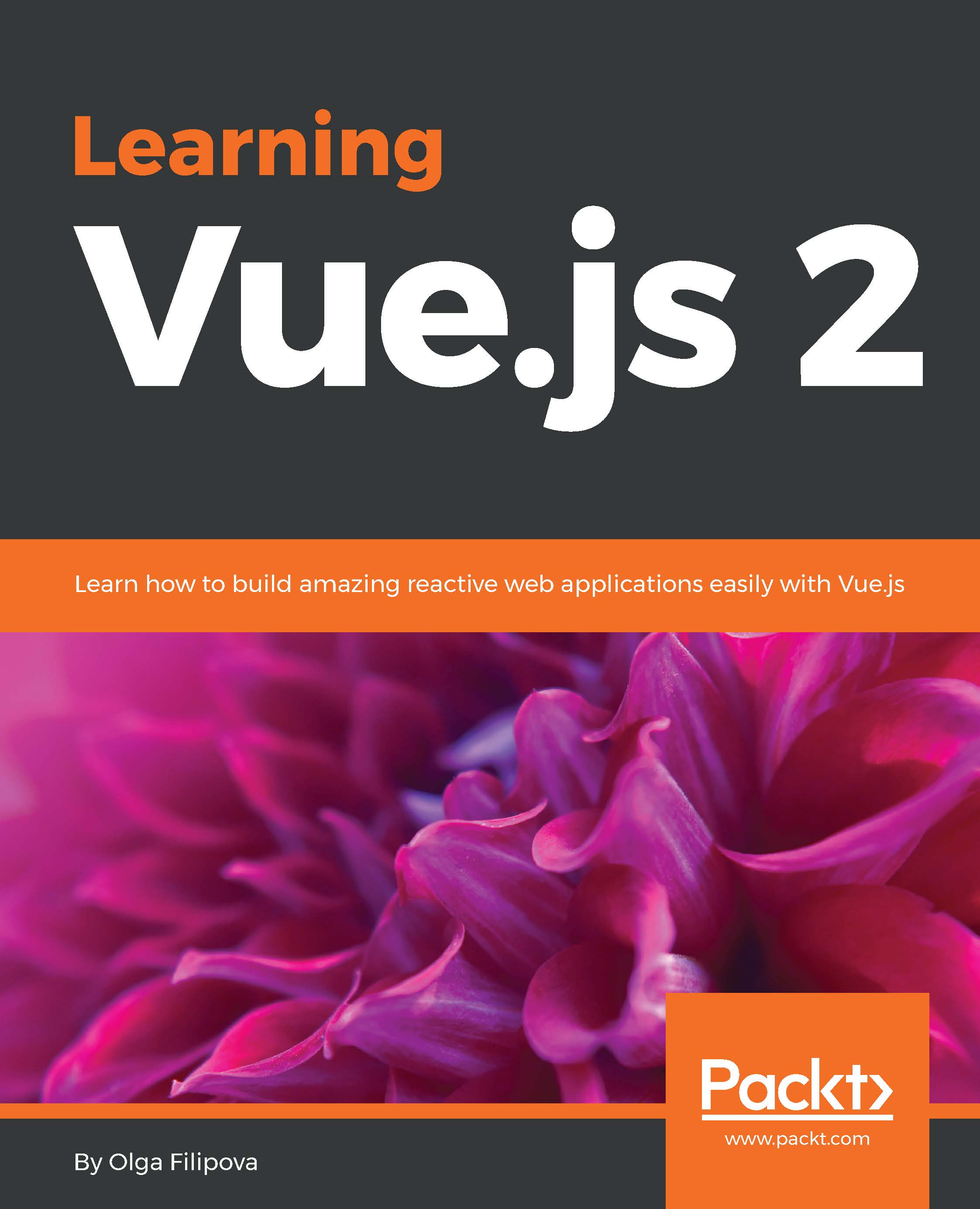
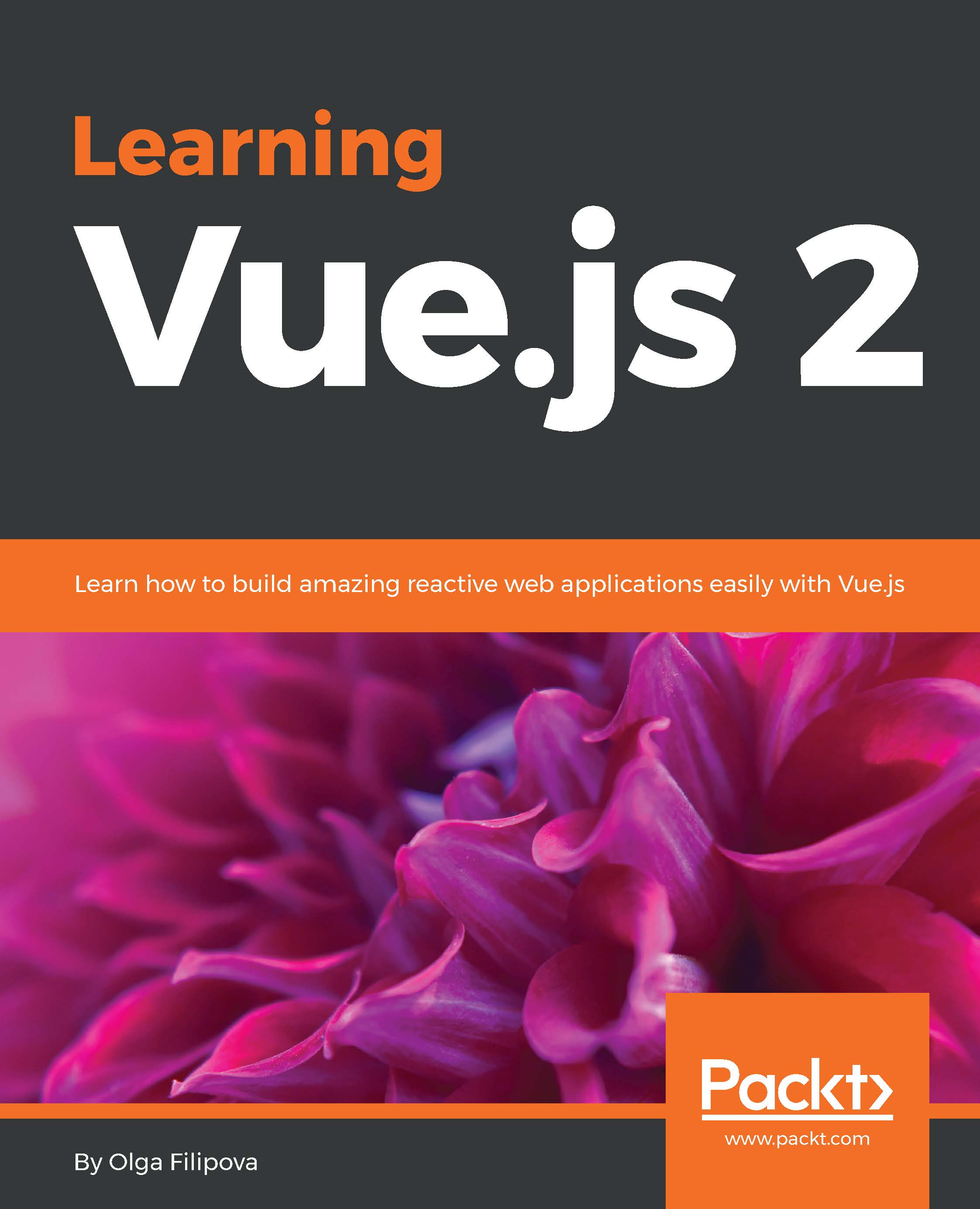
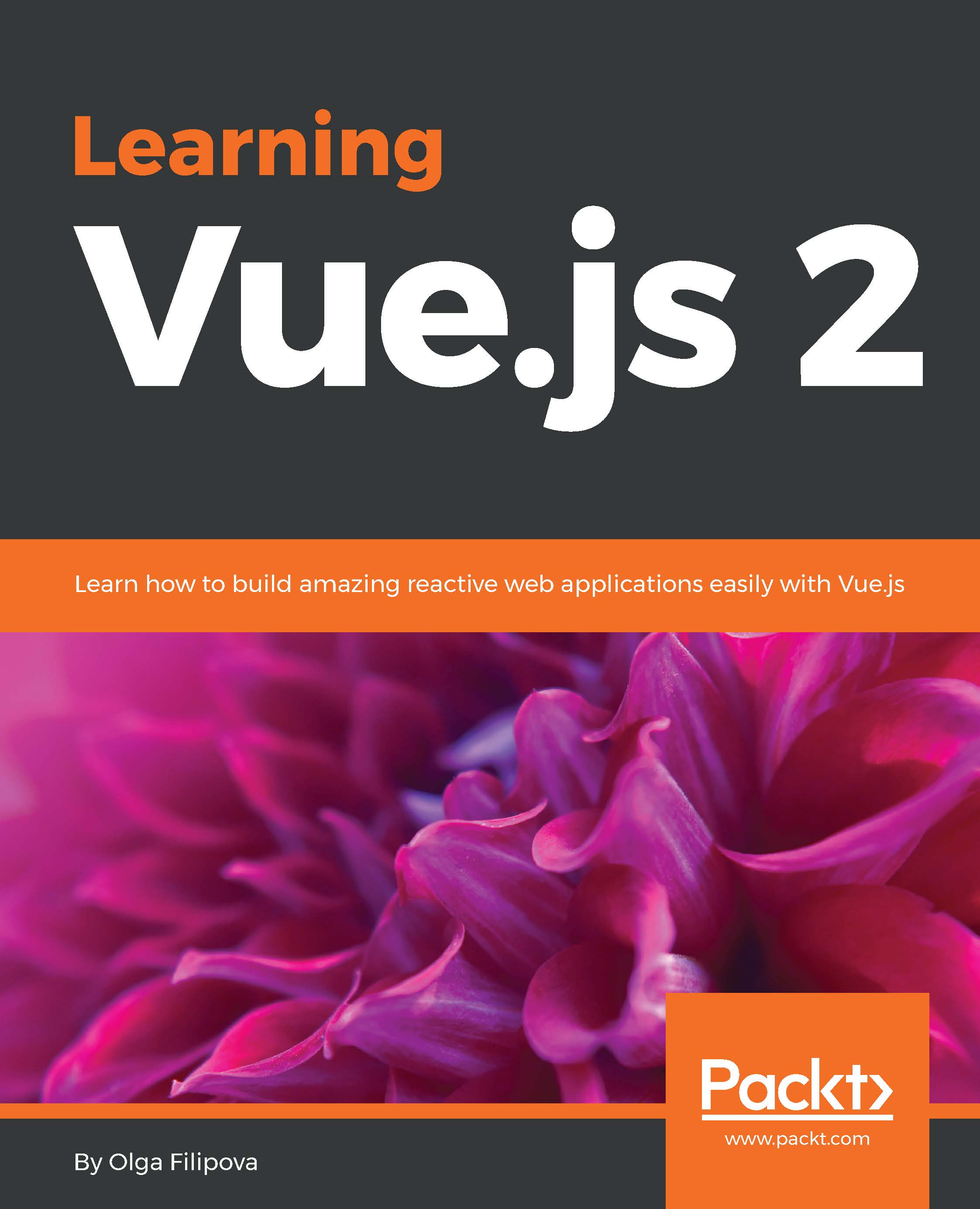
 Free Chapter
Free Chapter

