Overview of this book
With the increasing focus on task automation, the Grunt task runner is a vast platform that allows you to incorporate automation into your workflows.
At the outset, you will learn how to use Node.js and NMP through an example. You will then find out how to build a sample app and the development environment for it. You will further delve into the implementation of Grunt plugins and the configuration of Grunt tasks. Furthermore, you will explore the various methods and packages for workflow automation. The final chapter will cover some advanced concepts, such as configuration variables and how to create a Grunt plugin.
By the end of the book, you will have gained the fundamentals of Grunt and progressed through advanced concepts, including building a Grunt plugin.
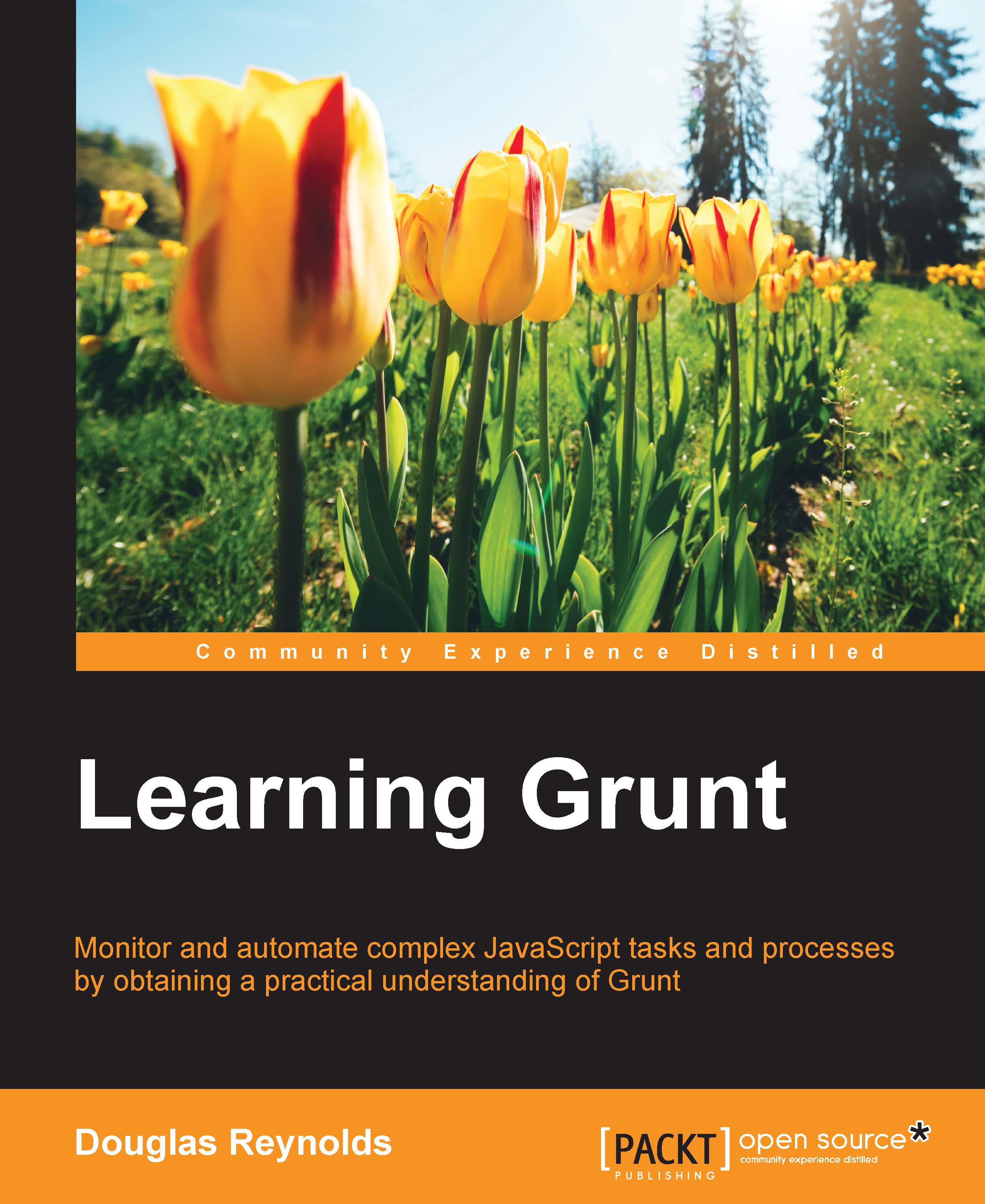
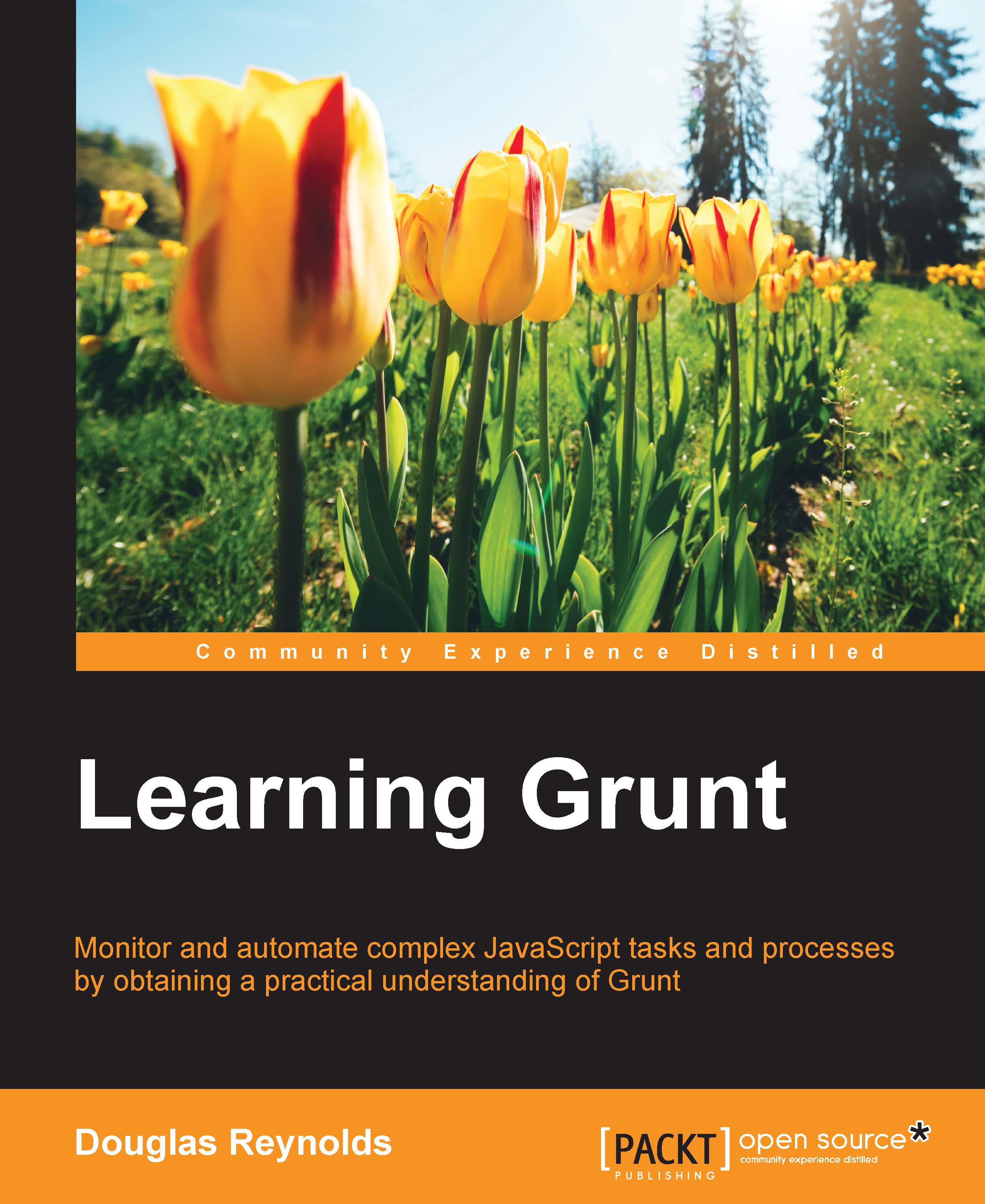
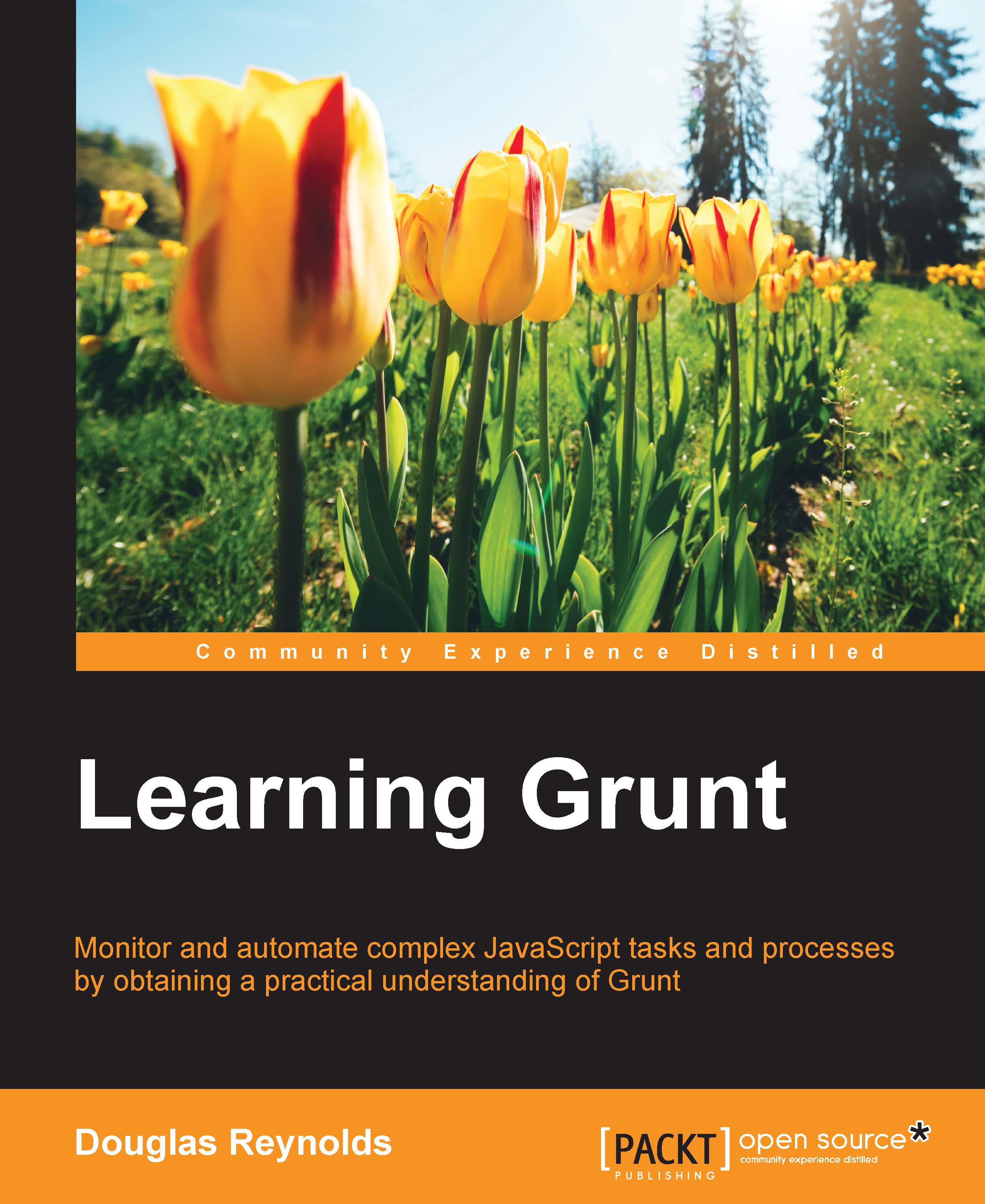
 Free Chapter
Free Chapter

