Overview of this book
Magento 2 is an open source e-commerce platform that has all the functionality to function from small to large online stores. It is preferred by developers and merchants due to its new architecture, which makes it possible to extend the functionalities with plugins, a lot of which are now created by the community.
This merchant and developer guide is packed with recipes that cover all aspects of Magento 2. The recipes start with simple how-to’s then delve into more advanced topics as the book progresses.
We start with the basics of setting up a Magento 2 project on Apache or Nginx. Next, you will learn about basics including system tools and caching to get your Magento 2 system ready for the real work. We move on to simple tasks such as managing your store and catalog configuration. When you are familiar with this, we cover more complex features such as module and extension development. Then we will jump to the final part: advanced Magento 2 extensions.
By the end of this book, you’ll be competent with all the development phases of Magento 2 and its most common elements.
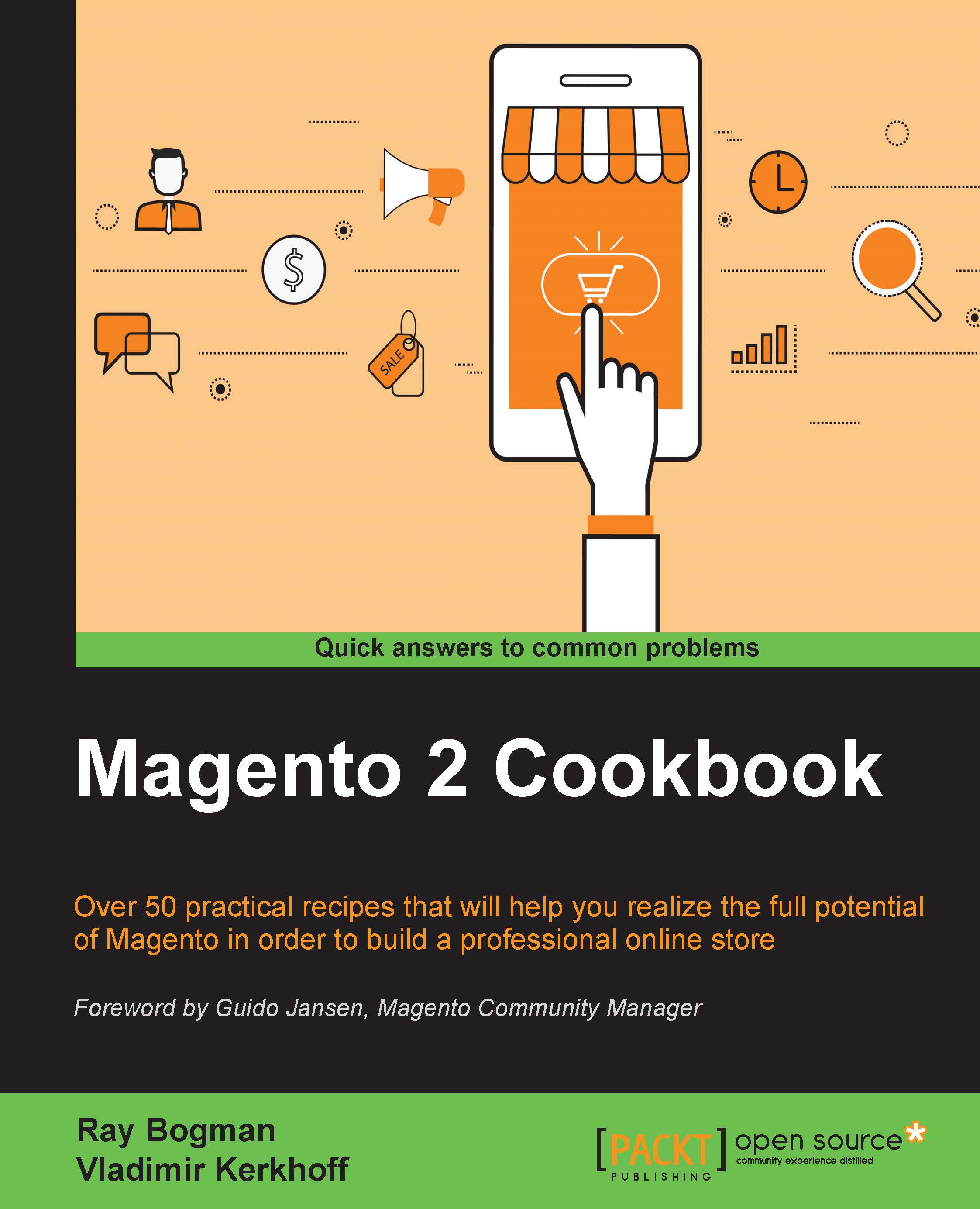
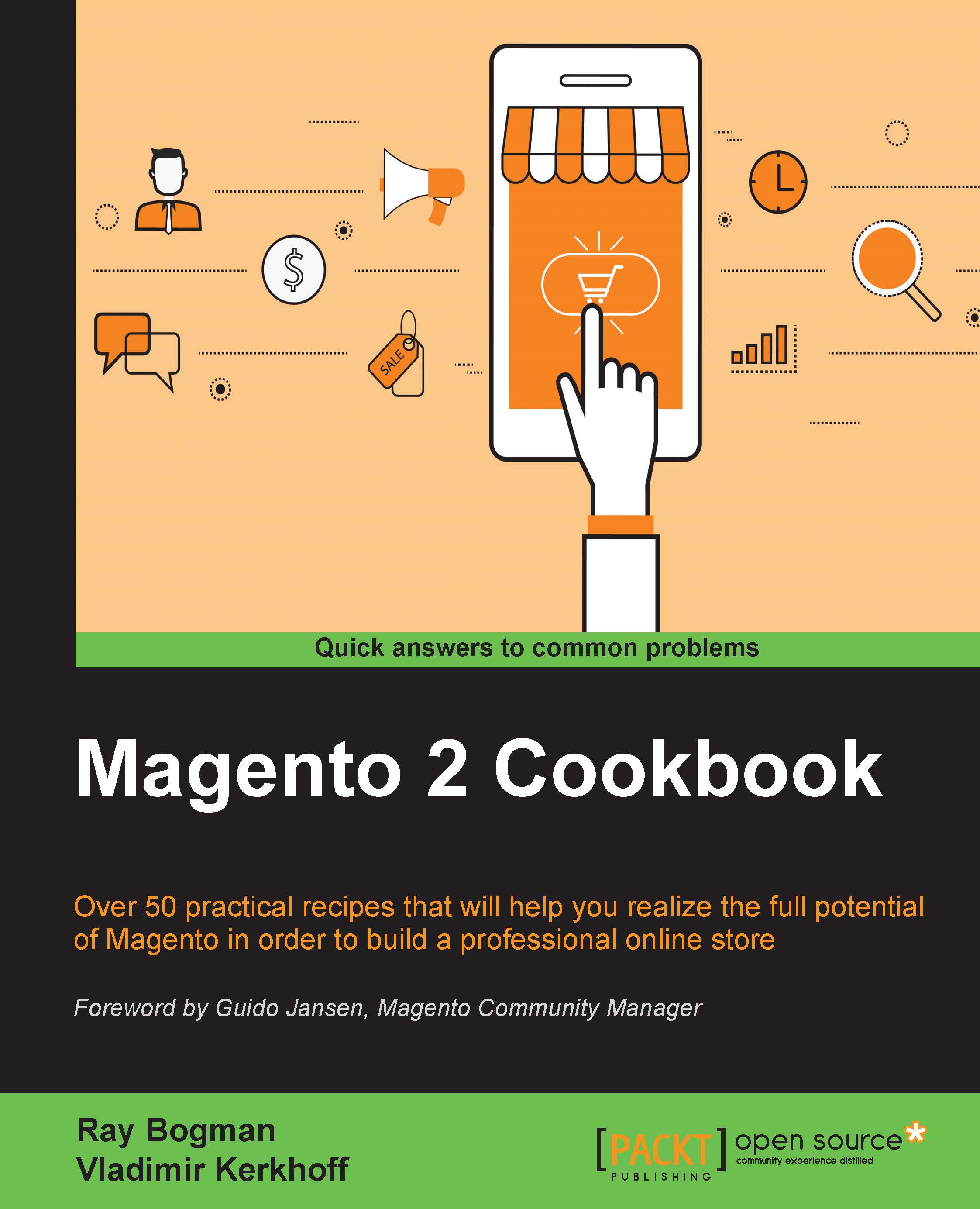
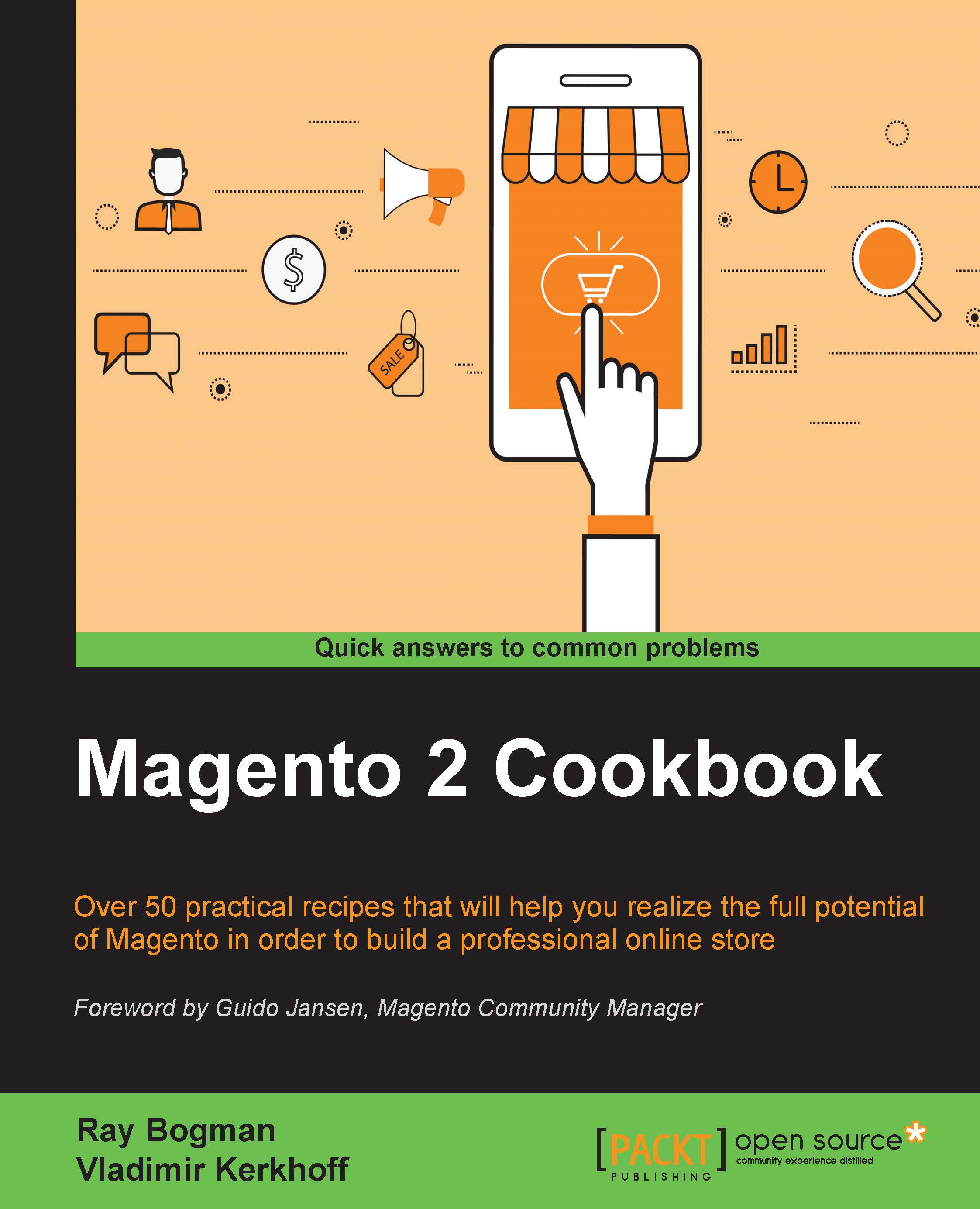
 Free Chapter
Free Chapter



