Overview of this book
If you are a web developer and want to create web applications that look good, are efficient, have rich user interfaces, and integrate seamlessly with any backend using AJAX, then this book is the ideal match for you. We’ll show you how you can integrate jQuery 3.0 into your web pages, avoid complex JavaScript code, create brilliant animation effects for your web applications, and create a flawless app.
We start by configuring and customising the jQuery environment, and getting hands-on with DOM manipulation. Next, we’ll explore event handling advanced animations, creating optimised user interfaces, and building useful third-party plugins. Also, we'll learn how to integrate jQuery with your favourite back-end framework.
Moving on, we’ll learn how the ECMAScript 6 features affect your web development process with jQuery. we’ll discover how to use the newly introduced JavaScript promises and the new animation API in jQuery 3.0 in great detail, along with sample code and examples.
By the end of the book, you will be able to successfully create a fully featured and efficient single page web application and leverage all the new features of jQuery 3.0 effectively.
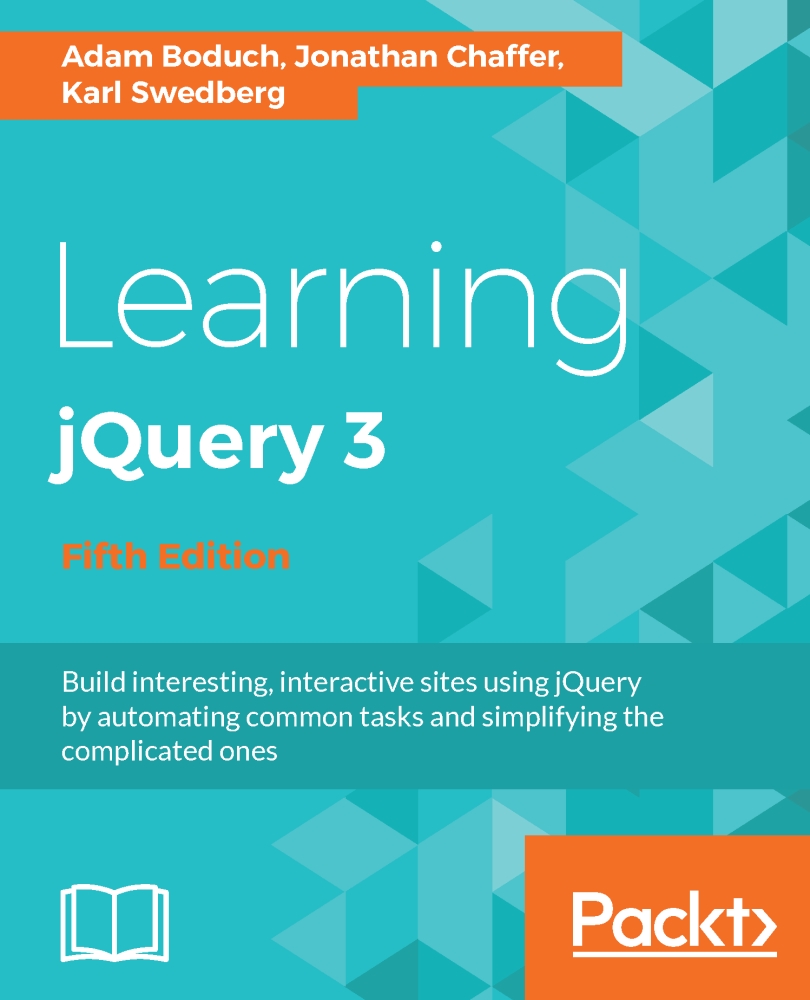
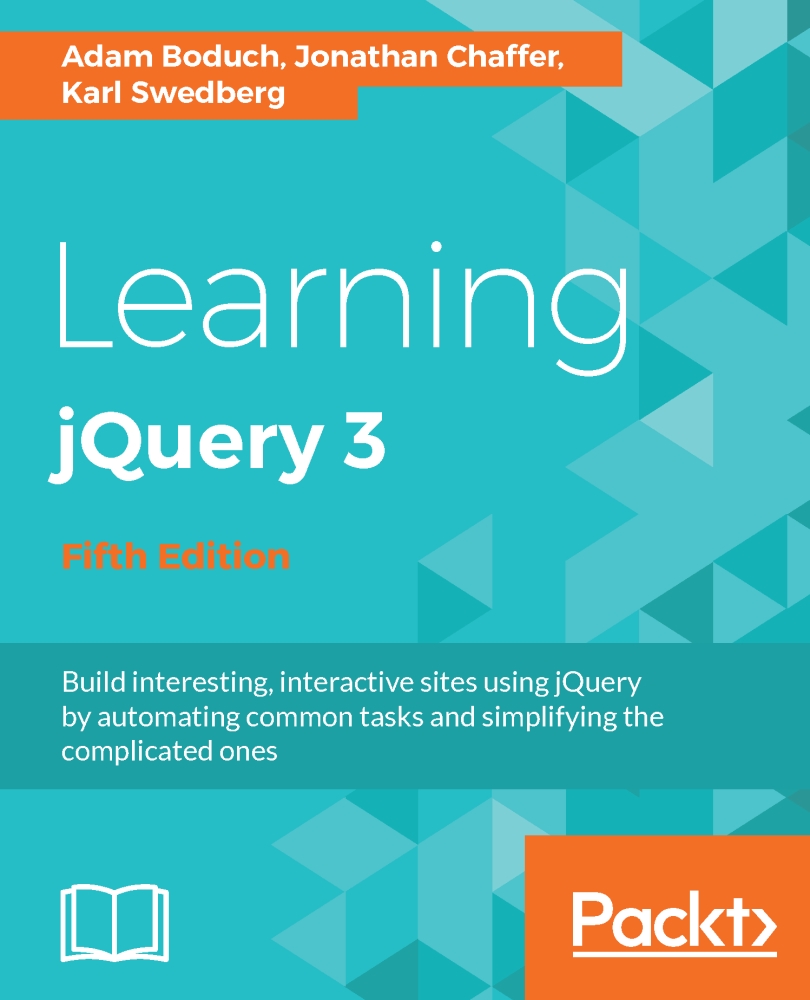
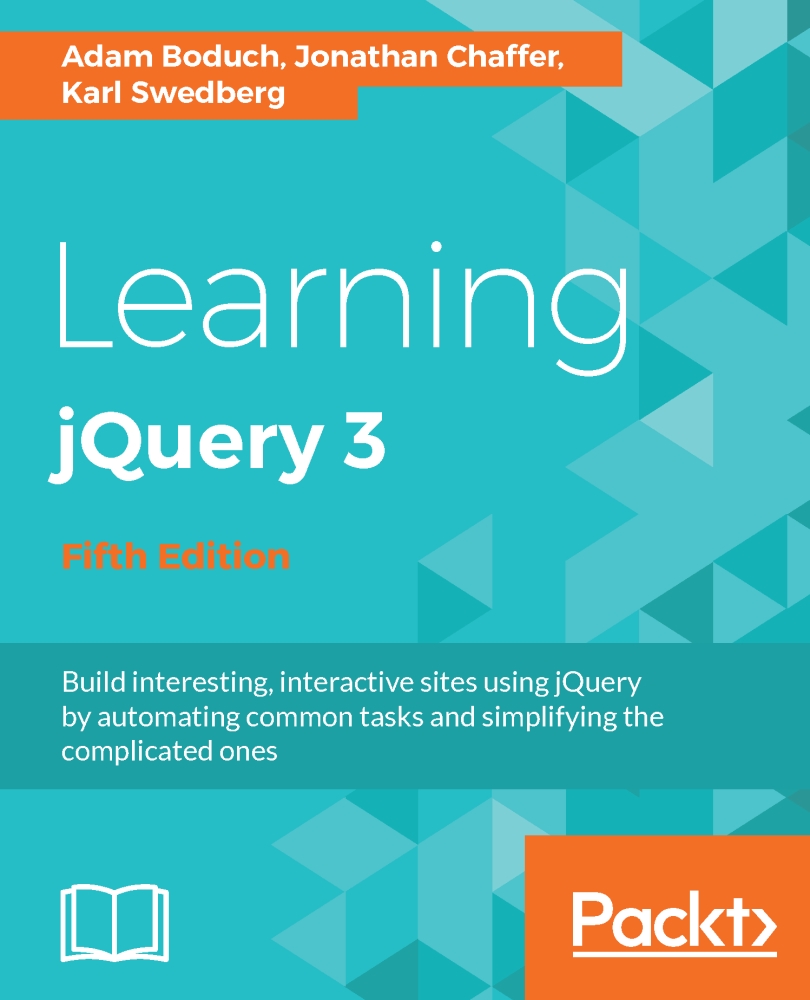
 Free Chapter
Free Chapter
