Overview of this book
We often deploy our web applications into the cloud, and our code needs to interact with many third-party services. An efficient way to build applications to do this is through microservices architecture. But, in practice, it's hard to get this right due to the complexity of all the pieces interacting with each other.
This book will teach you how to overcome these issues and craft applications that are built as small standard units, using all the proven best practices and avoiding the usual traps. It's a practical book: you’ll build everything using Python 3 and its amazing tooling ecosystem. You will understand the principles of TDD and apply them.
You will use Flask, Tox, and other tools to build your services using best practices. You will learn how to secure connections between services, and how to script Nginx using Lua to build web application firewall features such as rate limiting. You will also familiarize yourself with Docker’s role in microservices, and use Docker containers, CoreOS, and Amazon Web Services to deploy your services.
This book will take you on a journey, ending with the creation of a complete Python application based on microservices. By the end of the book, you will be well versed with the fundamentals of building, designing, testing, and deploying your Python microservices.
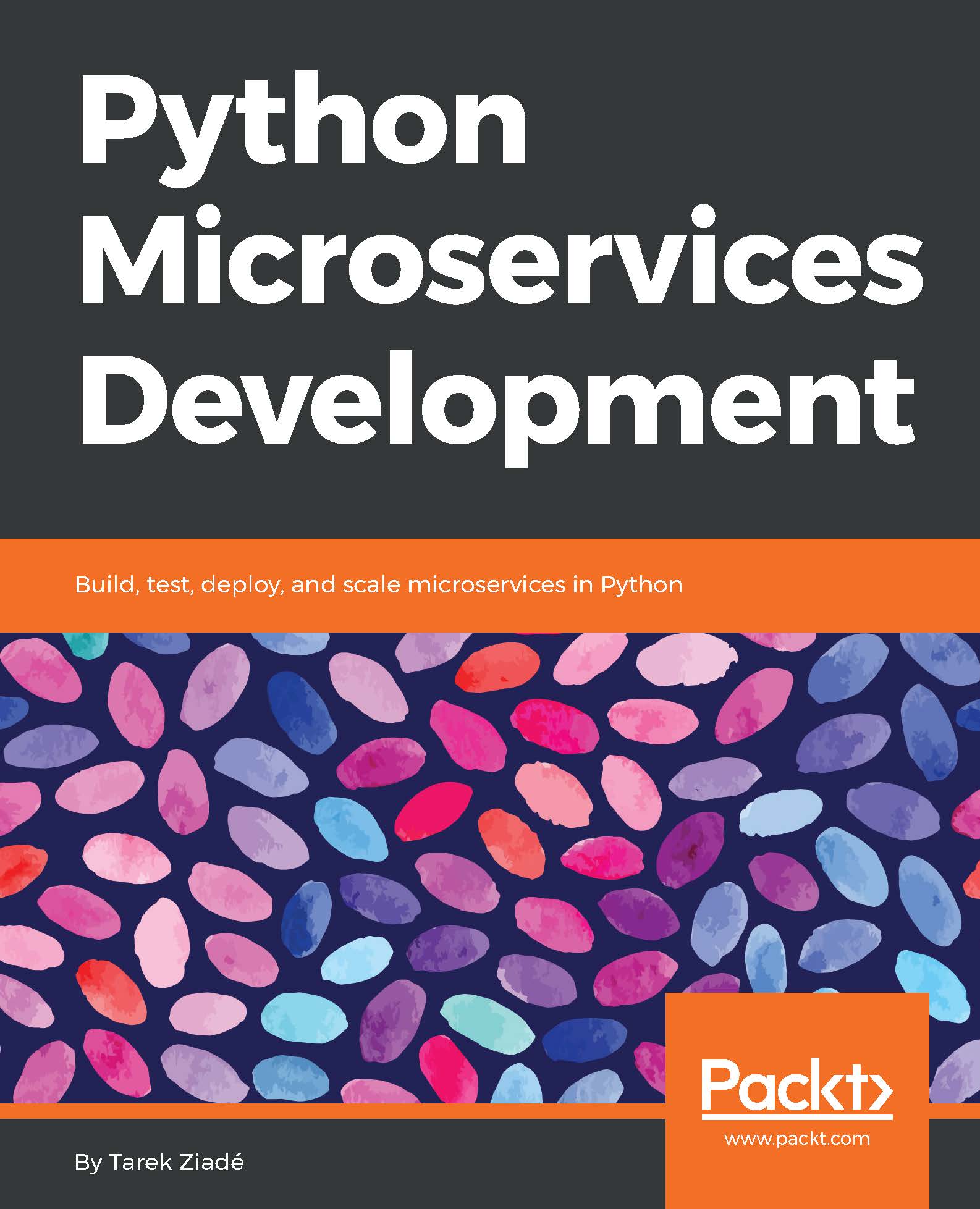
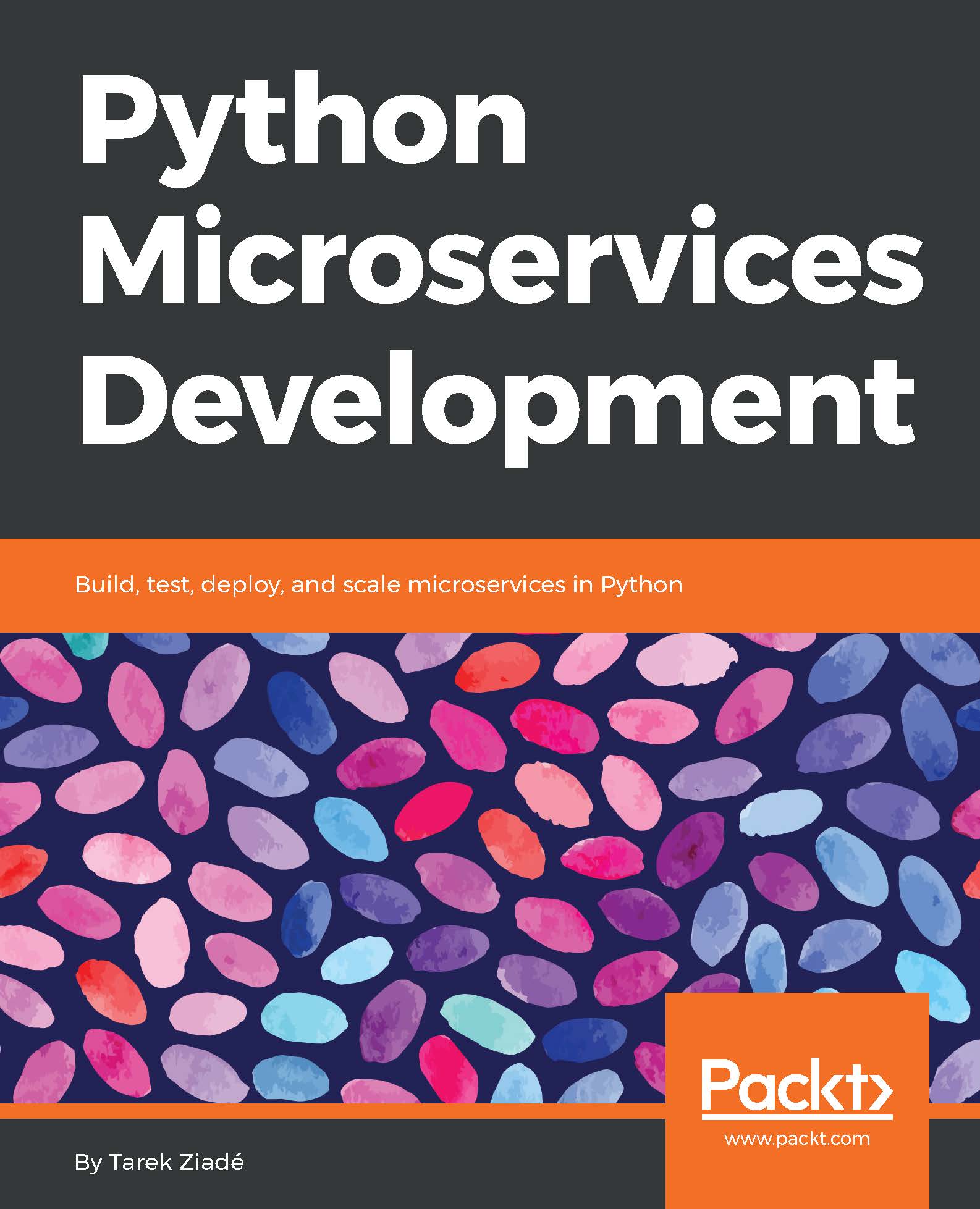
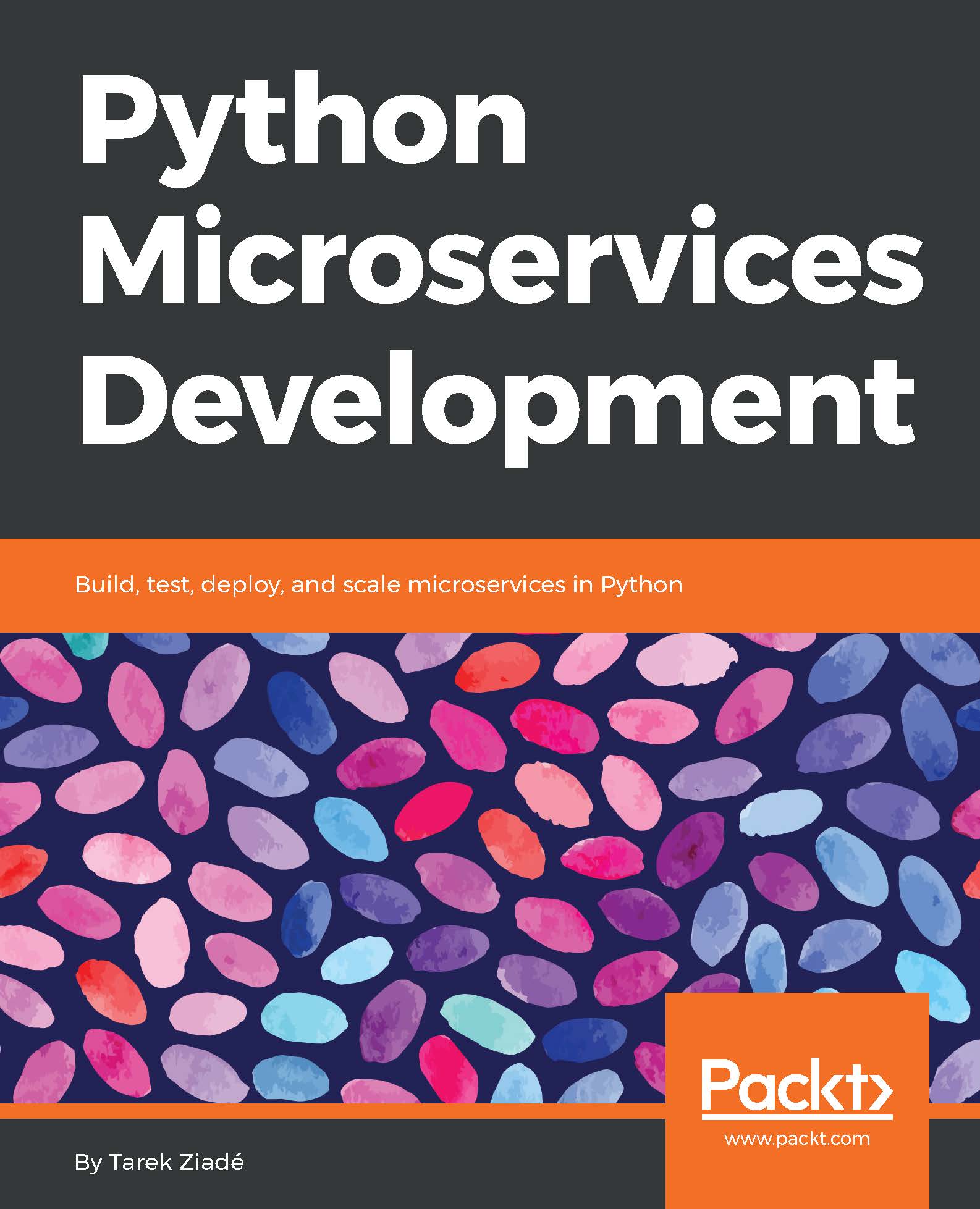
 Free Chapter
Free Chapter
