In this recipe, we are going to publish our adderservice container that we built in the last recipe to our own private Docker registry.
-
Book Overview & Buying
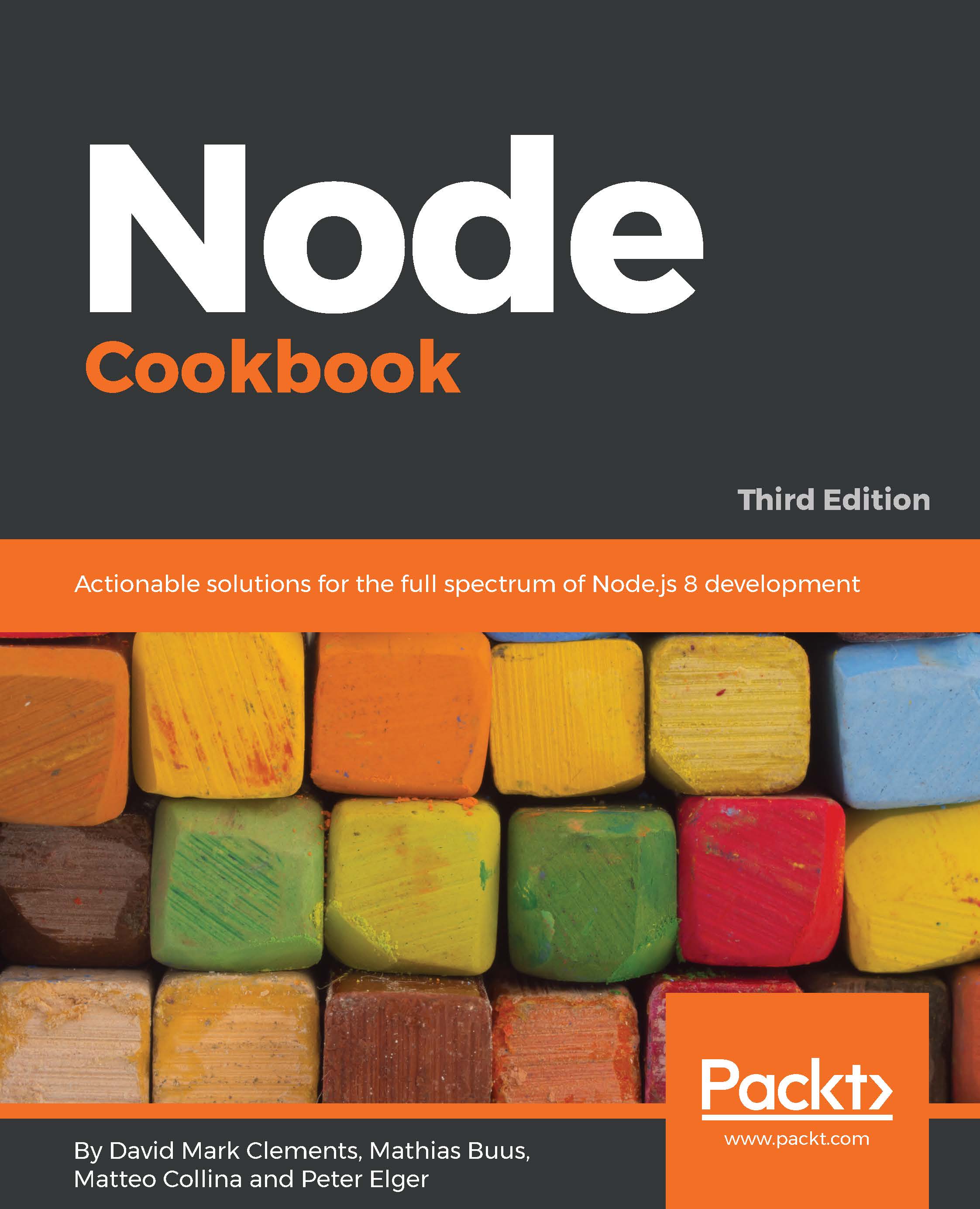
-
Table Of Contents
-
Feedback & Rating
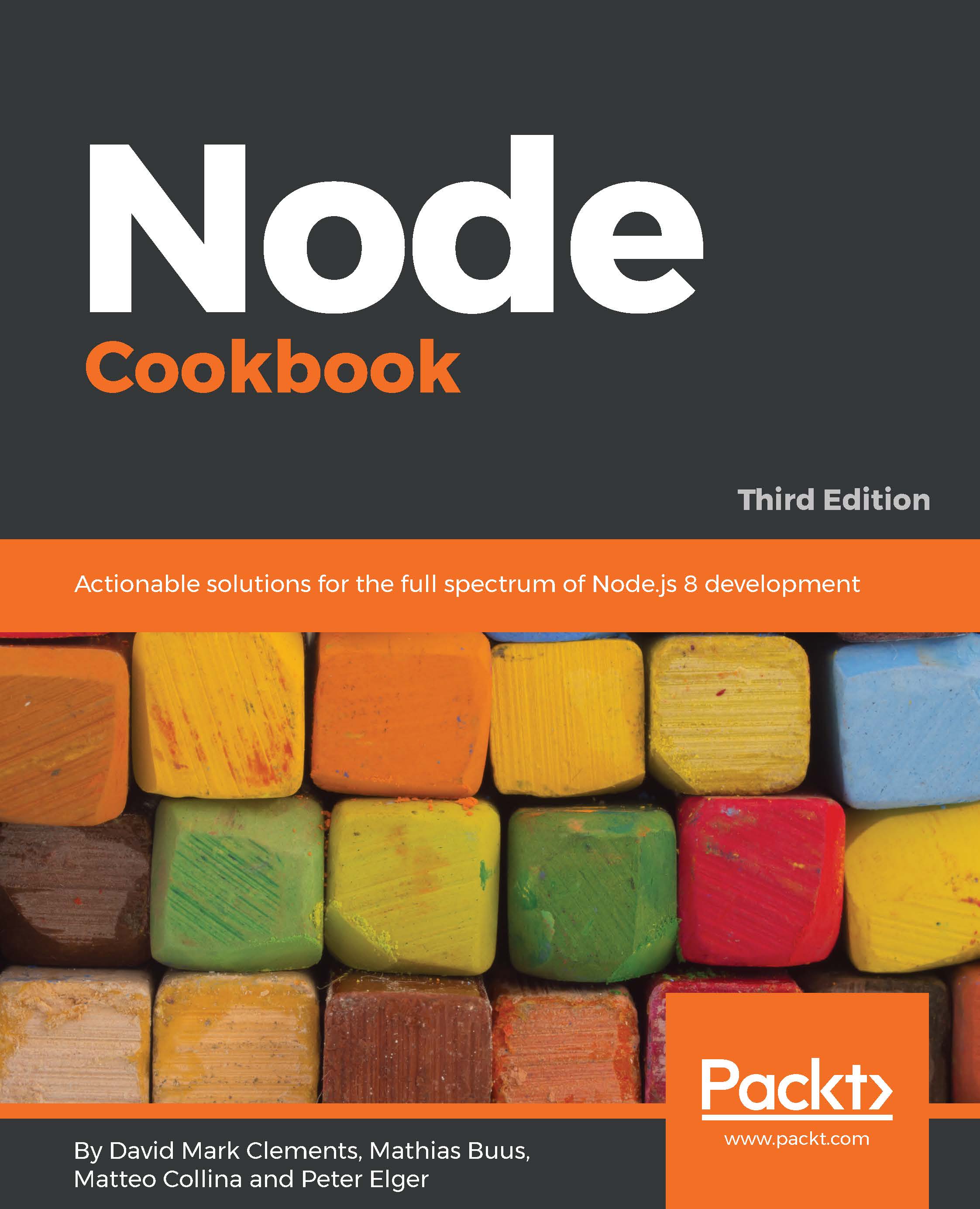
Node Cookbook
By :
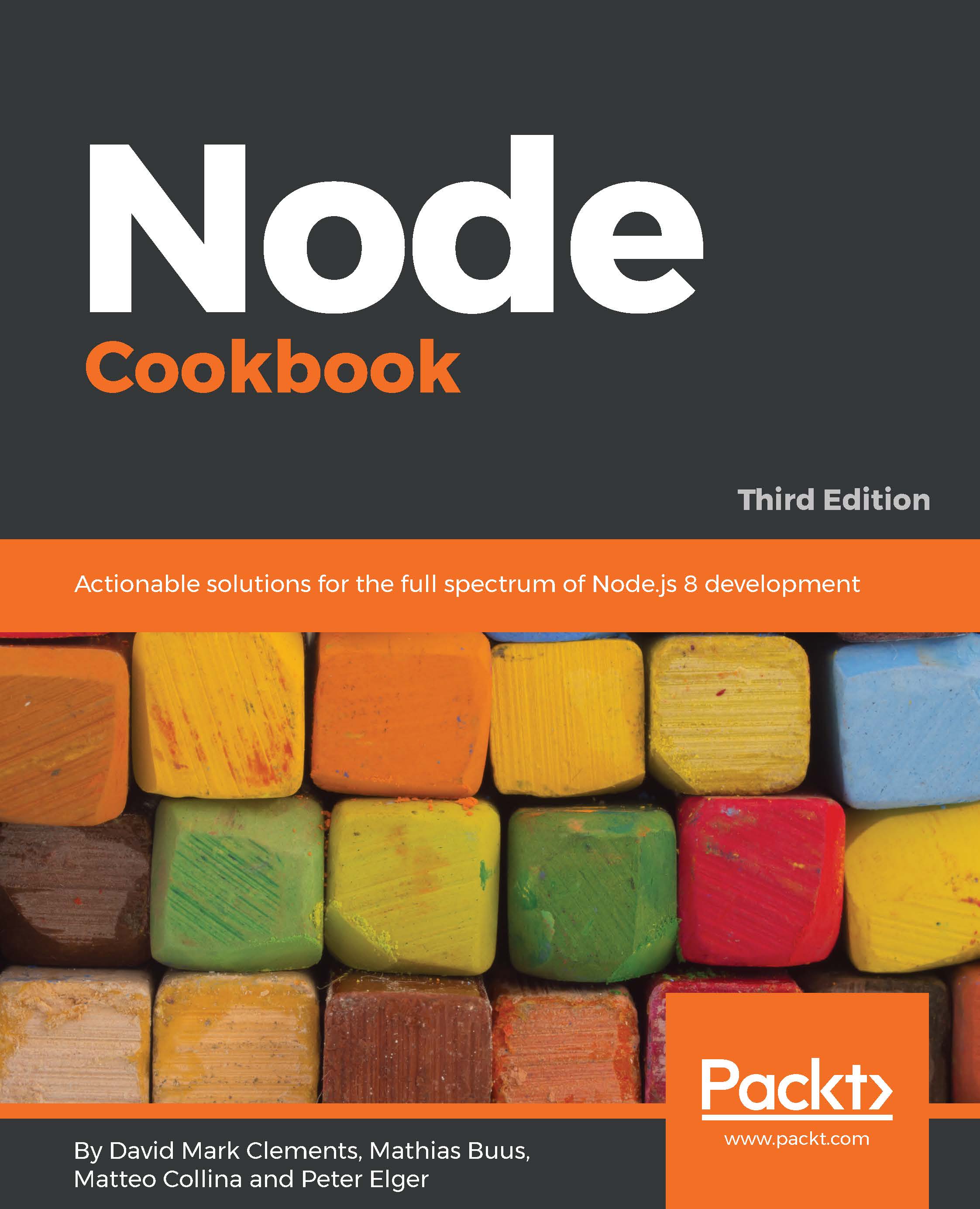
Node Cookbook
By:
Overview of this book
Today's web demands efficient real-time applications and scalability. Asynchronous event-driven programming is ideal for this, and this is where Node.js comes in. Server-side JavaScript has been here since the 90s, but Node got it right.
With Node for tooling and server-side logic, and a browser-based client-side UI, everything is JavaScript. This leads to rapid, fluid development cycles. The full-stack, single language experience means less context-switching between languages for developers, architects and whole teams.
This book shows you how to build fast, efficient, and scalable client-server solutions using the latest versions of Node.
The book begins with debugging tips and tricks of the trade, and how to write your own modules. Then you'll learn the fundamentals of streams in Node.js, discover I/O control, and how to implement the different web protocols.
You'll find recipes for integrating databases such as MongoDB, MySQL/MariaDB, Postgres, Redis, and LevelDB. We also cover the options for building web application with Express, Hapi and Koa.
You will then learn about security essentials in Node.js and advanced optimization tools and techniques.
By the end of the book you will have acquired the level of expertise to build production-ready and scalable Node.js systems.
The techniques and skills you will learn in this book are based on the best practices developed by nearForm, one of the leaders in Node implementations, who supported the work of the authors on this book.
Table of Contents (12 chapters)
Preface
 Free Chapter
Free Chapter
Debugging process*
Writing Modules
Coordinating I/O
Using Streams
Wielding Web Protocols
Persisting to Databases
Working with Web Frameworks
Dealing with Security
Optimizing Performance
Building Microservice Systems
Customer Reviews
