Overview of this book
Nginx is clearly winning the race to be the dominant software to power modern websites. It is fast and open source, maintained with passion by a brilliant team. This book will help you maintain your Nginx instances in a healthy and predictable state.
It will lead you through all the types of problems you might encounter as a web administrator, with a special focus on performance and migration from older software.
You will learn how to write good configuration files and will get good insights into Nginx logs. It will provide you solutions to problems such as missing or broken functionality and also show you how to tackle performance issues with the Nginx server. A special chapter is devoted to the art of prevention, that is, monitoring and alerting services you may use to detect problems before they manifest themselves on a big scale. The books ends with a reference to error and warning messages Nginx could emit to help you during incident investigations.
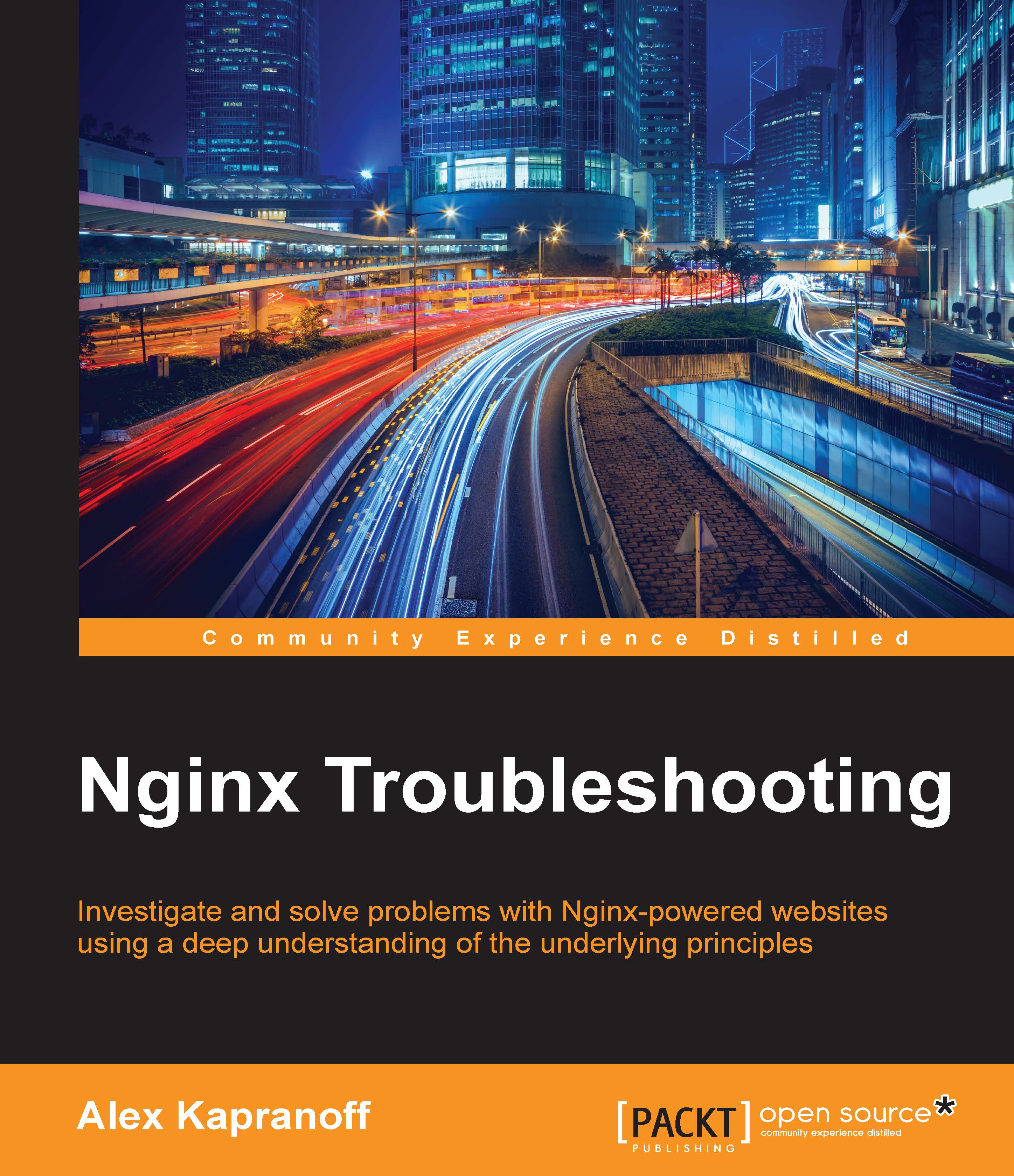
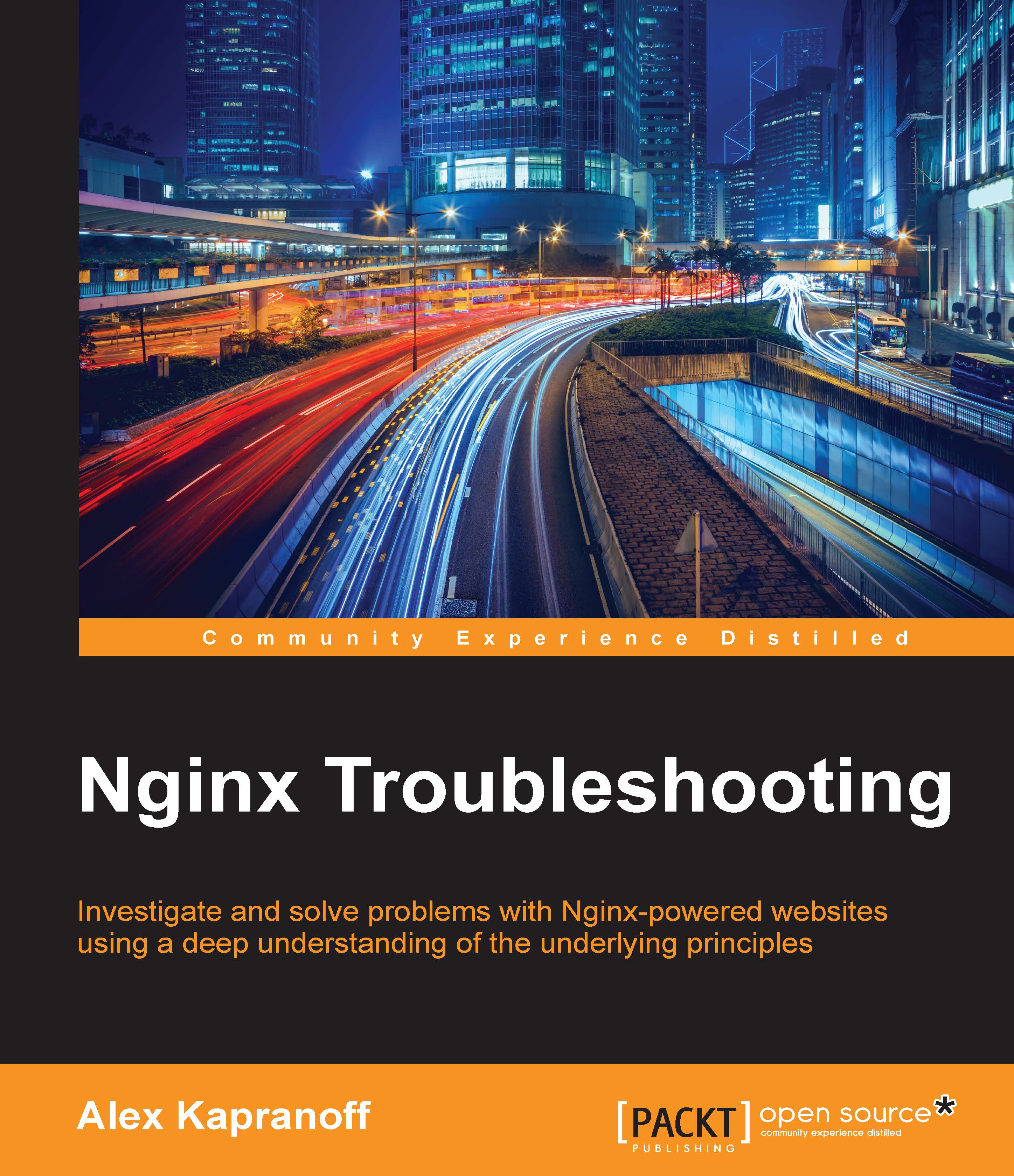
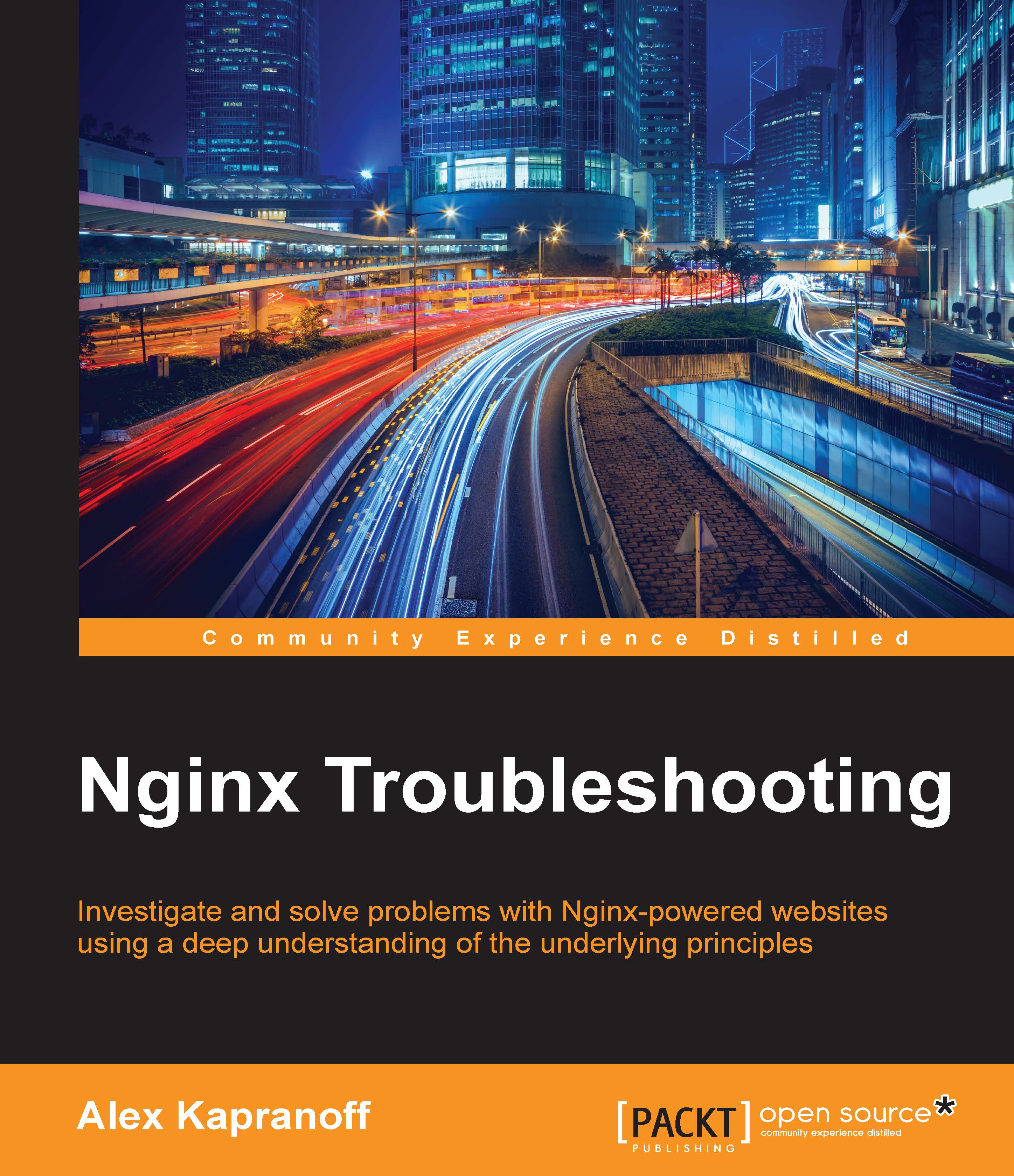
 Free Chapter
Free Chapter
