-
Book Overview & Buying
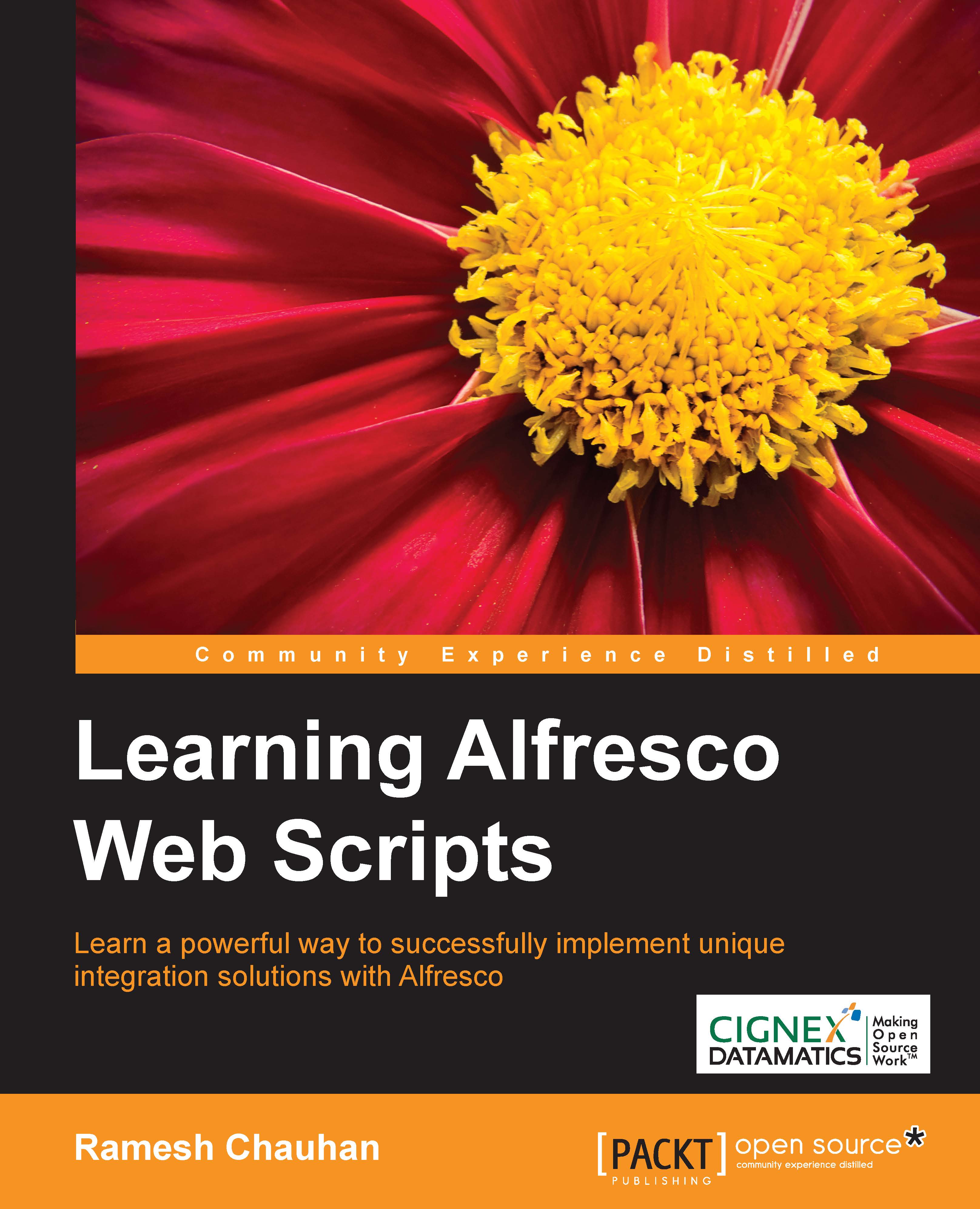
-
Table Of Contents
-
Feedback & Rating
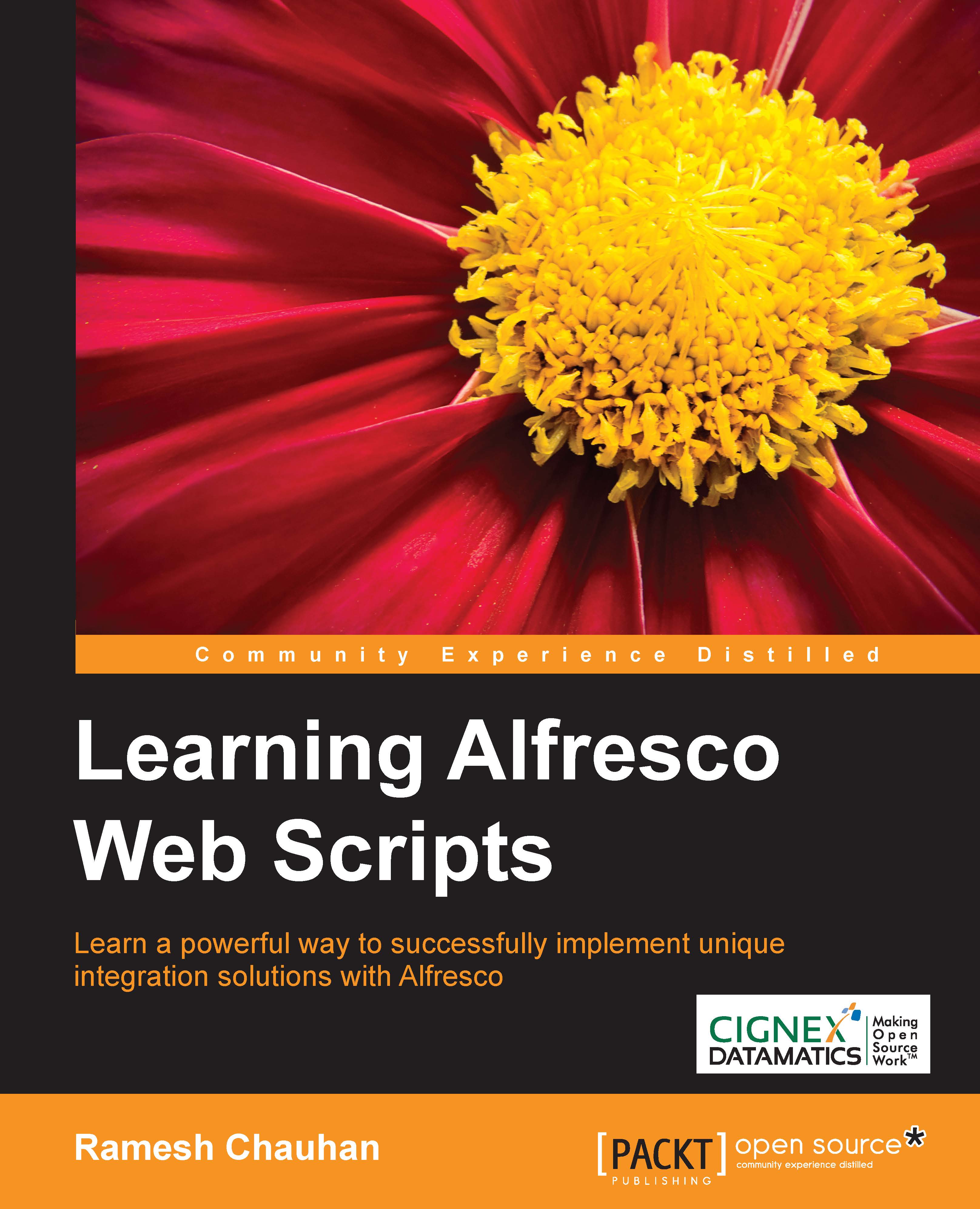
Learning Alfresco Web Scripts
By :
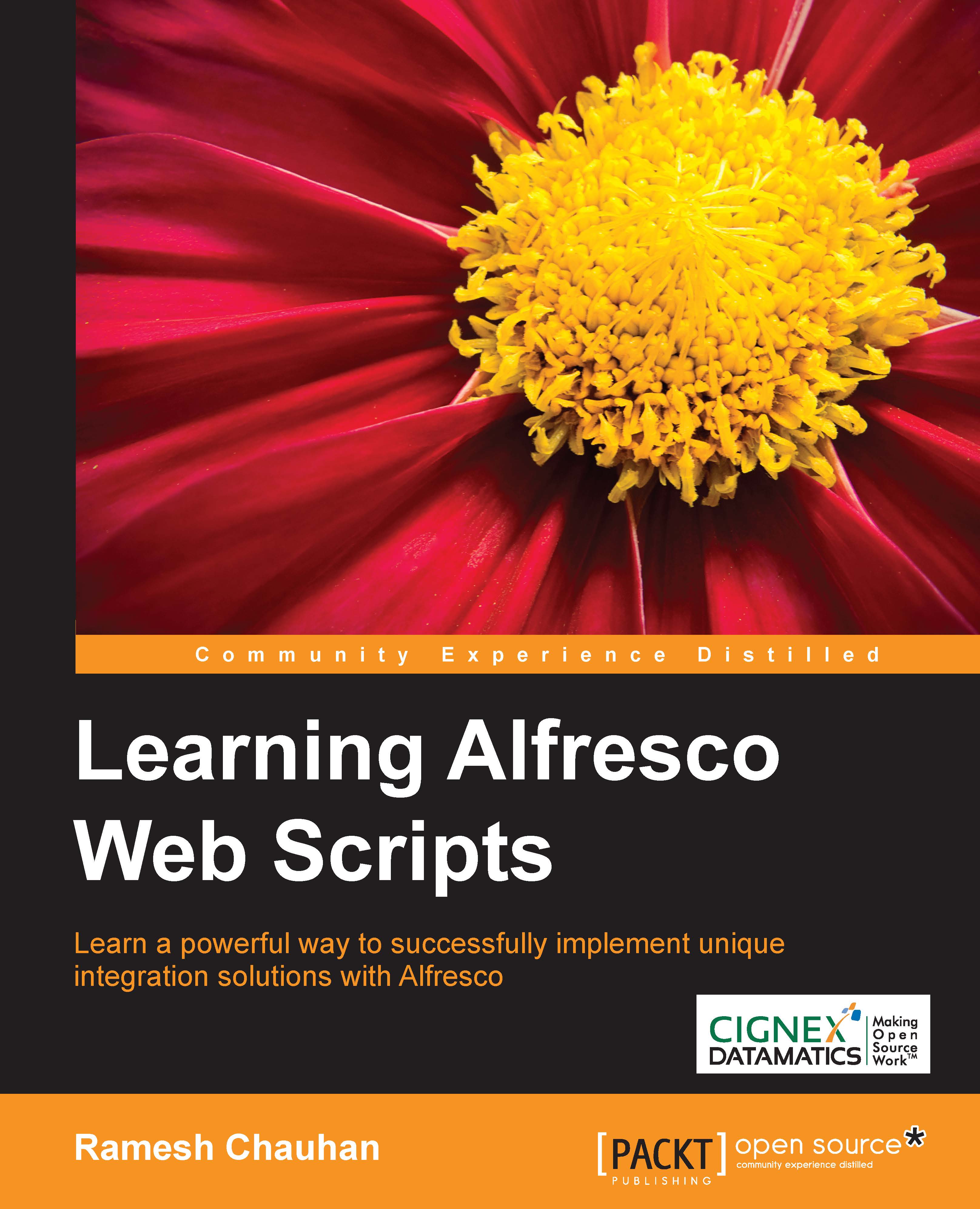
Learning Alfresco Web Scripts
By:
Overview of this book
If you are an Alfresco developer who has no experience with web scripts and you want to start developing Alfresco web scripts, then this book is definitely for you.
Table of Contents (12 chapters)
Preface
 Free Chapter
Free Chapter
1. Getting Familiar with Web Scripts
2. It's Time for the First Web Script
3. Understanding the Web Script Framework
4. Building Blocks of Web Scripts
5. Invoking Web Scripts
6. Creating Java-backed Web Scripts
7. Understanding JavaScript-based Web Scripts in Detail
8. Deployment, Debugging, and Troubleshooting Web Scripts
9. Mavenizing Web Scripts
10. Extending the Web Script Framework
Index
Customer Reviews
