-
Book Overview & Buying
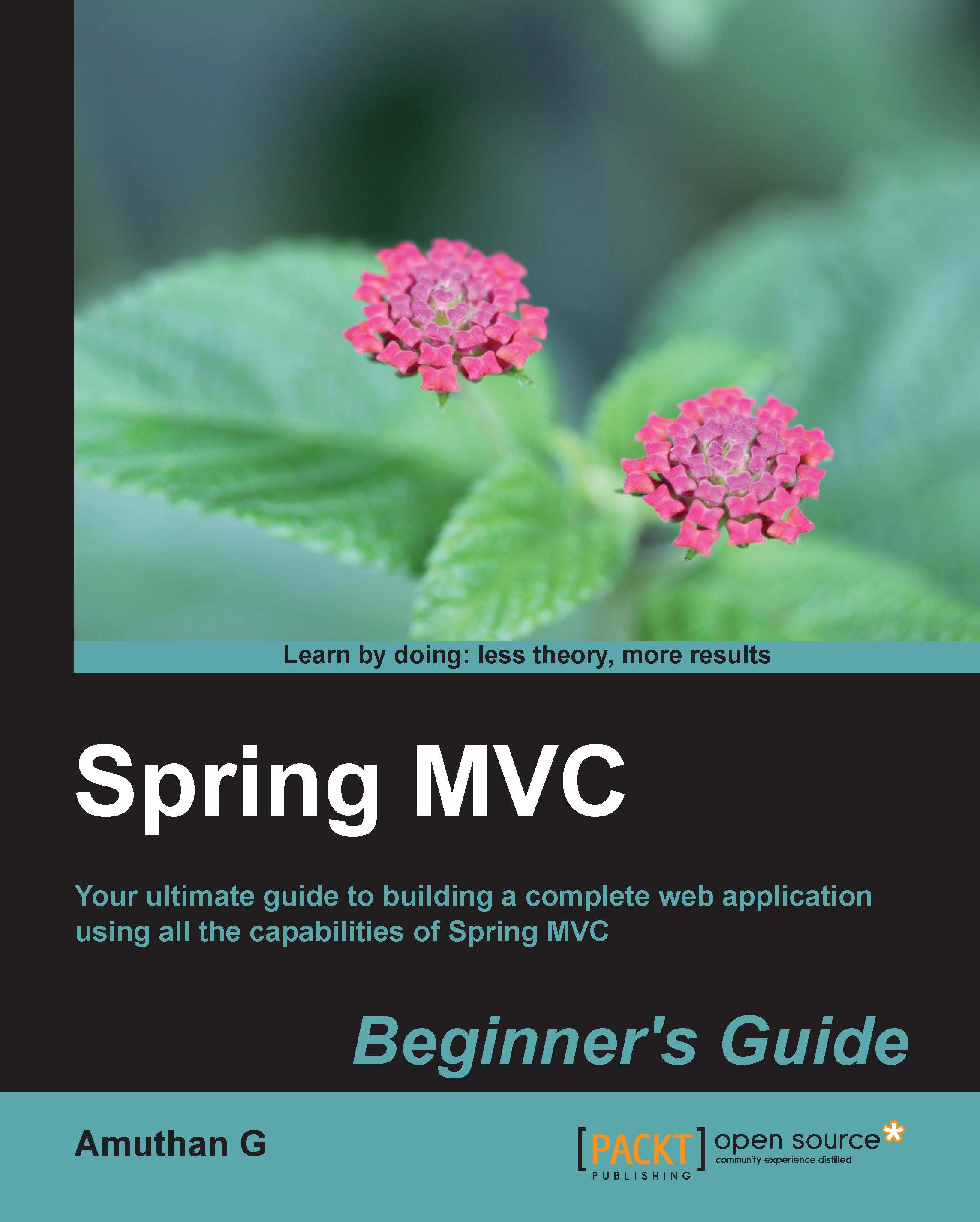
-
Table Of Contents
-
Feedback & Rating
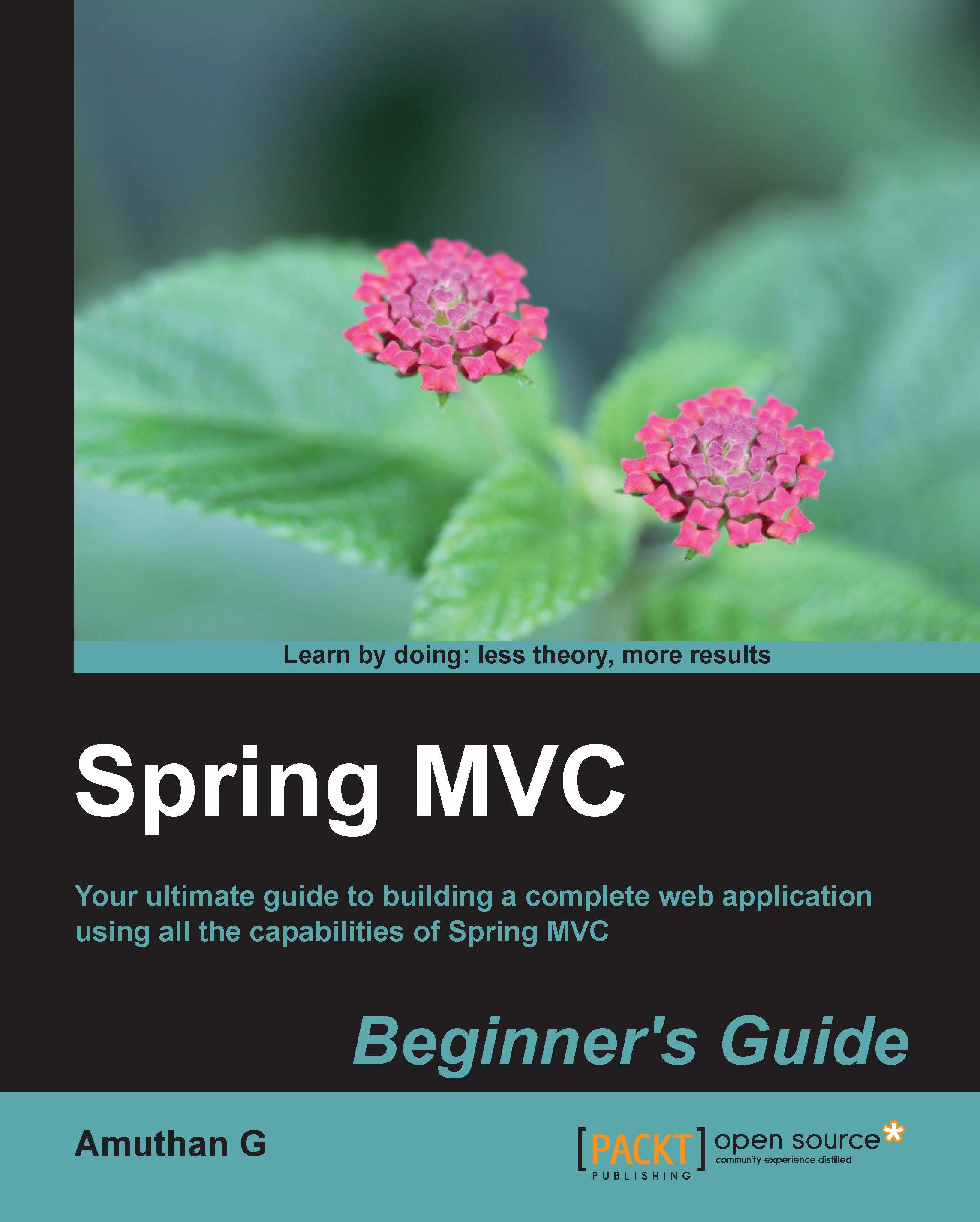
Spring MVC Beginner's Guide
By :
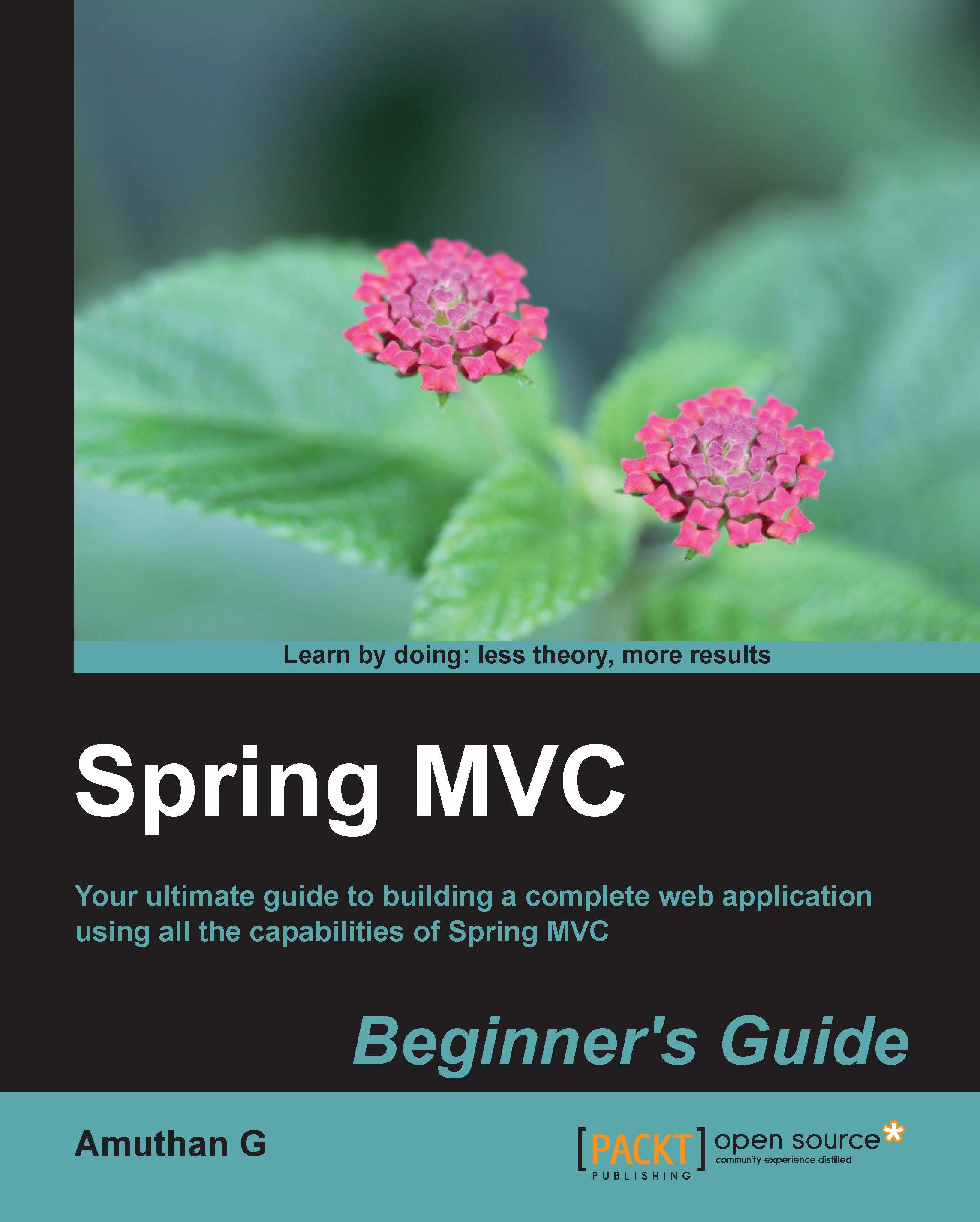
Spring MVC Beginner's Guide
By:
Overview of this book
A step-by-step pragmatic approach to web application development using Spring MVC, with relevant screenshots and concise explanations.
This book is aimed at helping Java developers who want to teach themselves Spring MVC, even if they have no previous experience with Spring MVC. It would be helpful to have a bit of familiarity with basic servlet programming concepts, but no prior experience is required.
Table of Contents (14 chapters)
Preface
 Free Chapter
Free Chapter
1. Configuring a Spring Development Environment
2. Spring MVC Architecture – Architecting Your Web Store
3. Control Your Store with Controllers
4. Working with Spring Tag Libraries
5. Working with View Resolver
6. Intercept Your Store with Interceptor
7. Validate Your Products with a Validator
8. Give REST to Your Application with Ajax
9. Apache Tiles and Spring Web Flow in Action
10. Testing Your Application
A. Using the Gradle Build Tool
B. Pop Quiz Answers
Index
Customer Reviews
