Overview of this book
With ADF, Oracle gives you the chance to use the powerful tool used by Oracle's own developers. Modern enterprise applications must be user-friendly, visually attractive, and fast performing. Oracle Fusion Applications are just that; but to get the desired output you need proven methods to use this powerful and flexible tool to achieve success in developing your enterprise applications.
"Developing Web Applications with Oracle ADF Essentials" explains all you need to know in order to build good-looking, user-friendly applications on a completely free technology stack. It explains the highly productive, declarative development approach that will literally have your application running within a few hours, as well as how to use Java to add business logic.
"Developing Web Applications with Oracle ADF Essentials" tells you how to develop and deploy web application applications based on the highly productive and free Oracle ADF Essentials framework. You will first learn how to build business services on top of database tables, and then how to easily build a web application using these services. You will see how to visually design the flow through your application with ADF task flows, and how to use Java programming to implement business logic. Using this book, you can start building and deploying advanced web applications on a robust, free platform quickly.
Towards the end, you will be ready to build real-world ADF Essentials applications and will be able to consider yourself an ADF Essentials journeyman.
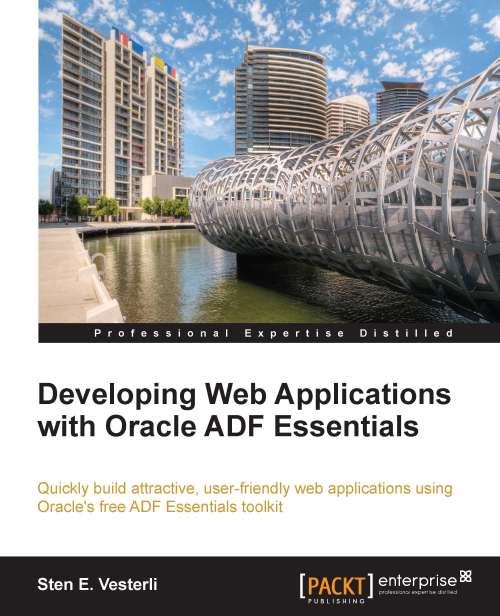
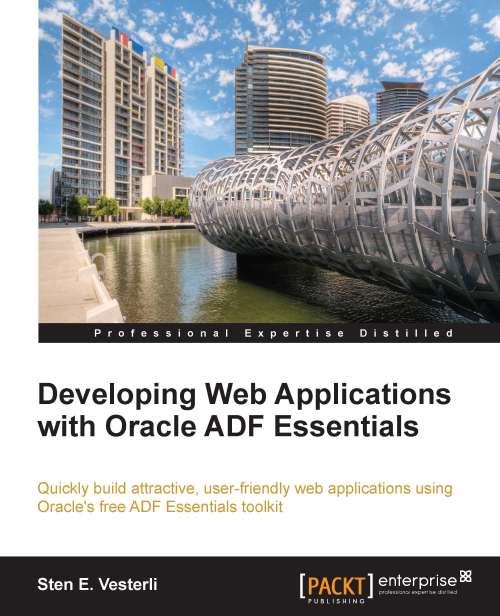
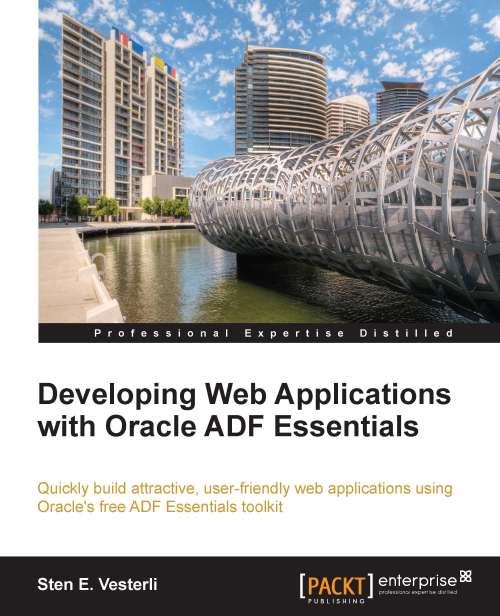
 Free Chapter
Free Chapter

