-
Book Overview & Buying
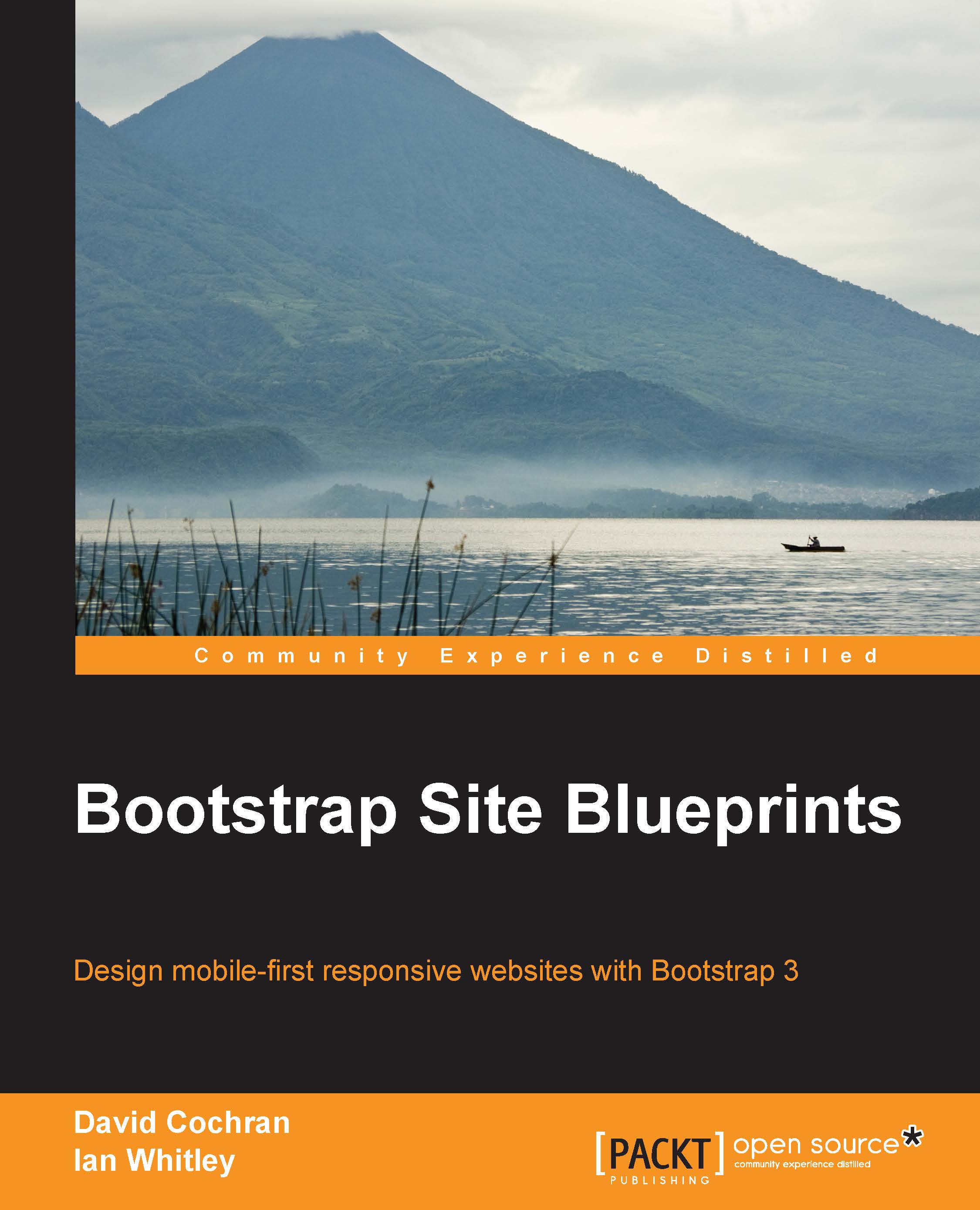
-
Table Of Contents
-
Feedback & Rating
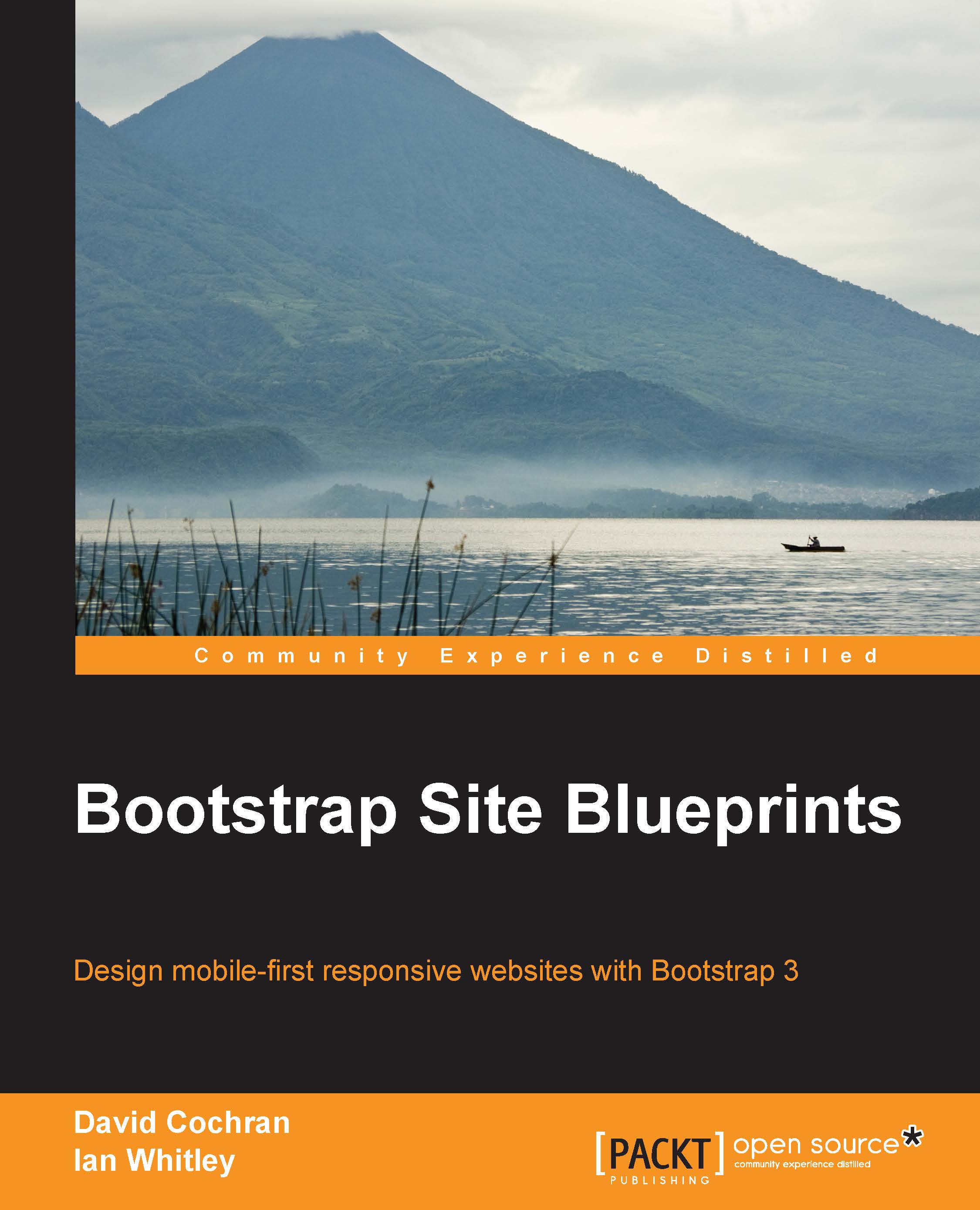
Bootstrap Site Blueprints
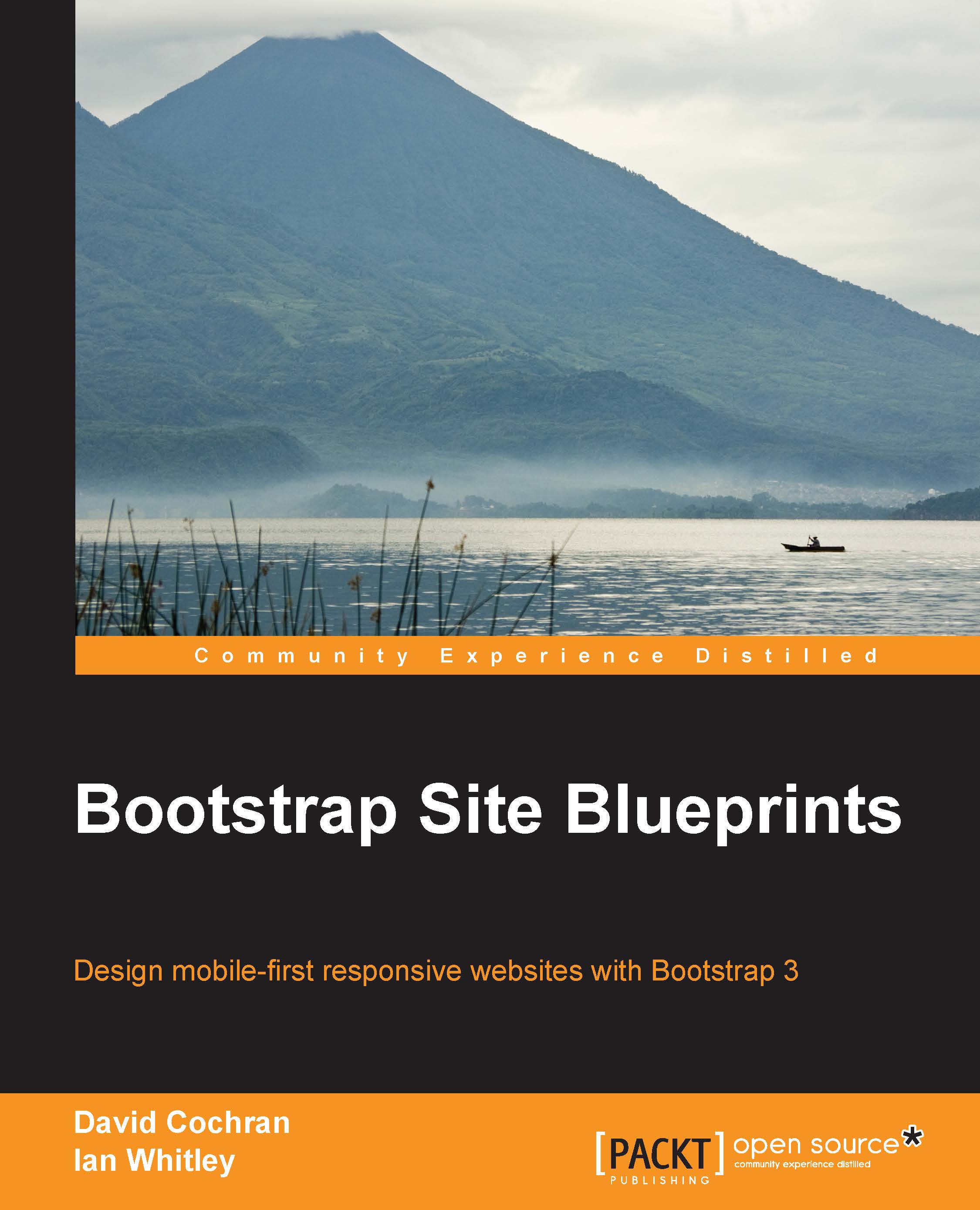
Bootstrap Site Blueprints
Overview of this book
 Free Chapter
Free Chapter

