Overview of this book
Are you looking for effective ways to protect Windows-based systems from being compromised by unauthorized users?
Mastering Windows Security and Hardening is a detailed guide that helps you gain expertise when implementing efficient security measures and creating robust defense solutions.
We will begin with an introduction to Windows security fundamentals, baselining, and the importance of building a baseline for an organization. As you advance, you will learn how to effectively secure and harden your Windows-based system, protect identities, and even manage access. In the concluding chapters, the book will take you through testing, monitoring, and security operations. In addition to this, you’ll be equipped with the tools you need to ensure compliance and continuous monitoring through security operations.
By the end of this book, you’ll have developed a full understanding of the processes and tools involved in securing and hardening your Windows environment.
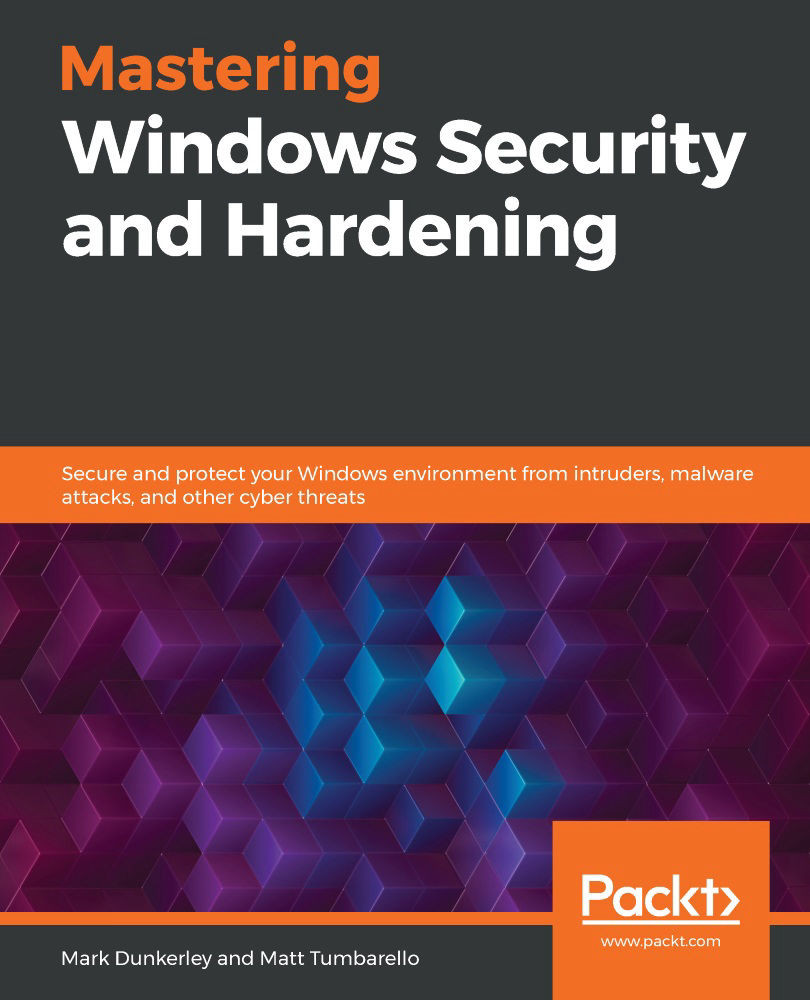
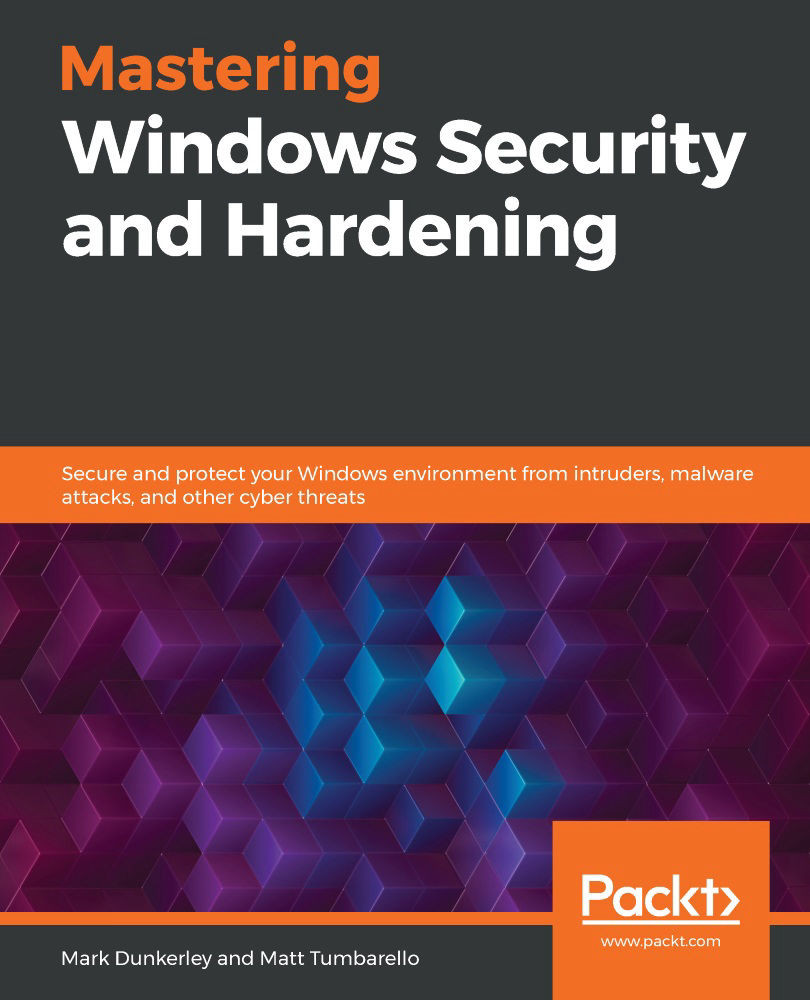
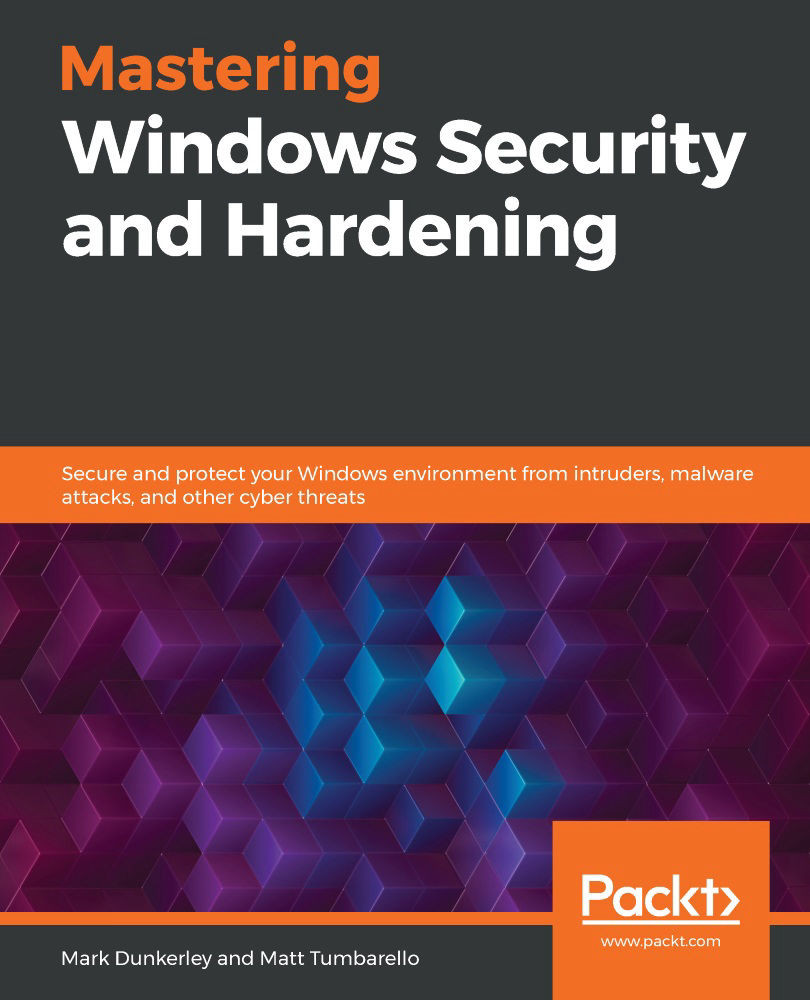
 Free Chapter
Free Chapter
