Overview of this book
Updated for the latest version of Metasploit, this book will prepare you to face everyday cyberattacks by simulating real-world scenarios. Complete with step-by-step explanations of essential concepts and practical examples, Mastering Metasploit will help you gain insights into programming Metasploit modules and carrying out exploitation, as well as building and porting various kinds of exploits in Metasploit.
Giving you the ability to perform tests on different services, including databases, IoT, and mobile, this Metasploit book will help you get to grips with real-world, sophisticated scenarios where performing penetration tests is a challenge. You'll then learn a variety of methods and techniques to evade security controls deployed at a target's endpoint. As you advance, you’ll script automated attacks using CORTANA and Armitage to aid penetration testing by developing virtual bots and discover how you can add custom functionalities in Armitage. Following real-world case studies, this book will take you on a journey through client-side attacks using Metasploit and various scripts built on the Metasploit 5.0 framework.
By the end of the book, you’ll have developed the skills you need to work confidently with efficient exploitation techniques
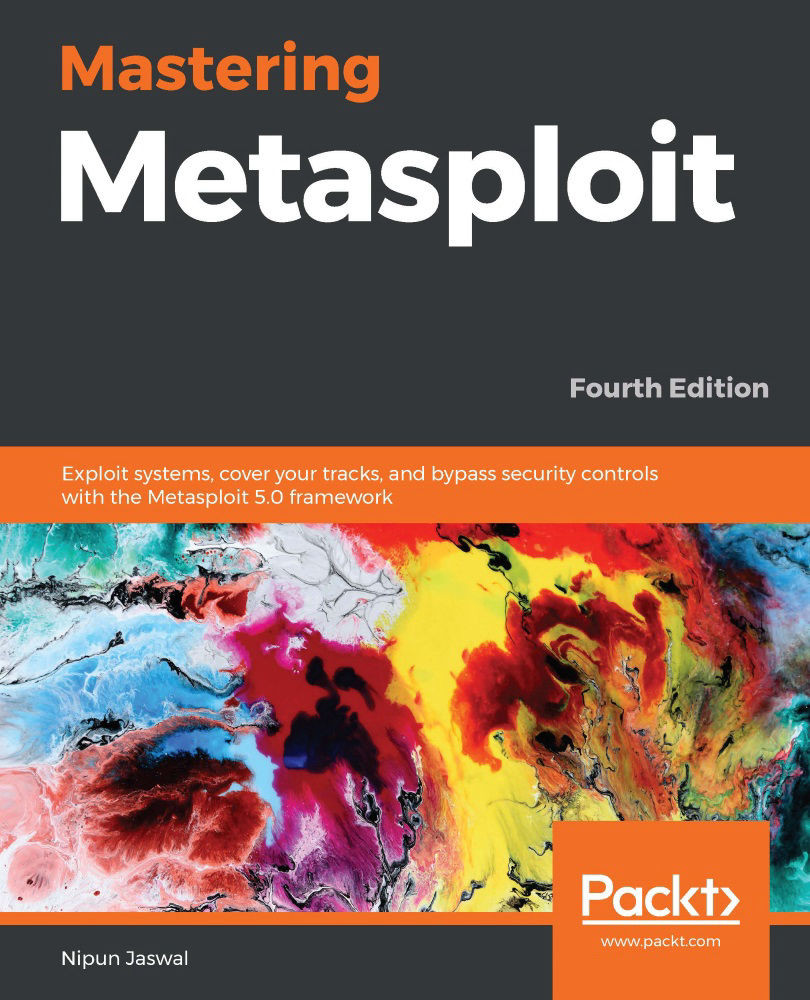
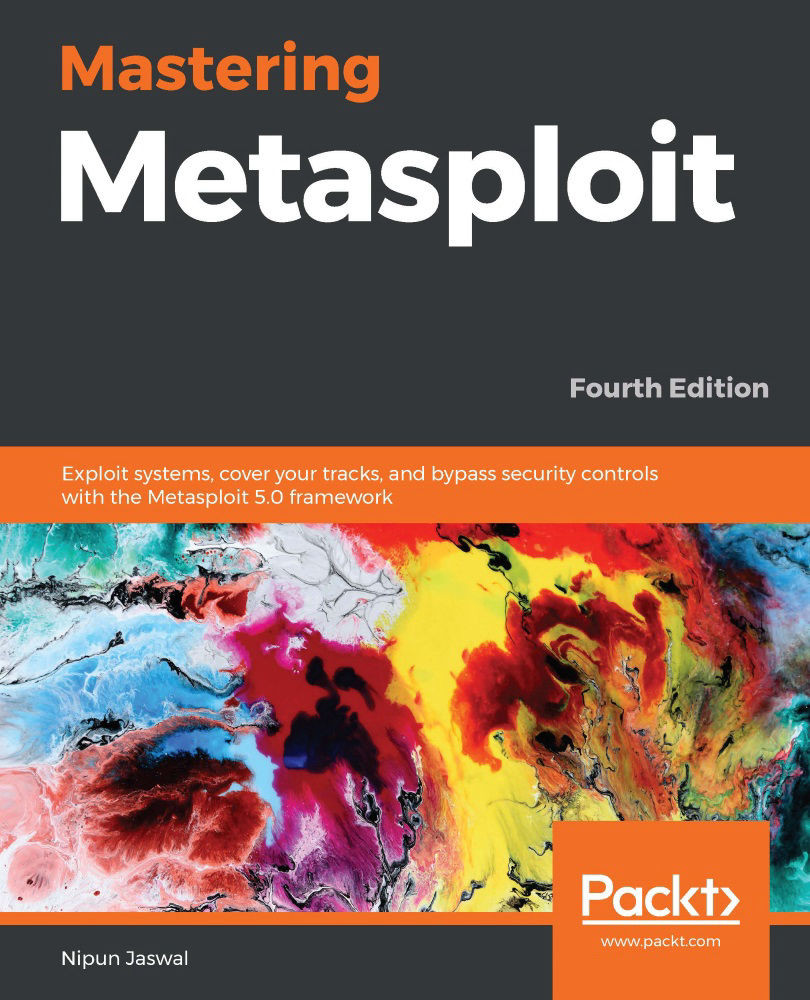
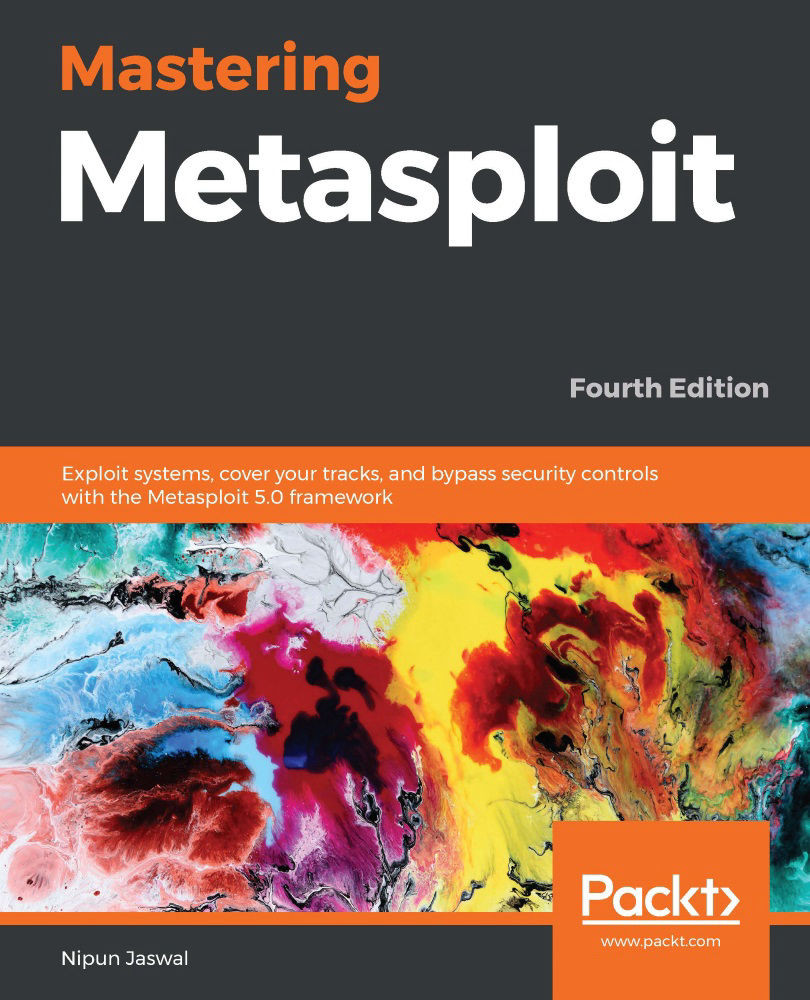
 Free Chapter
Free Chapter
