Overview of this book
Penetration testing enables you to evaluate the security or strength of a computer system, network, or web application that an attacker can exploit. With this book, you'll understand why Python is one of the fastest-growing programming languages for penetration testing. You'll find out how to harness the power of Python and pentesting to enhance your system security.
Developers working with Python will be able to put their knowledge and experience to work with this practical guide. Complete with step-by-step explanations of essential concepts and practical examples, this book takes a hands-on approach to help you build your own pentesting tools for testing the security level of systems and networks. You'll learn how to develop your own ethical hacking tools using Python and explore hacking techniques to exploit vulnerabilities in networks and systems. Finally, you'll be able to get remote access to target systems and networks using the tools you develop and modify as per your own requirements.
By the end of this ethical hacking book, you'll have developed the skills needed for building cybersecurity tools and learned how to secure your systems by thinking like a hacker.
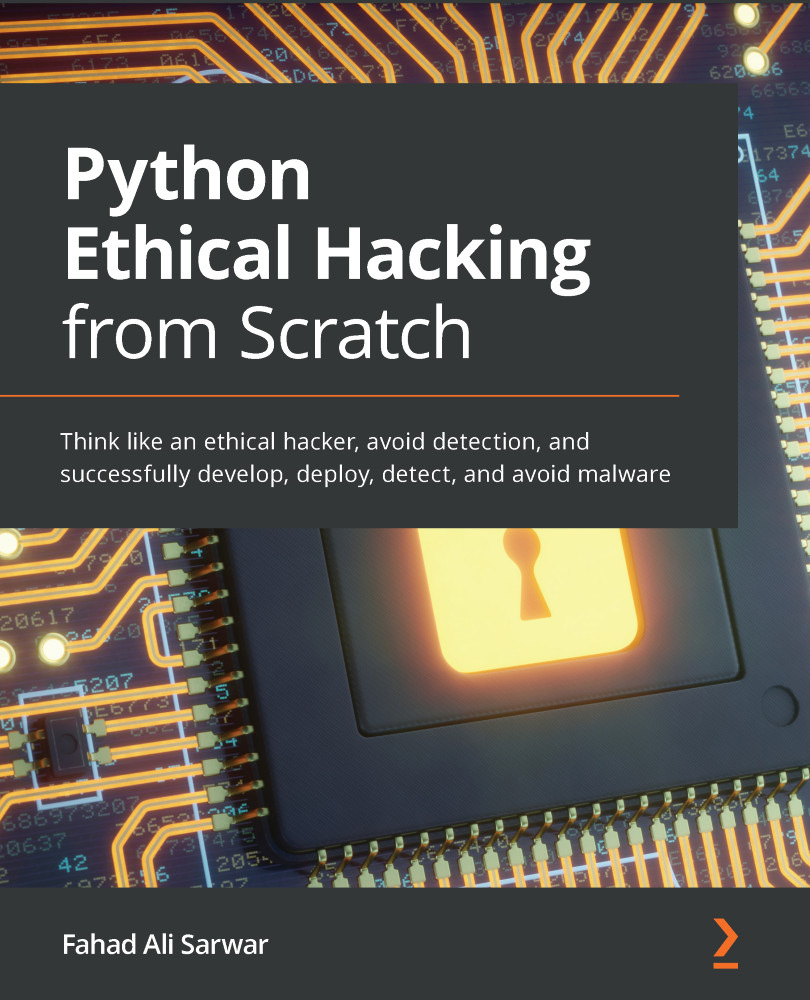
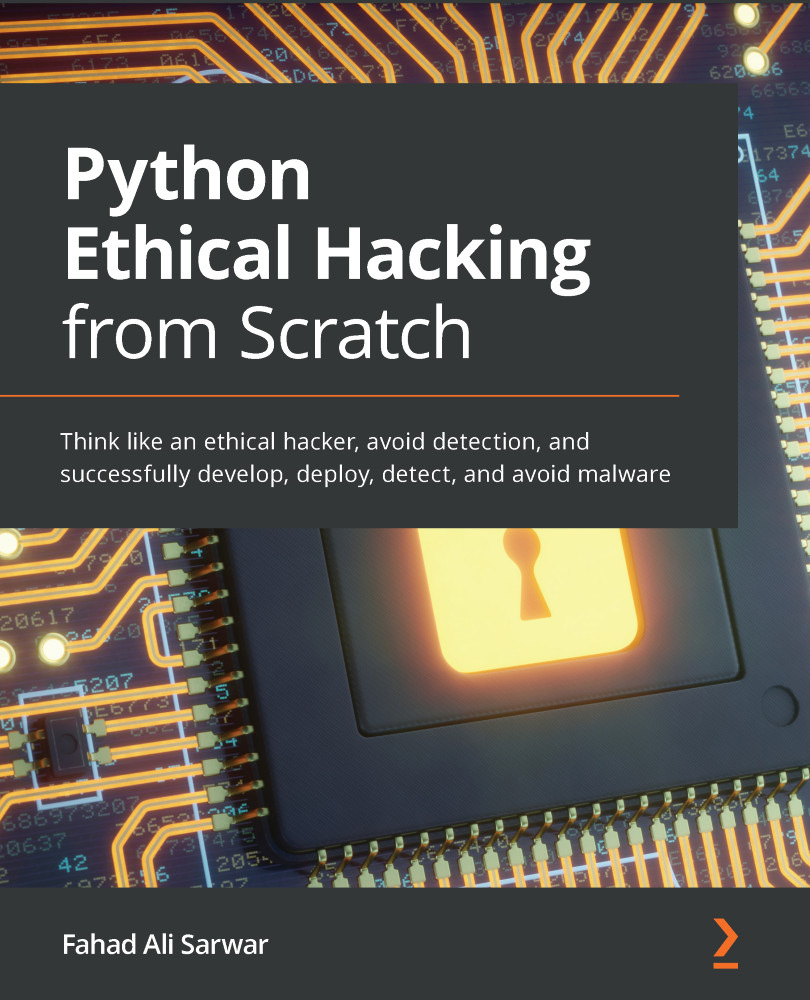
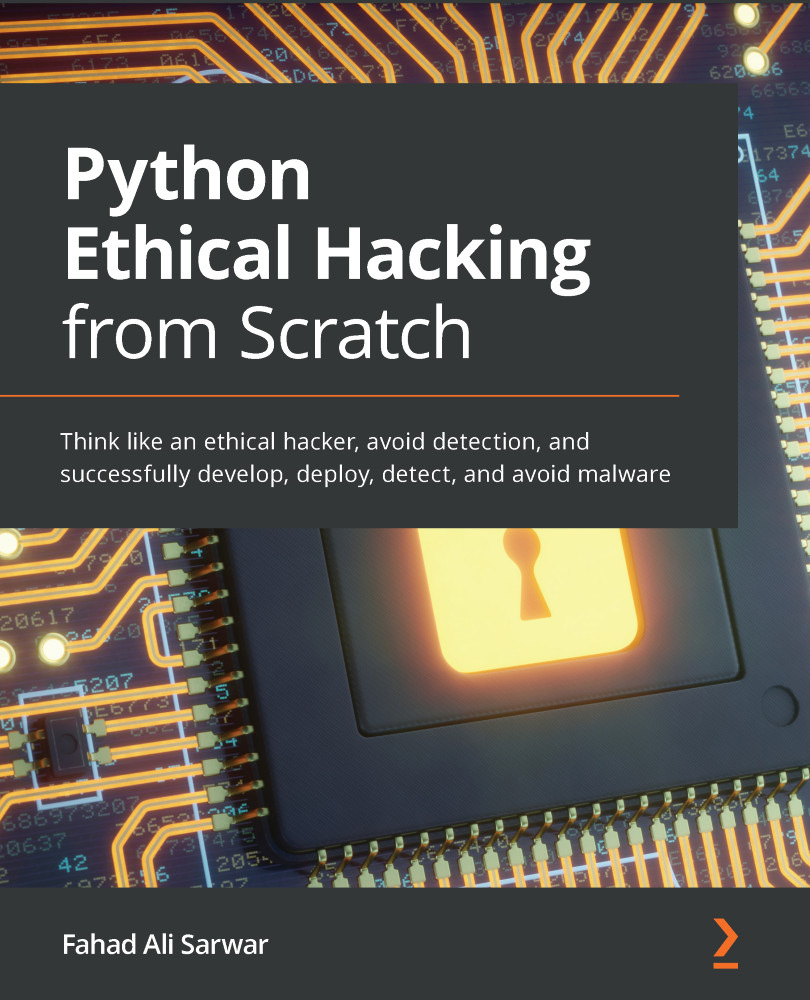
 Free Chapter
Free Chapter
