-
Book Overview & Buying
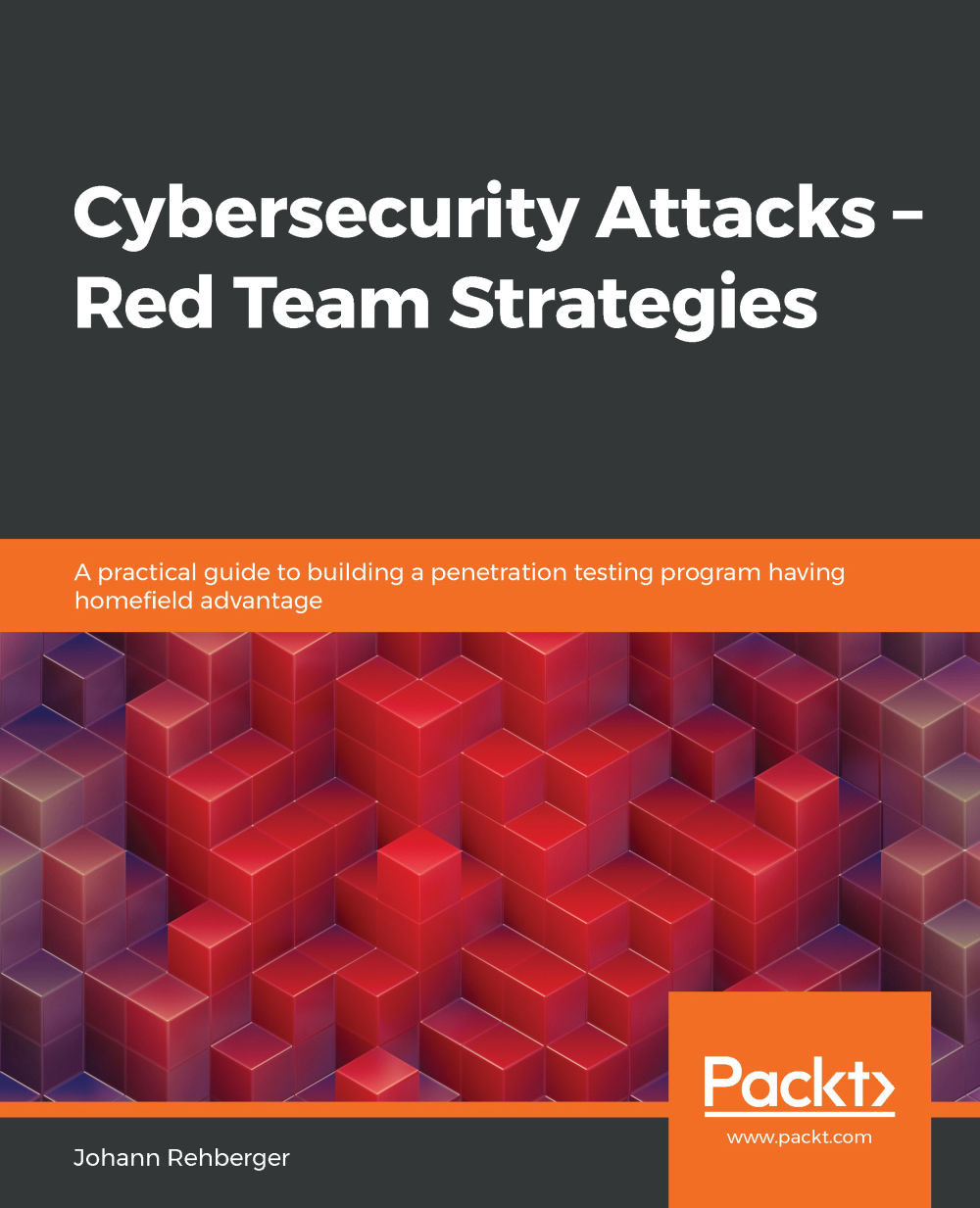
-
Table Of Contents
-
Feedback & Rating
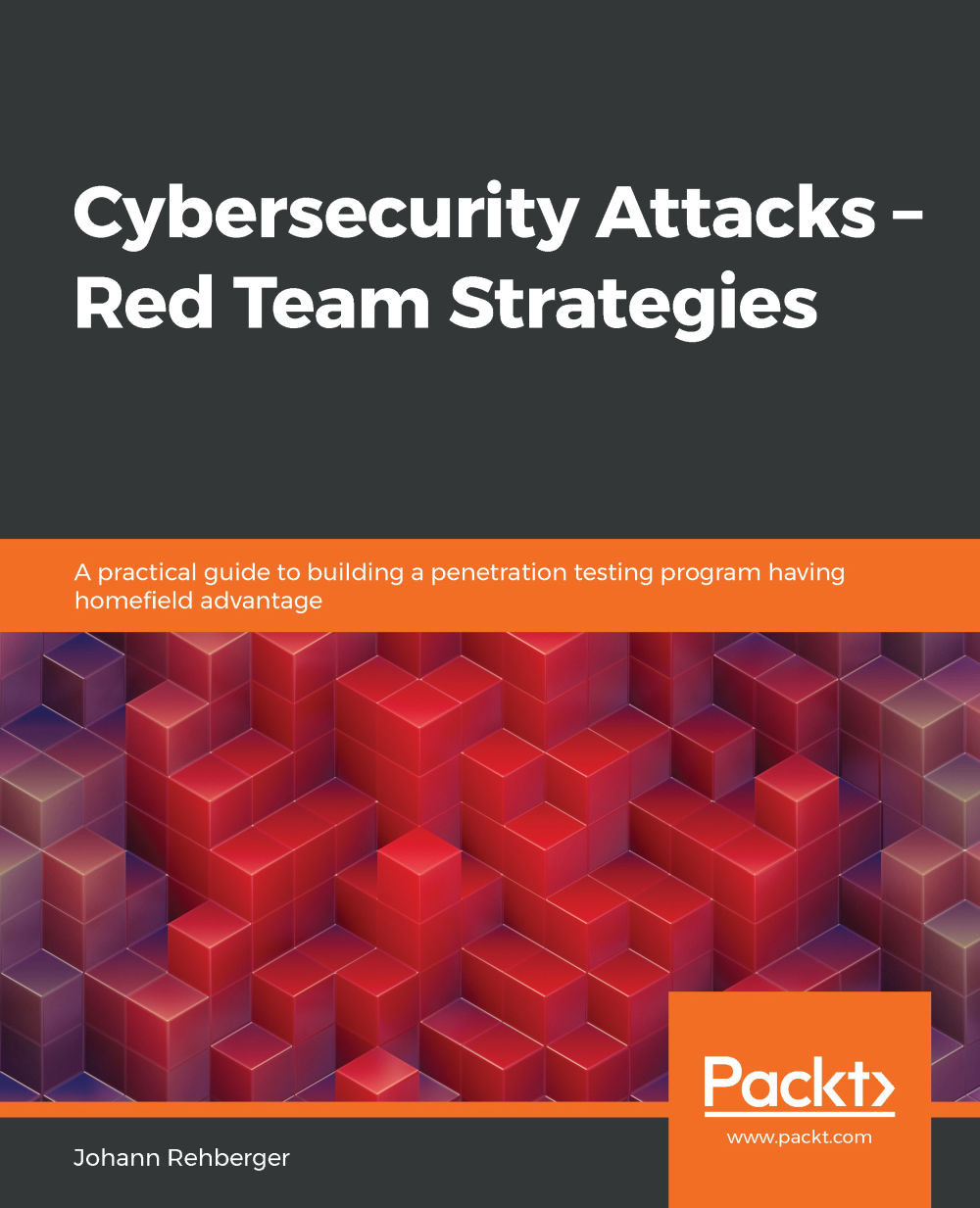
Cybersecurity Attacks – Red Team Strategies
By :
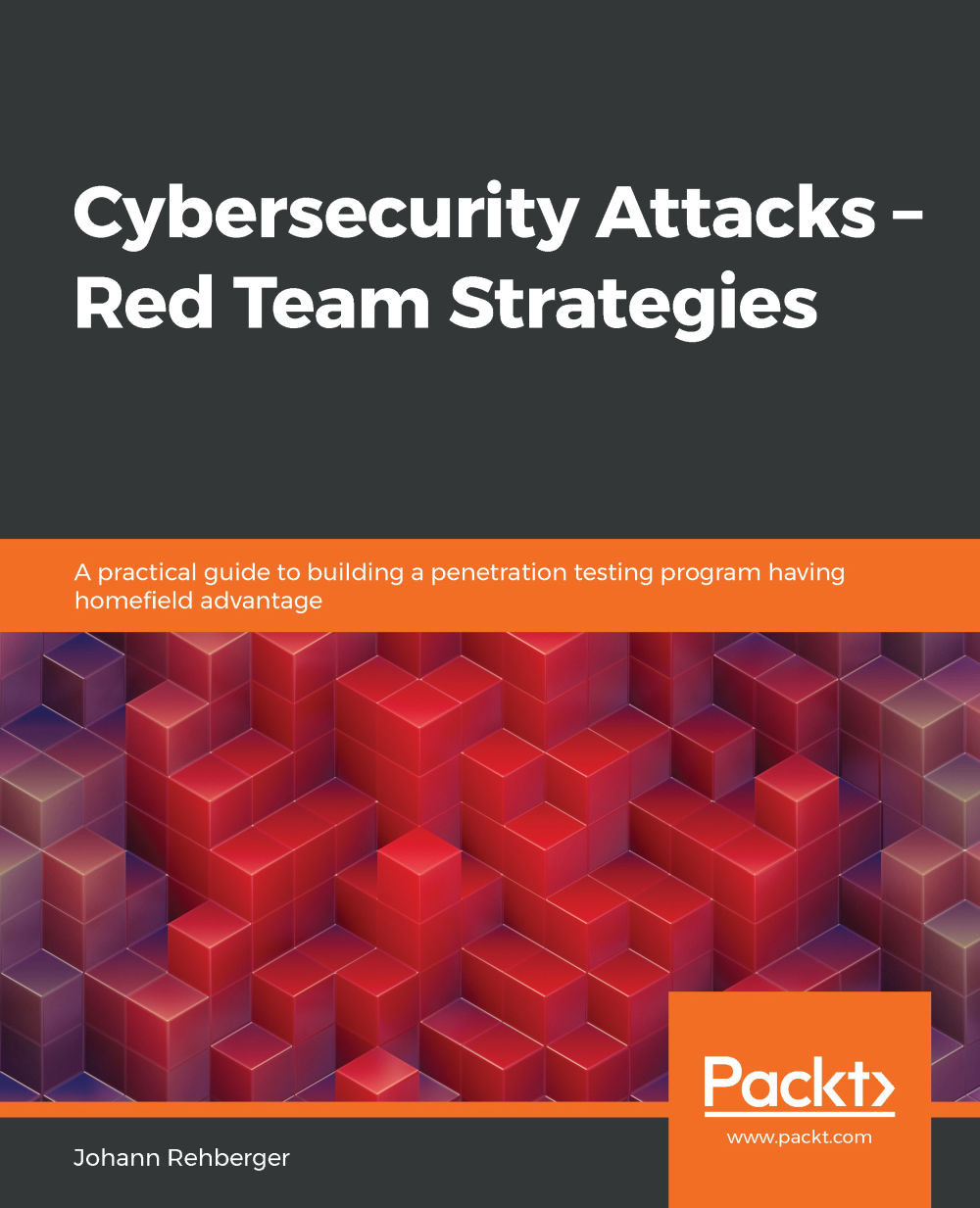
Cybersecurity Attacks – Red Team Strategies
By:
Overview of this book
It's now more important than ever for organizations to be ready to detect and respond to security events and breaches. Preventive measures alone are not enough for dealing with adversaries. A well-rounded prevention, detection, and response program is required. This book will guide you through the stages of building a red team program, including strategies and homefield advantage opportunities to boost security.
The book starts by guiding you through establishing, managing, and measuring a red team program, including effective ways for sharing results and findings to raise awareness. Gradually, you'll learn about progressive operations such as cryptocurrency mining, focused privacy testing, targeting telemetry, and even blue team tooling. Later, you'll discover knowledge graphs and how to build them, then become well-versed with basic to advanced techniques related to hunting for credentials, and learn to automate Microsoft Office and browsers to your advantage. Finally, you'll get to grips with protecting assets using decoys, auditing, and alerting with examples for major operating systems.
By the end of this book, you'll have learned how to build, manage, and measure a red team program effectively and be well-versed with the fundamental operational techniques required to enhance your existing skills.
Table of Contents (17 chapters)
Preface
Section 1: Embracing the Red
 Free Chapter
Free Chapter
Chapter 1: Establishing an Offensive Security Program
Chapter 2: Managing an Offensive Security Team
Chapter 3: Measuring an Offensive Security Program
Chapter 4: Progressive Red Teaming Operations
Section 2: Tactics and Techniques
Chapter 5: Situational Awareness – Mapping Out the Homefield Using Graph Databases
Chapter 6: Building a Comprehensive Knowledge Graph
Chapter 7: Hunting for Credentials
Chapter 8: Advanced Credential Hunting
Chapter 9: Powerful Automation
Chapter 10: Protecting the Pen Tester
Chapter 11: Traps, Deceptions, and Honeypots
Chapter 12: Blue Team Tactics for the Red Team
Assessments
Another Book You May Enjoy
Customer Reviews
