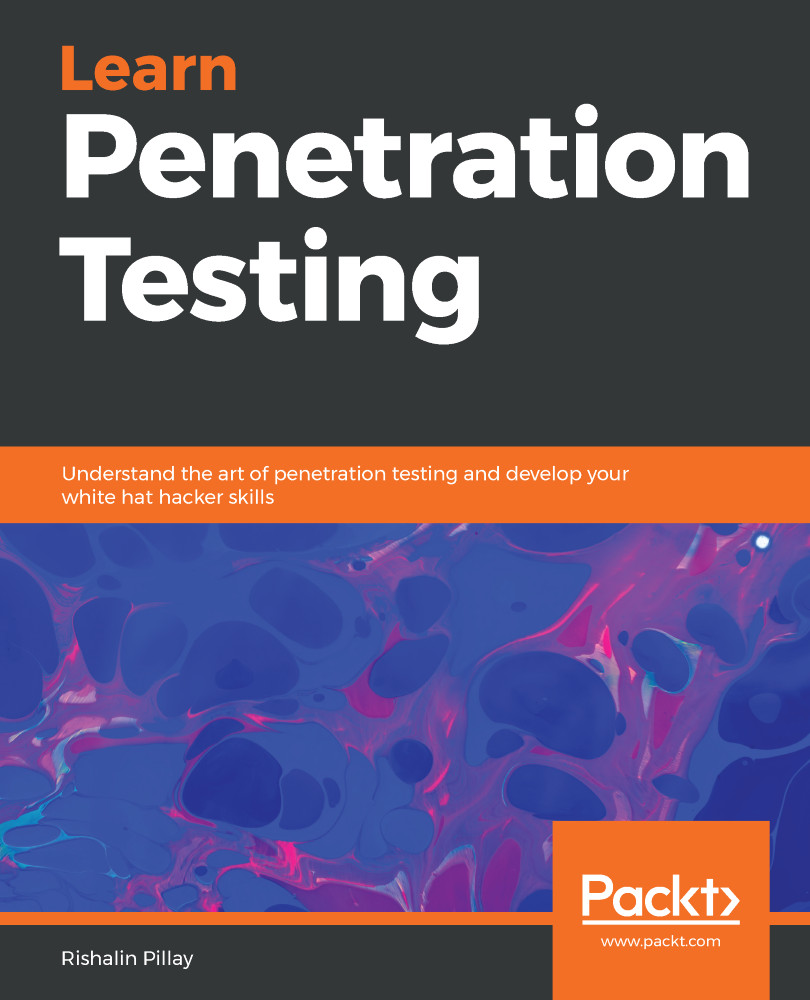Hypertext Transfer Protocol (HTTP) is a client-server protocol. The web browser is classified as the client, which makes requests to the server, who will provide a response to the request. By default, HTTP uses port 80, but this port can be configured if desired.
HTTP is stateless, which means that the server doesn't store any information related to the various users that make requests to it. For example, you can send multiple requests to a web application and they will be treated separately. HTTP is also a clear text protocol, and so any sensitive information that's sent over HTTP can be sniffed using tools such as Wireshark:

SSL is used to secure the data, and the protocol that's used is Hypertext Transfer Protocol Secure (HTTPS). HTTPS operates on port 443 by default, and this...