-
Book Overview & Buying
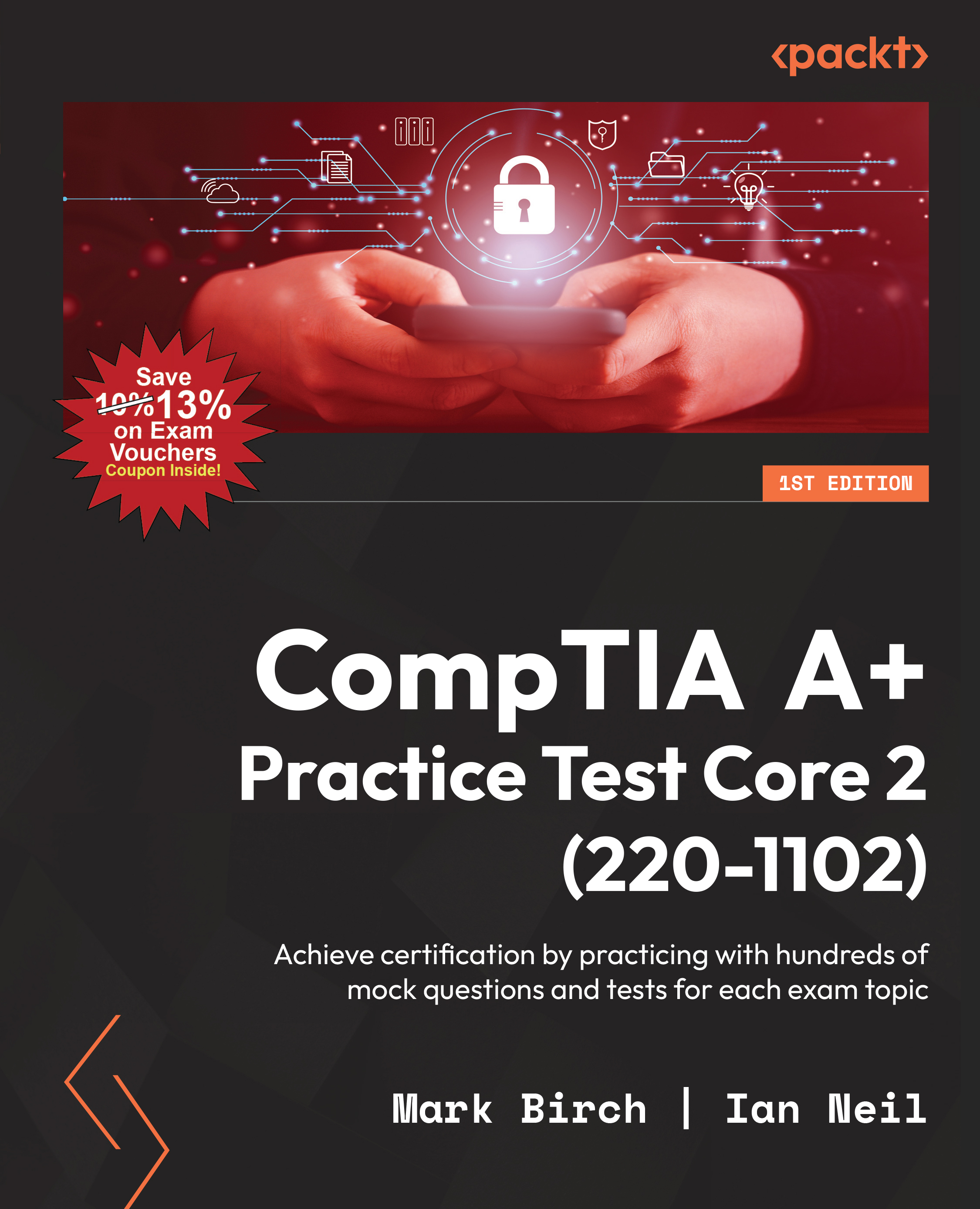
-
Table Of Contents
-
Feedback & Rating
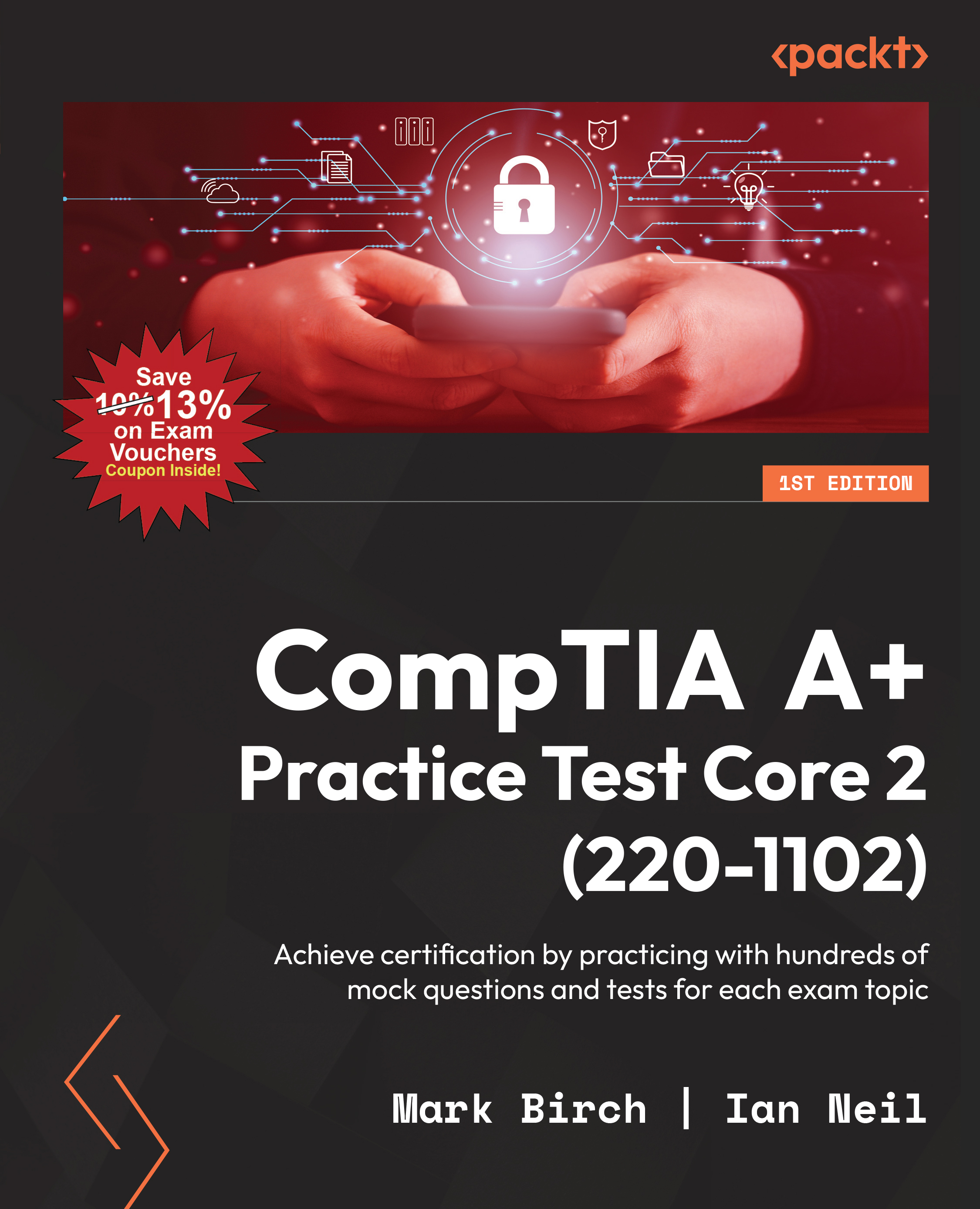
CompTIA A+ Practice Test Core 2 (220-1102)
By :
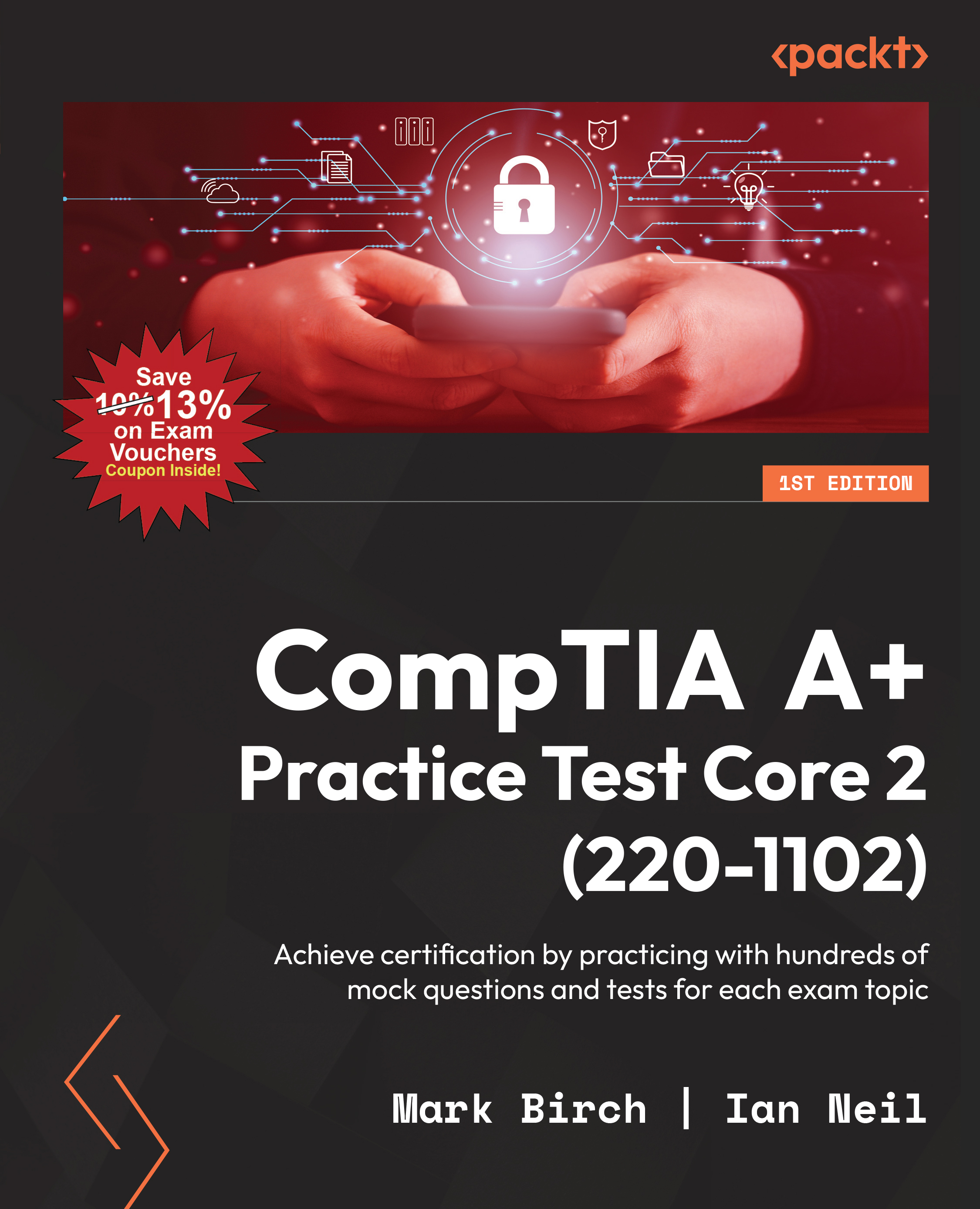
CompTIA A+ Practice Test Core 2 (220-1102)
By:
Overview of this book
The CompTIA A+ Core 2 certification validates the knowledge you need to support common operating systems and software installations. This book tests the skills essential for you to secure computing environments and troubleshoot common computing issues, while adhering to operational procedures through practice questions.
Using proven techniques to test a candidate's knowledge of Core 2 (220-1102) exam objectives, this book will ensure that you're well-prepared to pass the exam on your first attempt. The chapters in this book comprise multiple-choice questions at the same level of difficulty as those you’ll find in the official exam. All the questions are broken down into different chapters according to each exam domain, finishing with a 90-question mock exam to prepare you to confidently take the real exam. The chapters are designed in a way to not only test your knowledge, but also your ability to handle pressure during the exam.
By the end of this practice test book, you’ll be well-prepared to pass the CompTIA A+ Core 2 exam with confidence.
Table of Contents (10 chapters)
Preface
 Free Chapter
Free Chapter
How to Use This Book
Chapter 1: Operating Systems
Chapter 2: Security
Chapter 3: Software Troubleshooting
Chapter 4: Operational Procedures
Mock Exam
Solutions
Other Books You May Enjoy
Coupon Code for CompTIA A+ Exam Vouchers and Labs
Customer Reviews
