Overview of this book
Kali Linux is the most popular and advanced penetration testing Linux distribution within the cybersecurity industry. Using Kali Linux, a cybersecurity professional will be able to discover and exploit various vulnerabilities and perform advanced penetration testing on both enterprise wired and wireless networks.
This book is a comprehensive guide for those who are new to Kali Linux and penetration testing that will have you up to speed in no time. Using real-world scenarios, you’ll understand how to set up a lab and explore core penetration testing concepts. Throughout this book, you’ll focus on information gathering and even discover different vulnerability assessment tools bundled in Kali Linux. You’ll learn to discover target systems on a network, identify security flaws on devices, exploit security weaknesses and gain access to networks, set up Command and Control (C2) operations, and perform web application penetration testing. In this updated second edition, you’ll be able to compromise Active Directory and exploit enterprise networks. Finally, this book covers best practices for performing complex web penetration testing techniques in a highly secured environment.
By the end of this Kali Linux book, you’ll have gained the skills to perform advanced penetration testing on enterprise networks using Kali Linux.
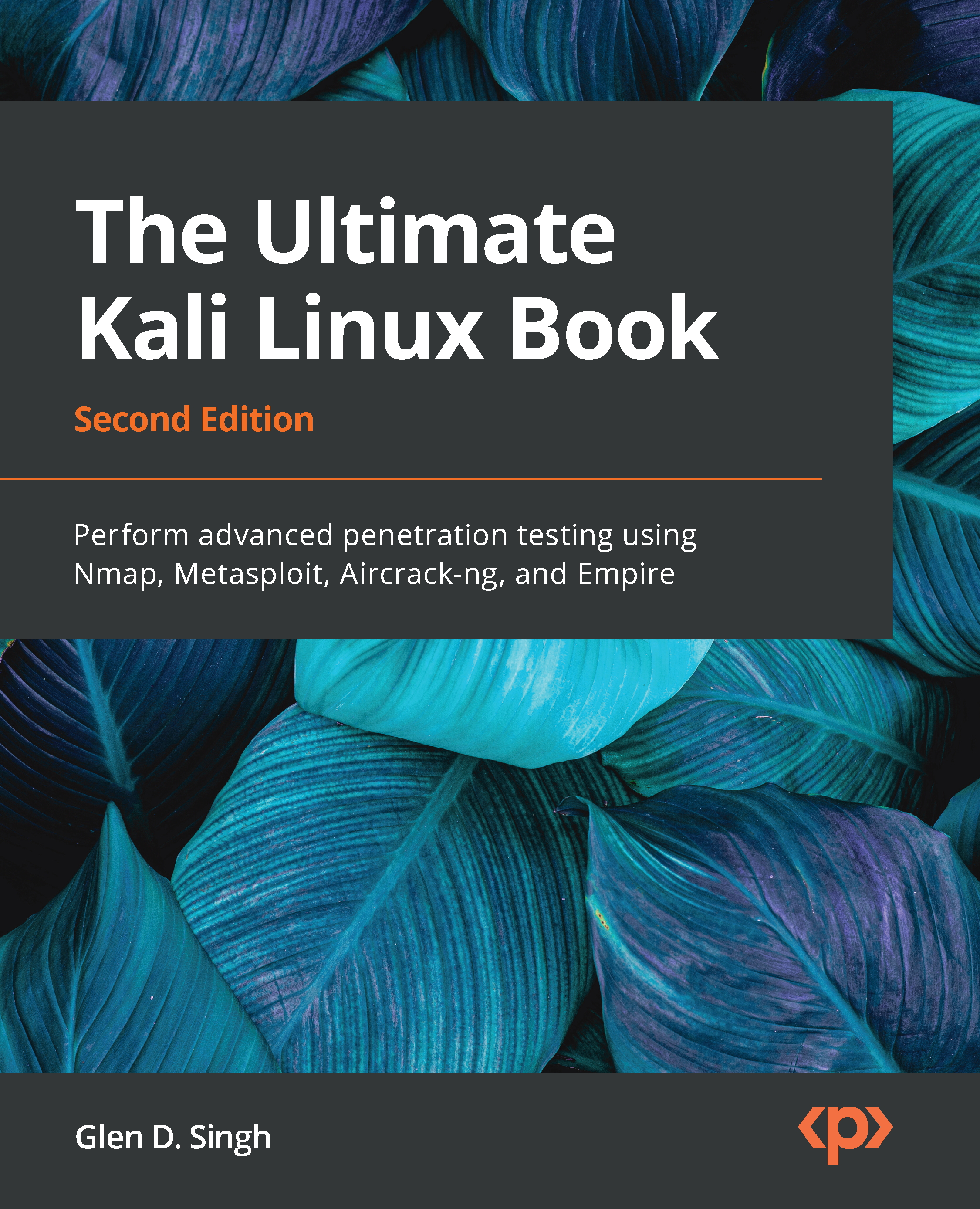
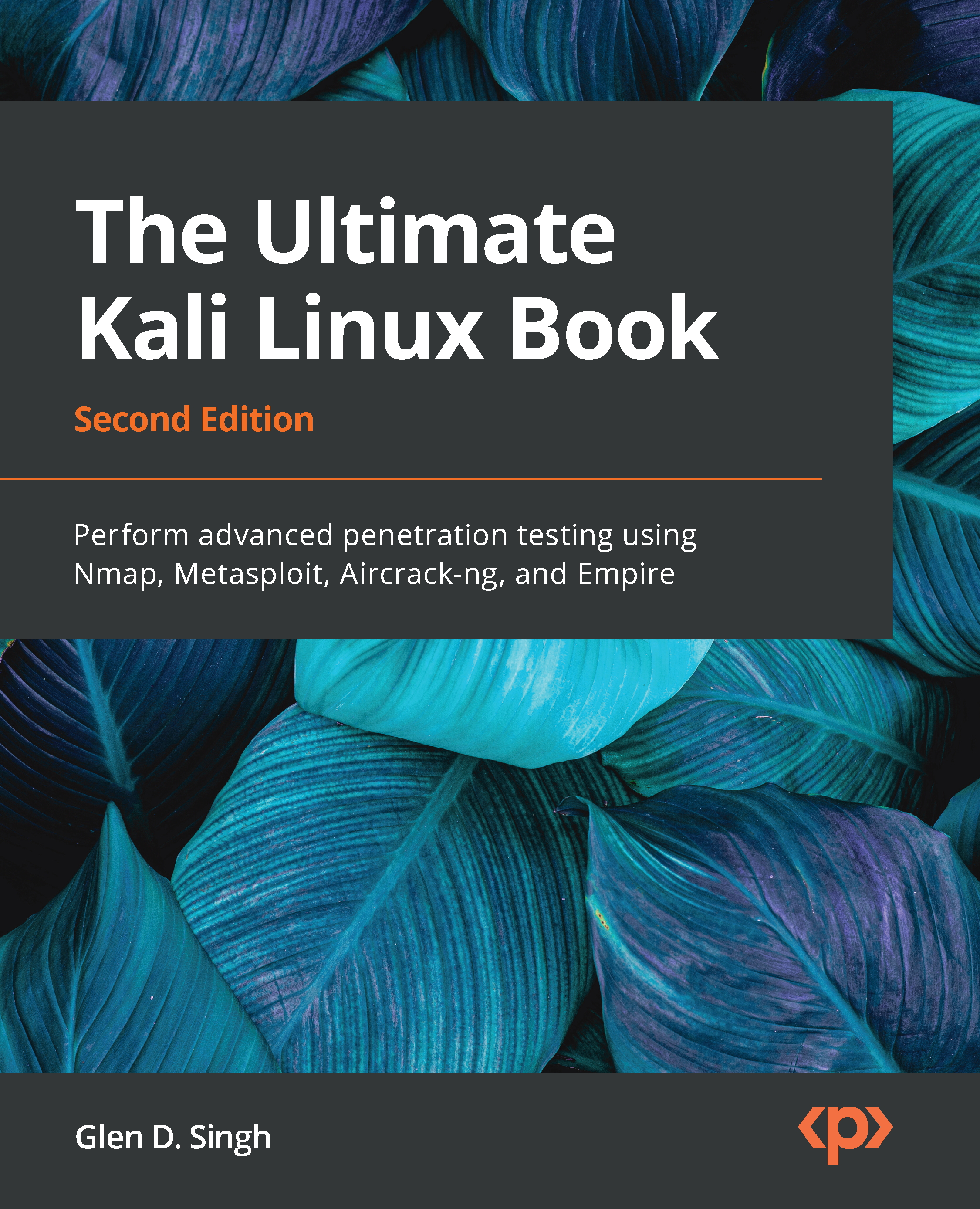
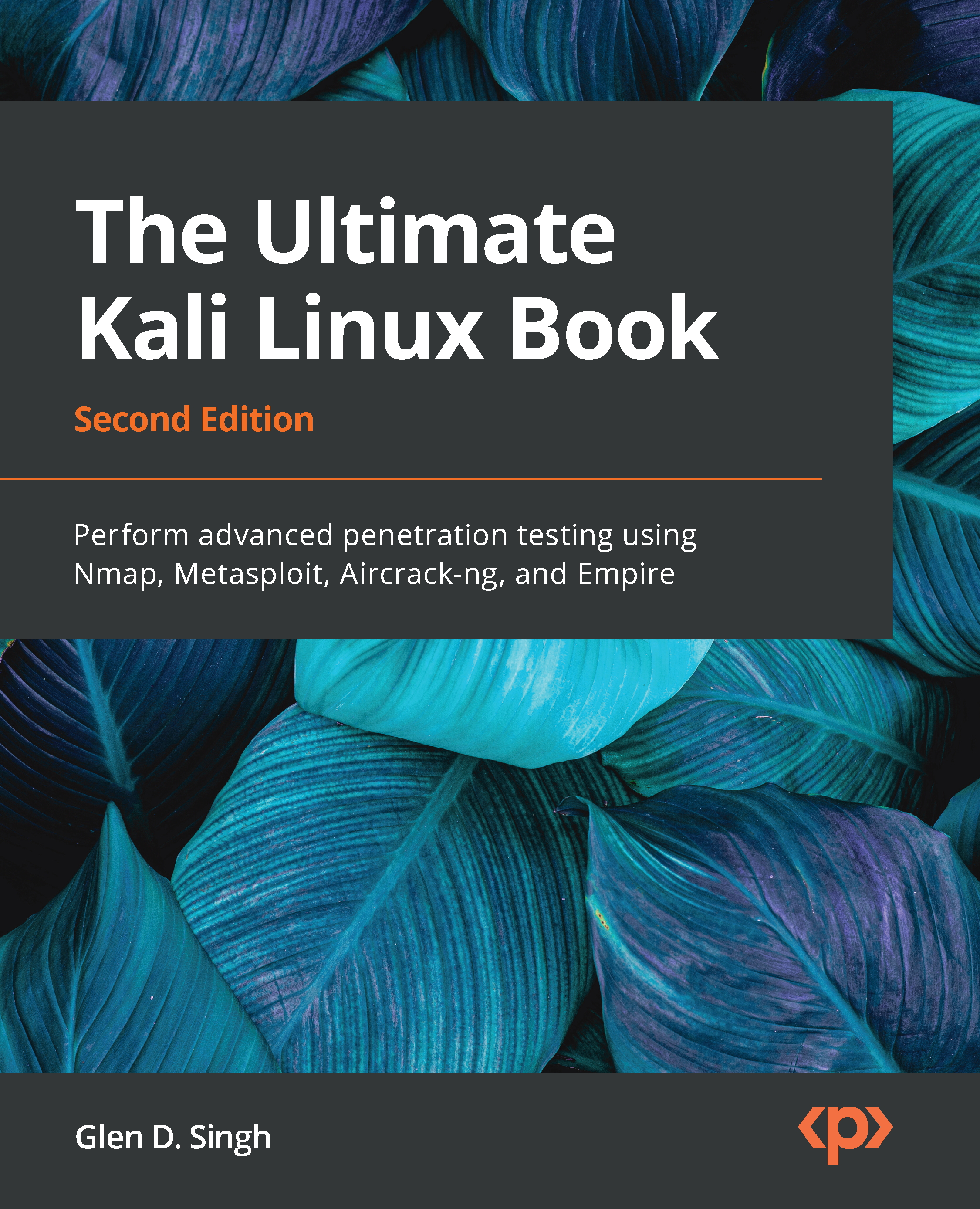
 Free Chapter
Free Chapter
