Overview of this book
Antivirus software is built to detect, prevent, and remove malware from systems, but this does not guarantee the security of your antivirus solution as certain changes can trick the antivirus and pose a risk for users. This book will help you to gain a basic understanding of antivirus software and take you through a series of antivirus bypass techniques that will enable you to bypass antivirus solutions.
The book starts by introducing you to the cybersecurity landscape, focusing on cyber threats, malware, and more. You will learn how to collect leads to research antivirus and explore the two common bypass approaches used by the authors. Once you’ve covered the essentials of antivirus research and bypassing, you'll get hands-on with bypassing antivirus software using obfuscation, encryption, packing, PowerShell, and more. Toward the end, the book covers security improvement recommendations, useful for both antivirus vendors as well as for developers to help strengthen the security and malware detection capabilities of antivirus software.
By the end of this security book, you'll have a better understanding of antivirus software and be able to confidently bypass antivirus software.
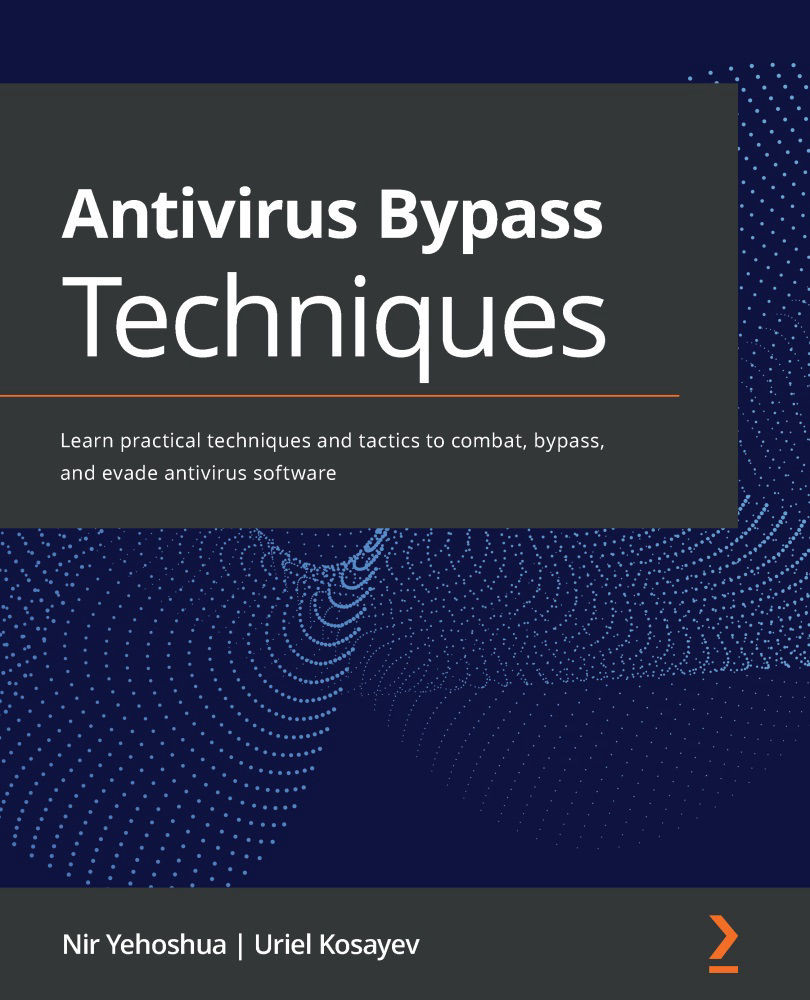
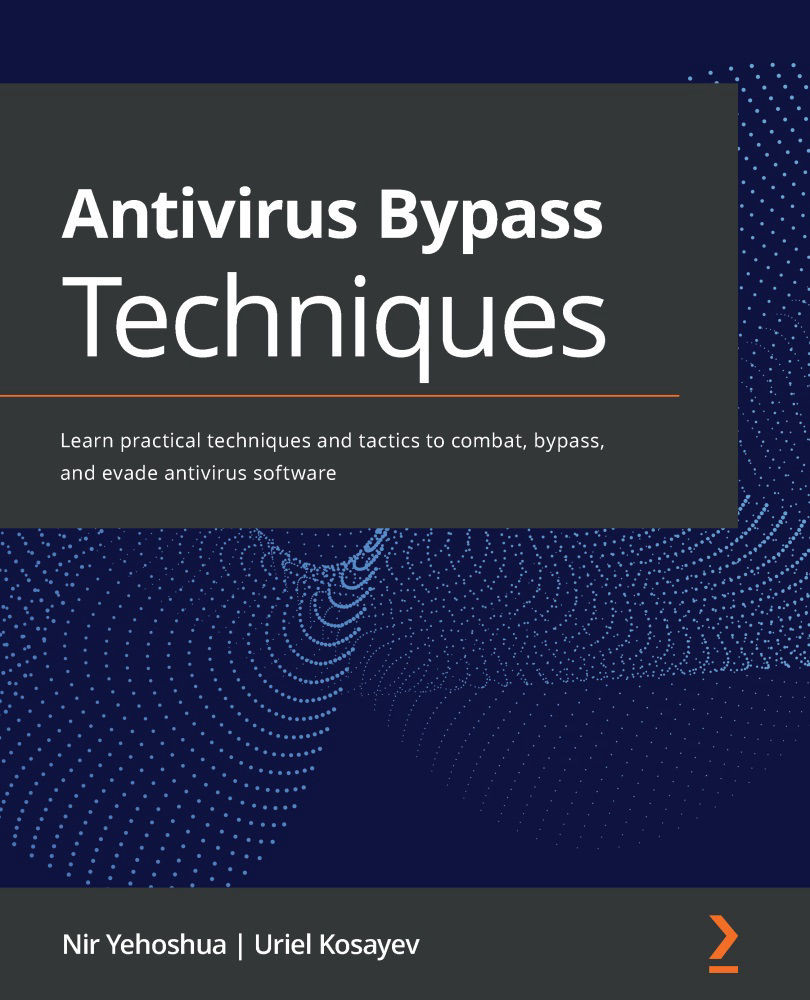
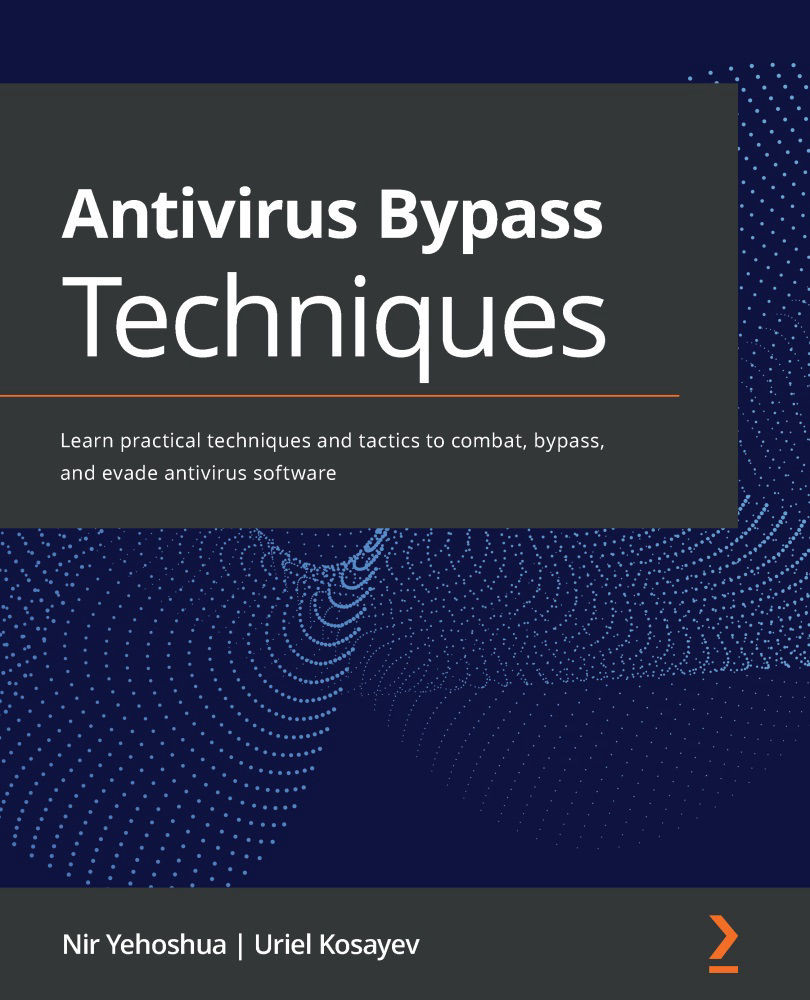
 Free Chapter
Free Chapter
