Overview of this book
Memory Forensics is a powerful analysis technique that can be used in different areas, from incident response to malware analysis. With memory forensics, you can not only gain key insights into the user's context but also look for unique traces of malware, in some cases, to piece together the puzzle of a sophisticated targeted attack.
Starting with an introduction to memory forensics, this book will gradually take you through more modern concepts of hunting and investigating advanced malware using free tools and memory analysis frameworks. This book takes a practical approach and uses memory images from real incidents to help you gain a better understanding of the subject and develop the skills required to investigate and respond to malware-related incidents and complex targeted attacks. You'll cover Windows, Linux, and macOS internals and explore techniques and tools to detect, investigate, and hunt threats using memory forensics. Equipped with this knowledge, you'll be able to create and analyze memory dumps on your own, examine user activity, detect traces of fileless and memory-based malware, and reconstruct the actions taken by threat actors.
By the end of this book, you'll be well-versed in memory forensics and have gained hands-on experience of using various tools associated with it.
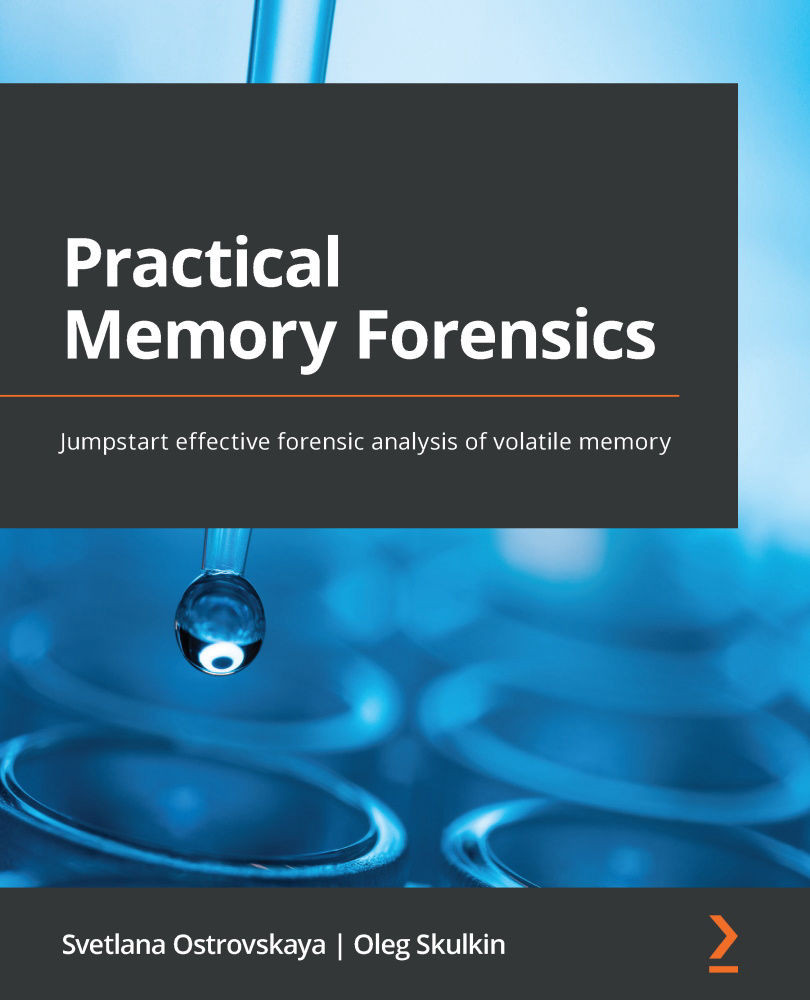
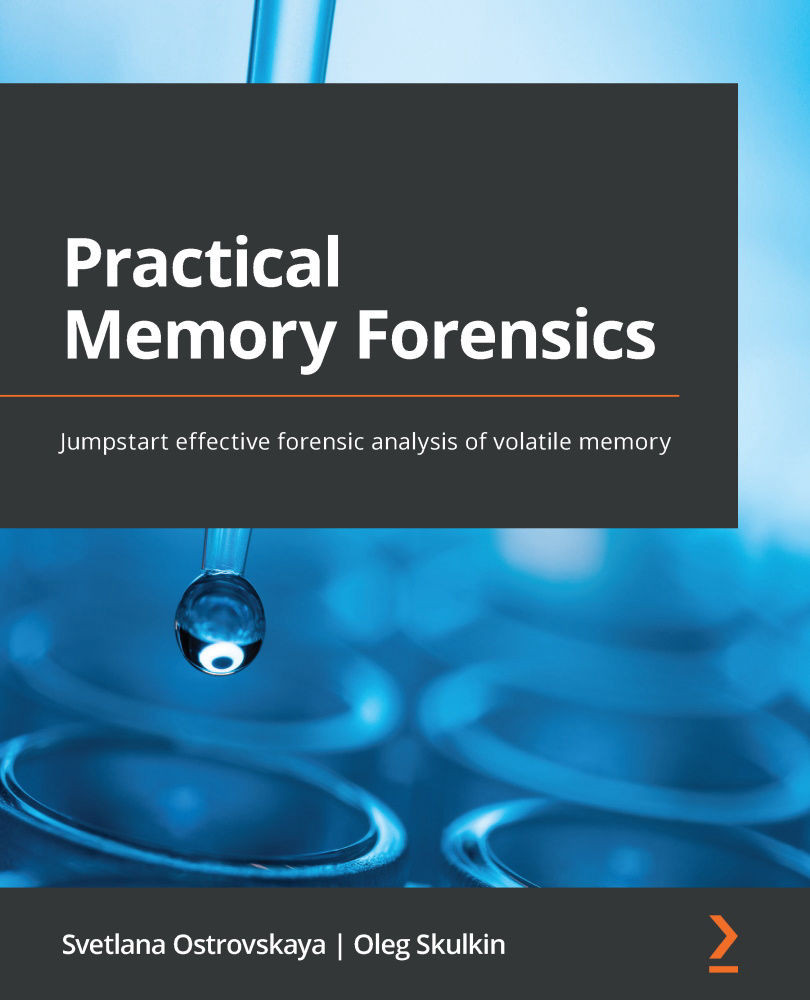
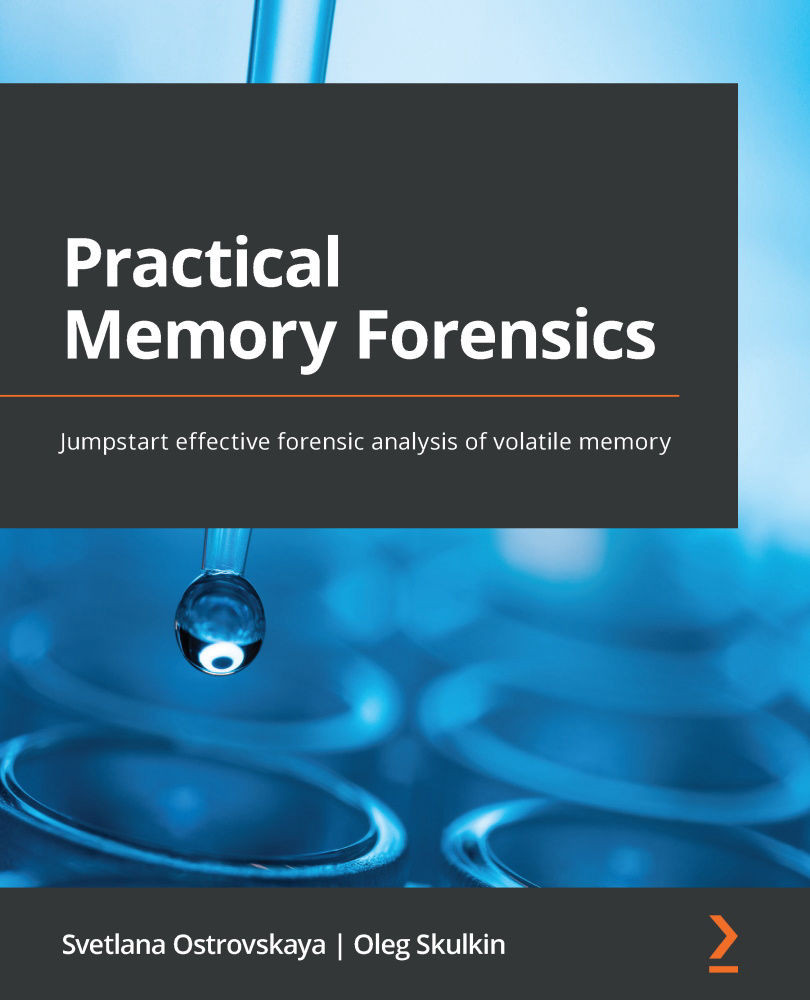
 Free Chapter
Free Chapter
