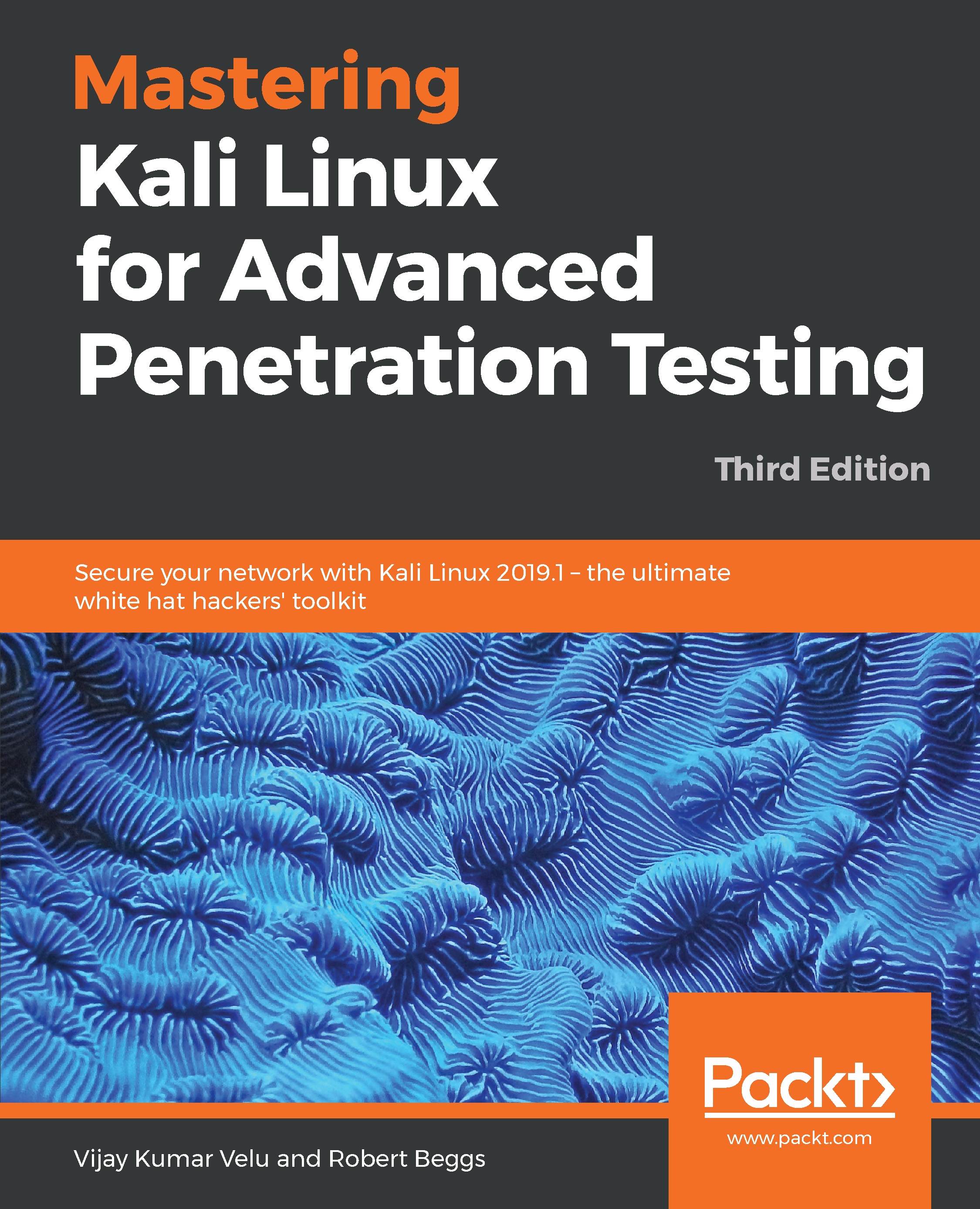In order to practice the material presented in this book, you will need virtualization tools such as VMware or VirtualBox.
You will need to download and configure the Kali Linux operating system and its suite of tools. To ensure that it is up to date and that you have all of the tools, you will need an internet connection.
Sadly, not all of the tools on the Kali Linux system will be addressed, since there are just too many of them. The focus of this book is not to overwhelm you with all of the tools and options, but to provide an approach for testing that will give you the opportunity to learn and incorporate new tools as your experiences and knowledge increases over time.
Although most of the examples from this book focus on Microsoft Windows, the methodology and most of the tools are transferable to other operating systems, such as Linux and the other flavors of Unix.
Finally, this book applies Kali to complete the attacker's kill-chain against target systems. For this, you will need a target operating system. Many of the examples in the book use Microsoft Windows 7 and Windows 2008 R2.