-
Book Overview & Buying
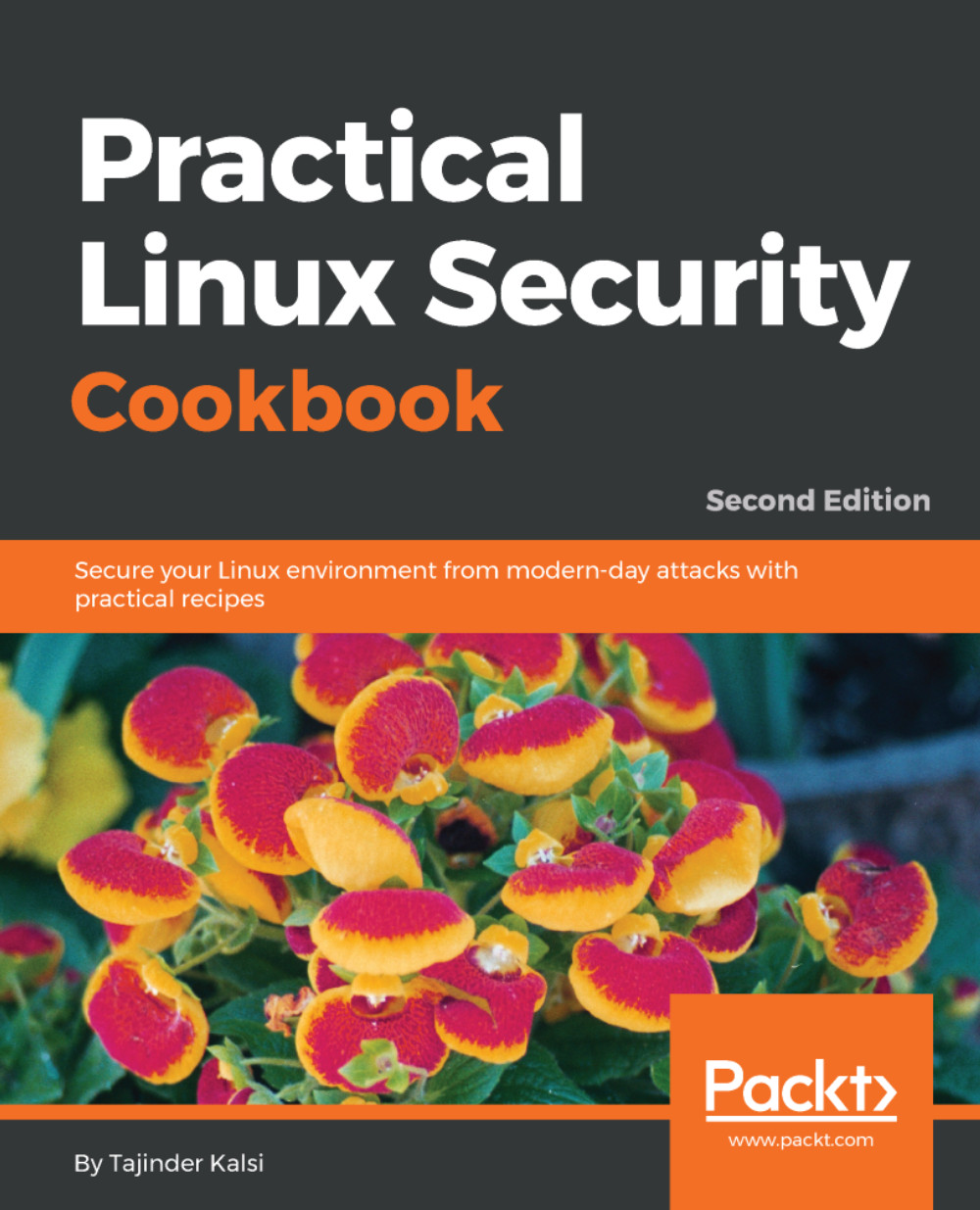
-
Table Of Contents
-
Feedback & Rating
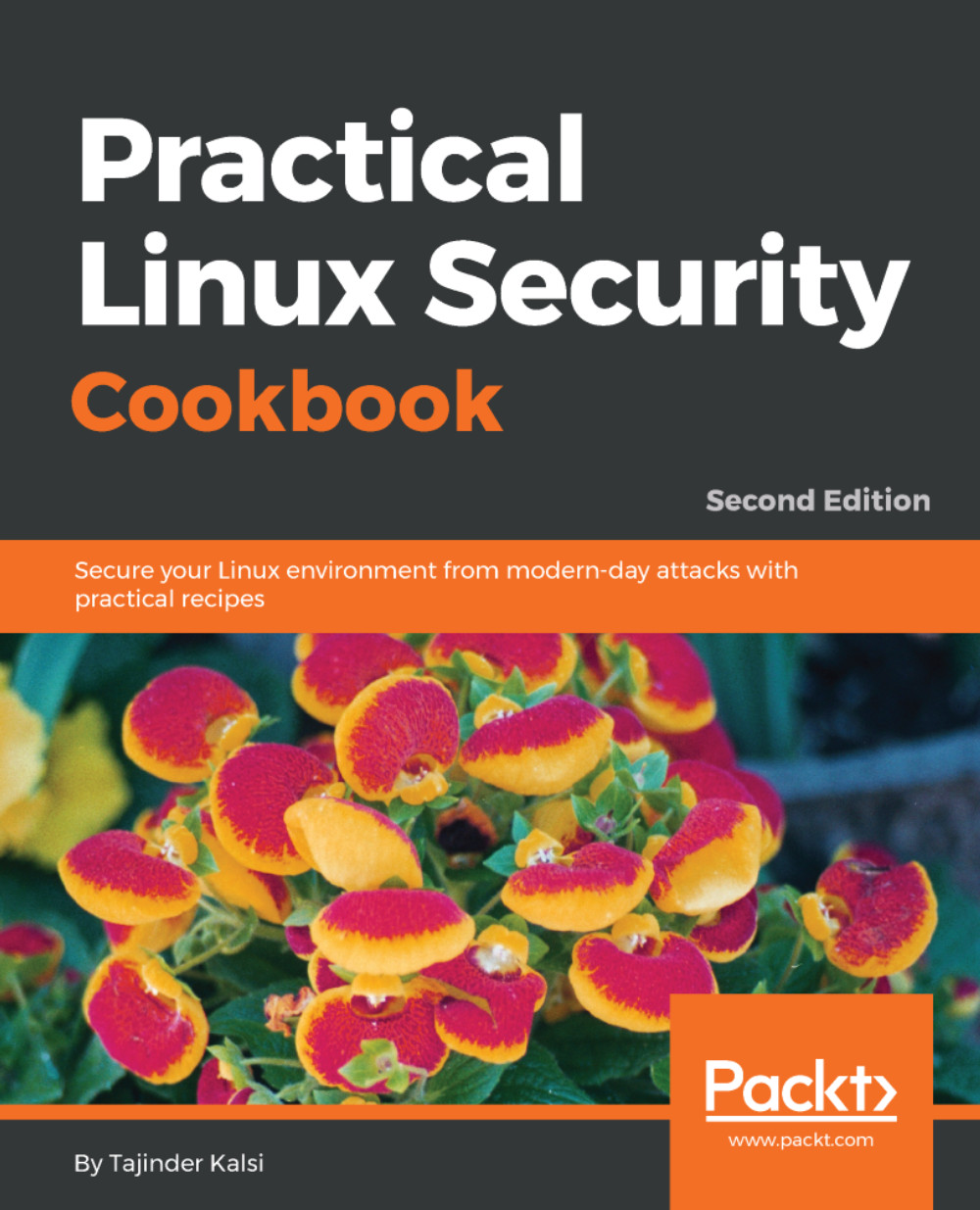
Practical Linux Security Cookbook
By :
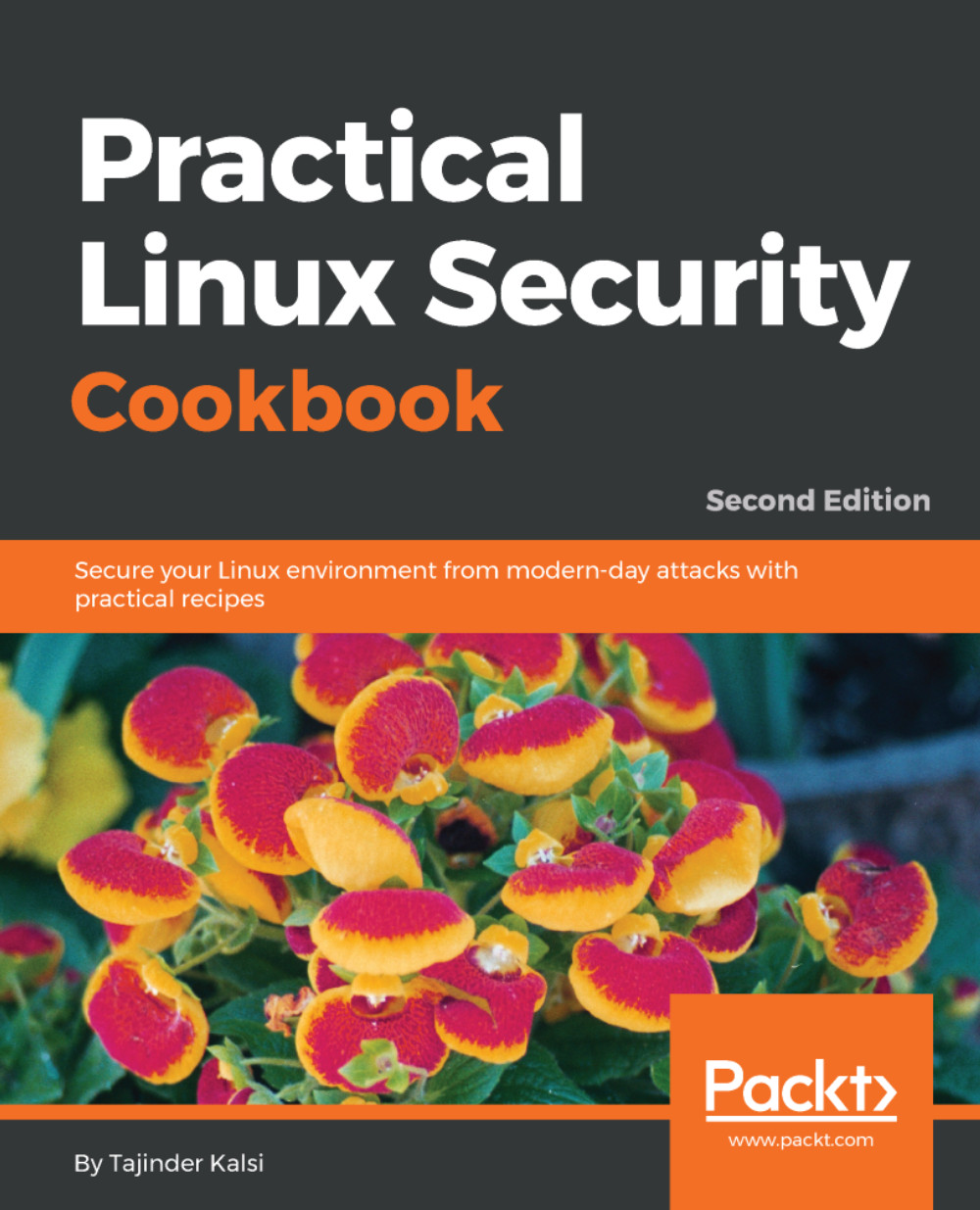
Practical Linux Security Cookbook
By:
Overview of this book
Over the last few years, system security has gained a lot of momentum and software professionals are focusing heavily on it. Linux is often treated as a highly secure operating system. However, the reality is that Linux has its share of security ?aws, and these security ?aws allow attackers to get into your system and modify or even destroy your important data. But there’s no need to panic, since there are various mechanisms by which these ?aws can be removed, and this book will help you learn about different types of Linux security to create a more secure Linux system.
With a step-by-step recipe approach, the book starts by introducing you to various threats to Linux systems. Then, this book will walk you through customizing the Linux kernel and securing local files. Next, you will move on to managing user authentication both locally and remotely and mitigating network attacks. Later, you will learn about application security and kernel vulnerabilities. You will also learn about patching Bash vulnerability, packet filtering, handling incidents, and monitoring system logs. Finally, you will learn about auditing using system services and performing vulnerability scanning on Linux.
By the end of this book, you will be able to secure your Linux systems and create a robust environment.
Table of Contents (15 chapters)
Preface
 Free Chapter
Free Chapter
Linux Security Problem
Configuring a Secure and Optimized Kernel
Local Filesystem Security
Local Authentication in Linux
Remote Authentication
Network Security
Security Tools
Linux Security Distros
Bash Vulnerability Patching
Security Monitoring and Logging
Understanding Linux Service Security
Scanning and Auditing Linux
Vulnerability Scanning and Intrusion Detection
Other Books You May Enjoy
Customer Reviews
