Overview of this book
As wireless networks become ubiquitous in our lives, wireless penetration testing has become a key skill in the repertoire of the professional penetration tester. This has been highlighted again recently with the discovery of the KRACK attack which enables attackers to potentially break into Wi-Fi networks encrypted with WPA2. The Kali Linux security distribution comes with a myriad of tools used for networking attacks and detecting security loopholes.
Kali Linux Wireless Penetration Testing Beginner's Guide, Third Edition has been updated to Kali Linux 2017.3 with the latest methodologies, including full coverage of the KRACK attack and how to defend against it. The book presents wireless pentesting from the ground up, introducing all elements of penetration testing with each new technology. You'll learn various wireless testing methodologies by example, from the basics of wireless routing and encryption through to detailed coverage of hacking methods and attacks such as the Hirte and Caffe Latte.
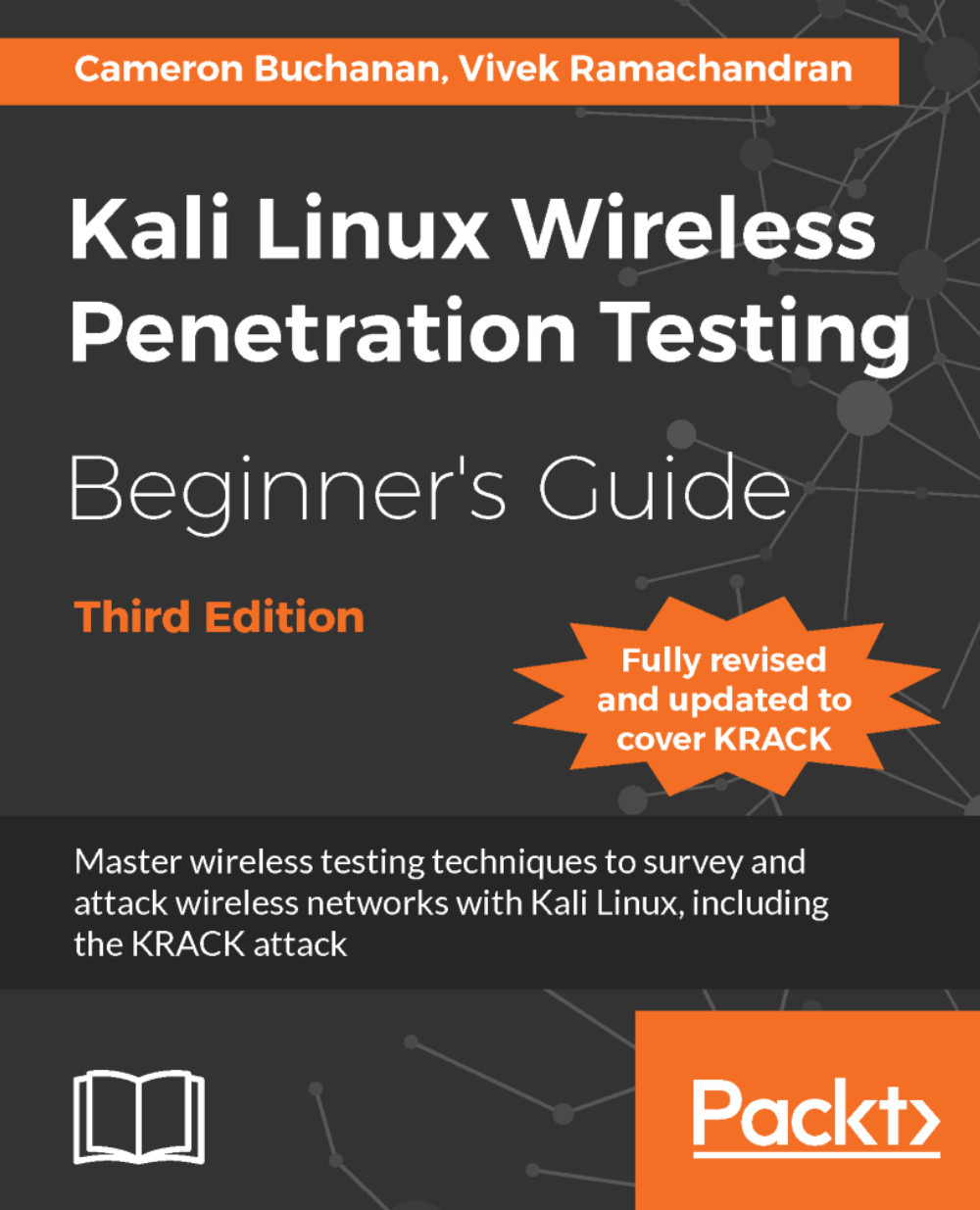
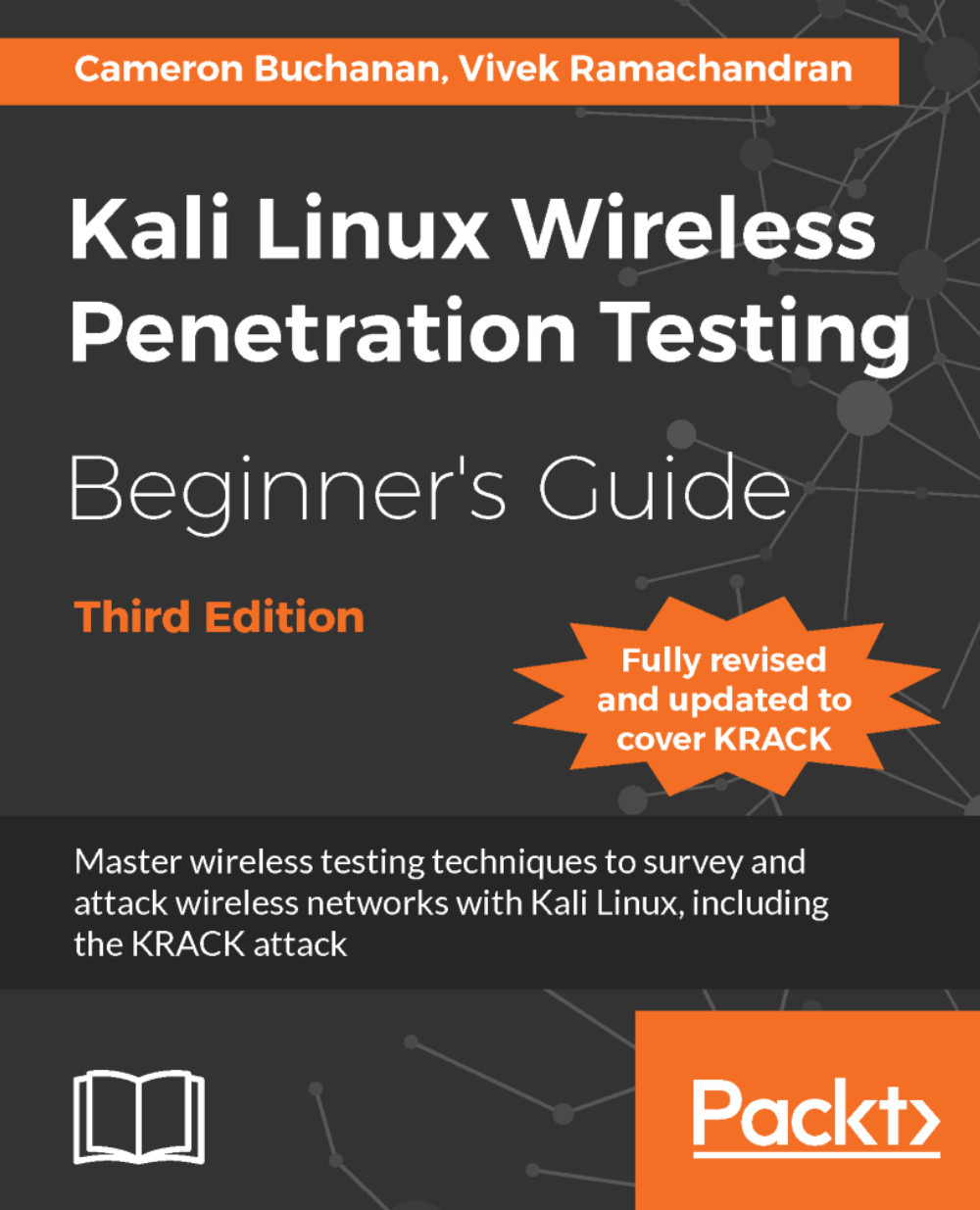
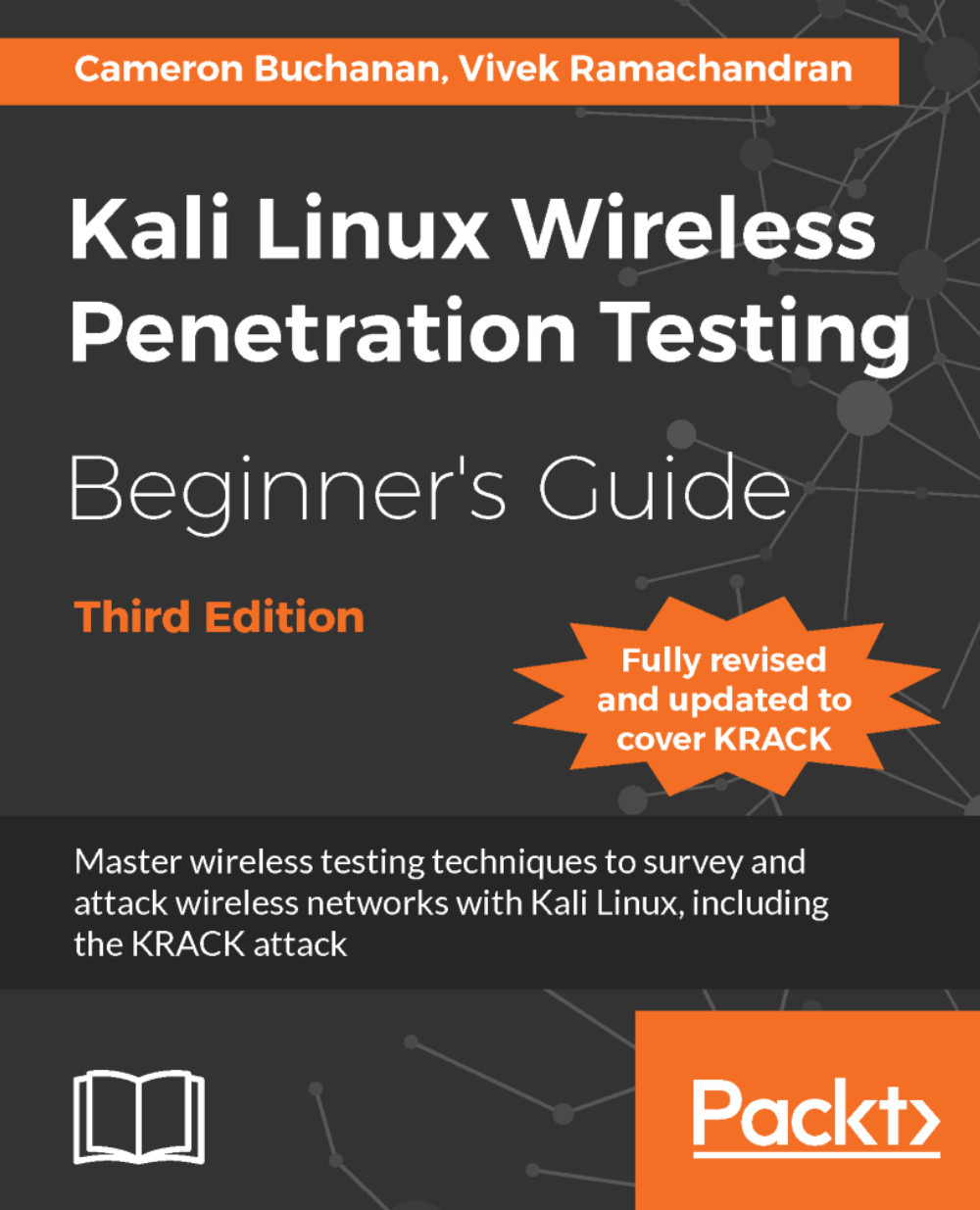
 Free Chapter
Free Chapter


