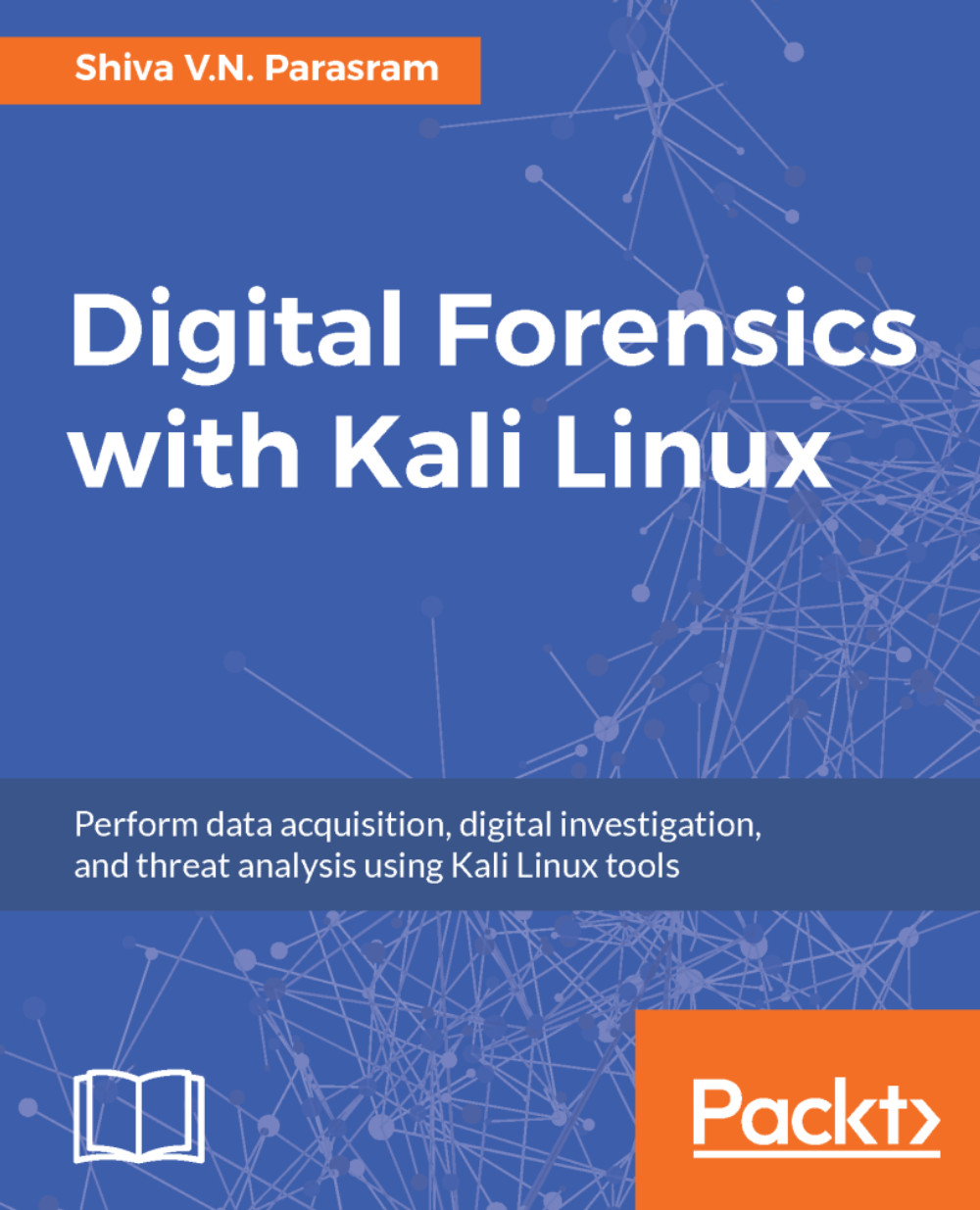As mentioned in Chapter 1, Introduction to Digital Forensics, Kali Linux can be used as a live response operating system as well as a full operating system, installed and run from a hard disk. After downloading Kali Linux, the ISO image can be burnt to a DVD using any ISO file burning tool, such as ImgBurn. The DVD can then be used as a live OS, or it can also be used to install Kali to a hard disk. Tools such as UNetbootin can also be used to install Kali Linux to removable storage media, including a flash drive, SD card, or external hard disk drive, depending on the user's preference.
For use along with this book, I recommend that you first burn Kali Linux to a DVD and then install Kali onto a new hard drive, thereby catering to the concept of forensic readiness. In this instance, forensic readiness refers to the hard drive being brand new and...