Overview of this book
The book starts with a hands-on Day 1 chapter, covering the basics of the Metasploit framework and preparing the readers for a self-completion exercise at the end of every chapter. The Day 2 chapter dives deep into the use of scanning and fingerprinting services with Metasploit while helping the readers to modify existing modules according
to their needs. Following on from the previous chapter, Day 3 will focus on exploiting various types of service and client-side exploitation while Day 4 will focus on post-exploitation, and writing quick scripts that helps with gathering the required information from the exploited systems. The Day 5 chapter presents the reader with the techniques
involved in scanning and exploiting various services, such as databases, mobile devices, and VOIP. The Day 6 chapter prepares the reader to speed up and integrate Metasploit with leading industry tools for penetration testing. Finally, Day 7 brings in sophisticated attack vectors and challenges based on the user’s preparation over the past six days and ends with a Metasploit challenge to solve.
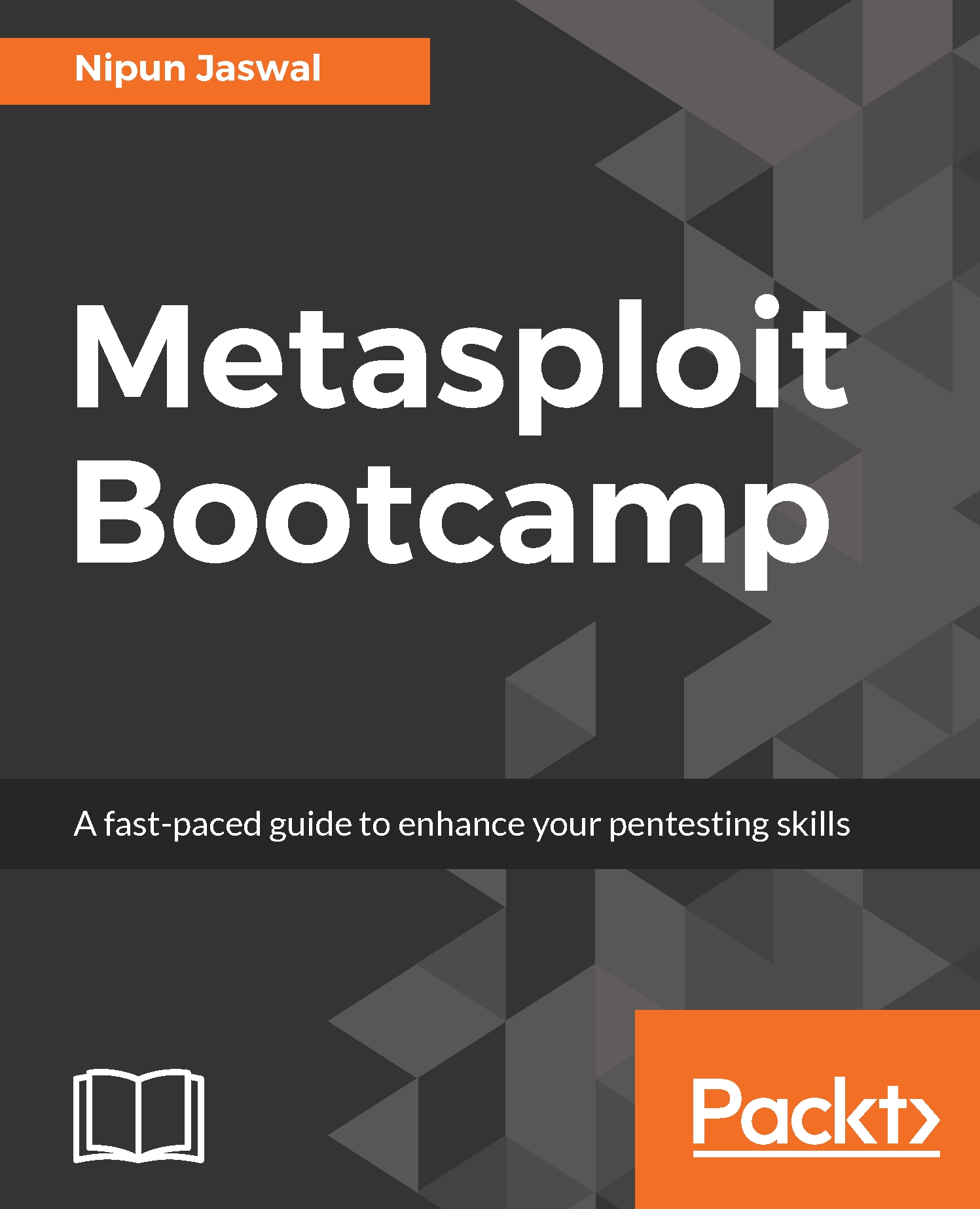
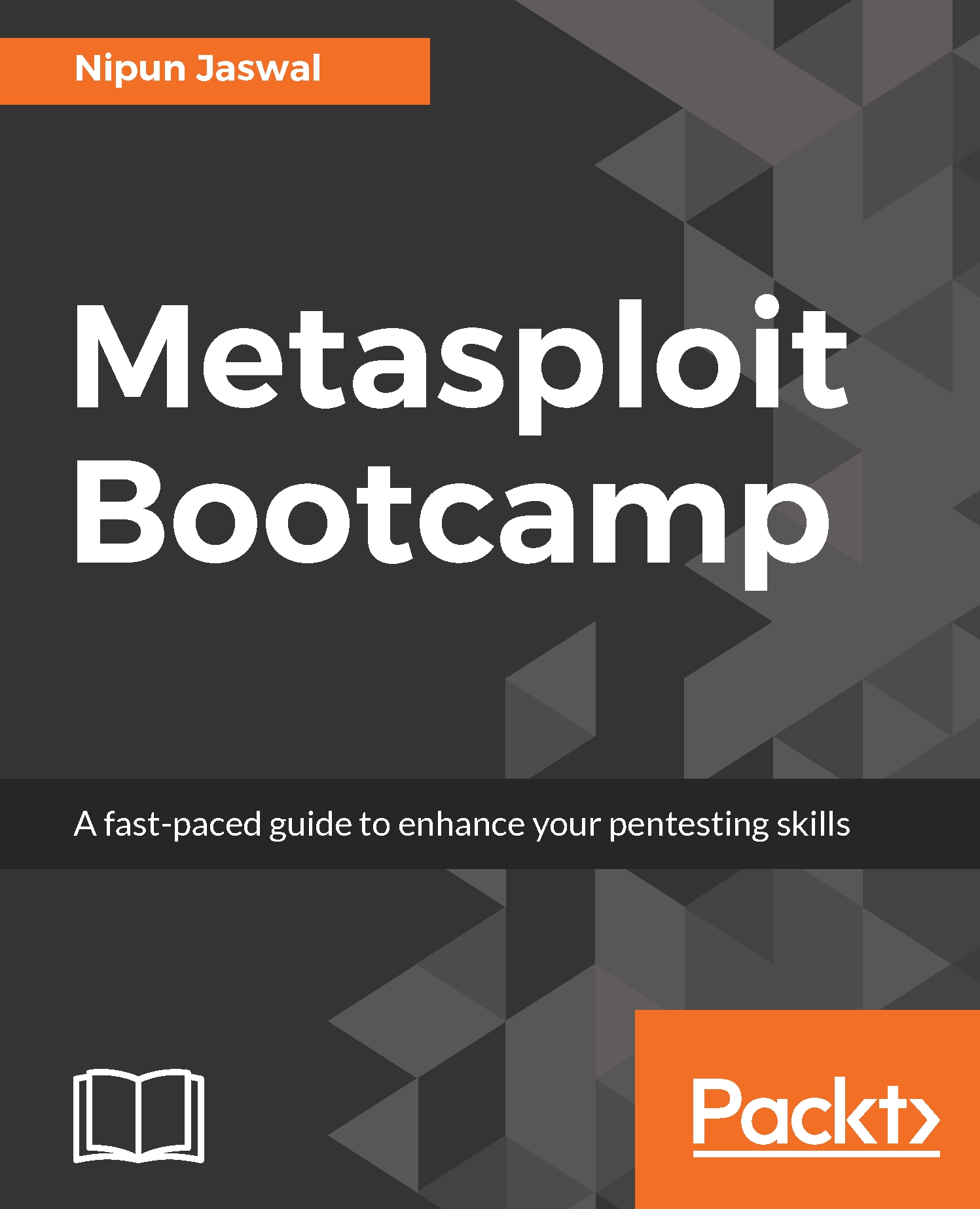
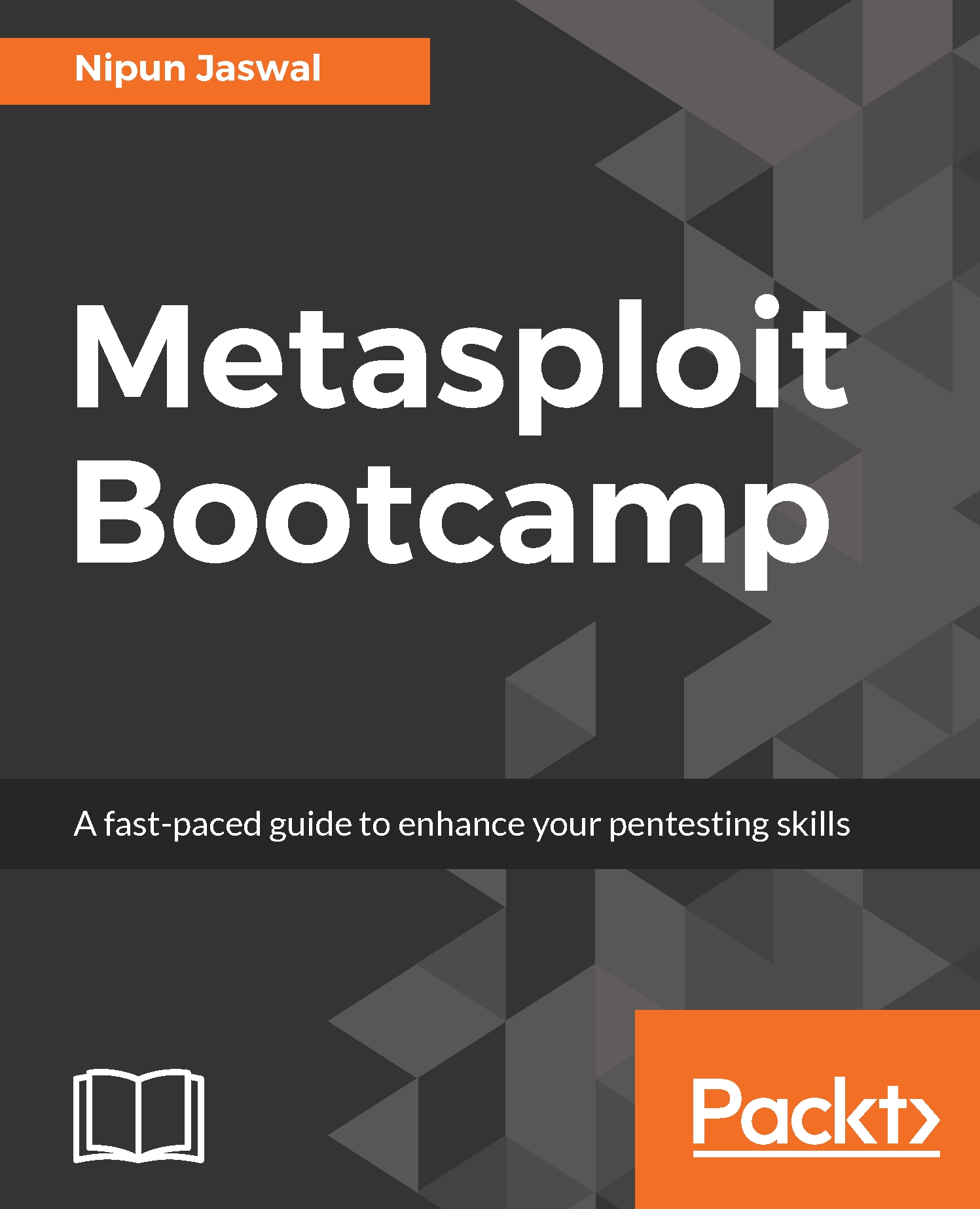
 Free Chapter
Free Chapter

