Overview of this book
Oracle ADF in combination with JDeveloper IDE offers visual and declarative approaches to enterprise application development. This book will teach you to build scalable rich enterprise applications using the ADF Framework, with the help of many real world examples.
Oracle ADF is a powerful application framework for building next generation enterprise applications. The book is a practical guide for the ADF framework and discusses how to use Oracle ADF for building rich enterprise applications.
"Oracle ADF Real World Developer's Guide" discusses ADF framework in detail. This book contains a lot of real life examples which will help developers to design and develop successful enterprise applications.
This book starts off by introducing the development environment and JDeveloper design time features. As you read forward, you will learn to build a full stack enterprise application using ADF. You will learn how to build business services using ADF, enable validation for the data model, declaratively build user interfaces for business service and enable security across application layers.
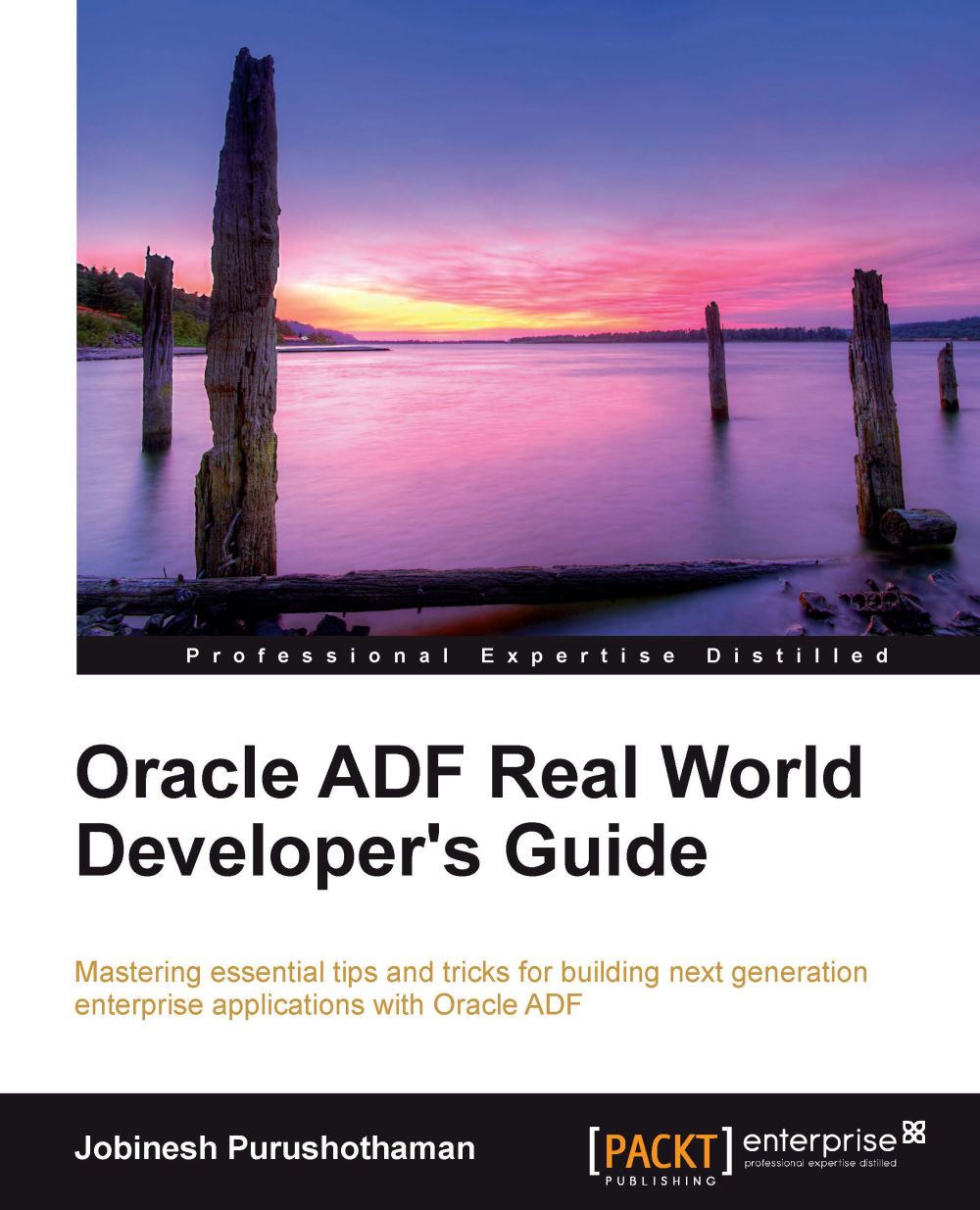
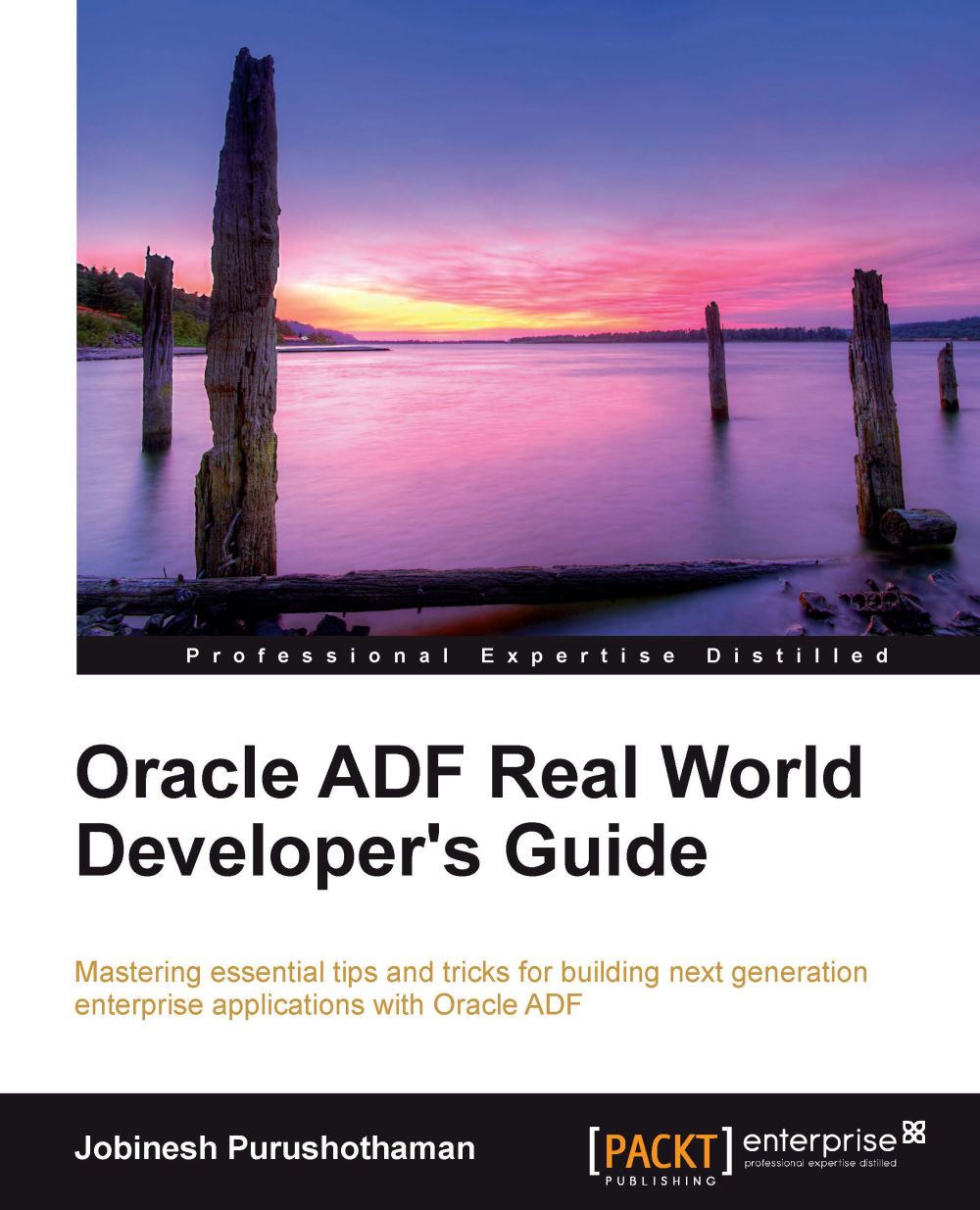
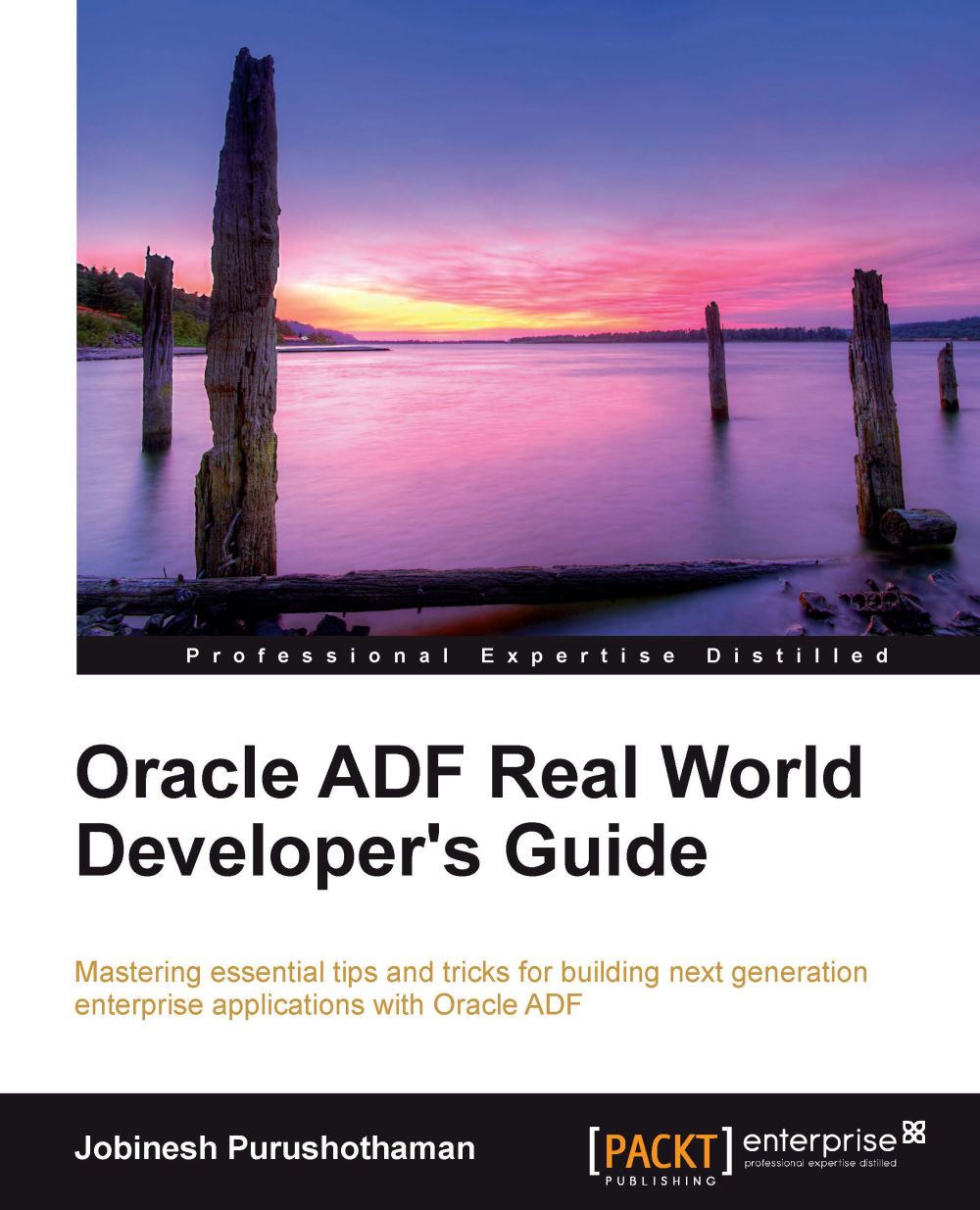
 Free Chapter
Free Chapter
