-
Book Overview & Buying
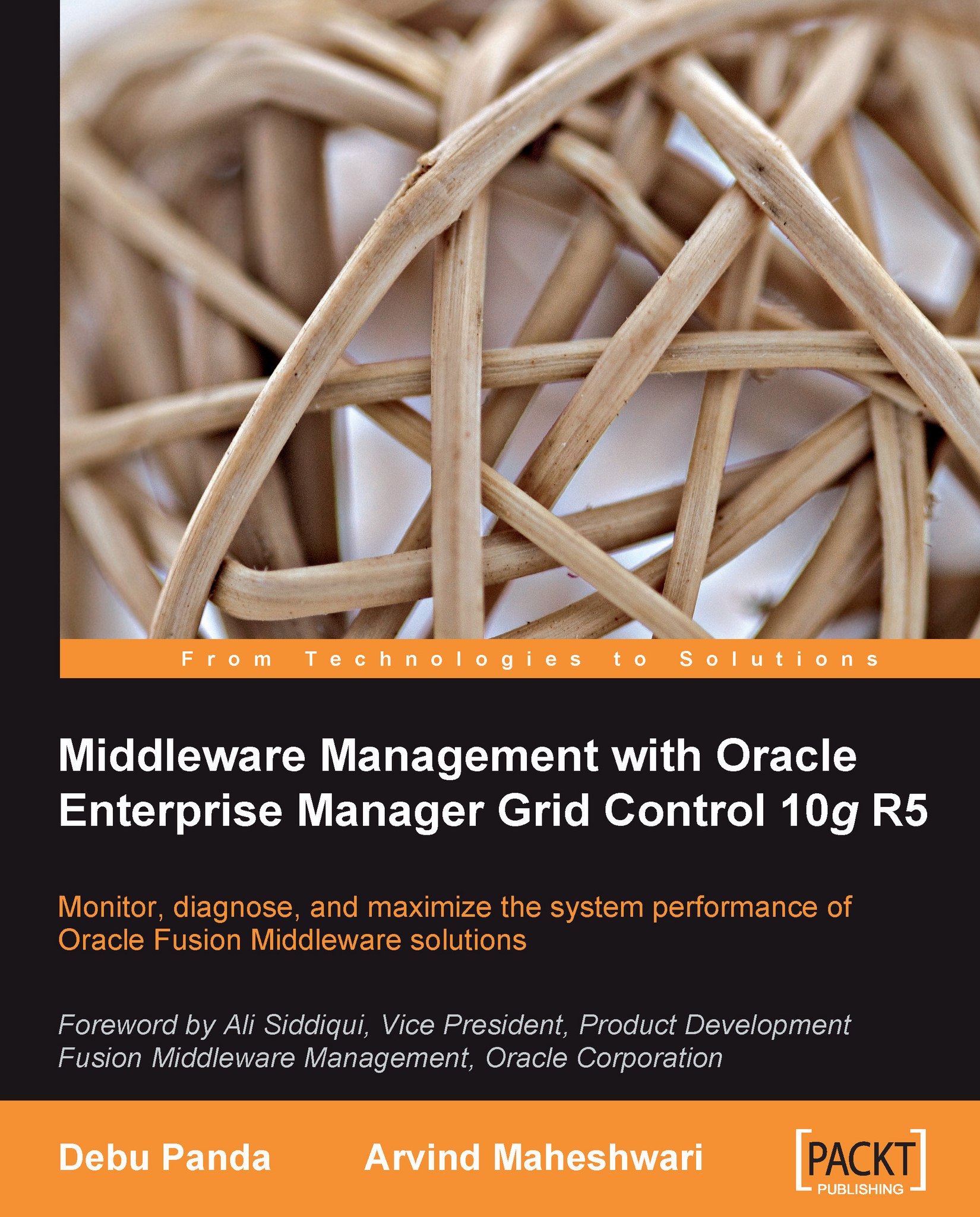
-
Table Of Contents
-
Feedback & Rating
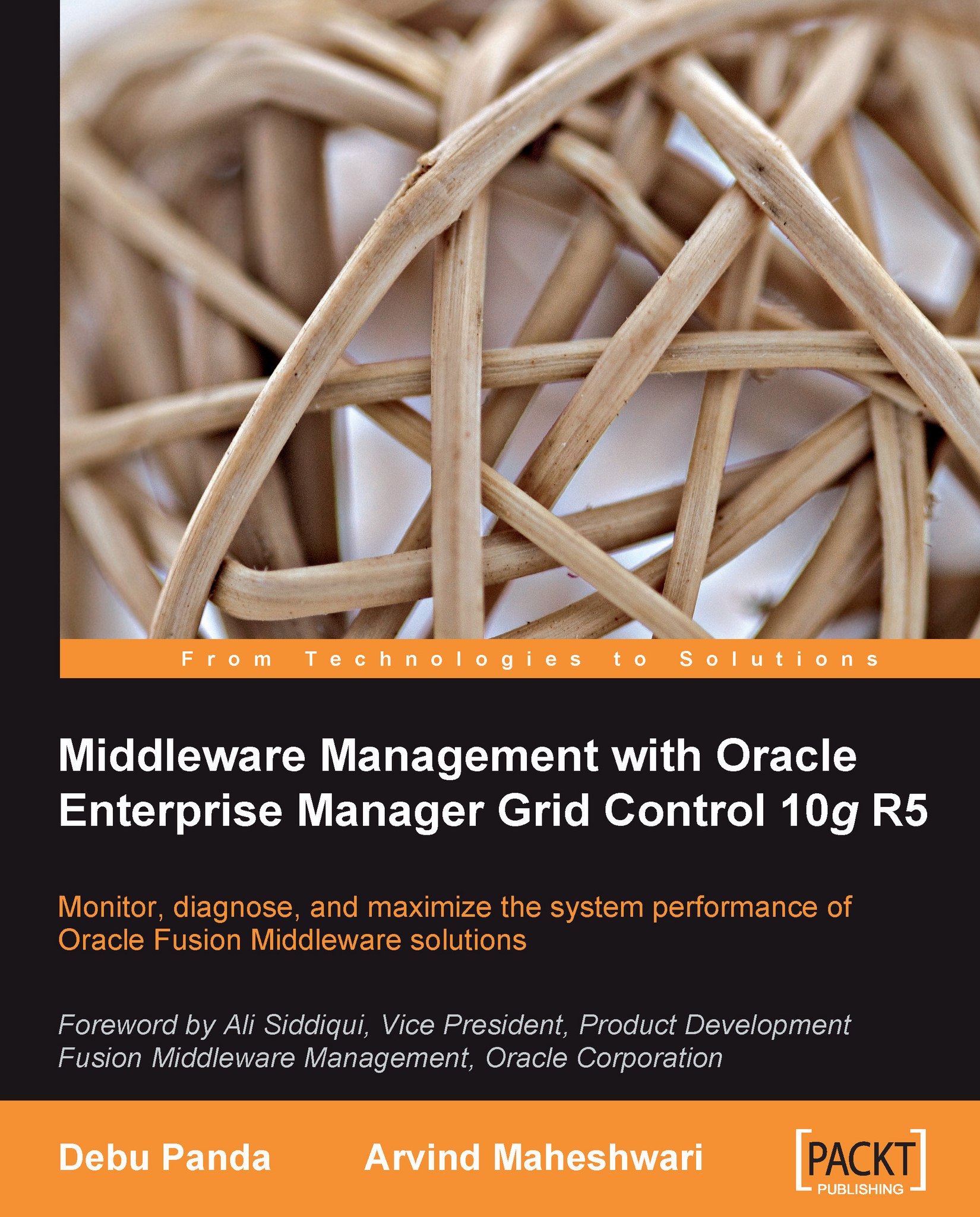
Middleware Management with Oracle Enterprise Manager Grid Control 10g R5
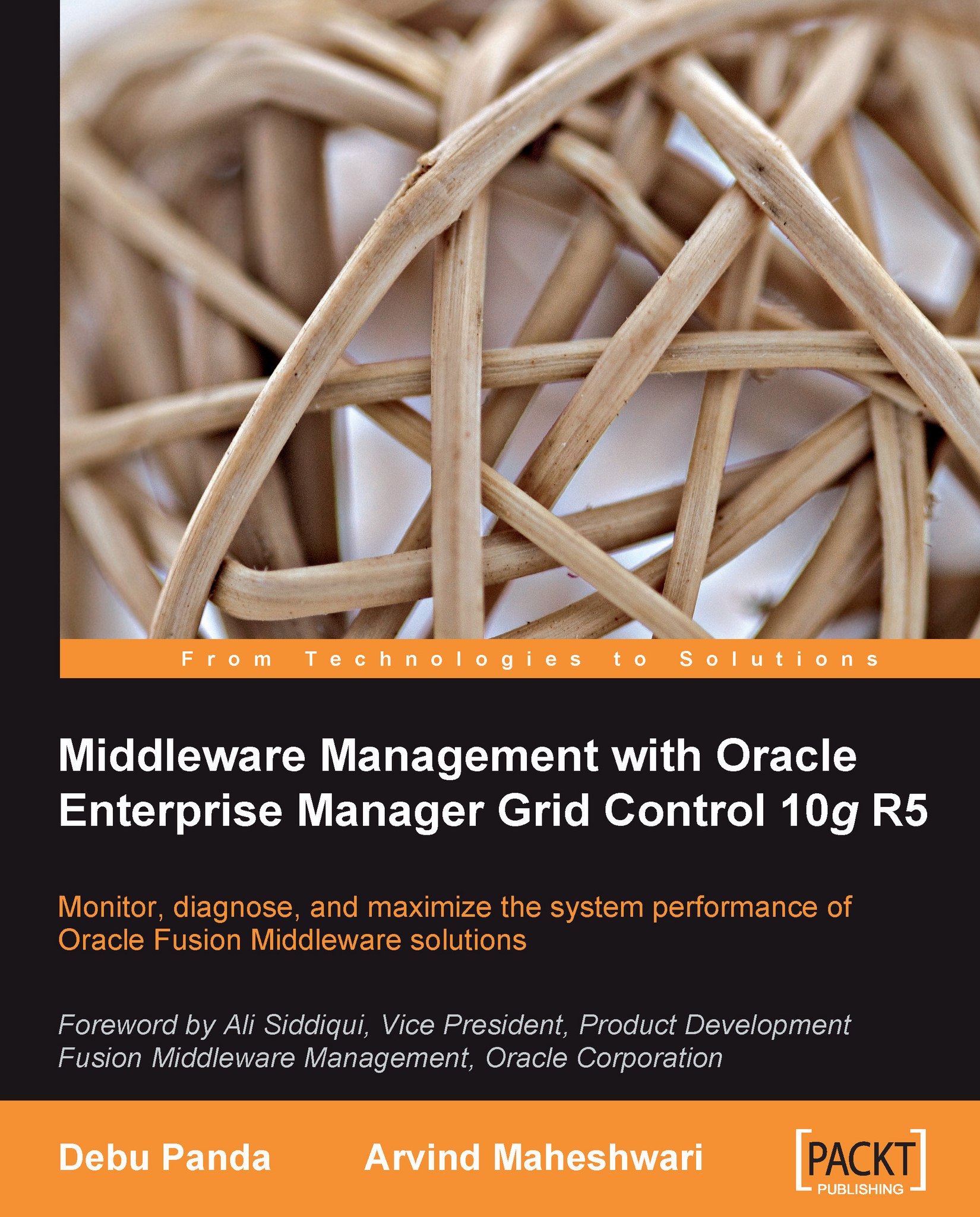
Middleware Management with Oracle Enterprise Manager Grid Control 10g R5
Overview of this book
Today's IT environment is very complex, encompassing a myriad of technologies and middleware platforms. Many organizations have large and heterogeneous middleware platforms that power their enterprise applications and it is often a real challenge for administrators to meet agreed service levels and minimize downtime. Oracle Enterprise Manager allows administrators to manage the complete lifecycle of an entire application infrastructure for middleware and SOA applications.
This book will help you kick-start the setup of Oracle Enterprise Manager Grid Control and master all aspects of middleware management supported by Oracle Enterprise Manager.
This book, written by senior members of the Oracle team serves as the only hands on guide to provisioning middleware and implementing proactive monitoring to maximize application performance and compliance using Oracle Enterprise Manager.
The book starts with an introduction to the challenges faced by middleware administrators in their everyday life, and how Oracle Enterprise Manager helps solve those challenges. This book will help you manage your middleware infrastructure and applications effectively and efficiently using Oracle Enterprise Manager. By following the practical examples in this book you will learn to proactively monitor your production middleware applications running on Oracle Application Server, Oracle WebLogic Server, Oracle SOA suite (such as Oracle BPEL Process manager), Oracle Server Bus, and Oracle Coherence. You will also learn different aspects to proactive monitoring and alert notifications, service level and incident management, diagnostics for production applications, lifecycle automation using out-of-the-box deployment procedures, and patching mechanisms. This book also helps you to master best practices for managing your middleware and SOA applications for optimal service performance and reduced down time.
Table of Contents (20 chapters)
Middleware Management with Oracle Enterprise Manager Grid Control 10g R5
Credits
Foreword
About the Authors
About the Reviewers
Preface
 Free Chapter
Free Chapter
Enterprise Manager Grid Control
Installing Enterprise Manager Grid Control
Enterprise Manager Key Concepts and Subsystems
Managing Oracle WebLogic Server
Managing Oracle Application Server
Managing Forms and Reports Services and Applications
SOA Management — BPEL Management
SOA Management — OSB (aka ALSB) Management
Managing Identity Manager Suite
Managing Coherence Cluster
Managing Non-Oracle Middleware
Java and Composite Applications Monitoring and Diagnostics
Building Your Monitoring Plug-in
Best Practices for Managing Middleware Components Using Enterprise Manager
Customer Reviews
