Overview of this book
The pandas library is massive, and it's common for frequent users to be unaware of many of its more impressive features. The official pandas documentation, while thorough, does not contain many useful examples of how to piece together multiple commands as one would do during an actual analysis. This book guides you, as if you were looking over the shoulder of an expert, through situations that you are highly likely to encounter.
This new updated and revised edition provides you with unique, idiomatic, and fun recipes for both fundamental and advanced data manipulation tasks with pandas. Some recipes focus on achieving a deeper understanding of basic principles, or comparing and contrasting two similar operations. Other recipes will dive deep into a particular dataset, uncovering new and unexpected insights along the way. Many advanced recipes combine several different features across the pandas library to generate results.
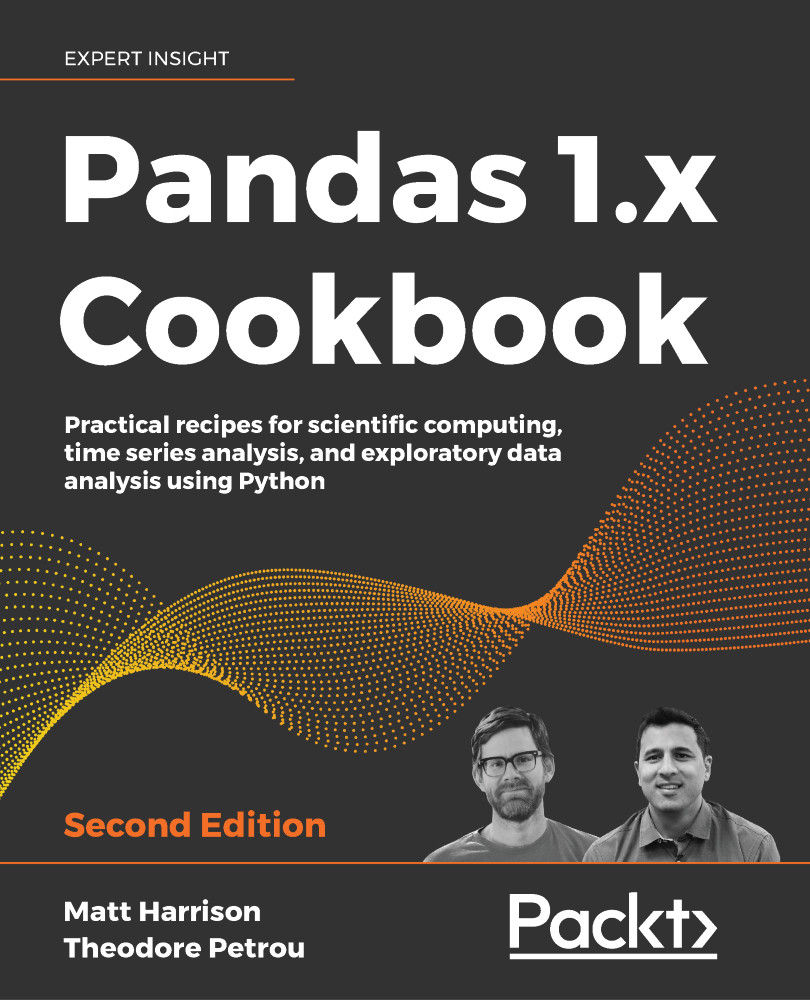
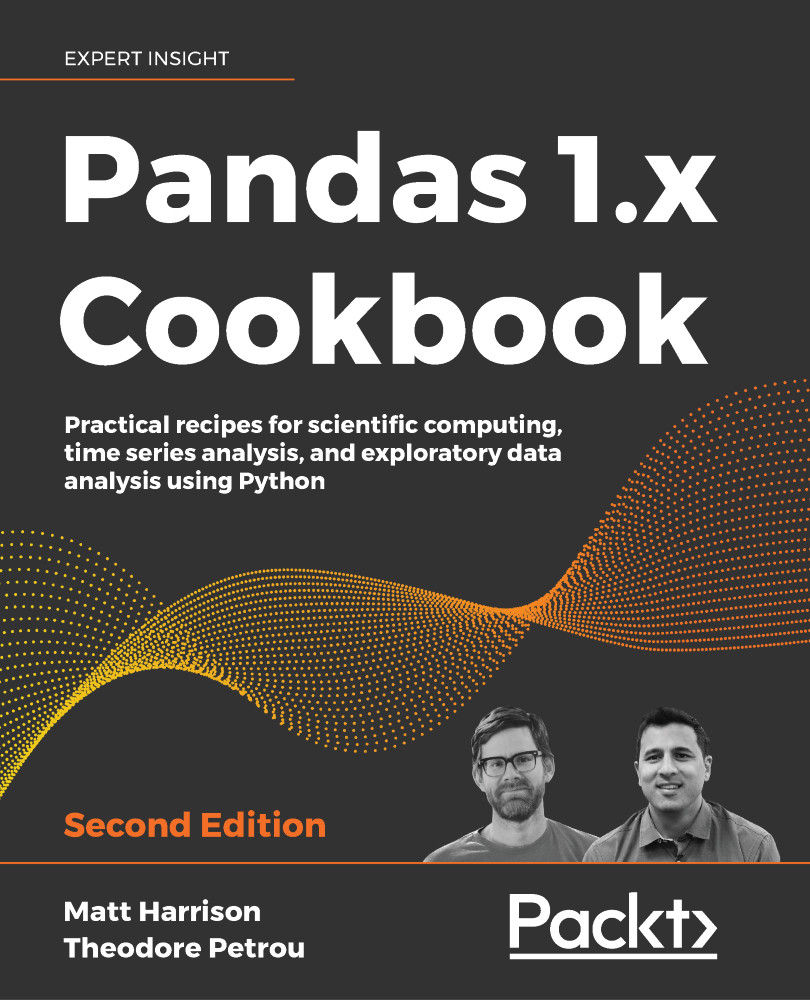
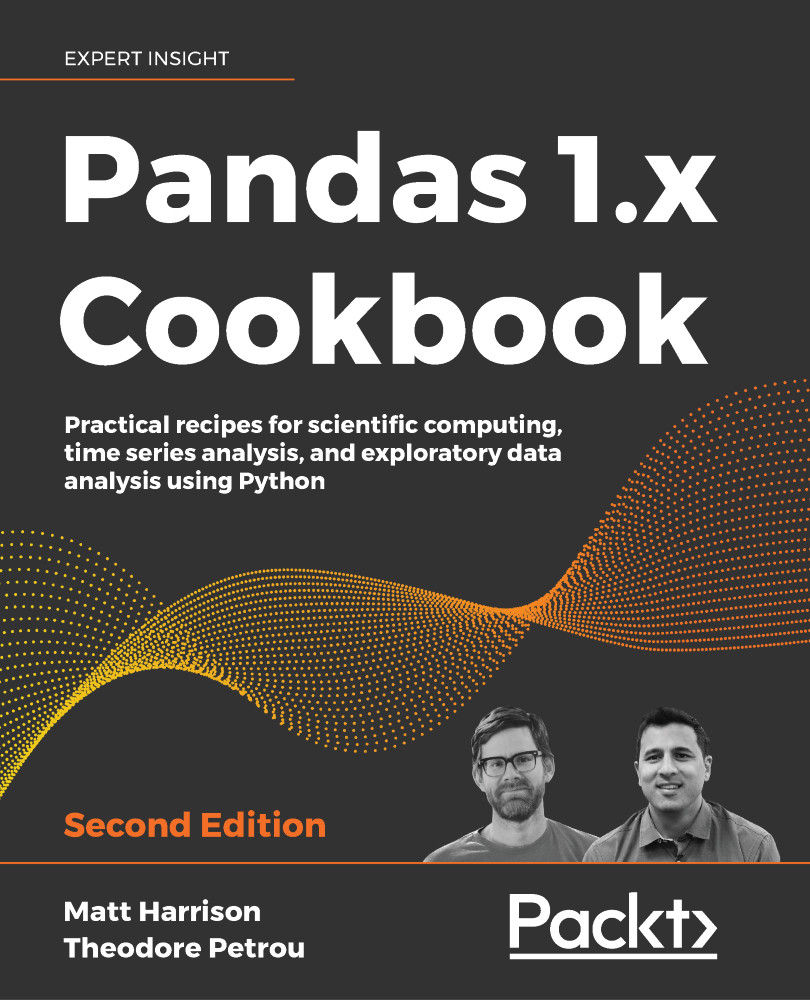
 Free Chapter
Free Chapter
