In the previous recipe, we converted the Designer UI code into Python code using the pyuic5 converter tool. In this recipe, we will look at the generated code. Every GUI we create with the Designer needs to be converted and any changes we make will overwrite all the previous code. This will allow us to understand how to decouple UI code from the functionality we will add to the UI using a modular approach in Python.
-
Book Overview & Buying
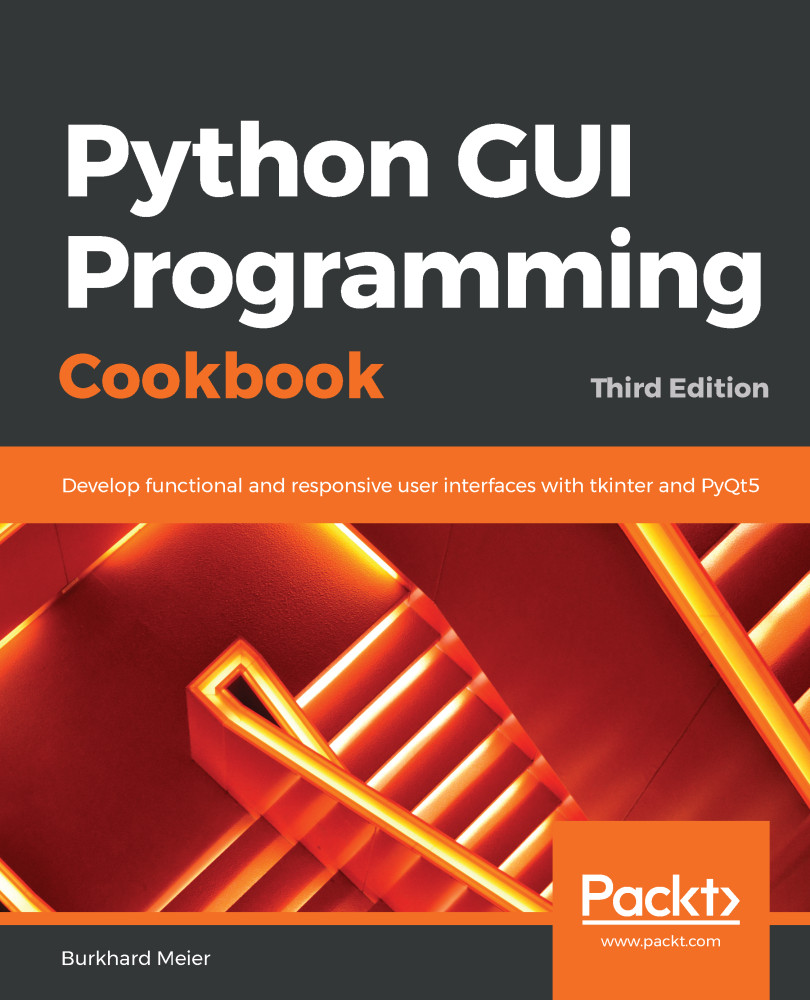
-
Table Of Contents
-
Feedback & Rating
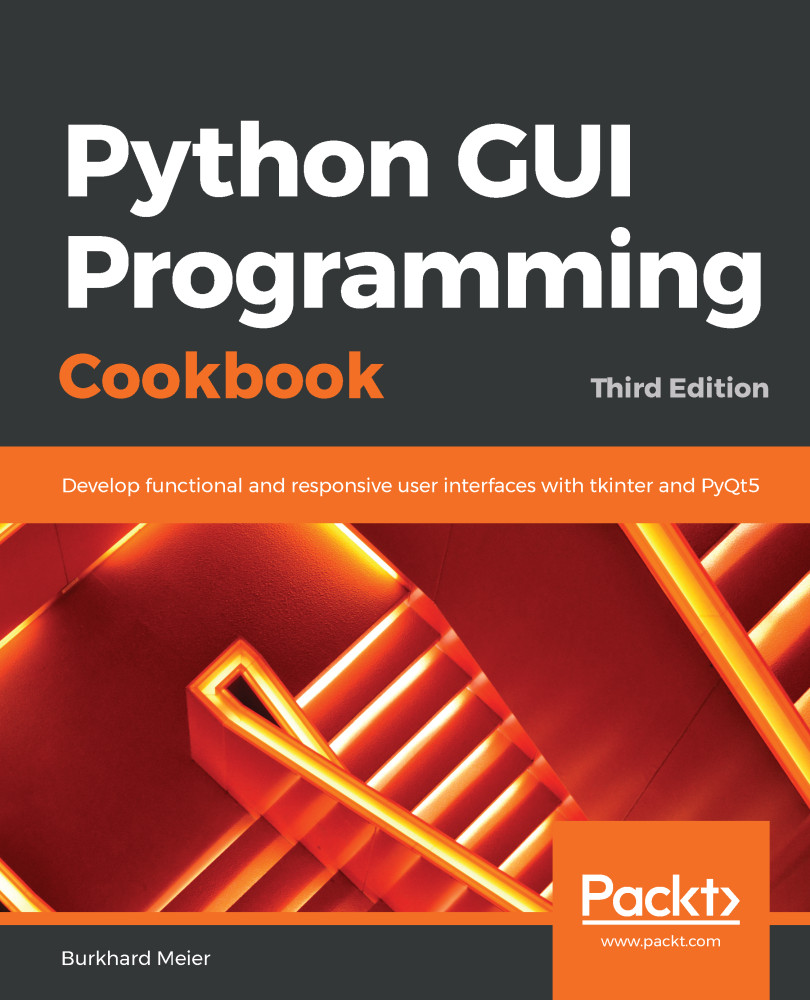
Python GUI Programming Cookbook
By :
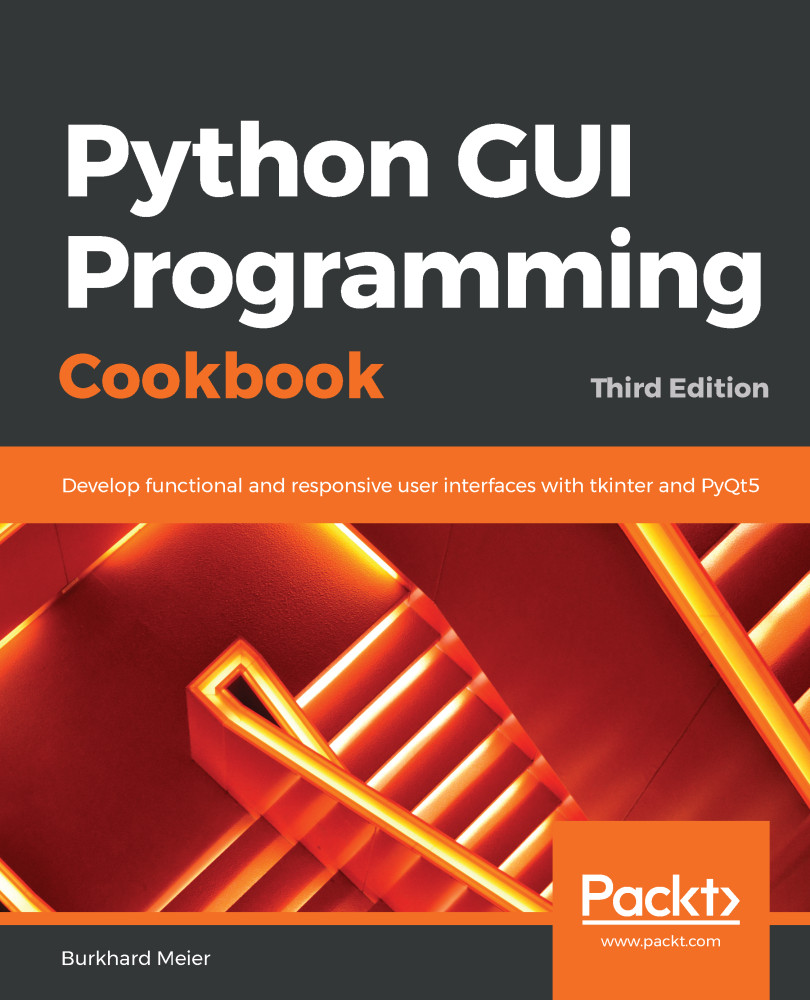
Python GUI Programming Cookbook
By:
Overview of this book
Python is a multi-domain, interpreted programming language that is easy to learn and implement. With its wide support for frameworks to develop GUIs, you can build interactive and beautiful GUI-based applications easily using Python. This third edition of Python GUI Programming Cookbook follows a task-based approach to help you create effective GUIs with the smallest amount of code. Every recipe in this book builds upon the last to create an entire, real-life GUI application. These recipes also help you solve problems that you might encounter while developing GUIs. This book mainly focuses on using Python’s built-in tkinter GUI framework. You'll learn how to create GUIs in Python using simple programming styles and object-oriented programming (OOP). As you add more widgets and expand your GUI, you will learn how to connect to networks, databases, and graphical libraries that greatly enhance the functionality of your GUI. You’ll also learn how to use threading to ensure that your GUI doesn't become unresponsive. Toward the end, you’ll learn about the versatile PyQt GUI framework, which comes along with its own visual editor that allows you to design GUIs using drag and drop features. By the end of the book, you’ll be an expert in designing Python GUIs and be able to develop a variety of GUI applications with ease.
Table of Contents (13 chapters)
Preface
 Free Chapter
Free Chapter
Creating the GUI Form and Adding Widgets
Layout Management
Look and Feel Customization
Data and Classes
Matplotlib Charts
Threads and Networking
Storing Data in Our MySQL Database via Our GUI
Internationalization and Testing
Extending Our GUI with the wxPython Library
Building GUIs with PyQt5
Best Practices
Other Books You May Enjoy
Customer Reviews
