Overview of this book
Software projects start as brand-new greenfield projects, but invariably become muddied in technical debt far sooner than you’d expect. In Refactoring with C#, you'll explore what technical debt is and how it arises before walking through the process of safely refactoring C# code using modern tooling in Visual Studio and more recent C# language features using C# 12 and .NET 8. This book, written by a Microsoft MVP, will guide you through the process of refactoring safely through advanced unit testing with XUnit and libraries like Moq, Snapper, and Scientist .NET. You'll explore maintainable code through SOLID principles and defensive coding techniques made possible in newer versions of C#. You'll also find out how to run code analysis and write custom Roslyn analyzers to detect and resolve issues unique to your code.
The nature of coding is changing, and you'll explore how to use AI with the GitHub Copilot Chat to refactor, test, document, and generate code before ending with a discussion about communicating technical debt to leadership and getting organizational buy-in to refactor your code in enterprise organizations and in agile teams.
By the end of this book, you'll understand the nature of refactoring and see how you can safely, effectively, and repeatably pay down the technical debt in your application while adding value to your business.
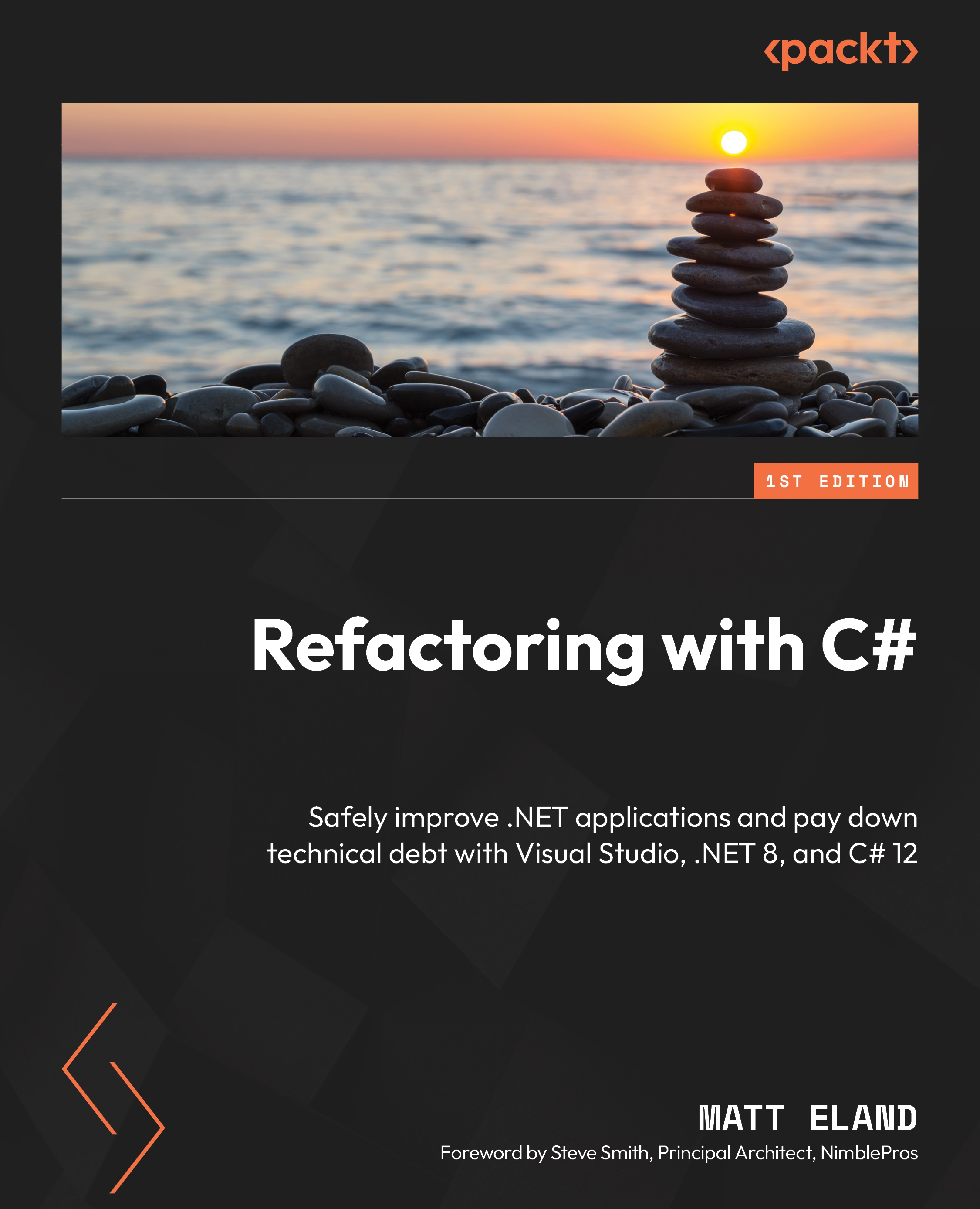
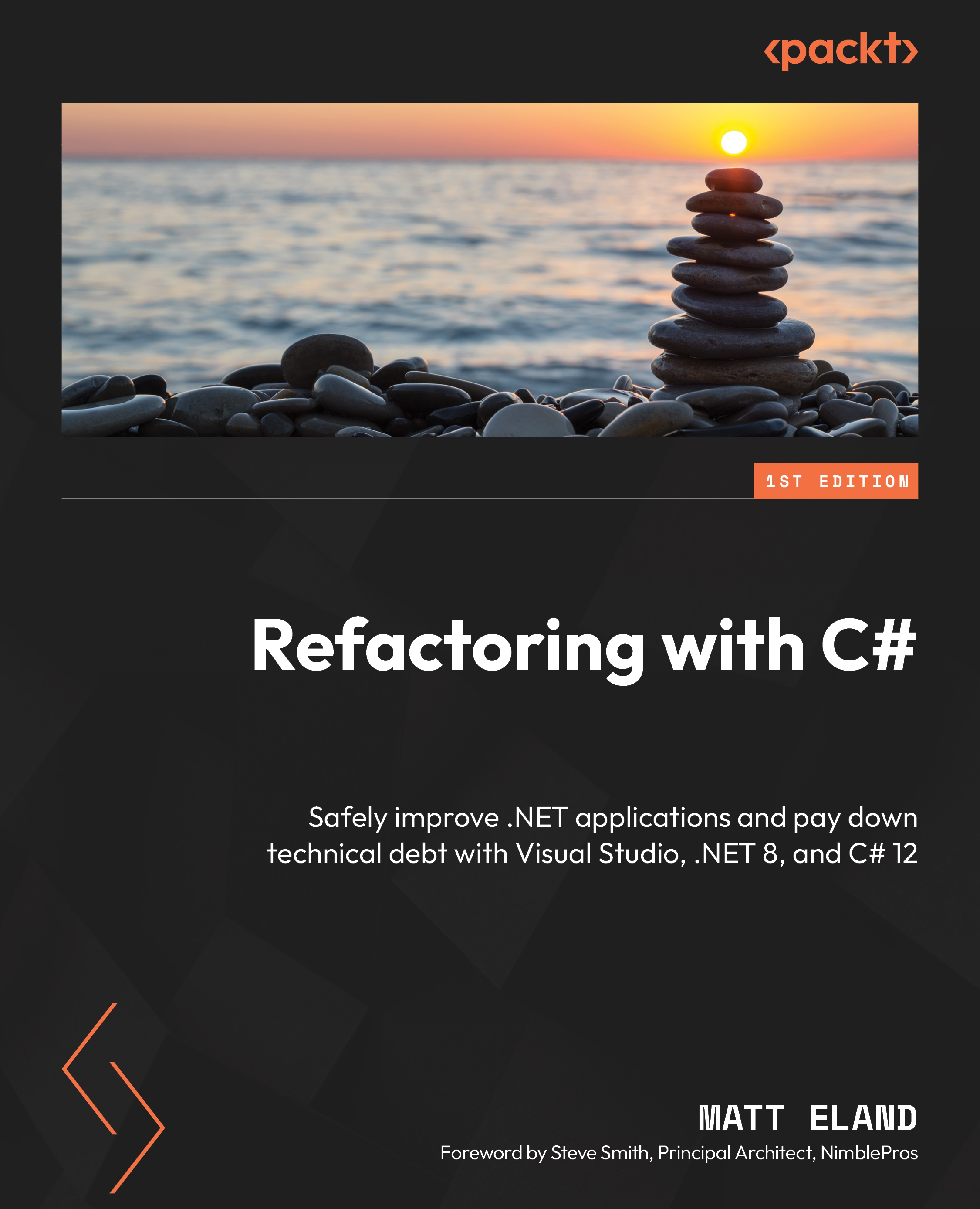
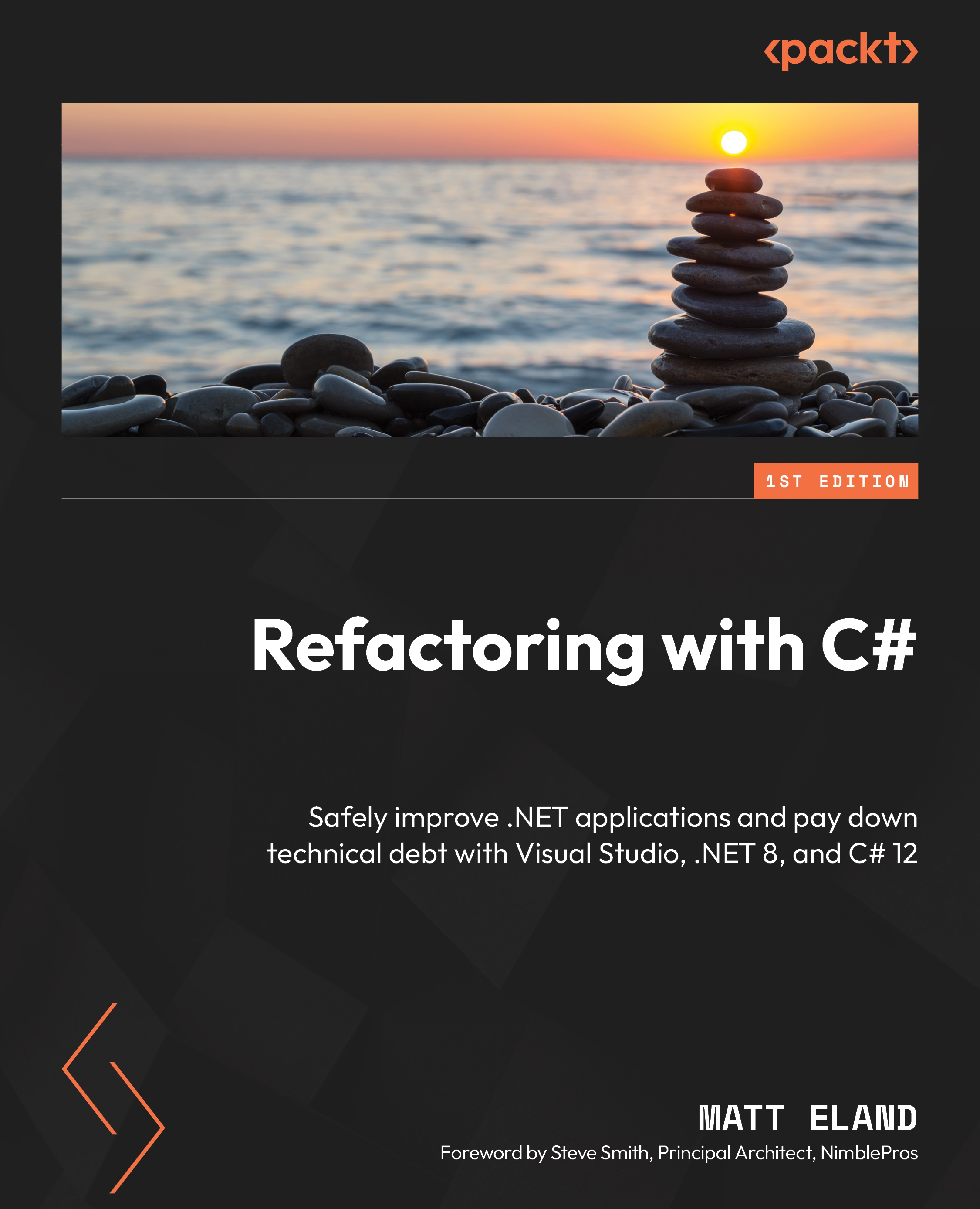
 Free Chapter
Free Chapter

