Overview of this book
Building for maintainability is key to keep development costs low (and developers happy). The second edition of "Get Your Hands Dirty on Clean Architecture" is here to equip you with the essential skills and knowledge to build maintainable software.
Building upon the success of the first edition, this comprehensive guide explores the drawbacks of conventional layered architecture and highlights the advantages of domain-centric styles such as Robert C. Martin's Clean Architecture and Alistair Cockburn's Hexagonal Architecture. Then, the book dives into hands-on chapters that show you how to manifest a Hexagonal Architecture in actual code. You'll learn in detail about different mapping strategies between the layers of a Hexagonal Architecture and see how to assemble the architecture elements into an application. The later chapters demonstrate how to enforce architecture boundaries, what shortcuts produce what types of technical debt, and how, sometimes, it is a good idea to willingly take on those debts.
By the end of this second edition, you'll be armed with a deep understanding of the Hexagonal Architecture style and be ready to create maintainable web applications that save money and time. Whether you're a seasoned developer or a newcomer to the field, "Get Your Hands Dirty on Clean Architecture" will empower you to take your software architecture skills to new heights and build applications that stand the test of time.
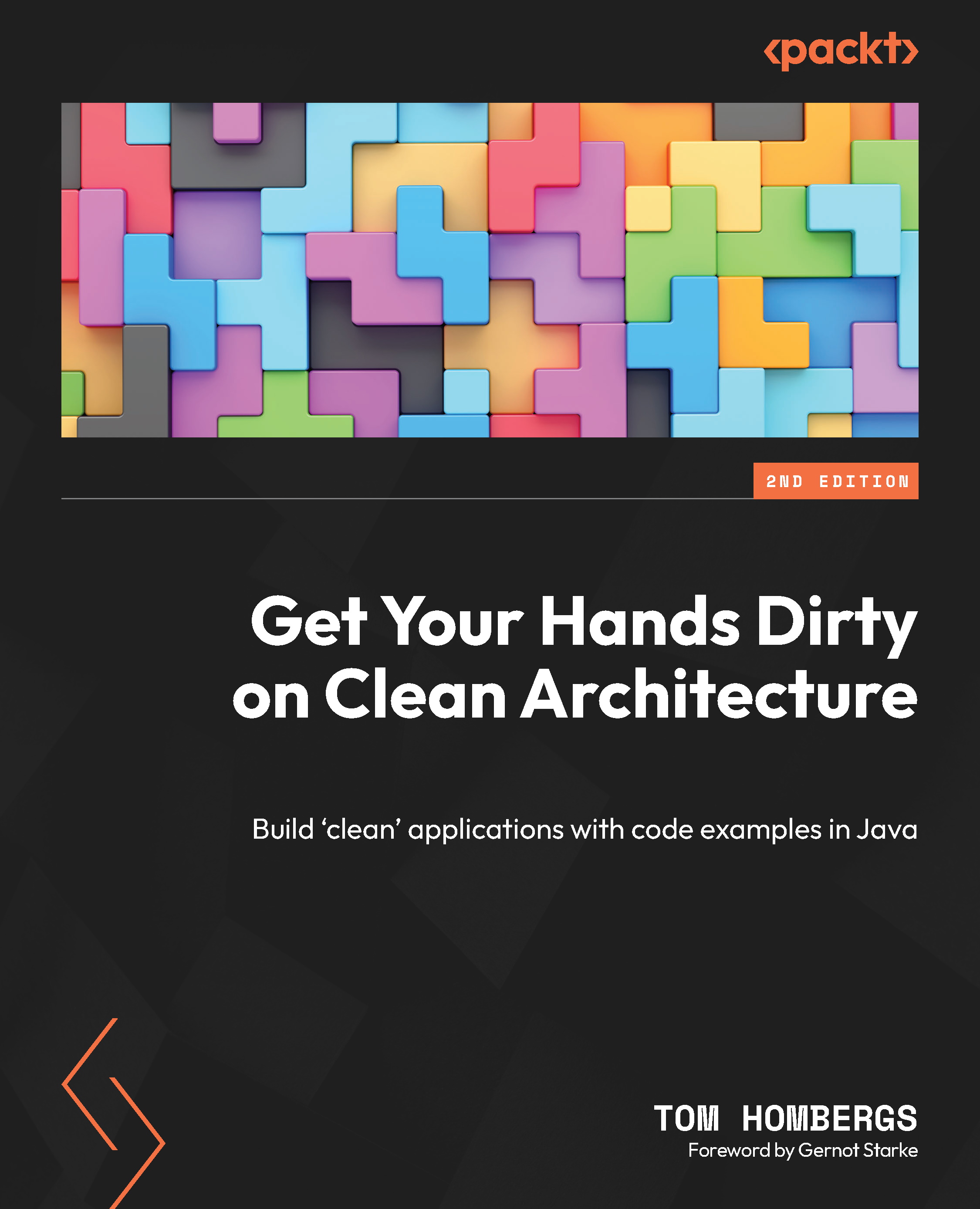
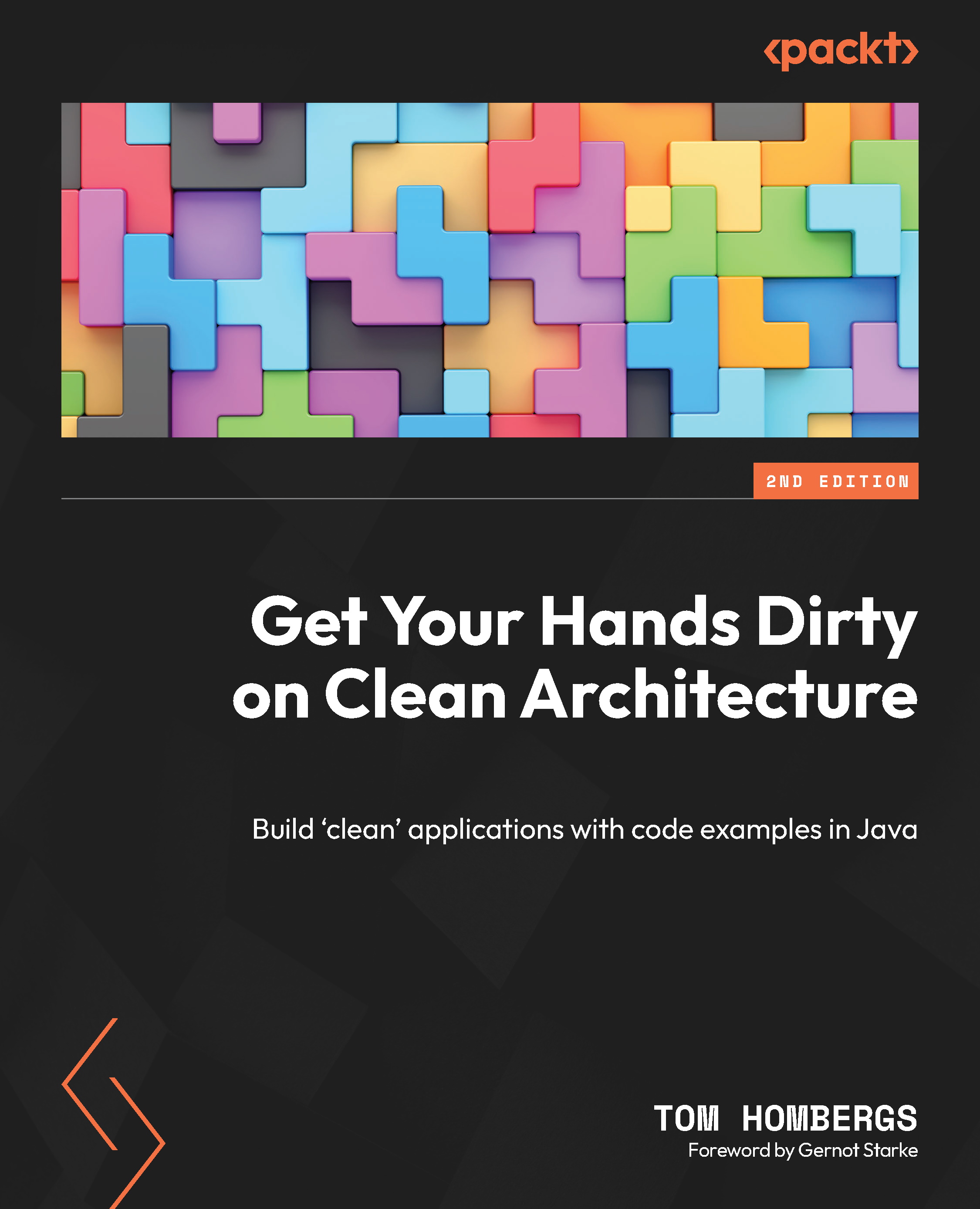
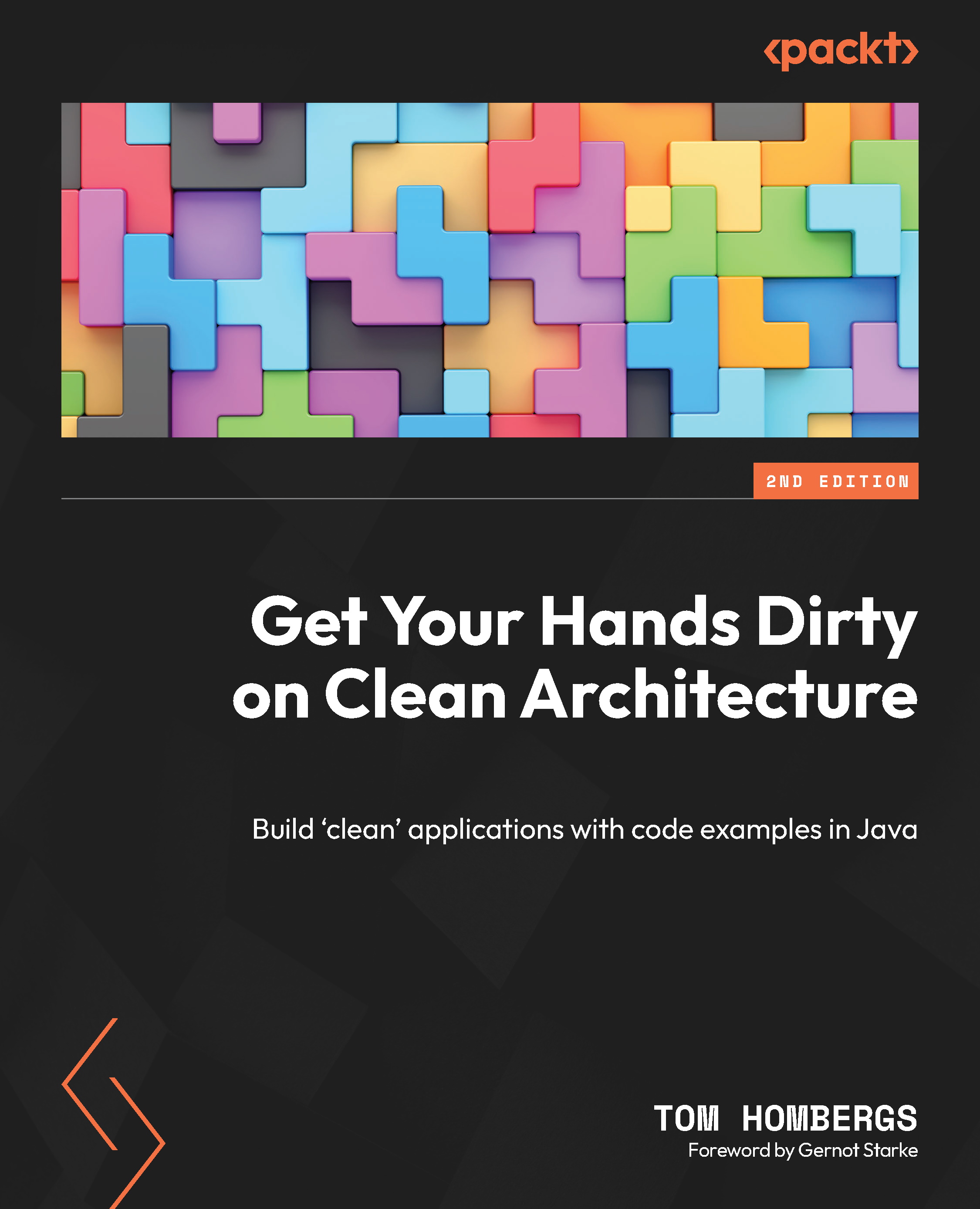
 Free Chapter
Free Chapter

