Overview of this book
We’re living in the era of digital transformation, where organizations rely on APIs to enable innovation within the business and IT teams are asked to continue doing more with less. Written by Jim Andrews, a Mulesoft Evangelist, and Jitendra Bafna, a Senior Solution Architect with expertise in setting up Mulesoft, this book will help you deliver a robust, secure, and flexible enterprise API platform, supporting any required business outcome.
You’ll start by exploring Anypoint Platform’s architecture and its capabilities for modern integration before learning how to align business outcomes with functional requirements and how non-functional requirements shape the architecture. You'll also find out how to leverage Catalyst and Accelerators for efficient development. You'll get to grips with hassle-free API deployment and hosting in CloudHub 1.0/2.0, Runtime Fabric Manager, and hybrid environments and familiarize yourself with advanced operating and monitoring techniques with API Manager and Anypoint Monitoring. The final chapters will equip you with best practices for tackling complex topics and preparing for the MuleSoft Certified Platform Architect exam.
By the end of this book, you’ll understand Anypoint Platform’s capabilities and be able to architect solutions that deliver the desired business outcomes.
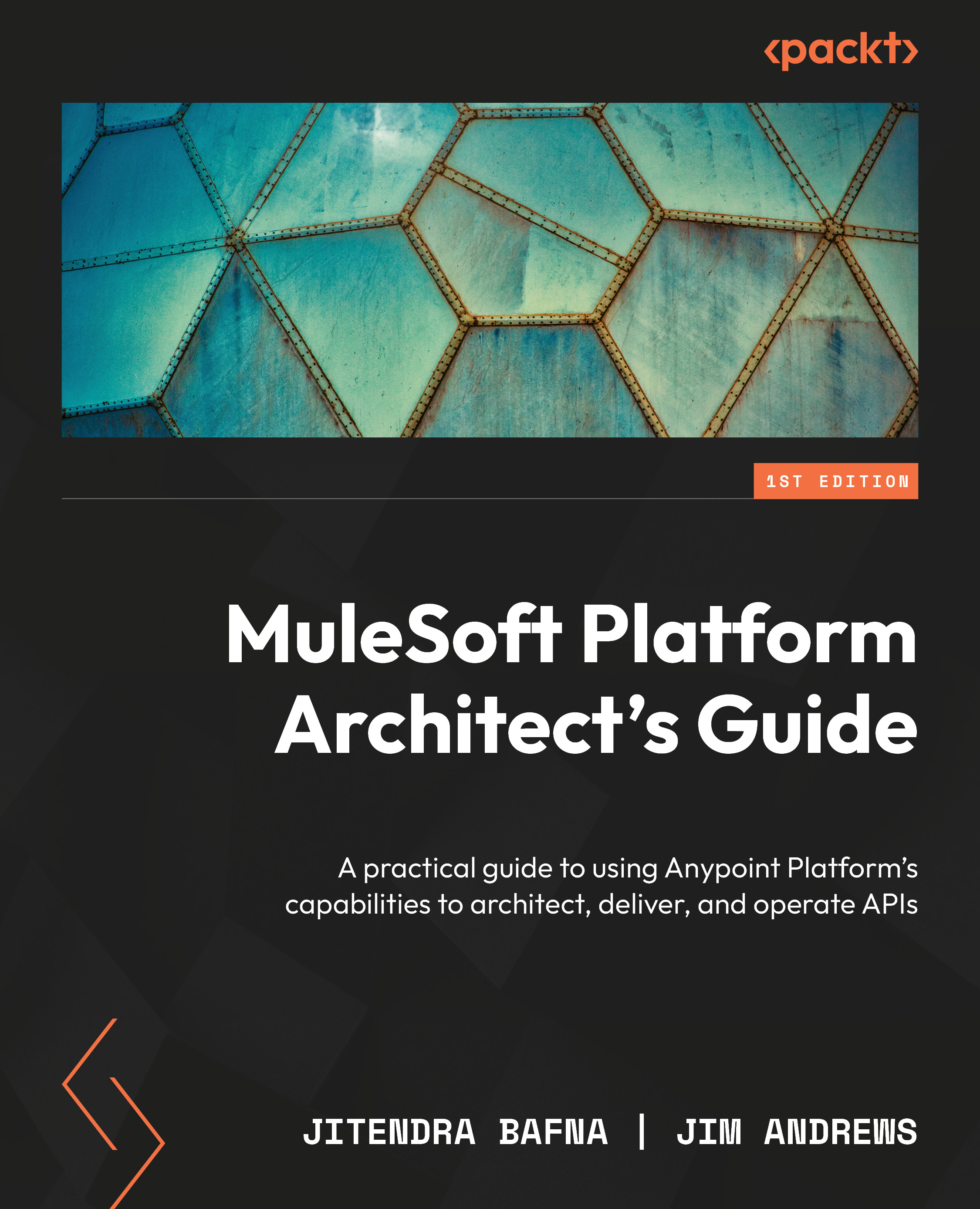
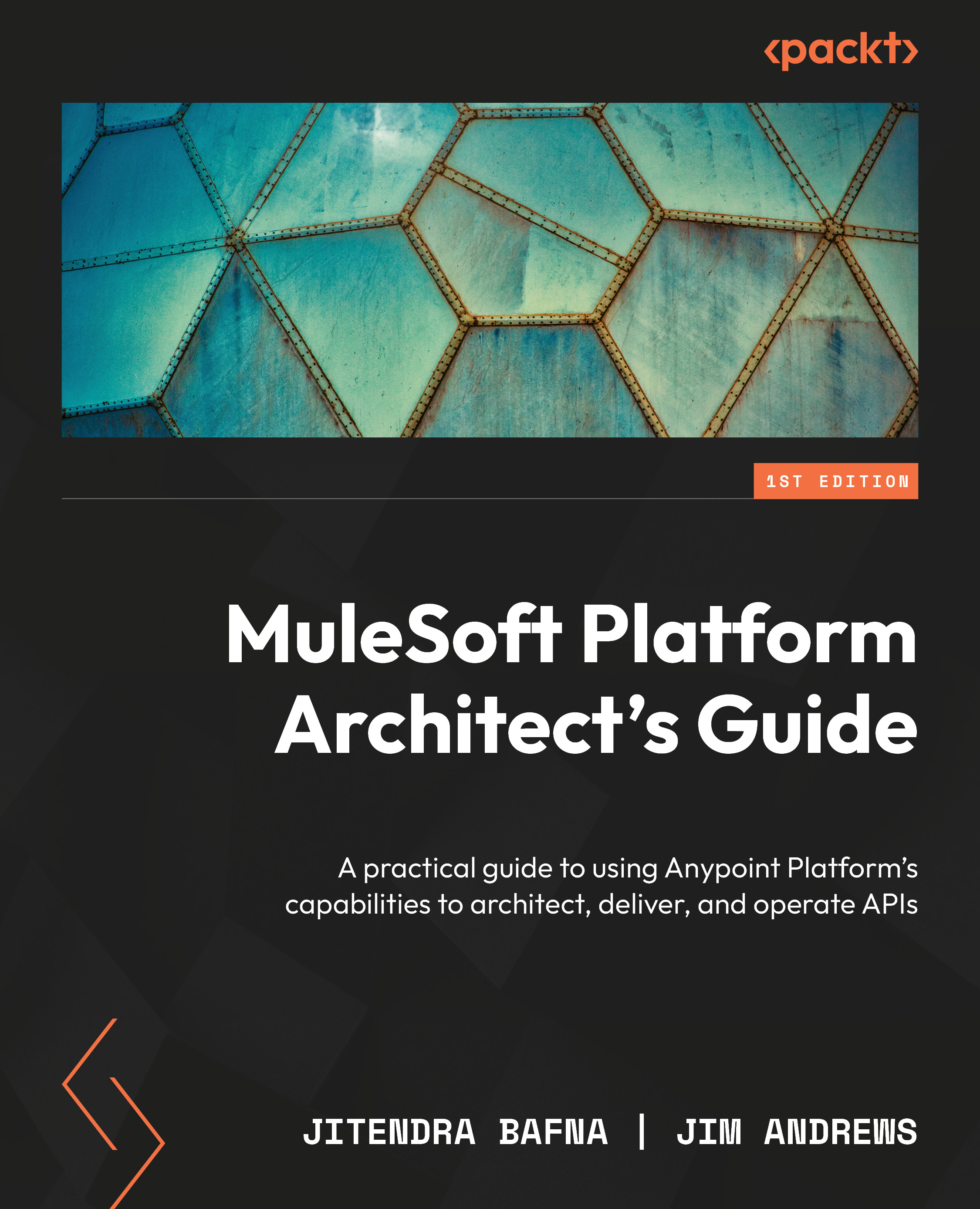
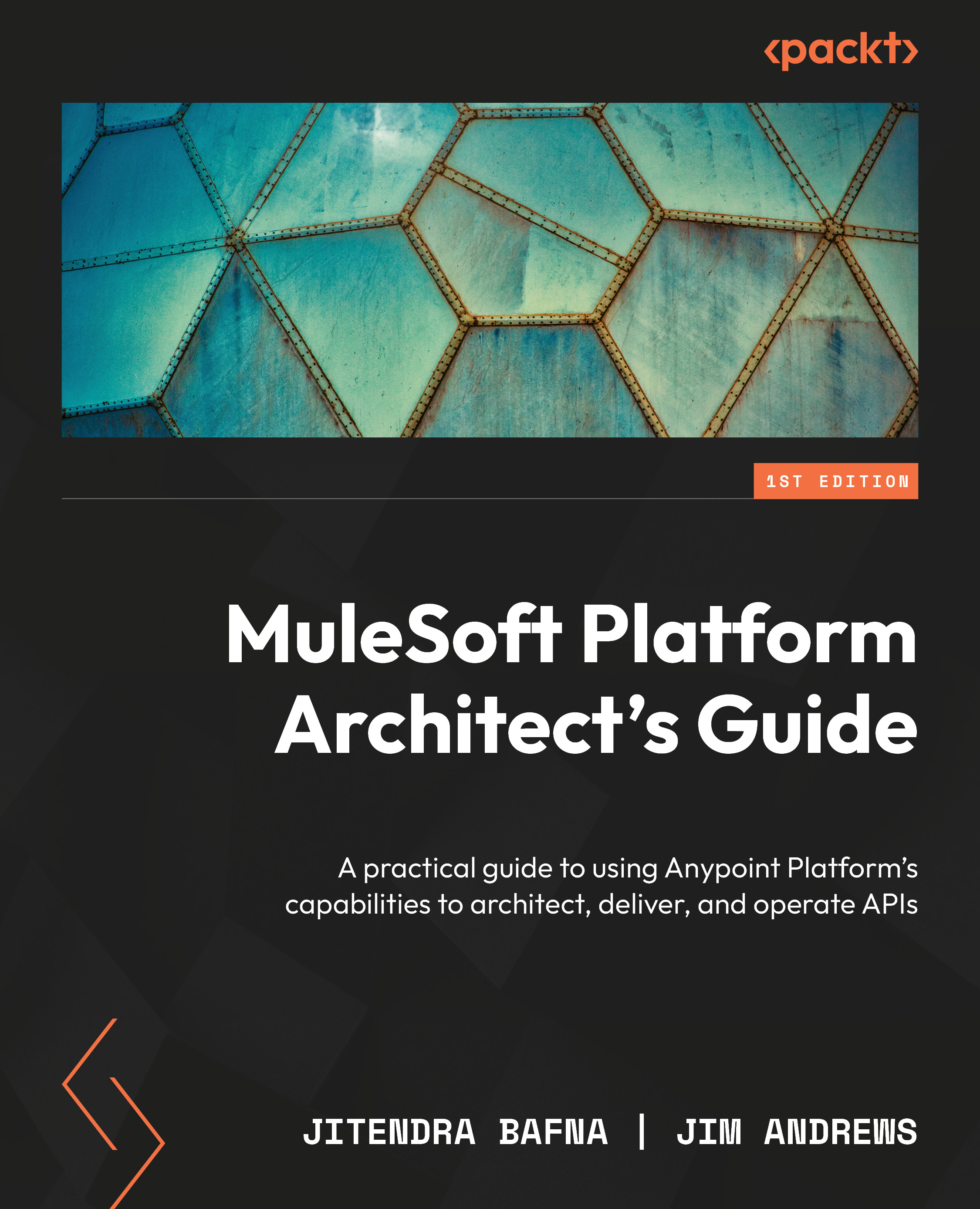
 Free Chapter
Free Chapter

