Overview of this book
.NET has included managed threading capabilities since the beginning, but early techniques had inherent risks: memory leaks, thread synchronization issues, and deadlocks. This book will help you avoid those pitfalls and leverage the modern constructs available in .NET 6 and C# 10, while providing recommendations on patterns and best practices for parallelism and concurrency. Parallel, concurrent, and asynchronous programming are part of every .NET application today, and it becomes imperative for modern developers to understand how to effectively use these techniques.
This book will teach intermediate-level .NET developers how to make their applications faster and more responsive with parallel programming and concurrency in .NET and C# with practical examples. The book starts with the essentials of multi-threaded .NET development and explores how the language and framework constructs have evolved along with .NET. You will later get to grips with the different options available today in .NET 6, followed by insights into best practices, debugging, and unit testing.
By the end of this book, you will have a deep understanding of why, when, and how to employ parallelism and concurrency in any .NET application.
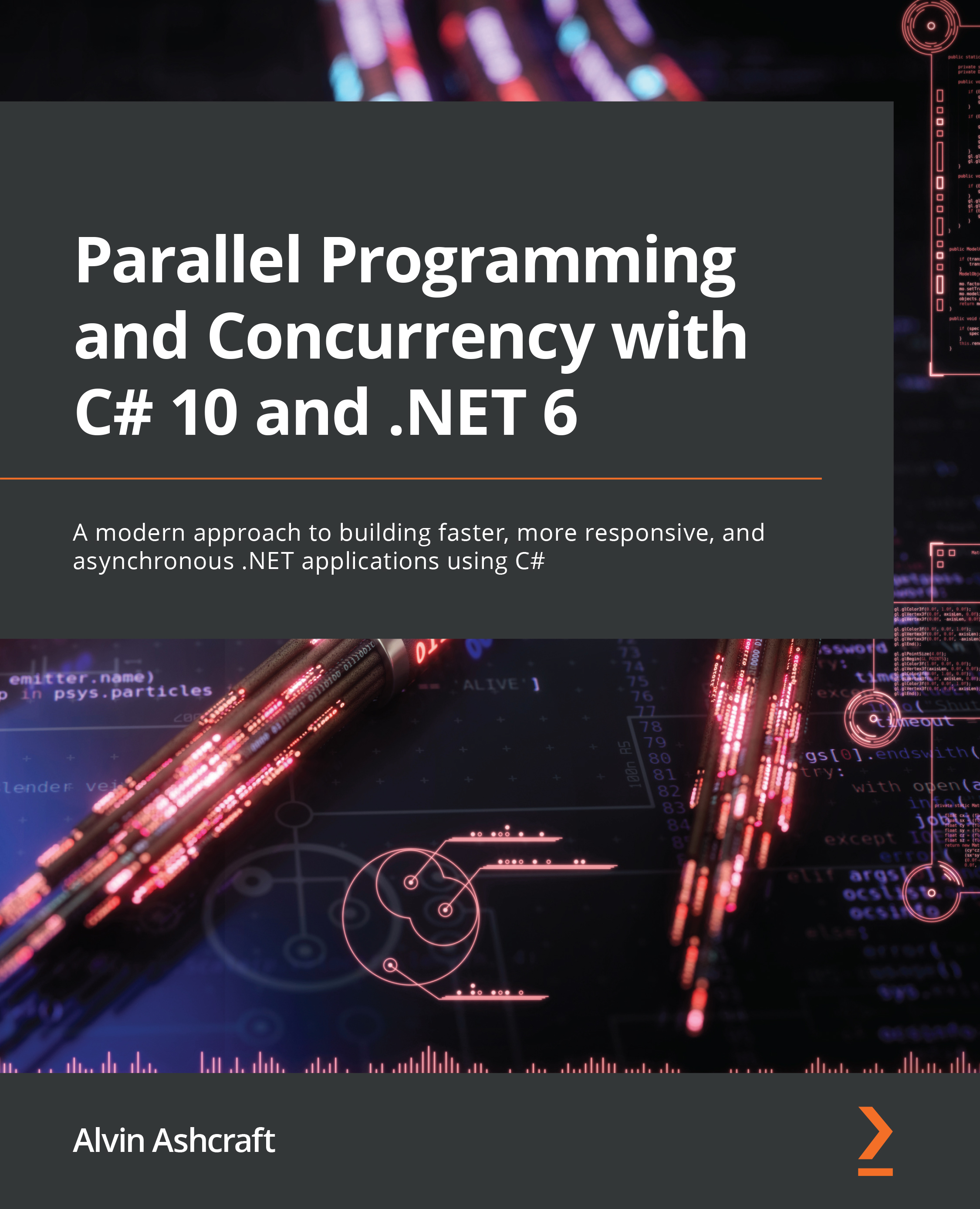
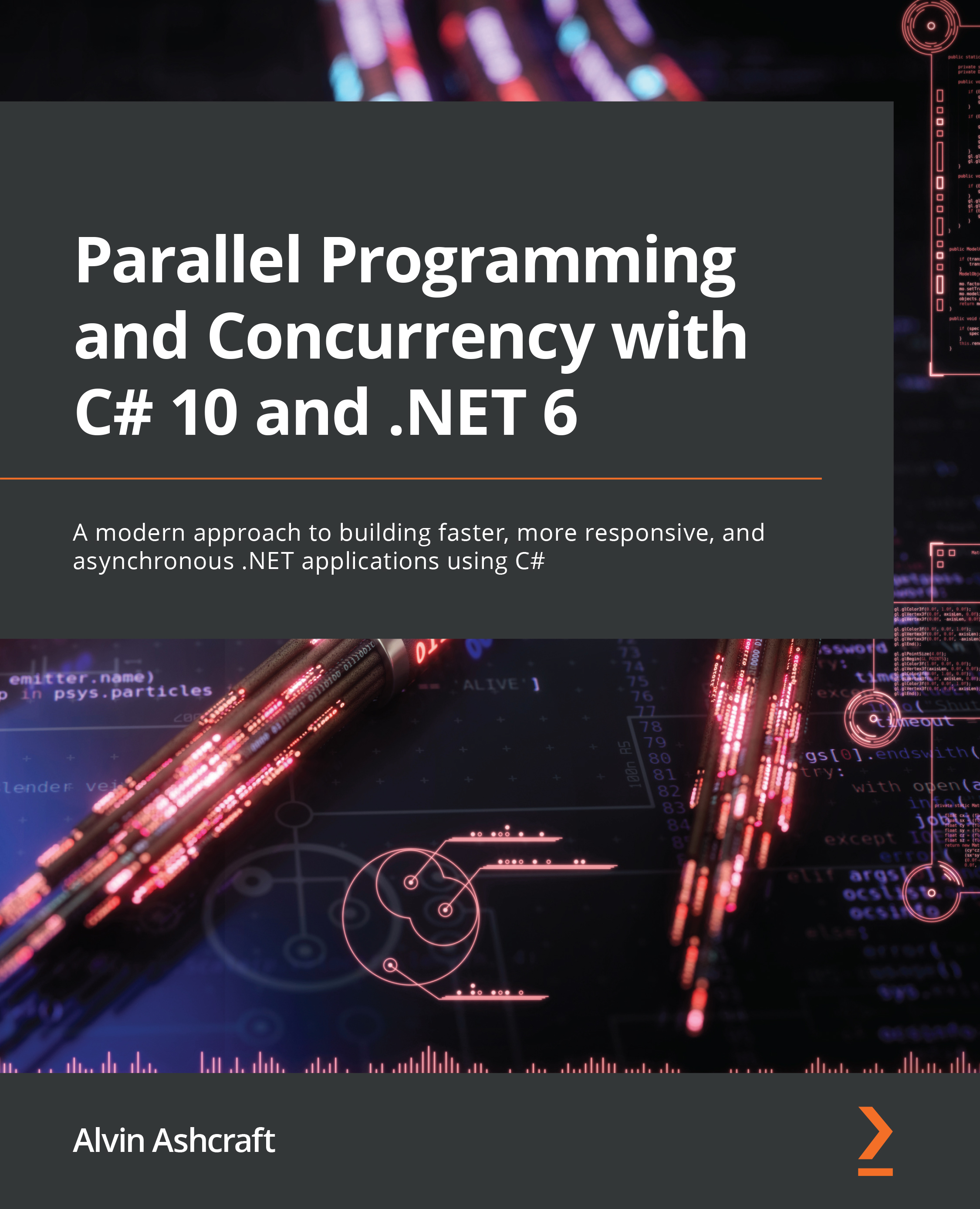
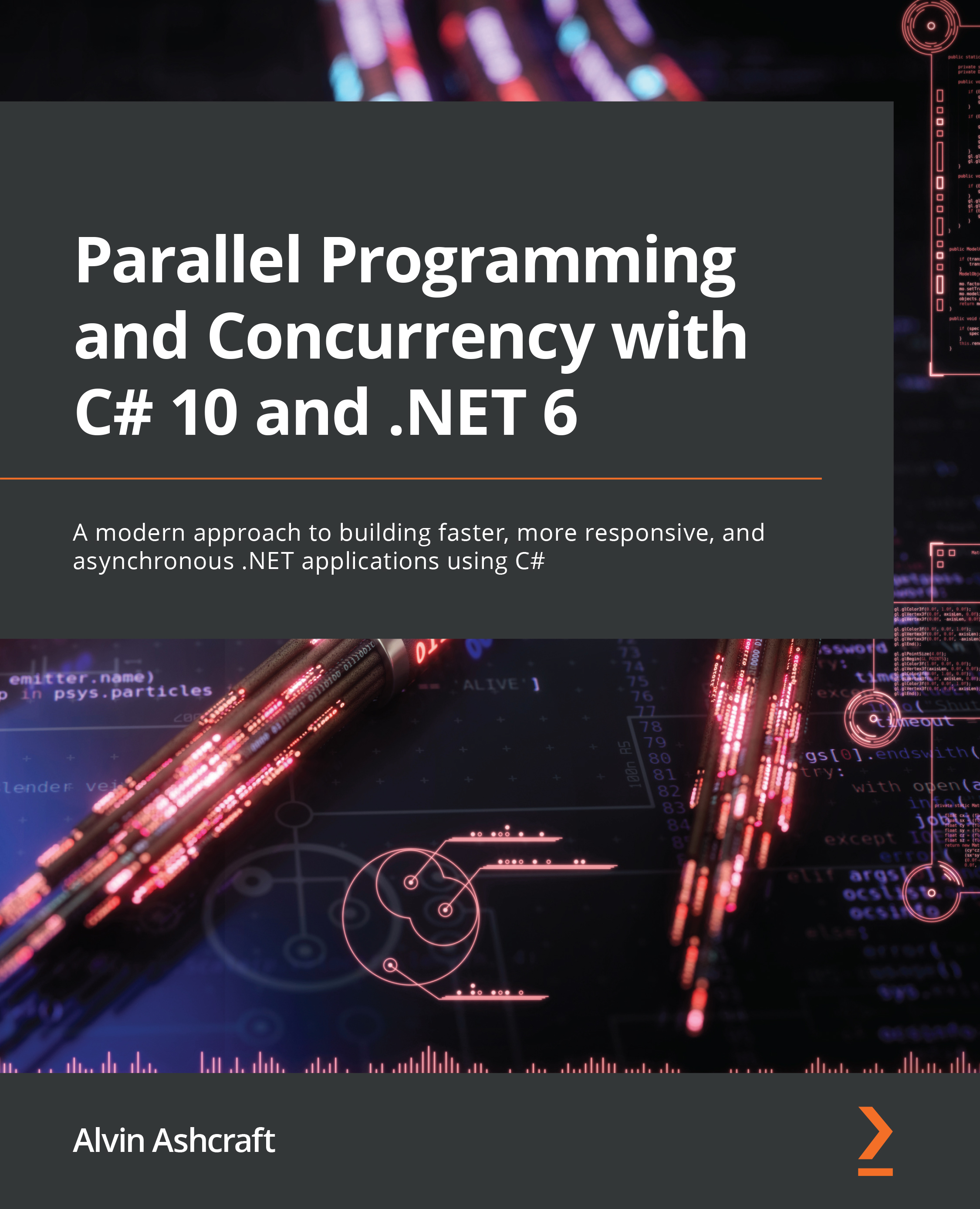
 Free Chapter
Free Chapter
