Overview of this book
Linux is the world's most popular open source operating system (OS). Linux System Programming Techniques will enable you to extend the Linux OS with your own system programs and communicate with other programs on the system.
The book begins by exploring the Linux filesystem, its basic commands, built-in manual pages, the GNU compiler collection (GCC), and Linux system calls. You'll then discover how to handle errors in your programs and will learn to catch errors and print relevant information about them. The book takes you through multiple recipes on how to read and write files on the system, using both streams and file descriptors. As you advance, you'll delve into forking, creating zombie processes, and daemons, along with recipes on how to handle daemons using systemd. After this, you'll find out how to create shared libraries and start exploring different types of interprocess communication (IPC). In the later chapters, recipes on how to write programs using POSIX threads and how to debug your programs using the GNU debugger (GDB) and Valgrind will also be covered.
By the end of this Linux book, you will be able to develop your own system programs for Linux, including daemons, tools, clients, and filters.
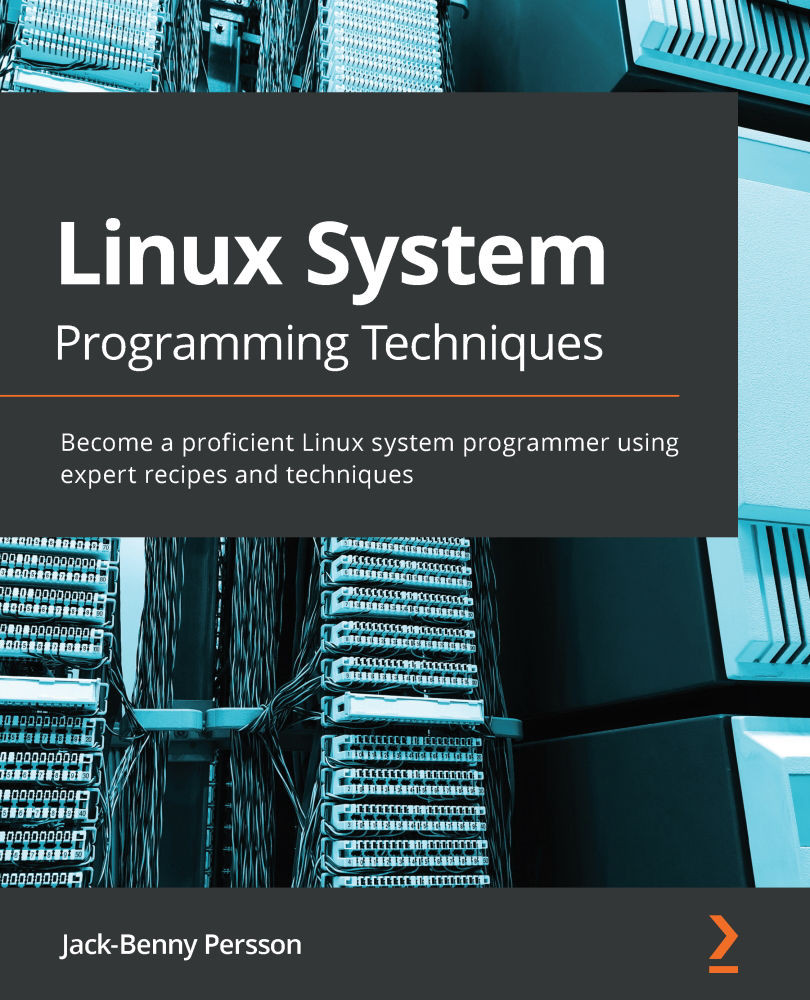
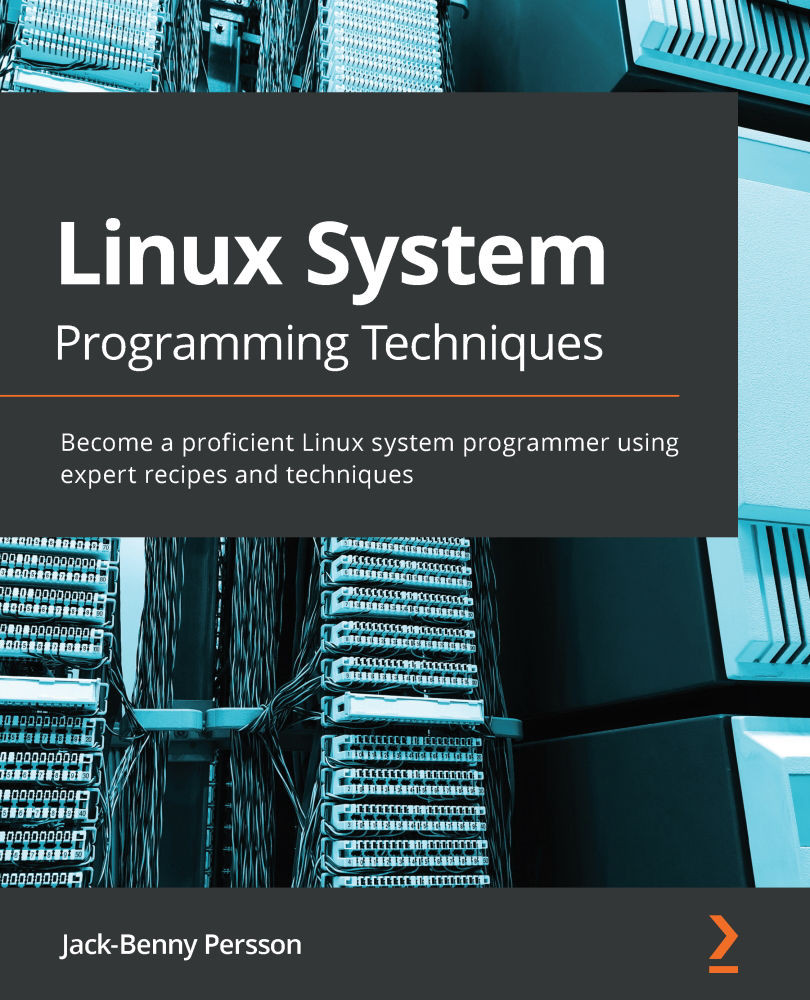
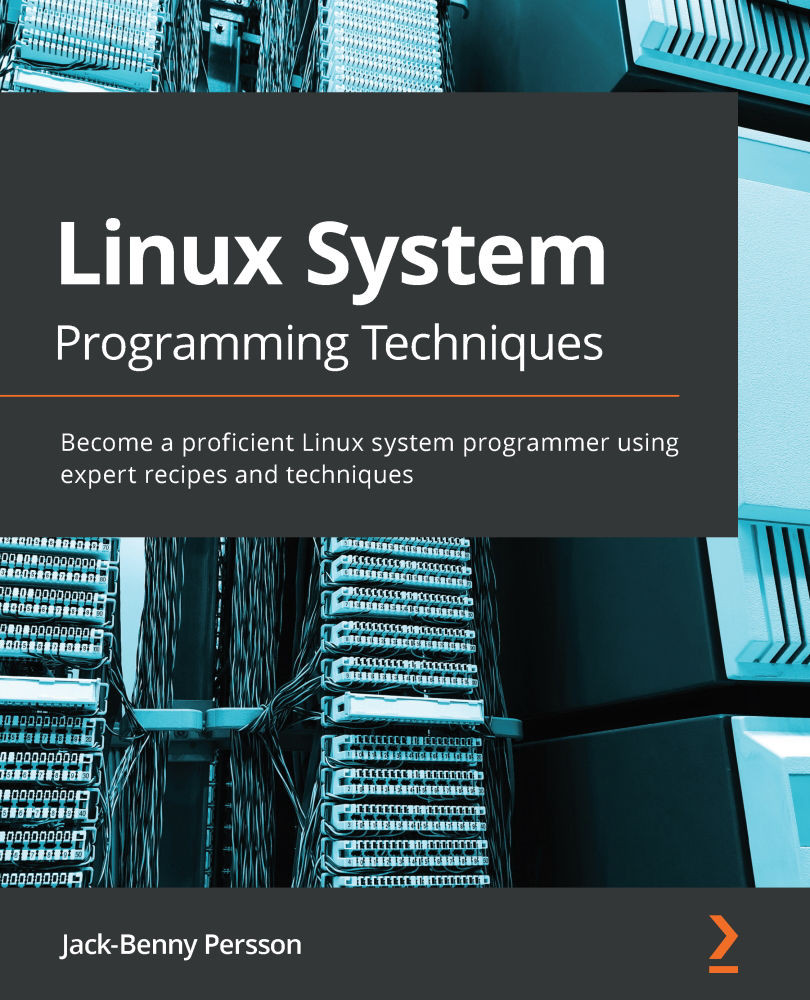
 Free Chapter
Free Chapter
