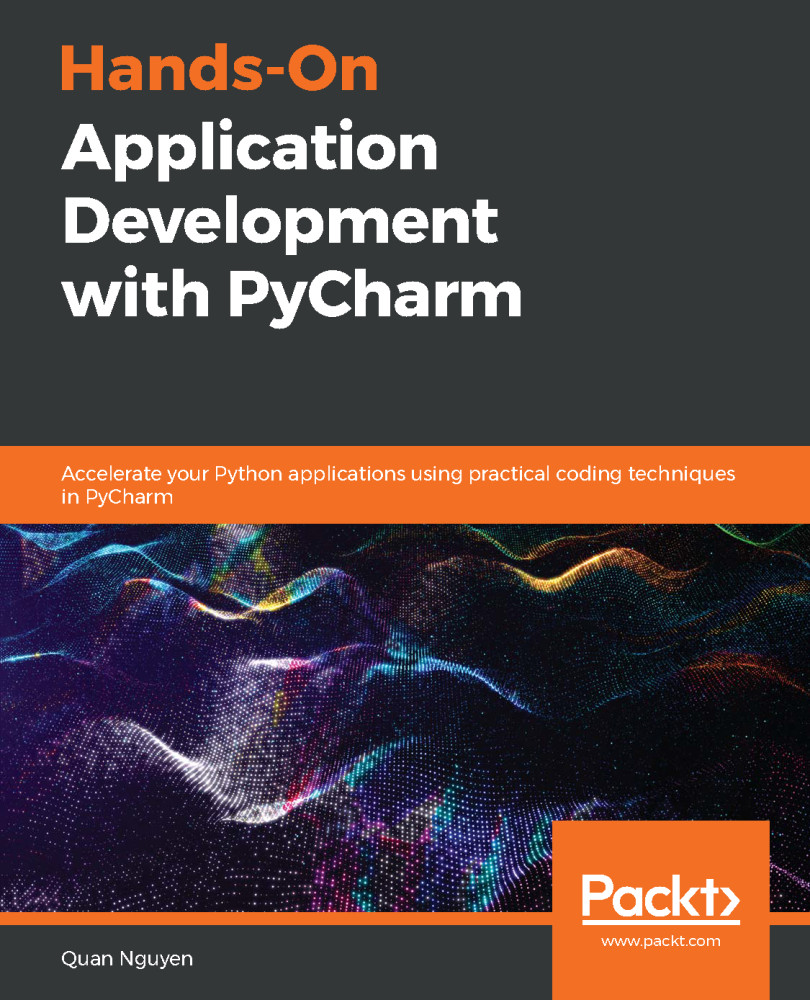In this chapter, we examined various PyCharm features regarding supporting and automating tasks in the process of web development with Django. While this list of features is in no way exhaustive, I hope it can offer you a solid starting point to continue discovering other powerful features for your web development process.
First, we see that, by specifying the PyCharm project type as Django, an extensive project skeleton will be generated with convenient boilerplate code already filled out. With the implementation of the manage.py panel inside the project window as well as its run/debug configuration, PyCharm additionally allows for a higher level of development, with various tasks traditionally achieved via the command line, such as running the server or making migrations. Finally, by acknowledging integrated views and templates in Django, PyCharm makes it as easy as...