Overview of this book
Microsoft Dynamics 365 Business Central is the new SaaS ERP proposition from Microsoft. This latest version has many exciting features guaranteed to make your life easier. This book is an ideal guide to Dynamics 365 Business Central and will help you get started with implementing and designing solutions for real-world scenarios.
This book will take you through the fundamental topics for implementing solutions based on Dynamics 365 Business Central (on-premise and SaaS). We'll see the core topics of the new development model (based on extensions) and we'll see how to create applications with the new Microsoft ERP proposition.
The book begins by explaining the basics of Dynamics 365 Business Central and the Microsoft ERP proposition. We will then cover topics such as extensions, the new modern development model of Visual studio code, sandboxes, Docker, and many others.
By the end of the book, you will have learned how to debug and compile extensions and to deploy them to the cloud and on-premise.You will also have learned how to create serverless business processes for Microsoft Dynamics 365 Business Central.
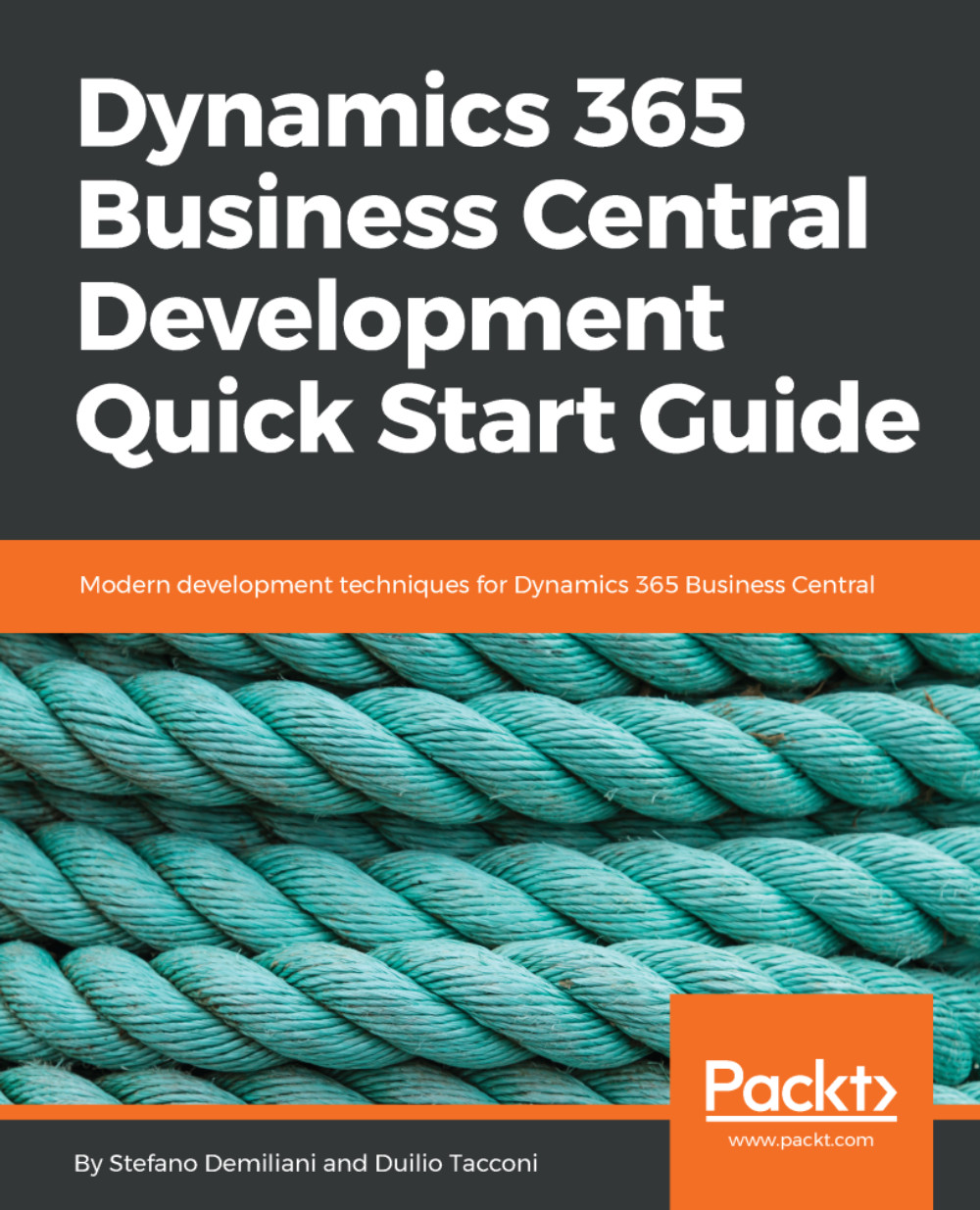
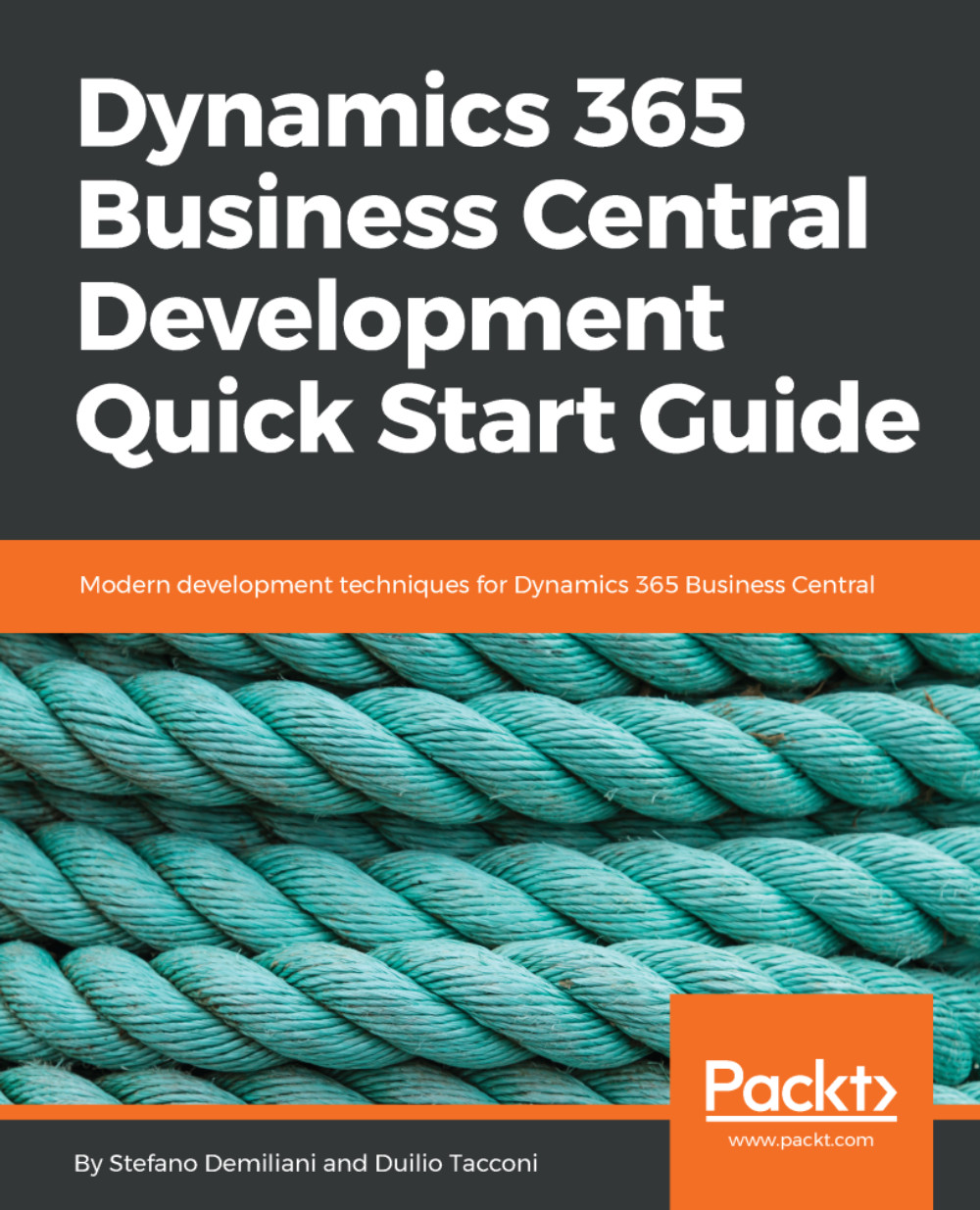
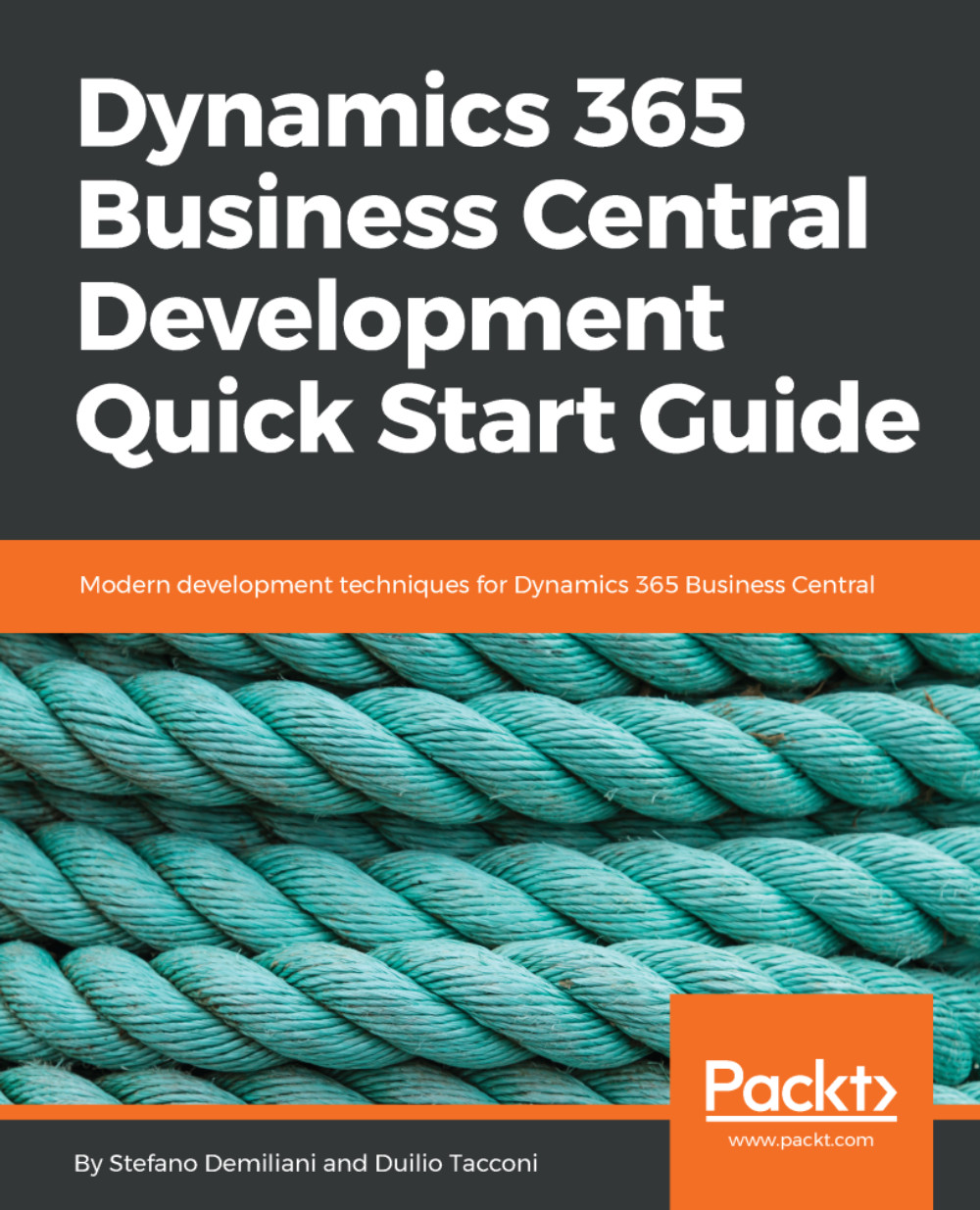
 Free Chapter
Free Chapter
